Since its creation in 2017, ON1 Photo RAW has positioned itself as the ultimate all-in-one photo editing software, providing a variety of basic photography editing and advanced manipulation features. With its Al Smart tools, you can avoid repetitive tasks and adjust pictures with just one click.
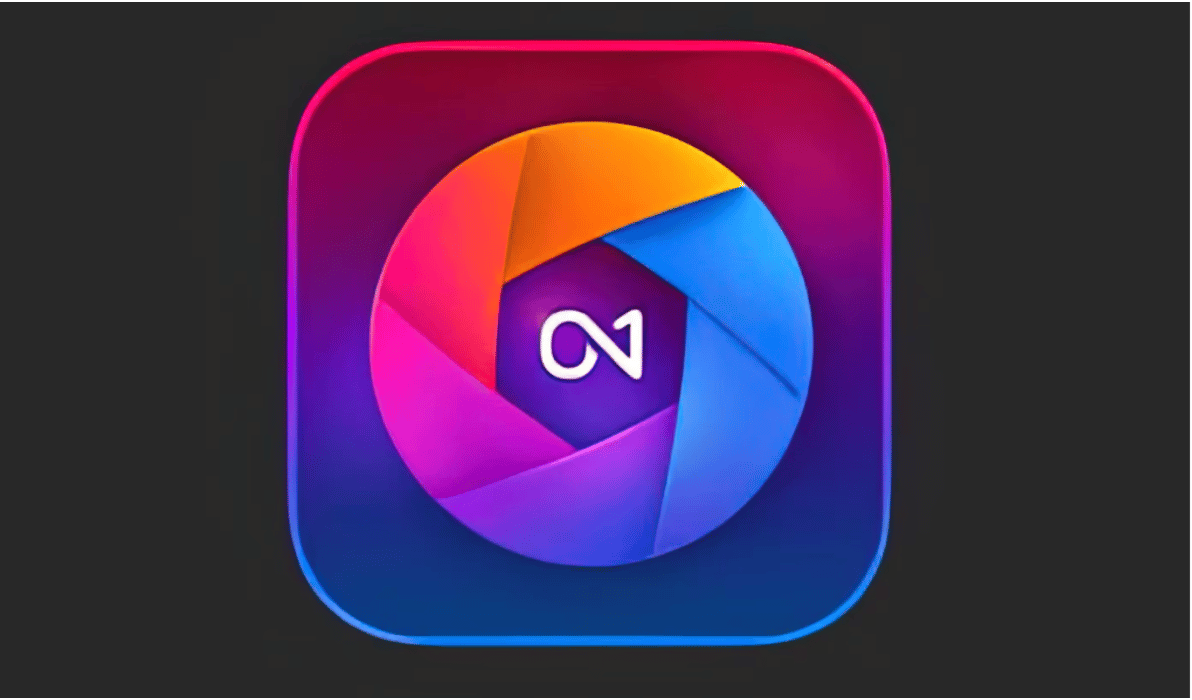
Initially, the software was created as plugins for Photoshop, but it has since evolved into a stand-alone photo editing software. It boasts the ability to process raw files, organize and manage picture folders, and retouch skin, among many other features commonly found in other editing software.
In this article, we will be reviewing the capabilities of the latest version of ON1 – the ON1 Photo RAW 2023. We will compare it to other popular photo editing software, such as Lightroom and Photoshop.
- What’s New in ON1 Photo RAW 2023?
- Understanding the Cost of ON1 Software
- What Distinguishes ON1 Photo RAW 2023 From 2022?
- ON1 vs Lightroom: Which Photo Editing Software is Better?
- ON1 vs Photoshop: Which Editing Software is Better?
- How to Add ON1 Plugins to Photoshop
- Which Cameras Are Compatible with ON1 Photo RAW 2023?
- What Is ON1 Photo RAW Mobile?
- Final Thought on ON1 Photo RAW 2023
What’s New in ON1 Photo RAW 2023?
ON1 Photo RAW 2023 was released on October 10th, 2022, with advanced AI technology that makes photo editing faster and more accurate. This latest version comes with improved features from the previous year, including Portrait AI, Sky Swap AI, Resize AI, and NoNoise AI.
However, the software requires a minimum of 8GB RAM and 3GB memory space (preferably SSD) to run smoothly. Your computer’s operating system must also be up-to-date with MacOS 12 or Windows 11.
Among the newly added features of the ON1 Photo RAW 2023 is Keyword AI, which automatically identifies and tags the relevant keywords for each image. There are also AI-Boosted Adaptive Presets, which apply the best possible settings based on the photo’s unique characteristics.
Additionally, Super Select AI allows for fast and precise selections, while Mask AI makes creating complex masks easier than ever. Tack Sharp AI is another powerful feature that helps you achieve perfect focus and sharpness in photos.
Pros
- Versatile and multipurpose software that provides comprehensive photo editing tools.
- Offers an array of advanced AI tools that produce almost flawless results.
- Improved Portrait AI feature that works wonders on portraits.
- Provides a range of filters and presets for easy and quick editing.
- Allows nondestructive layer editing, so you can adjust your edits at any time.
Cons
- Some features are repetitive, leading to a cluttered interface.
- The text on the interface is too small, making it hard to read for some users.
- Subscription needed to sync with the mobile app.
- Still slightly slower than Lightroom, which can be frustrating for some users.
Understanding the Cost of ON1 Software
Getting the ON1 photo editing software on your desktop is easy, as you can either make a one-time payment or choose from the available subscription plans.
There are two subscription plans available for ON1 RAW 2023, namely:
- Everything Plus and
- ON1 Everything
The Everything Plus plan costs $179.99 per year and offers access to all the latest updates and apps on up to five computers, with a generous 1 TB of cloud storage. This plan also includes membership to the ON1 Plus community, where you can connect with other users and access exclusive courses and videos.
On the other hand, the ON1 Everything plan costs $89.99 per year and provides access to the latest updates on two computers, with 200 GB of cloud storage. Unfortunately, you won’t be able to join the ON1 Plus community.
Alternatively, you can make a one-time payment of $79.99, giving you access to the current features on two computers. However, you’ll need to pay extra fees whenever you want to upgrade to newer versions of the software.
The main difference between the subscription plans and one-time payment is that the former allows you to have all the ON1 AI plugins and upgrades available for free. This means that you don’t need to pay extra fees to get future upgrades or newer versions of the ON1 Photo RAW software, apart from the subscription fees.
What Distinguishes ON1 Photo RAW 2023 From 2022?
| Feature | ON1 Photo RAW 2022 | ON1 Photo RAW 2023 |
| Speed | Slower | Faster |
| Sky Swap AI | Less efficient | More efficient |
| Portrait AI | Less efficient | More efficient |
| Sky Replacement | Less smooth | Smoother |
| Interface | Confusing | Less confusing |
| Learning Curve | Steep | Free tutorials |
| Previews/Adjustments | Slower | Faster |
| NoNoise AI | Slower | Faster |
| Resize AI | Slower | Faster |
ON1 Photo RAW 2023 has enhanced its previous version, adding new features and improvements.
As expected, ON1 2023 outperforms its 2022 predecessor in terms of speed. The AI plugins like Sky Swap AI and Portrait AI which were introduced in 2022 are more efficient on the latest version. With two Al models, the sky replacement feature is now smoother and easier, even when the foreground and background are similar.
The interface is less confusing, making it easier to access the tools. To reduce its steep learning curve, ON1 Photo RAW now provides free tutorials and courses on the 2023 software. Previously, previews and adjustments would take time to show, but the latest version is now much faster. For instance, NoNoise AI and Resize AI features take less time to process on the ON1 Photo RAW 2023.
ON1 vs Lightroom: Which Photo Editing Software is Better?
| Features | ON1 Photo RAW 2023 | Adobe Lightroom |
| Payment Options | Outright payment and subscription | Subscription only |
| Image Management | Strong Keyword AI, weak facial recognition | Strong facial recognition, weak AI |
| Editing Capabilities | Advanced AI features like Portrait, Resize, and Tack Sharp | Limited adjustments like color, contrast, and cropping |
| User Interface | Complex and steeper learning curve | More intuitive and beginner-friendly |
| Presets and Control | More control and AI Adaptive Presets | Fewer presets and limited control |
| Cost | More affordable and better value | More expensive with fewer features |
ON1 2023 and Adobe Lightroom offer different features and pricing options that cater to different types of photographers.
ON1 provides both an outright payment option and a subscription model, while Adobe Lightroom only offers a subscription model.
ON1 RAW 2023’s Keyword AI for image management is stronger than Lightroom’s facial recognition, but Lightroom has a more intuitive user interface, making it better for beginner photographers.
ON1 2023’s editing capabilities are more advanced, with Portrait AI, Resize AI, and Tack Sharp AI, while Lightroom only offers minor adjustments like color, contrast, and cropping. ON1 also has more presets and control with AI Adaptive Presets.
Overall, photographers who require minimal photo manipulation may find Lightroom sufficient, but those who want more advanced features may find ON1 Photo RAW 2023 a better choice. Moreover, ON1 2023 is more affordable and offers more advanced features than Lightroom, making it a better value for the price.
ON1 vs Photoshop: Which Editing Software is Better?
| Feature | ON1 Photo RAW 2023 | Photoshop |
| Raw Processing | More efficient than Photoshop | Requires the help of Camera Raw or Lightroom to achieve the same results as ON1 |
| AI Technology | Incorporates AI technology to expedite the editing process | Not as advanced as ON1 |
| Speed | Slow to show the results of applying effects and filters, but speeds up your workflow process | Fast processing speed. |
| Advanced Features | Extensive features and allows for non-destructive layer usage, making advanced photo manipulation like composites possible | Extensive features and allows for non-destructive layer usage, making advanced photo manipulation like composites possible |
| Graphic Design | Not the best option for creating graphics from scratch. | Great for creating graphics from scratch, such as flyers, book covers, or paintings |
Photoshop and ON1 are both powerful photo editing software with extensive features, allowing for advanced photo manipulation.
Photoshop is a heavyweight champion in the graphic design industry, but it requires the help of Camera Raw or Lightroom to achieve the same raw processing results as ON1. ON1 incorporates AI technology, making the photo editing process quicker, although it may be slow to show the results of applying effects and filters. The Sky Swap tool is more efficient on ON1 than on Photoshop.
Both software allows non-destructive layer usage, but if you want to avoid using multiple software, ON1 is the better option as it speeds up your workflow process. However, if you’re creating graphics from scratch, such as flyers, book covers, or paintings, then Photoshop is the best decision.
In the end, choosing between these software depends on the specific needs of the user, and both have their unique selling points.
How to Add ON1 Plugins to Photoshop
Are you looking for a way to make your workflow faster and more efficient? You can add ON1 Photo RAW as a series of plugins to your Photoshop. With plugins like Resize AI, Portrait AI, and ON1 Effects, your editing process can be smoother and more effective.
To get all five ON1 plugins, you can purchase them together for $149.99. Alternatively, you can buy each plugin separately for $69.99, except Resize AI, which costs $99.99.
After purchasing the plugin(s), you can install it on your Photoshop by following these simple steps:
- Download the Plugin ZIP file.
- Extract the compressed file by clicking on it.
- Copy the file to your Adobe folder in Programs (Applications for Mac users).
- Paste the file into the Plugin folder to install the plugin.
- Open Photoshop to start using the plugin.
If you encounter any issues after installation, try restarting Photoshop. You can find the plugins in the Automate and Filters menu. Don’t let technical difficulties slow you down – try adding ON1 plugins to your Photoshop today.
Which Cameras Are Compatible with ON1 Photo RAW 2023?
ON1 Photo RAW 2023 supports a wide range of cameras, including newly-released models. In addition to those supported in the previous version, such as the Canon EOS R5 C, Fujifilm X-T30 II, and OM System OM-1, the latest version of the software now supports the following cameras:
- Canon EOS R3, R5, and R10
- GoPro Hero 7-11
- Fujifilm X-H2 and X-2S
- Nikon Z 9 and Z 30
Due to the advanced RAW processing technology of ON1 Photo RAW 2023, it is capable of processing and converting the RAW files of these cameras to JPEGs, making it a highly versatile editing program for photographers.
What Is ON1 Photo RAW Mobile?
ON1 Photo RAW Mobile is a free app available on Apple and Google Play Stores, designed for mobile phones running iOS 14 or Android 9 and higher. The app provides a range of features to make capturing, editing and organizing photos on the go much easier.
Features of ON1 Photo RAW Mobile:
- Professional camera settings with manual controls.
- RAW image processing and editing.
- Folder organization and management.
- AI adjustment tools for enhancing your images.
ON1 Photo RAW Mobile allows you to capture high-quality photos with manual camera settings, so you can adjust your camera’s exposure, white balance, and ISO to get the perfect shot.
The app also offers RAW image editing tools that give you more control over the final look of your photos. With its AI adjustment tools, ON1 Photo RAW Mobile makes it easy to enhance your images with just a few clicks.
Final Thought on ON1 Photo RAW 2023
ON1 Photo RAW 2023 is an all-in-one photo editing software that simplifies the editing process for photographers. With its advanced RAW processing technology, AI-powered tools, and customizable workflow, the software offers photographers an intuitive and efficient platform for post-processing their images.
Overall, ON1 Photo RAW 2023 provides an excellent alternative to Lightroom and Photoshop. It offers a seamless experience for processing, managing, and editing RAW images in one place. Whether you’re a professional or an amateur photographer, this software has all the features you need to enhance your photos to perfection.







I just ON1 Photo Raw 2023, and I am very pleased with the purchase. It is a bit slow, and the learning curve is somewhat steep as you pointed out, but at this juncture 10 hours of learning, I like it more and more. Finally, I found a replacement for LR6. This copy of LR6, is the last purchase with the disk and ID, before Adobe the so-called subscription model. which I have been using because I do not like the Adobe business model and all this cloud storage nonsense. ON1 Photo Raw 2023 is excellent. I will adjust to the slow response.
Thank you for your comment.