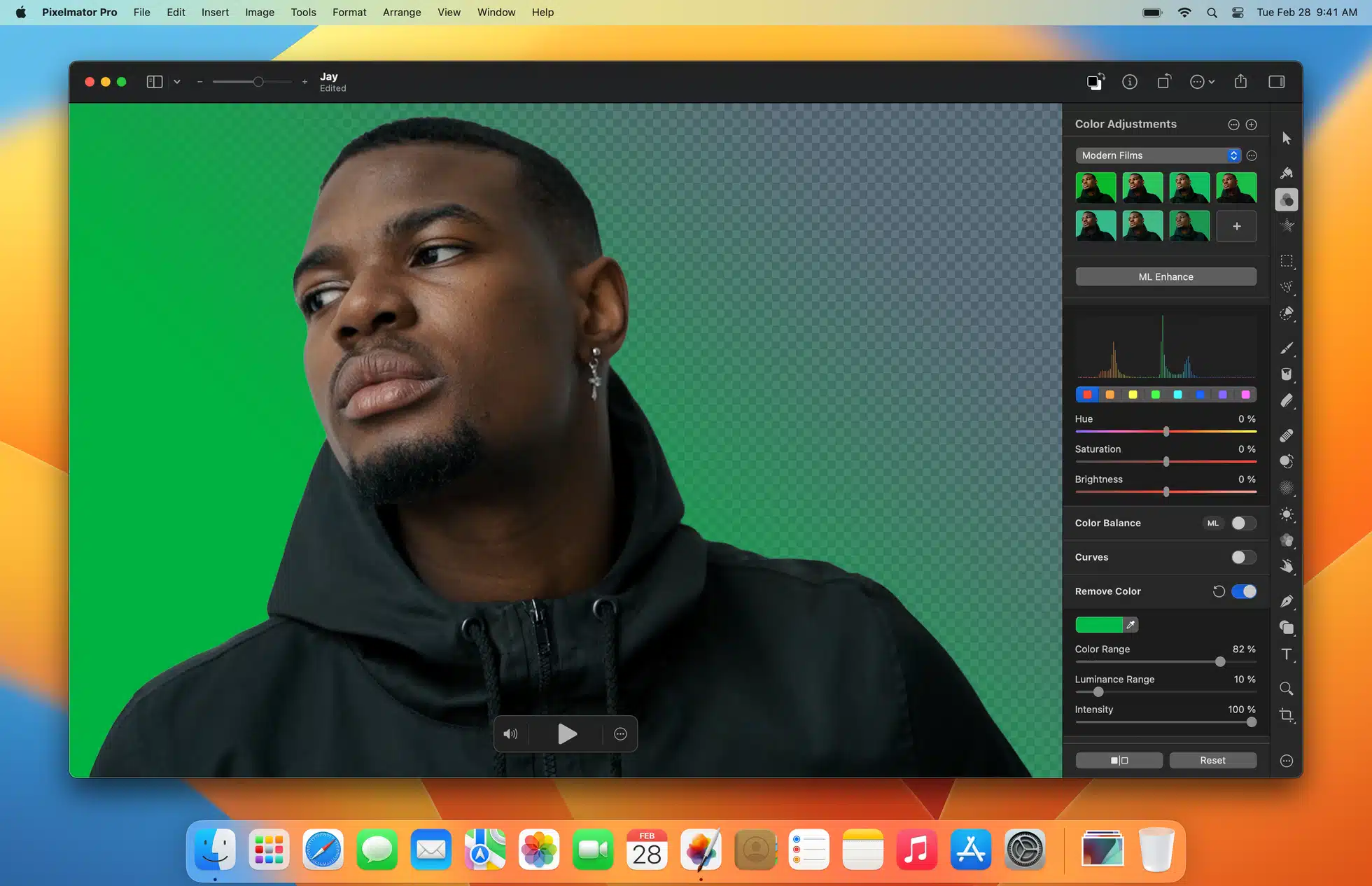Pixelmator Pro continues to impress, and with the latest feature, it became possible to handle video. The idea is not to edit movies with the app but instead provide the ability to work with moving clips in the same way as working with images. All tools can be used on video, and you see the result immediately.
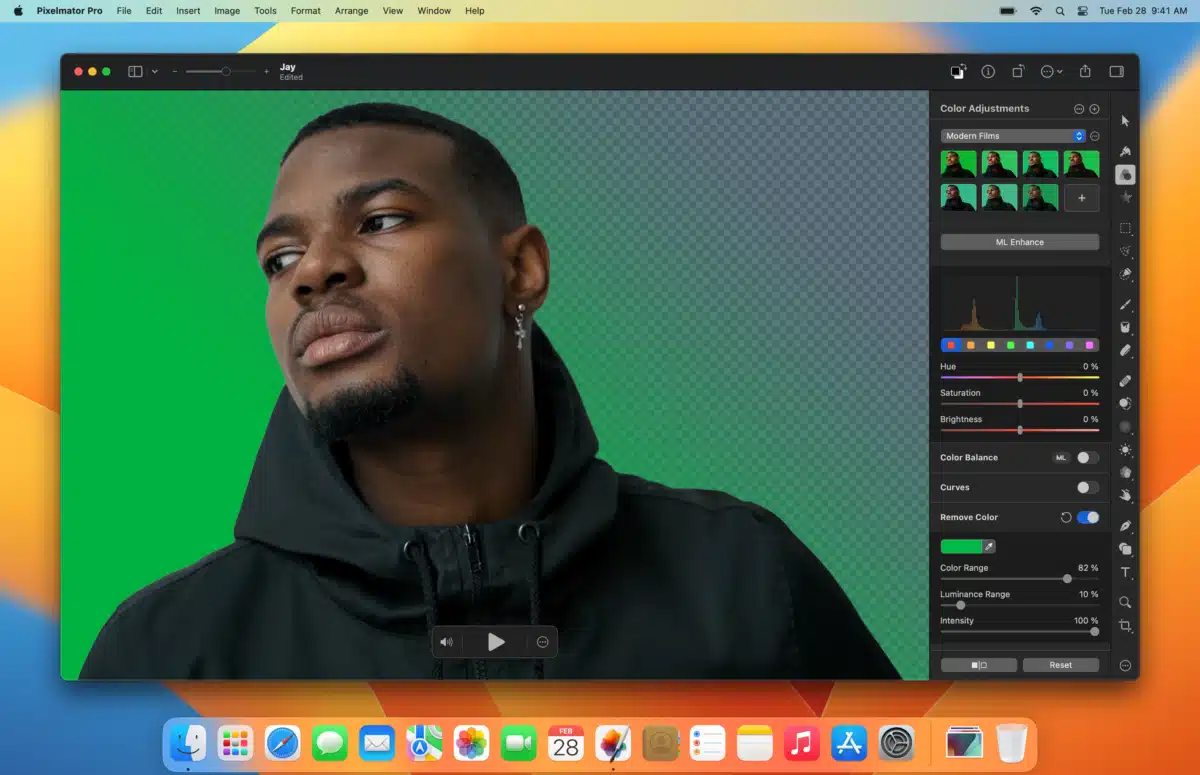
A new feature in the latest version is that you can easily remove colors, which is perfect for green screens. So now you can, for example, film a person in front of a green screen, add a background, mask things, and add beautiful texts. The video clips become like regular layers, so it’s easy to combine multiple video clips with still images.
Above, you can see the new tool for removing colors, and below, you can see how to work with video.
Read more: pixelmator.com