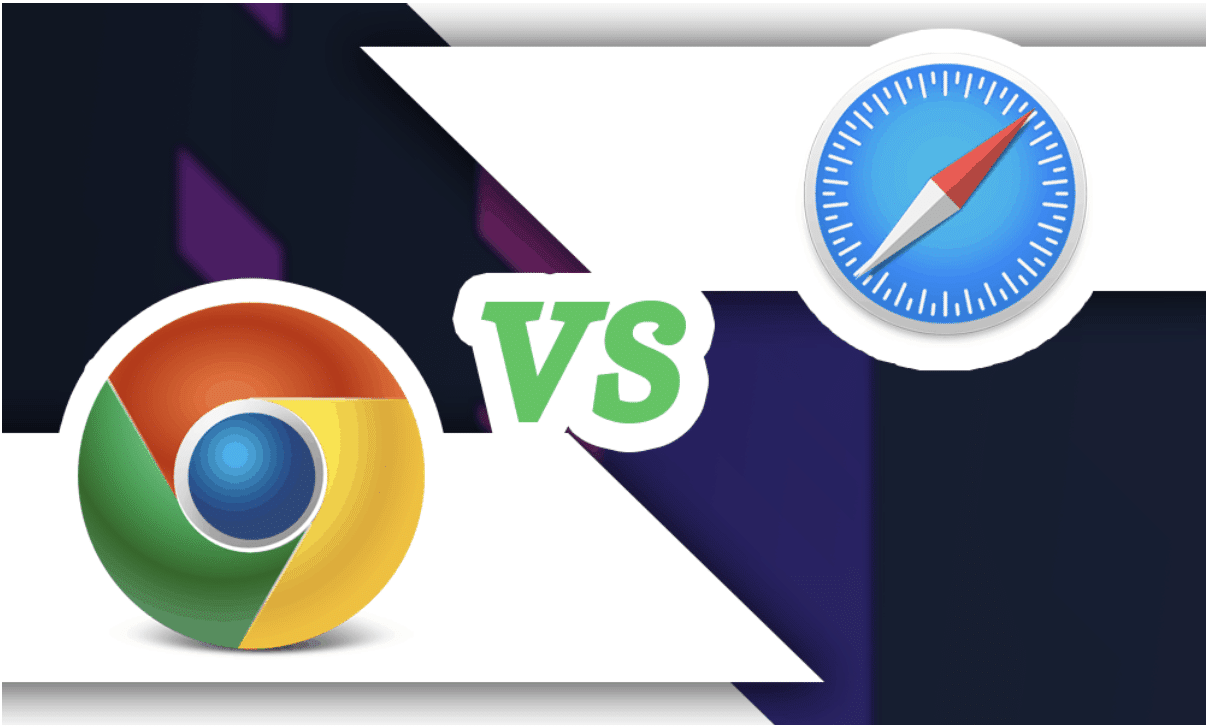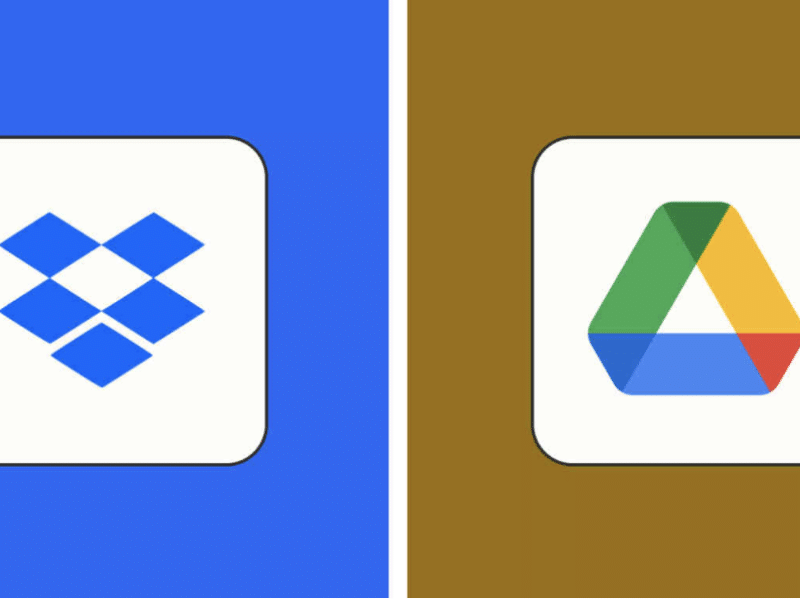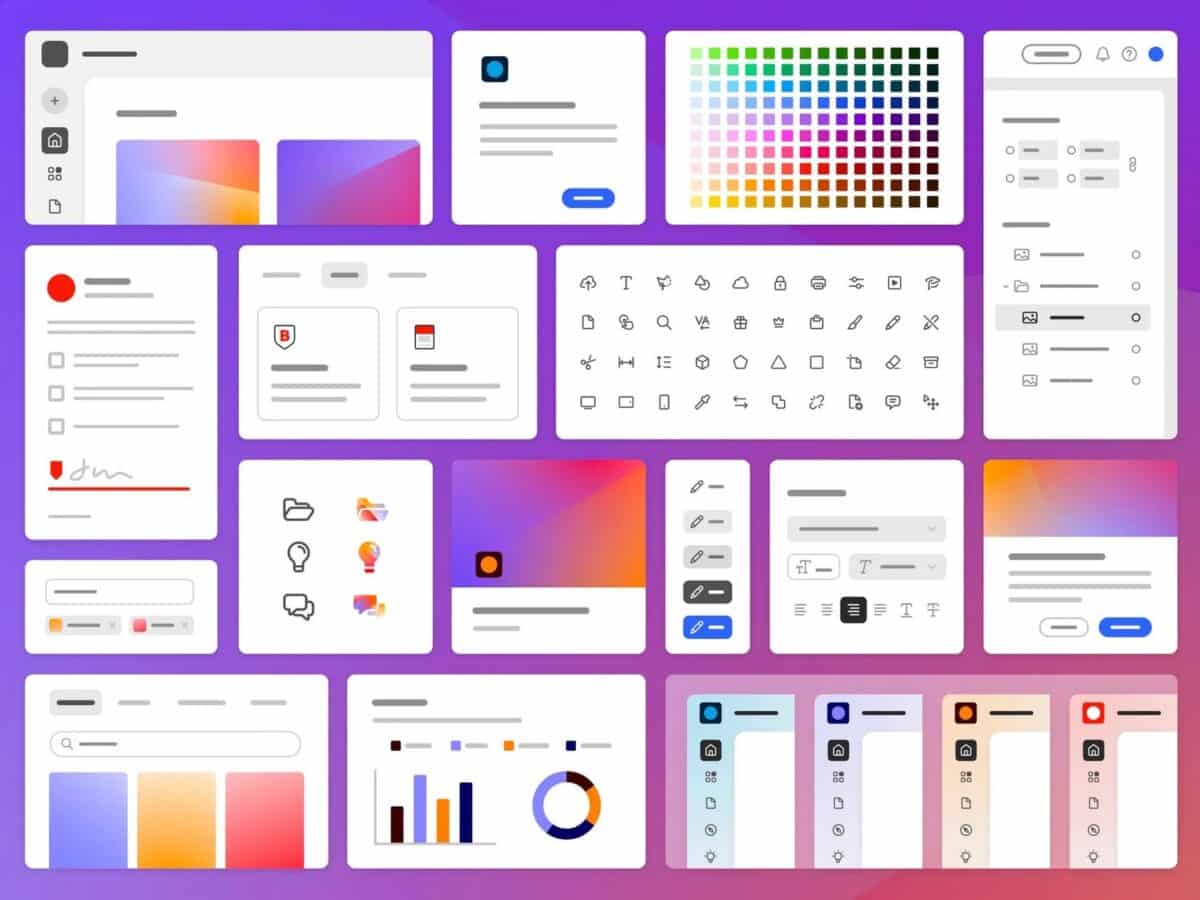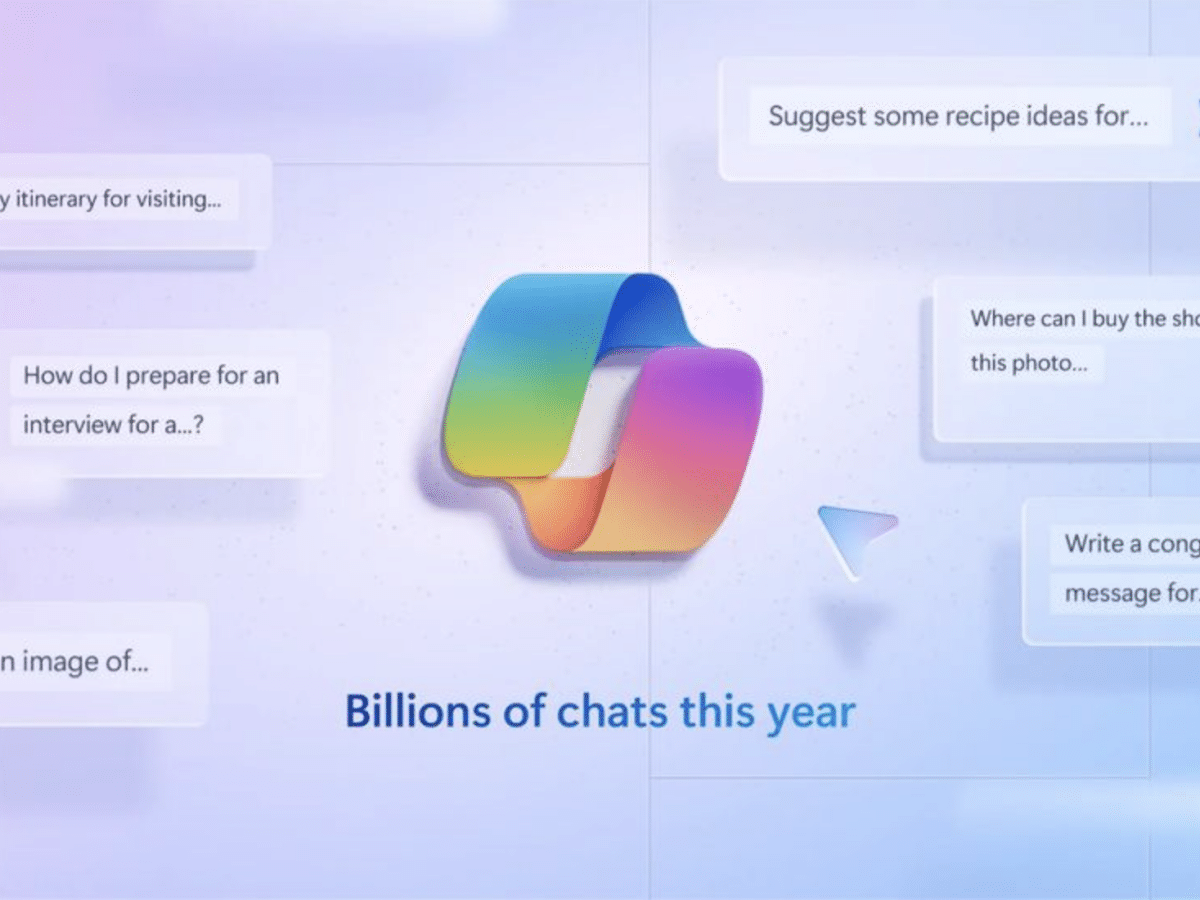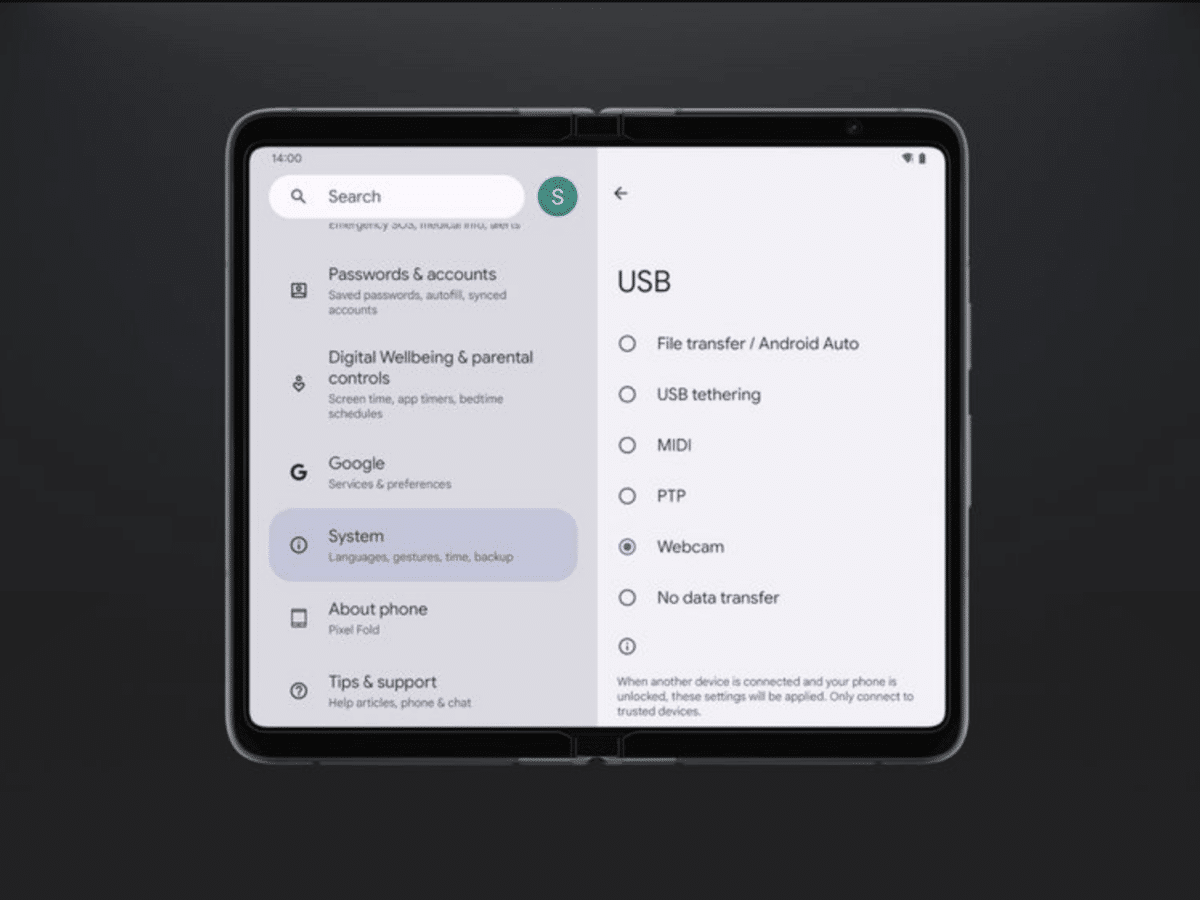As we enter 2023, the debate between Chrome and Safari continues to rage on. With each browser boasting its own unique set of features and benefits, it can be difficult to determine which one is truly the best.
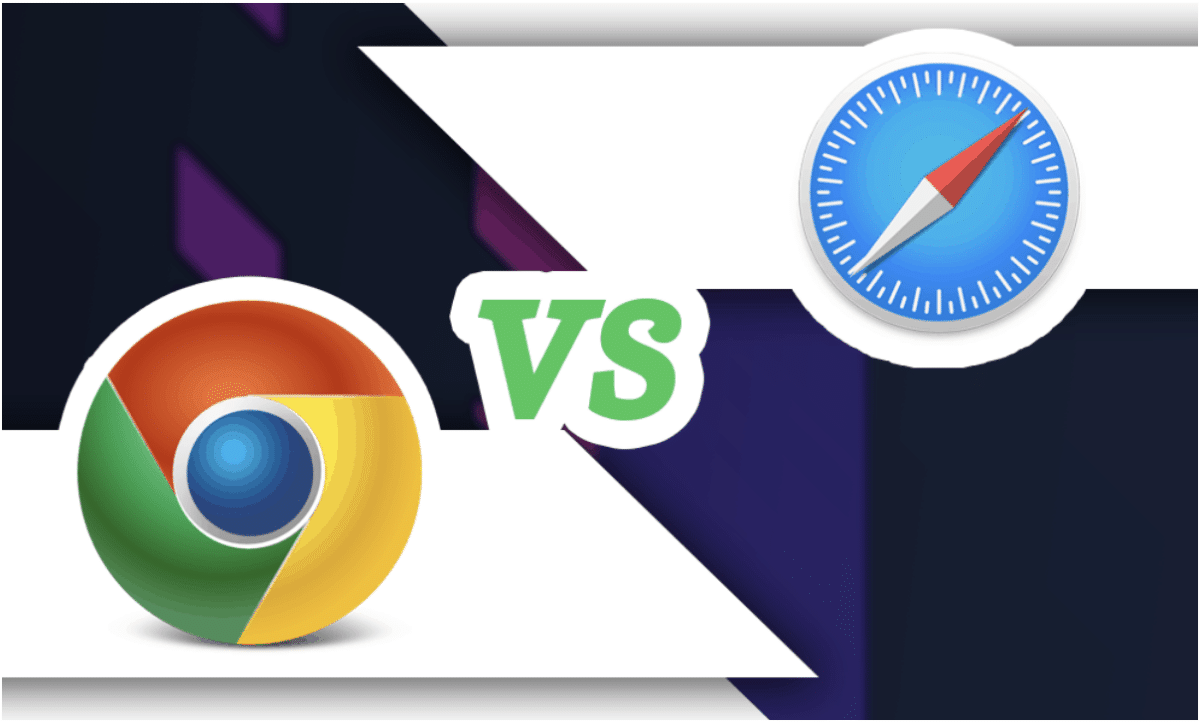
Safari is Apple’s browser, which comes pre-installed on every Mac and iOS device, while Chrome is Google’s web browser, used primarily on Windows and Android devices. Safari looks sleek and clean, and it is intuitive and user-friendly. On the other hand, Chrome is much more customizable, allowing users to personalize their browsing experience.
To determine which browser is better, it is important to consider factors such as user interface and design, resource/battery efficiency, cross-platform compatibility, frequent security patches, and privacy features. In this head-to-head comparison, we’ll explore some of these factors to help you make an informed decision.
Safari vs Chrome Performance
| Categories | Safari | Chrome |
| Speed & Responsiveness | ✅ | |
| Memory Usage | ✅ | |
| Battery Life | ✅ | |
| Benchmark Tests | ✅ |
- Speed and Responsiveness
Safari and Chrome both offer fast browsing experiences, with Safari optimized for Apple’s hardware and software and featuring Intelligent Tracking Prevention to speed up website loading times. Chrome boasts swift performance and a prerendering feature, although its speed can be affected by memory-intensive tasks.
While Chrome outperforms Safari in graphics by 15%, the device’s specifications play a significant role. Overall, both browsers perform best on their native devices, but Safari takes the lead in speed and responsiveness.
Winner: Safari
- Memory Usage
Safari uses less RAM than Chrome, providing faster website access and better multitasking capabilities. This reduces the likelihood of crashes or freezes when running memory-intensive applications. However, Safari limits extension support to prioritize performance.
In contrast, Chrome is known for heavy RAM usage, which can lead to instability, but it offers features like tab isolation and tab discarding to manage memory usage and prevent crashes.
Winner: Safari
- Battery Life
Safari is known for its battery-saving features, making it a great choice for Mac and iOS users who want longer battery life. Not only does it require less RAM, but it’s also energy-efficient and uses hardware acceleration to reduce power consumption. So, if you browse for long periods, Safari is a fantastic option.
Chrome can be more battery-intensive and drain your battery quickly. However, Google recently introduced an Energy Saver mode, claiming that Chrome can now match Safari’s battery life, with users being able to browse for 17 hours or watch YouTube for 18 hours.
Winner: Safari
- Benchmark Tests
Benchmark tests like Octane 2.0 and Speedometer measure a browser’s JavaScript performance and responsiveness. According to Octane, Safari outperforms Chrome in most tests and has a higher overall score, indicating better JavaScript performance.
Speedometer tests reveal that Safari loads pages faster on macOS and iOS devices, while Chrome is quicker on Windows and Android devices. These results suggest that both browsers perform best on their respective native platforms.
Winner: Safari
Safari vs Chrome User Interface
| Categories | Safari | Chrome |
| Design & Layout | ✅ | |
| Customization Options | ✅ | |
| Ease of Use | ✅ | ✅ |
| Accessibility Features | ✅ |
- Design and Layout
Safari has a simple and clean design with sections such as Frequently Visited, Privacy Report, and Favorites displayed on its page. What’s interesting is that the mobile version of Safari has its search bar at the bottom of the screen, making it more convenient for users. You can click and start typing without stretching, as the search bar is closer to your thumb.
Chrome also has a minimalistic interface with fewer buttons and options visible. It has a menu that gives quick access to a few Google apps. If multiple users share the same device, Chrome allows you to switch between user profiles. This feature lets you keep each user’s preferences, bookmarks, and search history separately. However, on mobile, the search bar in Chrome is placed towards the middle of the screen, unlike Safari’s placement at the bottom.
Winner: Chrome
- Customization Options
Safari lets you personalize your start page, allowing you to pick a background image and display new sections like Siri Suggestions, Privacy Report, and Shared with You. Plus, your customizations sync across devices. However, Safari doesn’t offer many options for changing the overall look and feel on Mac. For instance, you can customize your Safari home screen background, but you can’t change the main color or desktop theme.
Chrome provides many more customization options. With over 24 color themes to choose from, you can also set any image as your background. Chrome’s mobile app takes customization even further, letting you set your homepage to display the latest trending news from Google News, for example.
Winner: Chrome
- Ease of Use
Safari is user-friendly, displaying the search bar, Favorites, and Recently Visited pages upon launch. It also has a bookmarks sidebar for easy organization and access, although adding bookmarks requires manually clicking the Share button instead of drag-and-drop. The address bar in Safari doubles as a search bar, allowing for quick searches without navigating to a separate search engine.
Like Safari, Chrome’s address bar also functions as a search bar. Bookmarking pages is simple, with a star icon on the address bar for quick access. Organizing and finding bookmarks in Chrome is straightforward, as you can create folders to categorize them. However, Chrome arranges bookmarks in the order they were added, not alphabetically, which might not be ideal for some users.
Winner: Both browsers
- Accessibility Features
Safari provides several accessibility features, such as keyboard navigation, consistent hyperlink positioning, and image alt text for screen readers. Other helpful tools include text-to-speech, accessible hyperlinks, sequential heading structure, autofill, and screenshot accessibility. These features make browsing easier and more inclusive for users with varying needs.
Chrome also boasts a range of accessibility features, including customizable keyboard shortcuts, the ChromeVox screen reader, and options to adjust font sizes, colors, and page zoom. Additional tools like high contrast mode and closed captioning for videos further enhance the browsing experience, making it more accessible for all users.
Winner: Chrome
Safari vs Chrome Features
| Categories | Safari | Chrome |
| Tab Management | ✅ | |
| Extensions and Add-ons | ✅ | |
| Integration with Other Apps | ✅ |
- Tab Management
Safari allows for smooth handling of multiple open tabs without compromising speed. It features a useful tab-grouping system that keeps your tabs tidy and lets you name groups based on their content for iOS and Mac users. Swiping on the tab bar for iOS allows quick switching between open tabs, while Mac users can hover over tabs for live previews or right-click to close multiple tabs at once.
Chrome’s tab management is also efficient and user-friendly, offering easy tab organization with color-coded tab groups. However, unlike Safari, Chrome’s tab previews are less detailed and customization options are limited. Besides, naming tab groups isn’t available for Android users in Chrome.
Winner: Safari
- Extensions and Add-ons
Safari supports extensions but has a limited library, which could be problematic for users who want a highly customized browsing experience. However, Safari extensions can be used on both iPhone (iOS 15 or later) and Mac devices.
Chrome excels in extensions, offering a vast library in the Chrome Web Store, allowing users to create a customized browsing experience. However, Chrome extensions are limited to desktop, unlike Safari, which supports them on both desktop and mobile devices.
Winner: Chrome
- Integration with Other Apps and Services
Safari offers seamless integration with Apple products and services, syncing browsing history, passwords, bookmarks, and more across devices. Many Apple applications have Safari built-in, enhancing the browsing experience for Apple users.
Chrome also provides impressive integration, syncing browsing data across devices when logged in with a Google account. It offers a wider range of synchronization options, including extensions, open tabs, history, and settings. Chrome excels in syncing data quickly and automatically with a Google profile when logging into a new device.
Winner: Chrome
Safari vs Chrome Compatibility
| Categories | Safari | Chrome |
| Mac | ✅ | |
| iPhone & iPad | ✅ | |
| Android | ✅ |
- Mac
Both Safari and Chrome work on macOS. As expected, Safari comes pre-installed on all Macs as the default browser. Chrome, on the other hand, can be downloaded and installed. Both browsers are regularly updated with the latest version of macOS to ensure continued compatibility
Winner: Safari
- iPhone and iPad
Safari is the default browser on iPhone and iPad, so it is compatible with both devices. While Safari is the default browser on Apple devices, you can still use Chrome if you prefer it. iPhones and iPads are also compatible with Chrome, and the app is available for iOS users on the App Store.
Winner: Safari
- Android
Chrome is the default browser on most Android devices and this offers seamless integration with other Google services. Safari, however, is currently not available on the Google Play Store for Android. If you see Safari on Google Play Store, it most likely is not official.
Winner: Chrome
Safari vs Chrome Security
| Categories | Safari | Chrome |
| Built-in Security Features | ✅ | ✅ |
| Protection Against Malware & Phishing | ✅ | |
| Privacy Policies & Data Collection | ✅ |
- Built-in Security Features
Safari’s built-in security features include Intelligent Tracking Prevention, HTTPS by default, Anti-Fingerprinting, sandboxed environments for each tab, and a built-in password manager. These features enhance user privacy and help prevent malware attacks.
Chrome also provides robust security features, such as sandboxed environments for tabs, Safe Browsing, automatic updates with security patches, and Site Isolation to prevent cross-site scripting attacks. Both browsers offer a range of security features to protect users’ privacy and data.
Winner: Both browsers
- Protection Against Malware and Phishing
Safari uses Google’s Safe Browsing database to protect users from malware and phishing sites, while also upgrading insecure HTTP sites to HTTPS and offering a Password Monitoring feature. However, Safari has limited ad blocker options due to fewer extensions available.
Chrome also employs Google Safe Browsing for protection, blocks pop-ups by default, and offers numerous customizable extensions for added security. Chrome alerts users about insecure HTTP websites and enables syncing of password managers and security settings across devices. Both browsers effectively protect users against cyber threats.
Winner: Chrome
- Privacy Policies and Data Collection
Safari is designed with privacy in mind, implementing features like Intelligent Tracking Prevention and HTTPS Everywhere, based on Apple’s privacy principles. While it does send user data to Google’s Safe Browsing database for protection, its focus on privacy makes it a strong choice for security-conscious users.
Chrome collects a considerable amount of user data for personalization and improved search results. Despite this, Chrome offers users control over their data and employs encryption for data privacy during transit. It also uses features like Safe Browsing and 2-Step Verification for added security. Google restricts access to personal information, ensuring that only authorized individuals can process it, and these individuals are bound by strict confidentiality agreements.
Winner: Safari
Conclusion
Both Safari and Chrome are two of the top browsers in the market today. Choosing the best one really depends on your needs and preferences. We can suggest, however, that If you’re using a Mac or iOS device and prioritize privacy, security, and battery life, Safari is the better choice. For Android users or those who just prefer a more feature-rich browser with advanced customization options and extensions, Chrome is the better choice.