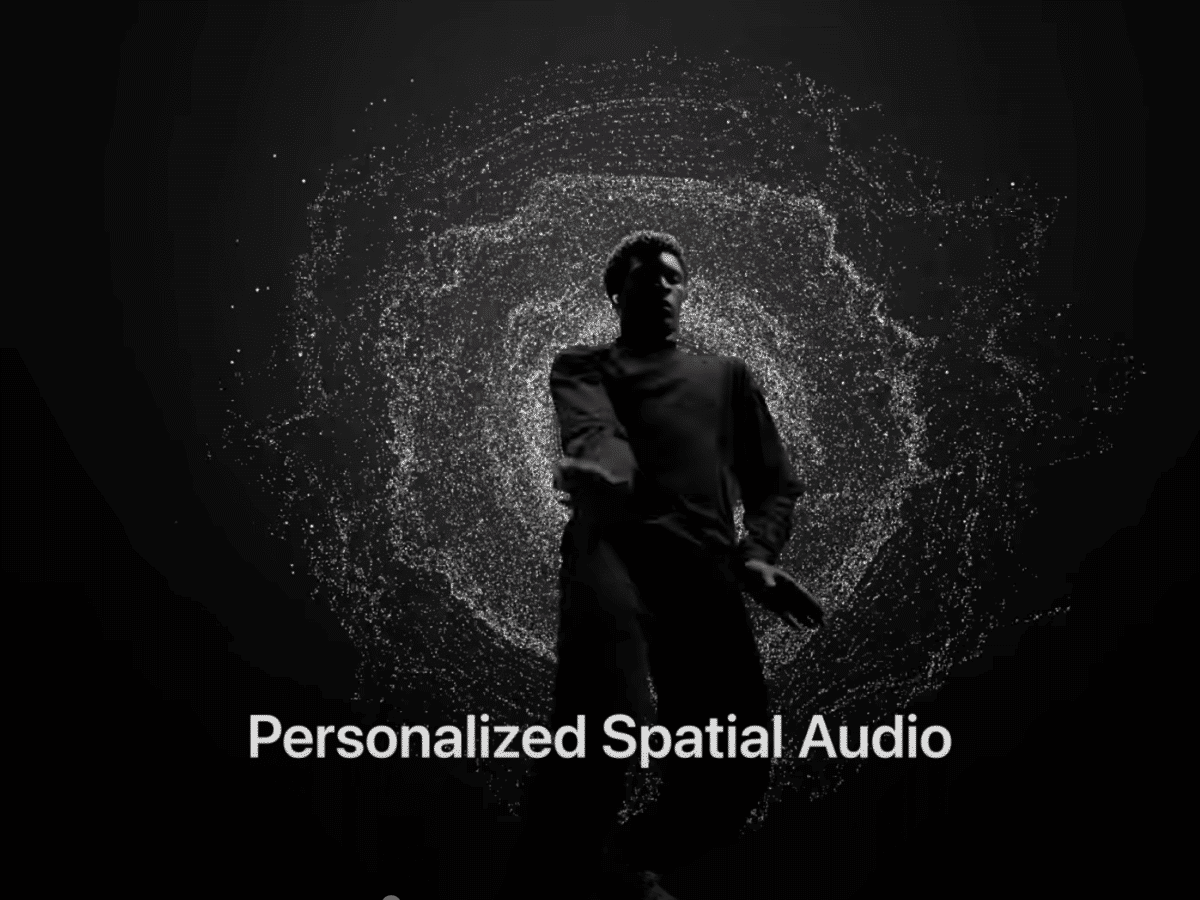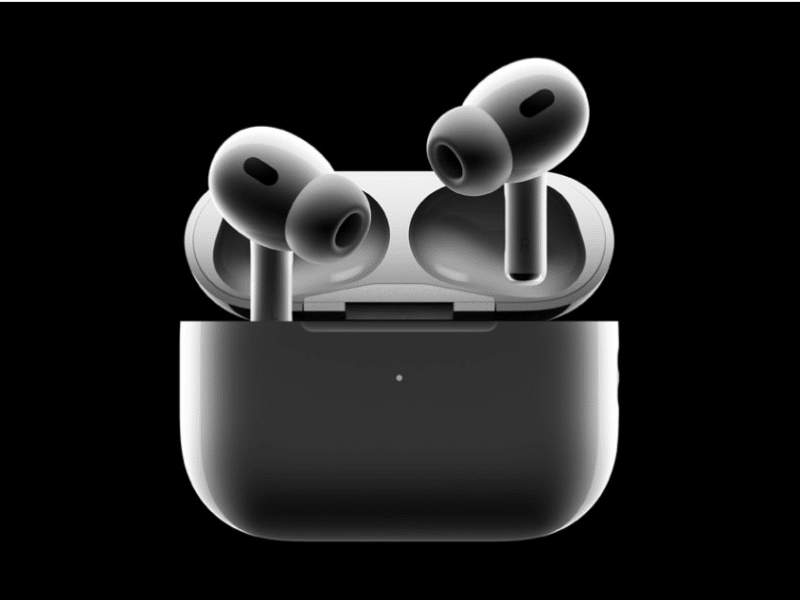As one of the leading tech companies in the world, Apple has always been at the forefront of innovation, especially when it comes to wireless earbuds. The company’s AirPods Pro are among the most popular and widely used earbuds today. However, since the original Apple AirPods Pro, Apple has come up with a second-generation model, and you might be wondering what the difference is between the two and if you should spend a little more money to purchase the newer generation.
Quick Facts
New Design
Better Noise Cancellation
Better Battery Life
No USB-C charging for the lightning version
USB-C charging in the new version of AirPods Pro 2 (September 2023)
Same Price as Gen 1
To help you decide on which generation to purchase over the other, this article will act as a rundown of the differences between the Apple AirPods Pro Gen 1 and the Apple AirPods Pro Gen 2. It is important to realise that the answer will vary from person to person depending on exactly what you want out of these wireless earbuds and most importantly what your budget is.
- Quick Facts
- iOS 17 update – Apple releases an update for AirPods Pro – September 2023
- Apple Airpods Pro Gen 1 vs Gen 2: Design
- Apple Airpods Pro Gen 1 vs Gen 2: Sound Quality
- Apple Airpods Pro Gen 1 vs Gen 2: Noise Cancellation
- Apple Airpods Pro Gen 1 vs Gen 2: Battery Life
- Apple Airpods Pro Gen 1 vs Gen 2: Connectivity
- Apple Airpods Pro Gen 1 vs Gen 2: Price
- AirPods Pro (2nd generation) vs AirPods Pro (1st generation): Specs
- Apple Airpods Pro Gen 1 vs Gen 2: Should you upgrade?
- Conclusion
iOS 17 update – Apple releases an update for AirPods Pro – September 2023
In conjunction with the release of iOS 17, Apple’s AirPods Pro 2 also improved slightly thanks to an update for the headphones.
First and foremost, there is the new feature called adaptive sound, which combines noise cancellation and transparency in a mode that automatically adjusts the volume based on your surroundings and interactions. This feature is designed to block out unwanted background noise, such as airplane sounds, while ensuring you don’t miss anything you want to hear, like someone talking to you.
There’s also conversation focus, which can detect when someone is speaking and lower the volume of media and reduce background noise. This feature is also designed to enhance the sound of people in front of you so you can hear what is being said.
Another new feature in this area is personalized volume, which uses machine learning to automatically fine-tune the volume based on the environment and the listener’s preferences over time.
AirPods Pro and the third-generation AirPods now also have the ability to turn the microphone on and off during a call by pressing the small stem on the earbuds. This also works on AirPods Max by pressing the Digital Crown.
AirPods Pro 2 are said to have become faster at automatically switching between Apple devices in iOS 17.
New AirPods Pro 2 with USB-C
The new AirPods Pro 2 with USB-C also support 20-bit, 48 kHz lossless audio with low latency when the earbuds are connected to Apple’s new Vision Pro headset. The new AirPods Pro 2 have additional IP54-rated dust protection for both the earbuds and the charging case.
That’s why only AirPods Pro with USB-C support lossless audio – Update September 26, 2023
The H2 chip has been upgraded. Apple’s updated second-generation AirPods Pro with a USB-C charging case are the only ones that support lossless audio with Apple’s upcoming Vision Pro headset.
In a new interview, Apple’s head of Sensing and Connectivity, Ron Huang, explains that the H2 chip in the USB-C AirPods Pro supports the 5GHz band, enabling ultra-low latency and less interference. This is something that the H2 chip in the original second-generation AirPods Pro with a Lightning case did not have, as they were limited to the 2.4GHz band. You can hear the Apple executive explain this at around 26 minutes into the video.
Apple Airpods Pro Gen 1 vs Gen 2: Design
When it comes to the design and appearance, both the first-generation and second-generation AirPods Pro are almost identical. They both come with the same compact and sleek design, weigh the same, and have the same rubber tips. The only subtle difference in appearance is the symbol engraved on the earbud stem. The first-gen Apple AirPods Pro has L and R on each unit while the second-gen model has it placed towards the bottom.

Apple Airpods Pro Gen 1 vs Gen 2: Sound Quality
The Apple AirPods Pro Gen 2 comes with a few small improvements to sound quality over its predecessor. While the first-generation Apple AirPods Pro promised an excellent acoustic experience, the Gen 2 Apple AirPods’ quality has been taken a notch higher. It comes with a new Apple-designed H1 chip that improves overall sound quality, richer bass, immersive sound, volume control, adds support for hands-free “Hey Siri” commands, and provides users with better connectivity. The new H1 chip also adds an adaptive EQ that tweaks the sound according to your ear shape.
Apple Airpods Pro Gen 1 vs Gen 2: Noise Cancellation
The biggest difference between Apple AirPods Pro Gen 1 and Gen 2 is the noise cancellation feature. Gen 1 Apple AirPods Pro come with Active Noise Cancellation (ANC), which is designed to reduce external loud noises but not eliminate it entirely. Gen 2 AirPods Pro have an improved version of ANC that offers increased noise reduction capabilities, allowing for a quieter and more immersive listening experience. Additionally, Gen 2 Apple AirPods Pro are equipped with Adaptive EQ, which automatically adjusts the sound to your ear shape for a more personalised listening experience.

Apple Airpods Pro Gen 1 vs Gen 2: Battery Life
The biggest difference between the Apple AirPods Pro Gen 1 and 2 is the battery life. The Gen 1 version has a battery life of 4.5 hours, while the Gen 2 version has a battery life of 5 hours. Additionally, the Gen 2 version is equipped with an improved charging case that can charge the earbuds up to 24 hours of battery life. This means that you can get up to 24 hours of listening time on a single charge with the Gen 2.
The AirPods Pro 2 and AirPods Pro 1 cases are capable of charging through both a Lightning cable and Qi wireless charging. The introduction of MagSafe charging was initially seen with the AirPods Pro 2, but it wasn’t available for the AirPods Pro 1 until September 2022. Apple offered the AirPods Pro 1 with a MagSafe charging case without any additional charges when they began selling it.
Apple Airpods Pro Gen 1 vs Gen 2: Connectivity
The second-generation AirPods Pro (Gen 2) feature Bluetooth 5.3, whereas the first-generation AirPods Pro (Gen 1) have Bluetooth 5.0. Additionally, the Gen 2 case includes the U1 chip with Precision Finding, which helps locate the case more accurately.
Both sets of earbuds can be linked to your Apple ID and added to the Find My app. However, only the second-generation models support Precision Finding with the ultra-wideband U1 chip. This enables you to locate your misplaced AirPods Pro that are in close proximity, similar to how you would find an AirTag. The new charging case in Gen 2 has a built-in speaker that emits a loud sound to aid in locating it, even if it’s hidden in a couch cushion.
Both the first and second-generation AirPods Pro can be charged using Lightning, Qi wireless charging, or MagSafe. The 2022 AirPods Pro also support charging on Apple Watch chargers, providing added convenience. Simply placing the charging case on any Apple Watch charging puck will work, which can be particularly useful when you have different chargers available.
Gen 2 retains the same level of sweat and water resistance as Gen 1, with an IPX4 rating. This means they can withstand some sweat during workouts and light rain, but they are not designed for submersion in water.
Apple includes an additional extra-small silicone ear tip in the second-generation model, expanding the available options. In contrast, the AirPods Pro Gen 1 only came with three sizes: extra-small (XS), small (S), and medium (M), and large (L).
Apple Airpods Pro Gen 1 vs Gen 2: Price
Currently, you’ll be able to get your hands on the AirPods Pro Gen 1 at a price of around $200, while the Apple AirPods Pro Gen 2 will set you back about $249. You will not be able to buy the Gen 1 at any Apple store or Apple.com as they are now discontinued. So, it will be up to you to decide how much you will be willing to spend on these amazing earbuds.
AirPods Pro (2nd generation) vs AirPods Pro (1st generation): Specs
| Apple AirPods Pro (2nd generation) USB-C | Apple AirPods Pro (2nd generation) | Apple AirPods Pro (1st generation) | |
|---|---|---|---|
| Dimensions | Earbud: 30.9 x 21.8 x 24.0mm Case: 45.2 x 60.6 x 21.7mm | Earbud: 30.9 x 21.8 x 24.0mm Case: 45.2 x 60.6 x 21.7mm | Earbud: 30.9 x 21.8 x 24.0mm Case: 45.2 x 60.6 x 21.7mm |
| Weights | Earbud: 5.3g Case: 50.8g | Earbud: 5.3g Case: 50.8g | Earbud: 5.4g Case: 45.6g |
| Bluetooth connectivity | Bluetooth 5.3 SBC, AAC | Bluetooth 5.3 SBC, AAC | Bluetooth 5.0 SBC, AAC |
| Water resistance | Earbuds: IP54 Case: IP54 | Earbuds: IPX4 Case: IPX4 | Earbuds: IPX4 |
| Listening time | 6 hours with ANC (5.5 hours with Personalized Spatial Audio and Head Tracking) With case: up to 30 hours | 6 hours with ANC (5.5 hours with Personalized Spatial Audio and Head Tracking) With case: up to 30 hours | 4.5 hours with ANC With case: up to 24 hours |
| Talk time | 4.5 hours with ANC With case: up to 24 hours | 4.5 hours with ANC With case: up to 24 hours | 3.5 hours with ANC With case: up to 18 hours |
| Charging | Lightning MagSafe Qi wireless | Lightning MagSafe Qi wireless | Lightning MagSafe Qi wireless |
| Speakers and microphones | Custom high-excursion Apple driver Four microphones | Custom high-excursion Apple driver Four microphones | Custom high-excursion Apple driver Four microphones |
| Device compatibility | Latest versions of iOS, macOS, Apple Watch, Apple TV Android: Limited Bluetooth features only Windows: Limited Bluetooth features only | Latest versions of iOS, macOS, Apple Watch, Apple TV Android: Limited Bluetooth features only Windows: Limited Bluetooth features only | Latest versions of iOS, macOS, Apple Watch, Apple TV Android: Limited Bluetooth features only Windows: Limited Bluetooth features only |
| Chipset | Earbuds: H2 Case: U1 | Earbuds: H1 | |
| Ear tip selection | XS, S, M, L | XS, S, M, L | S, M, L |
| Colors | White | White | White |
| Price | $249 | $249 | $249 (Discontinued) |
Apple Airpods Pro Gen 1 vs Gen 2: Should you upgrade?
Owners of any iPhone will find numerous appealing features in both the Apple AirPods Pro (2nd generation) and AirPods Pro (1st generation). Both earbuds offer exceptional noise cancellation, sound quality, and controls. However, the AirPods Pro 2 outshine the original earbuds in terms of features such as active noise cancellation (ANC), device tracking, and battery life. If you have smaller ears, you may also prefer the XS ear tips included with the AirPods Pro 2. Moreover, those who intend to use their earbuds for phone calls will experience better performance with the newer AirPods Pro.
While the AirPods Pro 2 boast more advanced technology compared to the AirPods Pro 1, it may not be worth upgrading for everyone. The AirPods Pro 1 remain excellent earbuds that offer nearly identical sound quality to the AirPods Pro 2. Both sets of AirPods Pro provide access to the same exclusive features from Apple, including spatial audio with head tracking.
When purchasing renewed AirPods Pro 1, there are two things to consider sacrificing: tracking for the charging case and a more advanced Transparency mode. However, if you are comfortable with slightly less effective ANC and slightly quieter bass, the AirPods Pro 1 offer better value for your money.
Conclusion
In conclusion, while the two models appear relatively similar in design and appearance, the Apple AirPods Pro Gen 2 and the Apple AirPods Pro Gen 2 with USB-C has a lot of key advantages over the first-generation model, including improved sound quality thanks to the new H2 chip as well as better noise-cancellation features. However, these improvements come at a cost, making the Apple AirPods Pro Gen 2 relatively expensive compared to the first generation. Ultimately, the choice between the two may come down to your budget and how important the new features are to you.

Related articles: