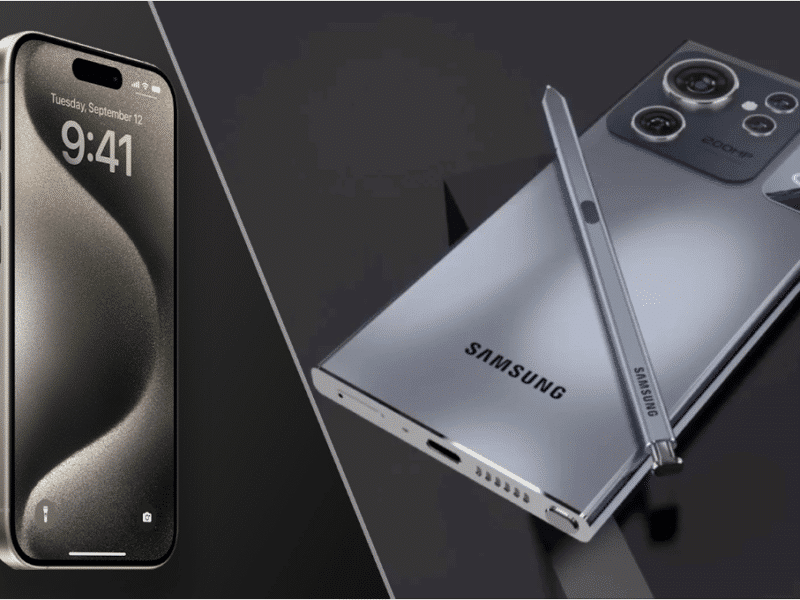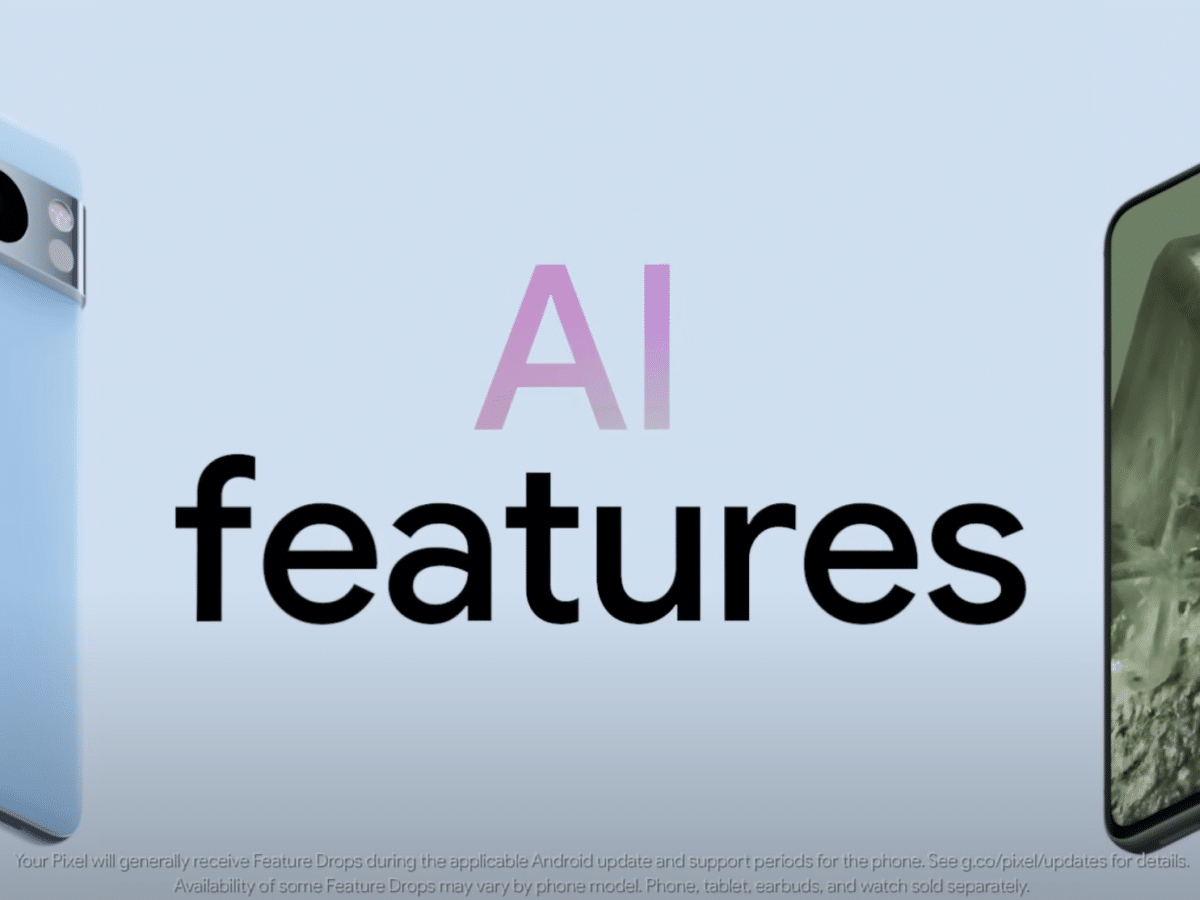The new Google PIxel 8 is essentially the best Android device that you can pick up on the market at the moment, especially if you’re looking for the pure Android experience as well as its incredible camera and some of the best features that Google can come up with. However, even though this phone was created by a brand as great as Google, it isn’t immune to bugs or problems.

Sometimes it’s just your particular unit that may have a problem with it, and you just need to wait for Google to fix it, otherwise there is usually a pretty simple fix for it. So, in this article you’ll receive some solutions to some of the biggest current bugs at the moment that are affecting the Google Pixel 8 and Google Pixel 8 Pro.
The Bad Battery Life of the Google Pixel 8
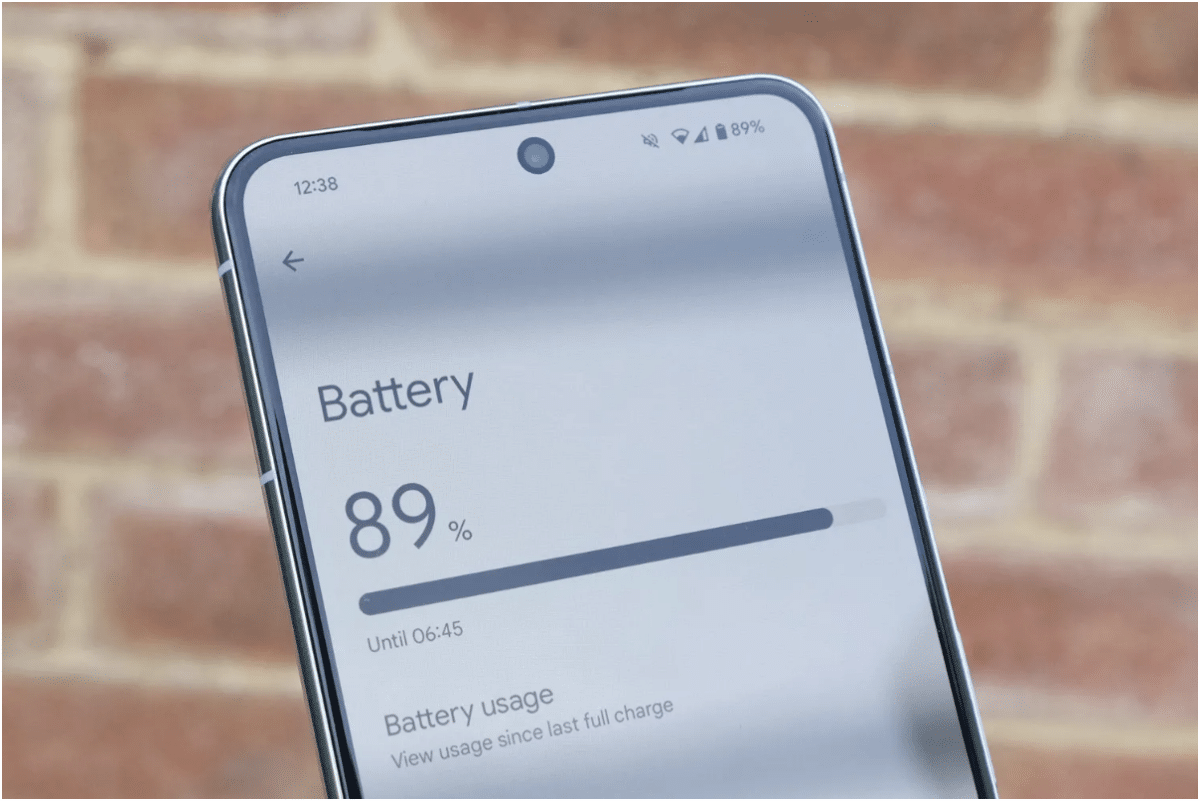
In the past, the battery life of the Google Pixel smartphones haven’t been that good and have always lacked behind other flagship smartphones, such as the Samsung Galaxy or Apple iPhone. Users have been noticing that the Pixel 8 and Pixel 8 Pro haven’t been lasting that long, even to the point where in some cases their phones would run out of battery midway through the day.
Here it is important to realise whether your phone just has a bad battery life and there’s nothing you can do about it, or if it is clearly defective. If you are unsure, or if you know that your phone is defective, here are a few fixes and solutions that you can try in order to fix this issue.
The Solutions
- Lower Your Brightness: The first thing that you want to try and do in order to improve your battery life would be to turn your brightness down as both the PIxel 8 and Pixel 8 Pro can get very bright. It is okay to have it at its maximum brightness when you’re outside for a bit but if it is constantly high, it’ll impact your battery’s longevity, so try and turn it down when you don’t need it that high.
- Lower The Resolution: Another thing you may want to check is your resolution, this is because the higher your resolution is, the more pixels it uses, which in turn will need more power from your phone.
- Limit Your Gaming: Gaming on your smartphone is by far one of the most battery draining activities that you can do on your phone, so if you want your phone to last longer then you may want to limit the number of games you play, if you’re playing any.
- Send It Back To Who You Bought It From: If nothing is working and your battery is still being drained suspiciously fast then you may want to consider sending it back to Google, or whoever you bought the device from, but this should only be done in the worst circumstance.
Bad Cell Reception/Calling Connectivity

The ‘phone’ part of your smartphone is just as important as the ‘smart’ part, if not more so, and sadly there have been quite a few people complaining about the cell connectivity of their Pixel 8 and Pixel 8 Pro either being really spotty or just simply terrible. The most probable reason for this is probably the modem that Google is using within their Tensor G3 processor, however it could also just be a carrier signal problem, for example you could just be in a weak area.
Furthermore, there are even a handful of Pixel 8 and Pixel 8 Pro users that have been experiencing network connection issues. They noticed that when they connected to Wi-Fi their cell network connection would just shut down. So, if you are experiencing any issues like this then here are a few solutions for you to try.
Solutions:
- Change Carrier: one of the things that is probably the most common is that your carrier just has bad reception, and so to fix this you’ll just need to simply change carrier.
- Just Wait: If there are some software elements to blame here then you can just wait for bug fixes from google.
- Return the Phone: If the problem continues and you don’t want to wait for updates then returning the device to your seller may be the best option for you at this point.
A Slow/Unresponsive Touchscreen

This is definitely not a normal or usual problem but there have been a few people reporting that their Pixel 8 Pros touch screen is either slow to respond or sometimes doesn’t even respond. Touchscreen smartphones have been around for quite a while now so not being able to control yours is definitely extremely annoying. This problem has been reported by those with the Pixel 8 Pro, so it could be that their new OLED display is having some problems. So, to try and fix this annoying problem, try some of these solutions.
Solutions
- Send it Back: If your touchscreen is completely unresponsive, which is an extremely rare case, and you can’t even use your phone, you’ll definitely need to send it back to the person you bought it from, either for a repair or a replacement.
- Wait for an Update: if it is just an issue that occurs now and again and you’re willing to wait it out instead of sending it back to the seller then you could wait for a patch from Google. This is because there is a big chance that this issue may just be software-based.
Google Pixel 8 Overheating

Google has definitely improved their smartphones when it comes to their overheating, which was quite a problem for the Pixel 6 and 7, but sadly there are still some Pixel 8 units that have been reaching some uncomfortable temperatures whilst users are using them. This is definitely not something that you want to run into because it doesn’t just stop you from using the phone but it is actually a pain to hold onto.
This is something that is very unlikely to happen and if it does get a little hot you may just have to learn to deal with it, unless it becomes a widespread enough issue where Google will issue a patch that’ll turn down the processing power, however this isn’t likely to ever happen.
Solutions
- The first thing that you should consider doing is using power-saving mode when you’re on your phone in order to restrict the amount of power that your smartphone’s processor is able to use.
- Keep Your Phone out of Direct Sunlight: Another thing that you should make sure you do is keep it out of direct sunlight for too long because this will cause it to get hot very fast.
- Restart or Factory Reset: Lastly, you could also just try to perform a restart because it will close any app that’s running in the background that’s using too many resources. If a regular restart doesn’t work then you could take it a step further and instead perform a factory reset, however you should be aware that by doing this it will also wipe all of your data from your phone, so be sure to back it all up first.
Final Words

Navigating the Google Pixel 8’s occasional quirks can sometimes be a part of the experience. From optimising battery life to addressing connectivity or performance glitches, these solutions can help smooth out some common hiccups. Remember, for more persistent issues, reaching out to Google or your seller might provide additional insights or remedies. Ultimately, staying updated with potential fixes and updates can ensure a smoother user experience with your Pixel 8 or Pixel 8 Pro.