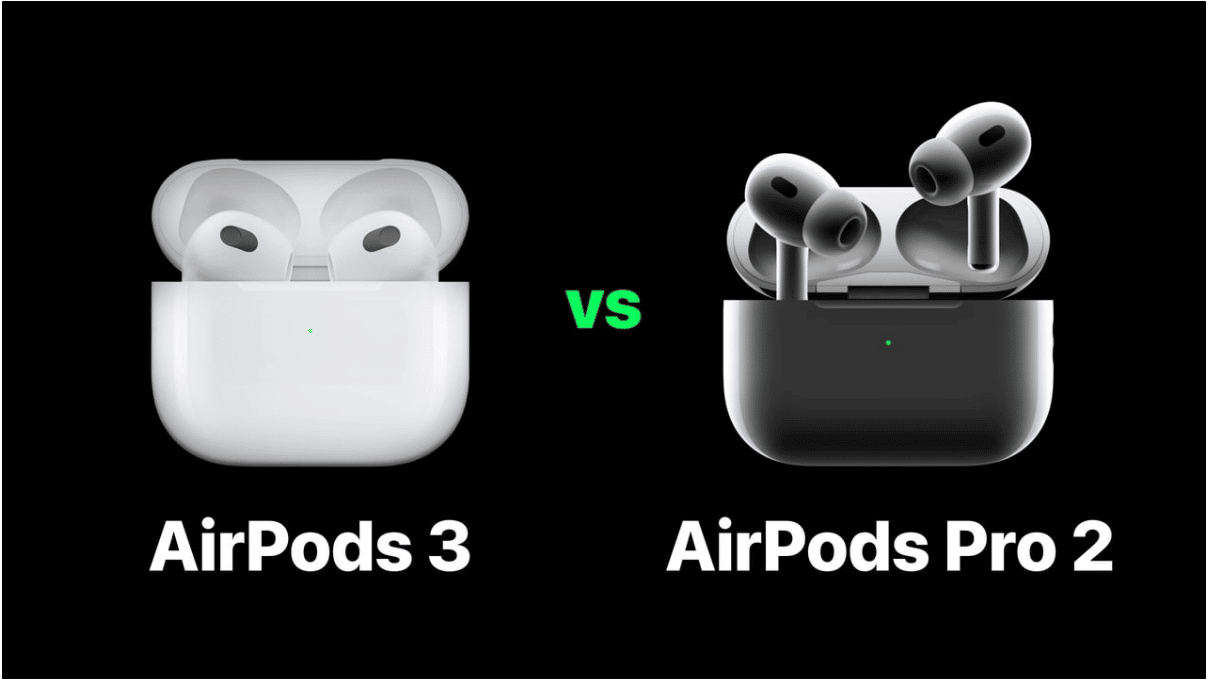Since entering the market in 1976, Apple has been a leading player in the mobile and technology industry. Known for creating devices that blend aesthetics and functionality, the luxury brand continues to produce high-quality products. One example is the Apple AirPods, highly praised for their exceptional sound quality and seamless compatibility with iOS devices.
When looking to purchase wireless earbuds from Apple, the decision often comes down to choosing between the AirPods Pro 2 and the newly released AirPods 3. Both models offer advanced noise cancellation, long battery life, and easy connectivity to Apple devices.
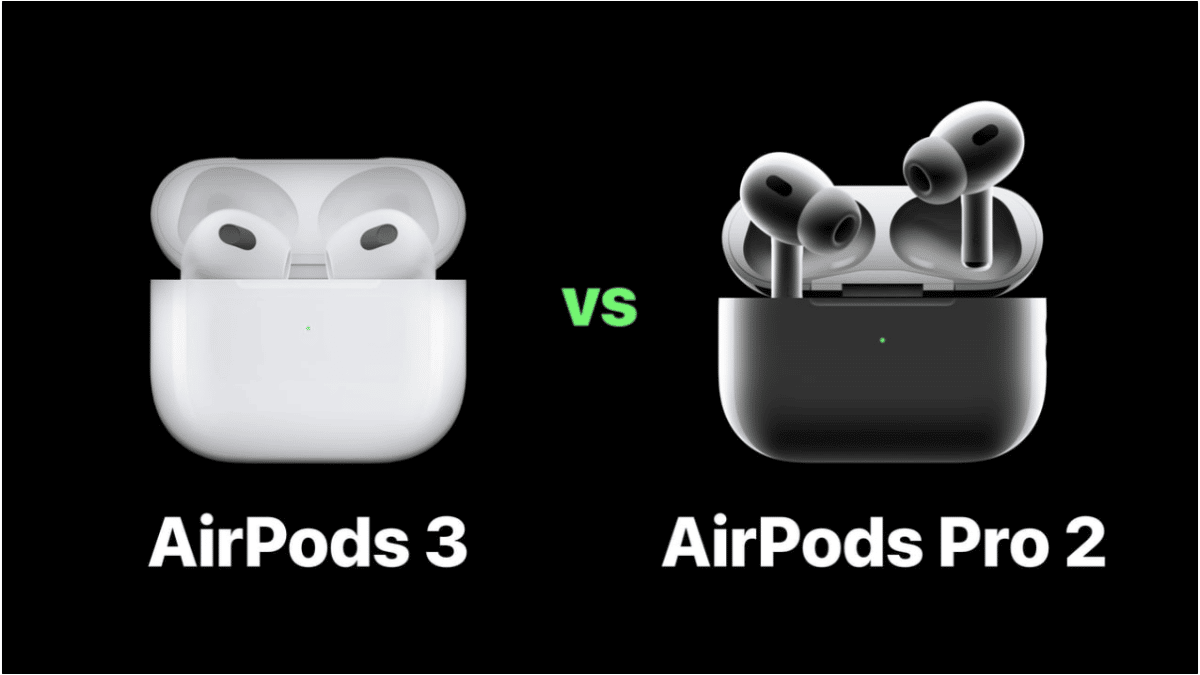
However, there are distinct differences between the two that may make one a more suitable option for your needs. This article compares the two models and aims to assist you in making a decision that best fits your requirements.
Design
| AirPods 3 | AirPods Pro 2 | |
| Height | 1.21 inch (30.79 mm) | 1.22 inches (30.9 mm) |
| Width | 0.72 inch (18.26 mm) | 0.86 inch (21.8 mm) |
| Depth | 0.76 inch (19.21 mm) | 0.94 inch (24.0 mm) |
| Weight | 0.15 ounce (4.28 grams) | 0.19 ounce (5.3 grams) |
| Shape | Shorter stems with a wide in-ear portion that fits just right outside the ear canal. | Short stem with a smaller in-ear portion that fits into the ear canal using interchangeable in-ear silicone tips. |
| Color | White | White |
One of the most notable distinctions between the AirPods Pro 2 and AirPods 3 is the inclusion of silicone ear tips with the AirPods Pro 2. These ear tips come in four sizes (XS, S, M, and L) and can be swapped to ensure a perfect fit for your ear. The AirPods Pro 2 is slightly heavier than the AirPods 3, although the weight difference is less than a gram.
Aside from these distinctions, it can be challenging to differentiate between the two wireless earbuds. Upon closer examination, the AirPods 3 have longer and wider protruding sticks than the AirPods Pro 2. Nevertheless, both earbuds have an IPX4 rating, indicating that they are both sweat and water-resistant.
Case
| AirPods 3 | AirPods Pro 2 | |
| Height | 1.83 inches (46.40 mm) | 1.78 inches (45.2 mm) |
| Width | 2.14 inches (54.40 mm) | 2.39 inches (60.6 mm) |
| Depth | 0.84 inch (21.38 mm) | 0.85 inch (21.7 mm) |
| Weight | 1.34 ounces (37.91 grams) | 1.79 ounces (50.8 grams) |
| Color | White | White |
The AirPods Pro 2 and AirPods 3 have an IPX4 rating, but the AirPods Pro 2 is the only one (and the first earbud by Apple) that also has an IPX4-rated case.
The AirPods Pro 2 case features a built-in speaker, a lanyard loop, and a charging port in the middle. This speaker allows you to locate the case and earbuds using the Find My app.
On the other hand, the AirPods 3 case does not have a speaker or lanyard loop. The AirPods 3 case is shorter, slimmer, and lighter than the AirPods Pro 2 case. Both cases have the signature white glossy finish and ergonomic design for easy and comfortable use.
Audio
| AirPods 3 | AirPods Pro 2 | |
| High-excursion Apple driver | Yes | Yes |
| Spatial Audio | Yes | Yes |
| High dynamic range amplifier | Yes | Yes |
| Adaptive EQ | Yes | Yes |
| Adaptive Transparency | No | Yes |
| Active Noise Cancellation | No | Yes |
One area where the AirPods Pro 2 and AirPods 3 differ is in audio quality. The AirPods Pro 2 boasts Active Noise Cancellation and Adaptive Transparency, which were not present in previous generations of Apple AirPods.
Active Noise Cancellation isolates low to mid-frequency noise from the earbuds, making it ideal for noisy environments. Adaptive Transparency, on the other hand, allows users to hear their surroundings while filtering out loud and sudden noise.
Both AirPods feature an adaptive EQ to ensure consistent sound quality. However, they have slightly different response profiles. The microphones in both are highly effective in picking up voices, even when placed at a distance from the mouth, regardless of the environmental conditions. However, when used in a noisy environment, the sound quality may significantly decrease for the person on the receiving end.
Battery Life
| AirPods 3 | AirPods Pro 2 | |
| Earbuds Life | 6 hours of listening time5 hours with Spatial Audio4 hours of talk time | 6 hours of listening time6 hours with ANC5.5 hours with Spatial Audio4.5 hours of talk time |
| Case Life | 30 hours of listening time20 hours of talk time | 30 hours of listening time24 hours of talk time |
| Charging Speed | 1 hour listening time for 5 minutes charge | 1 hour listening time for 5 minutes charge |
AirPods Pro 2 and AirPods 3 have an average listening time of 6 hours. However, the AirPods Pro 2 has a slightly longer talk time battery life and lasts a little longer when Spatial Audio is turned on.
With just a 5-minute charge from their respective cases, both earbuds can provide up to 1 hour of listening time. A full charge from the case can give you up to 30 hours of listening time or 20 and 24 hours of talk time for the AirPods 3 and AirPods Pro 2, respectively.
It’s worth noting that these figures are based on average conditions, and the actual battery life may vary depending on device settings, environment, usage, and other factors.
Both AirPods cases can be charged using MagSafe chargers, Qi-certified chargers, or the Lightning connector. However, the AirPods Pro 2 case also has the added feature of charging with the Apple Watch charger.
Price
| AirPods 3 | AirPods Pro 2 | |
| Price | $169 or $28.16 monthly for six months | $249 or $41.50 monthly for six months |
| Package | EarbudsMagSafe charging caseLighting-to-USB-C cable | EarbudsMagSafe Charging Case with speaker and lanyard loopLighting-to-USB-C cable4 silicone ear tips (XS, S, M, L) |
The AirPods 3 is a more budget-friendly choice when compared to the AirPods Pro 2. It costs $169 for the lighting case or $28.16 monthly for six installments. The MagSafe Charging Case costs $179 for a one-time payment or $29.83 monthly for six installments. In contrast, the AirPods Pro 2 has a one-time cost of $249 and a monthly fee of $41.50 for six installments.
Note that the prices for the AirPods listed here are from Apple directly and may differ if purchased from a local retailer. Additionally, the prices may have changed by the time you are reading this or placing an order. But Apple does offer the option to personalize your AirPods with emojis, names, initials, and numbers, making it easy to identify your earbuds.
Controls
| AirPods 3 | AirPods Pro 2 | |
| Tap Once | Play, pause, or answer a phone call. | Play, pause, or answer a phone call. |
| Tap twice | Skip forward. | Skip forward. |
| Tap thrice | Skip backward. | Skip backward. |
| Tap and Hold | Activate Siri | Switch between Active Noise Cancellation and Adaptive Transparency |
| Swipe Up | Increase volume. | Increase volume. |
| Swipe Down | Reduce volume. | Reduce volume. |
| Voice control | N/A | Say “Hey Siri” to use Apple’s digital assistant |
The two AirPods have pressure-sensitive bodies that allow for easy control of your phone’s media and other functions. You can tap once on either earbud to play or pause audio or video, answer calls without touching your phone, tap twice to skip forward and thrice to skip backward, and swipe up or down to adjust the volume.
To access Siri on the AirPods 3, you must tap and hold on either earbud. However, you can activate your digital assistant simply by saying “Hey Siri” with the AirPods Pro 2. Tapping and holding on the AirPods Pro 2 can be used to switch between Active Noise Cancellation and Adaptive Transparency modes.
Connectivity
| AirPods 3 | AirPods Pro 2 | |
| Chip | H1 | H2 |
| Connection Type | Bluetooth | Bluetooth |
| Bluetooth | 5.0 | 5.3 |
If you open either of the AirPods cases near an Apple device, a connection prompt will appear, asking if you want to connect the earbuds to your device. If you accept, the AirPods will automatically connect to your iCloud account and sync with all your Apple devices, allowing for a seamless connection with any device.
AirPods Pro 2 and AirPods 3 connect to Apple devices via Bluetooth. However, the AirPods Pro 2 uses a more advanced Bluetooth 5.3 connection and is equipped with an H2 chip, which enhances connectivity, battery life, and audio quality compared to the H1 chip in the AirPods 3. The AirPods Pro 2 case also includes a U1 chip, making it easy to track the earbuds’ location.
Compatibility
| AirPods 3 | AirPods Pro 2 | |
| iPhones | iPhones SE (1st and 2nd generation), iPhone 6s Plus, iPhone 6s, and above. | iPhones SE (1st and 2nd generation), iPhone 6s Plus, iPhone 6s, and above. |
| iPads | iPad mini 4 and aboveiPad Air 2 and aboveiPad (5th generation) and aboveiPad Pro 9.7 inch and above | iPad mini 4 and aboveiPad Air 2 and aboveiPad (5th generation) and aboveiPad Pro 9.7 inch and above |
| iPod | iPod touch (7th generation) | iPod touch (7th generation) |
| Mac | MacBook Air (11-inch, Mid 2012) and above.MacBook (12-inch, Early 2015) and above.MacBook Pro (13-inch, Late 2012) and above.iMac (21.5-inch, Late 2012) and above.iMac Pro (2017).Mac Pro (Late 2013) and above.Mac mini (Late 2012) and above. | MacBook Air (11-inch, Early 2015) and above.MacBook (12-inch, Early 2015) and above.MacBook Pro (13-inch, Late 2012) and above.iMac (21.5-inch, Late 2012) and above.iMac Pro (2017).Mac Pro (Late 2013) and above.Mac mini (Late 2012) and above.Mac Studio (2022) |
| Apple Watch | Apple Watch Series 1 and above | Apple Watch Series 1 and above |
| Apple TV | Apple TV 4K and HD | Apple TV 4K and HD |
AirPods 3 and AirPods Pro 2 are compatible with a wide range of contemporary Apple devices, including the iPhone, iPad, iPod, Mac, Apple Watch, and Apple TV.
However, if you are using an older version of an Apple device, it is best to check the manufacturer’s list of compatible devices to ensure that either the AirPods 3 or AirPods Pro 2 will work with your device.
Our Verdict
The AirPods Pro 2 is a better option for you if…
- You are always to block or reduce outside noise
If you’re frequently in noisy environments and want more control over the amount of outside noise you hear, the Apple AirPods Pro’s Active Noise Cancellation and Adaptive Transparency features make it a better choice. These features allow you to easily listen to audio or focus on your thoughts, even in a noisy room.
- You want more control
The touch controls on the AirPods Pro 2 are more advanced than the AirPods 3, offering additional functionality and making it easy to manage your Apple devices. These controls are intuitive and easy to use, making it easy to access more features and customizations on your Apple device. If you enjoy using touch controls, you will appreciate the extra capabilities of the AirPods Pro 2.
- You want a firmer and more comfortable fit
The AirPods Pro 2 comes with interchangeable rubber ear tips that come in different sizes, making it easy for you to find the perfect fit for your ears. Once you’ve found the right size, you won’t have to worry about your earbuds falling out during activities such as walking, running, or working out.
The AirPods 3 is a better option for you if…
- You are on a budget
The AirPods 3 offer excellent value for their price, costing less than $200 or with an option to pay less than $30 per month through installments. If you are looking for a high-quality product at an affordable cost, the AirPods 3 would be an ideal choice.
- You don’t like ear tips
If you prefer earbuds that sit outside your ears rather than going deep into them, the AirPods 3 may be a better option for you, as the new rubber tips in the AirPods Pro 2 are designed for a secure fit.
What Is the Difference Between AirPods Pro 2 and 3?
Both the AirPods Pro 2 and AirPods 3 offer great features that make them a suitable choice for anyone in need of an earbud. However, if you are willing to pay more for premium features such as Active Noise Cancellation, the AirPods Pro 2 at $249 may be a better option. On the other hand, if you are willing to compromise on some of these features for a lower price, the AirPods 3 could be a suitable choice for you.