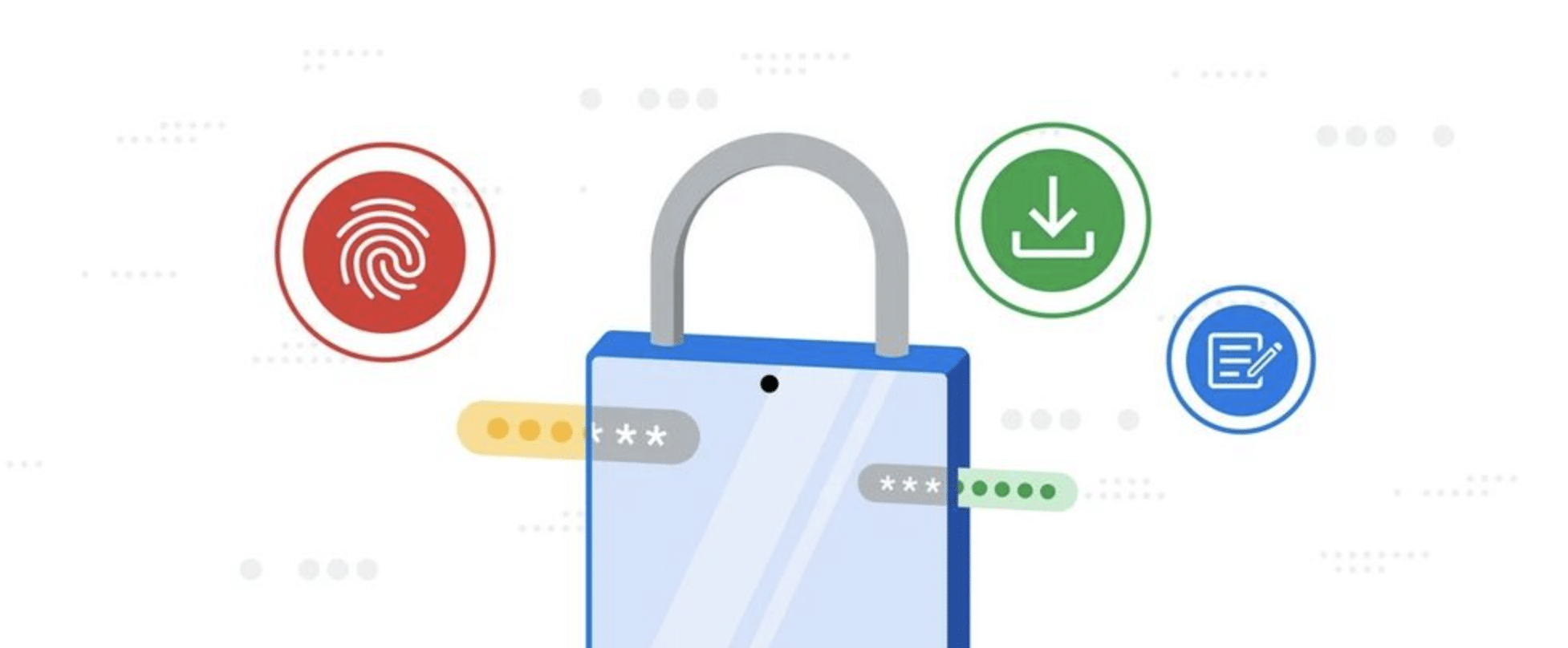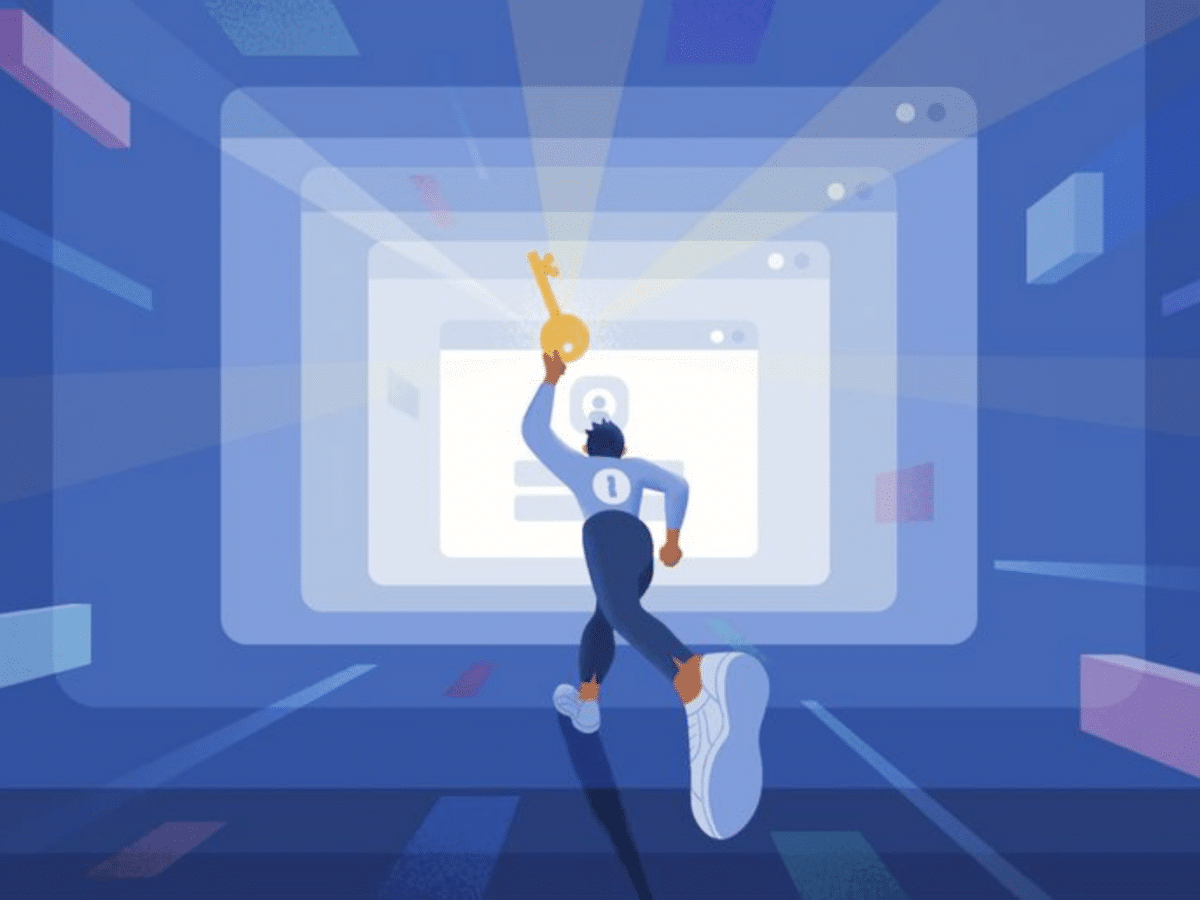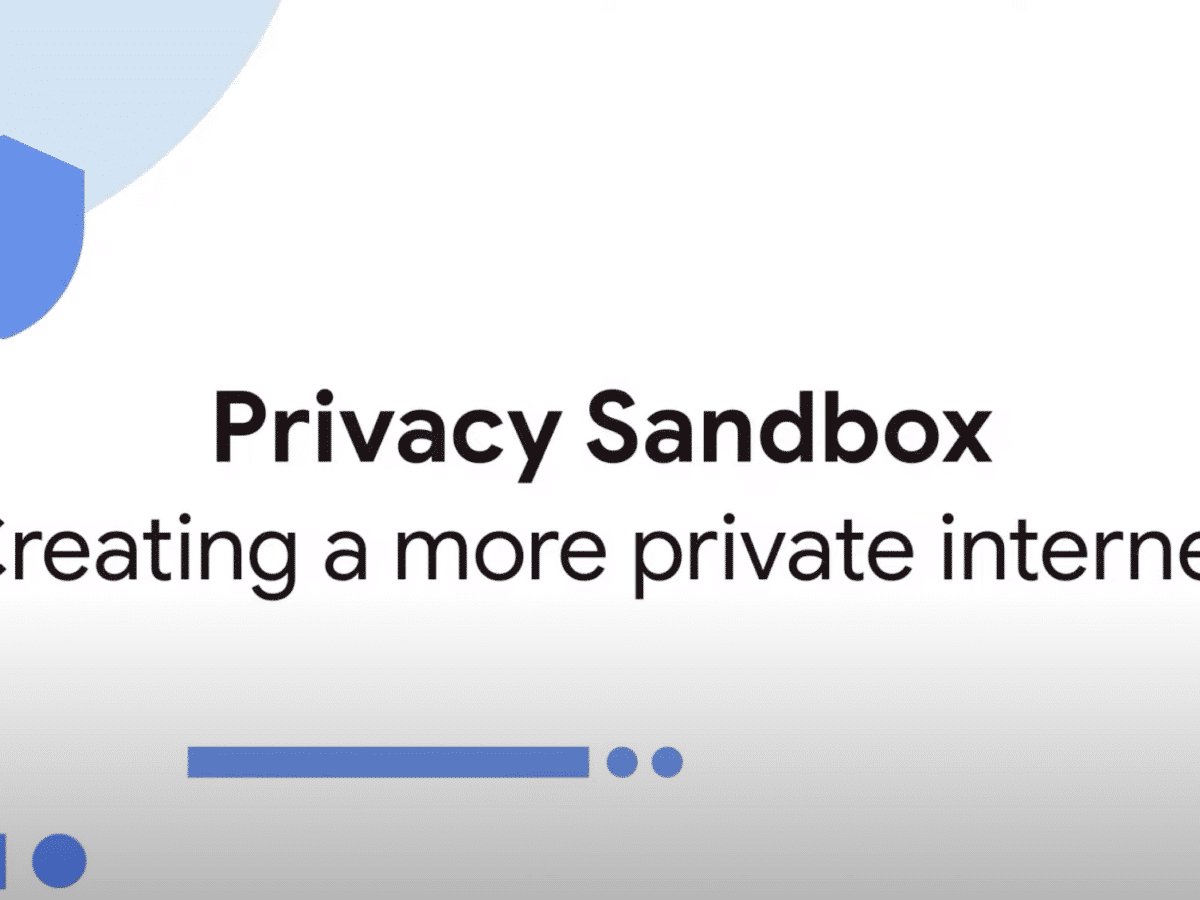The password manager in Google Chrome is quite handy to have and works perfectly fine if you don’t want to splurge on services like Bitwarden or 1Password.

Soon, Google’s password manager will become even more convenient as it will receive biometric authentication support on Windows and Mac. This functionality has been available on mobile devices for a while, but it will soon come to computers as well.
Of course, it requires that you have a computer with some form of fingerprint sensor or facial recognition if you want to use the feature. Other exciting features coming to Google’s password manager include password notes, the ability to check for compromised passwords on iOS, and functionality that allows you to easily import passwords from other password managers.
The exact release date is unclear, but according to Google, it will happen very soon.