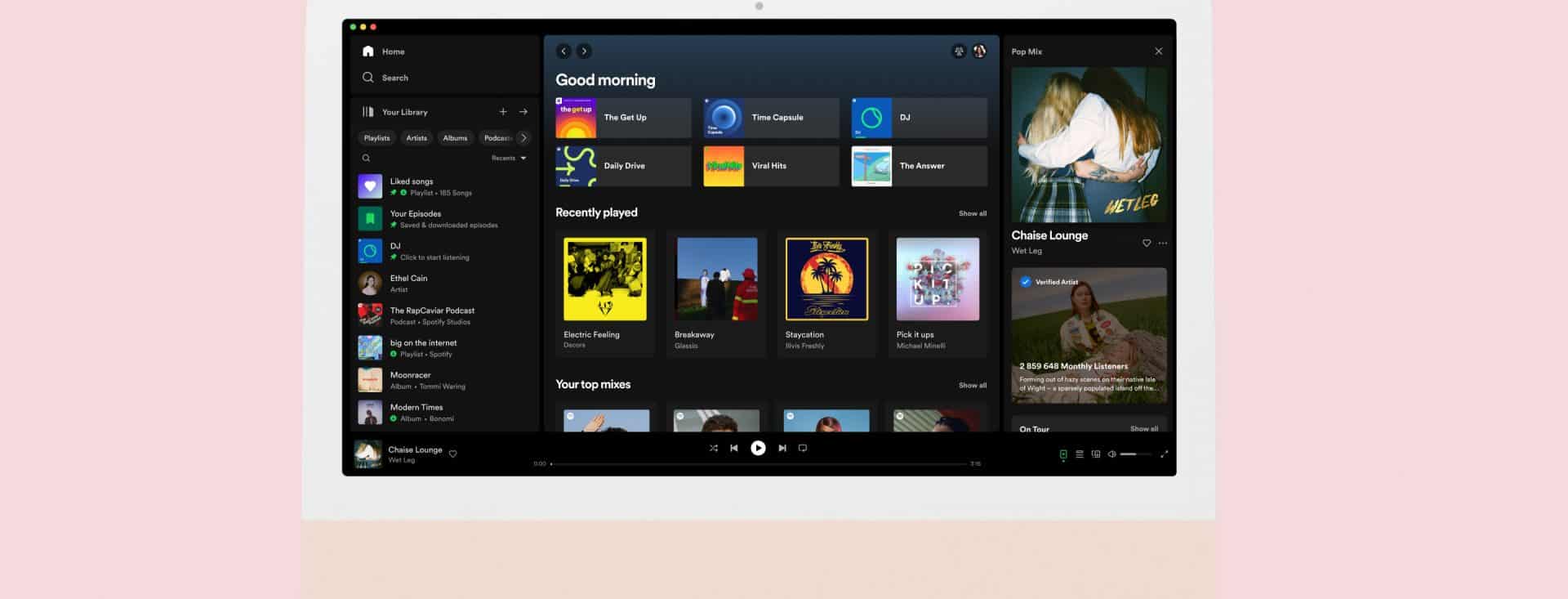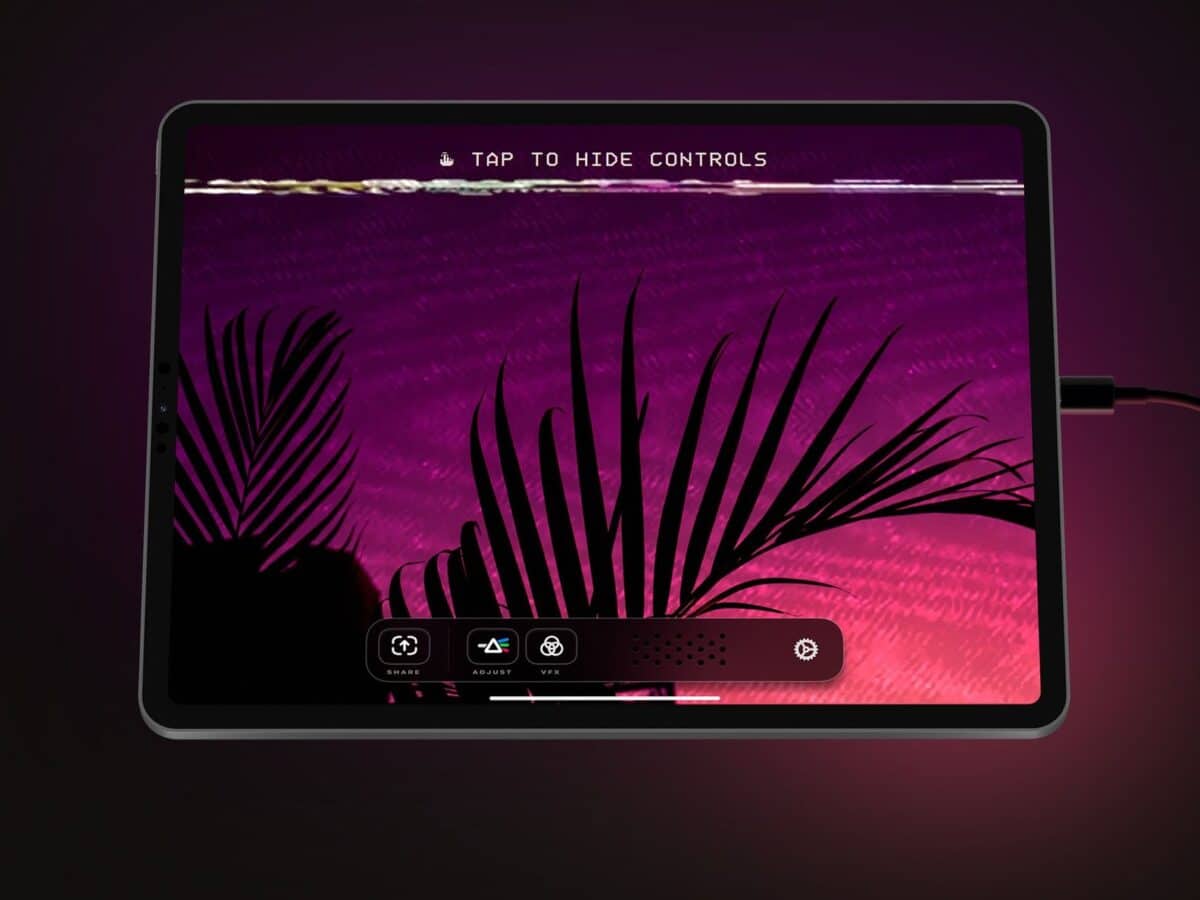Before the mobile version of Spotify gained popularity, fans enjoyed streaming their favorite songs on the Desktop version. Now, this experience is undergoing one of its most significant overhauls yet, featuring revamped ‘Your Library’ and ‘Now Playing’ views. This update aims to provide users with the best possible Spotify experience on their computers or web browsers, allowing them to explore, curate, listen to, and organize their music effortlessly.
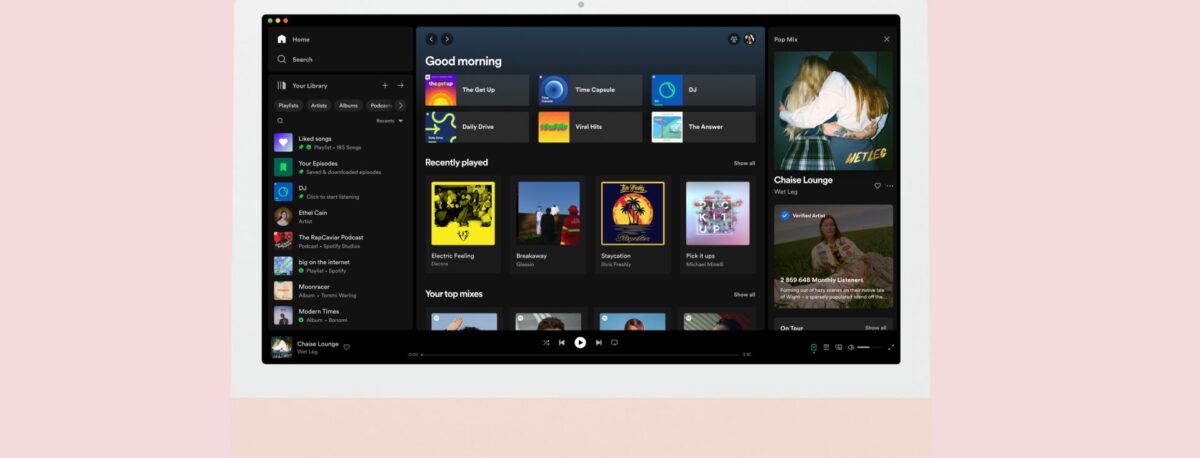
While the main content area remains unchanged as the central hub for browsing, discovering, and finding recommended songs and podcasts, a few new additions have been introduced to align the Desktop experience with the mobile app.
On the left-hand side of the app window, the new ‘Your Library’ section is now anchored, granting users quick access to their saved music and podcast collections. Initial feedback suggests that this redesign helps users save time, provides a better overview, and facilitates seamless switching between playlists.
Located on the right-hand side of the app, the ‘Now Playing’ view displays the currently playing song or podcast. This view offers additional information about the track and artist, including tour dates and merchandise details, enhancing the connection between listeners and their favorite artists. In select podcasts, users can even follow along with transcripts as they listen.
The individually customizable design of these new views ensures a richer experience, providing more context and quicker access to personal favorites.
If you’re wondering where the Friend Activity feed went, don’t worry! It is still accessible via the “friends” icon next to your profile picture in the top-right corner of the main content area.
To fully utilize the redesigned features on Desktop, here are some helpful tips:
- Go compact: By default, you’ll see an expanded view of ‘Your Library.’ However, if you prefer to see only your playlist icons, simply click the “Your Library” button in the top-right corner to collapse the library.
- Search & filter ‘Your Library’: Previously, the only way to find playlists was through the search bar, and you had to sift through your own content and results from the entire Spotify catalog. Now, with the expanded Library design, you can toggle through dedicated music, podcast, and audiobook feeds and search exclusively within ‘Your Library.’
- Customize: We want this experience to adapt to your listening preferences, which is why both ‘Your Library’ and ‘Now Playing’ can be resized to occupy more or less of the screen.
- Pin, drag & drop: You have the freedom to move and pin playlists in the Library and easily add songs to editable listed playlists through drag and drop functionality.
The new ‘Your Library’ and ‘Now Playing’ views will gradually roll out to all Desktop users worldwide, starting today. To give it a try, launch one of our flagship playlists, such as Today’s Top Hits, on Desktop or your web browser.