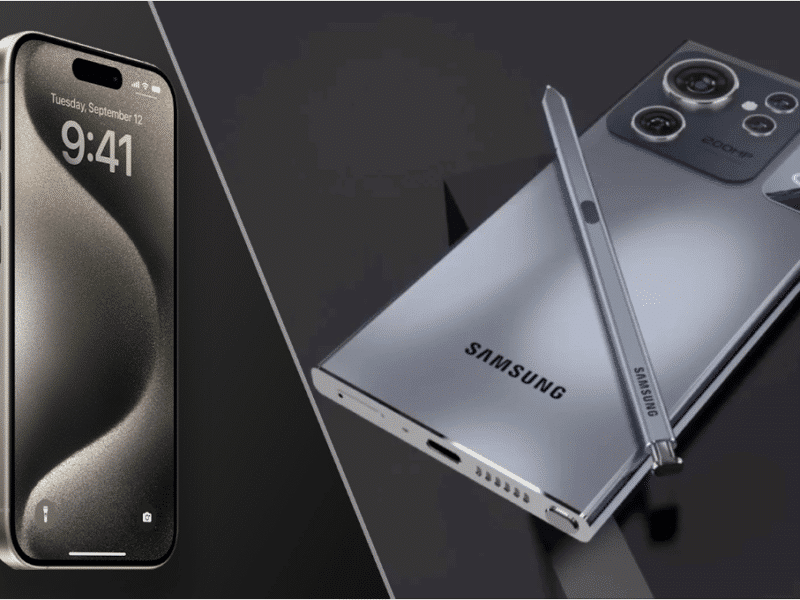In 2017, a group of scientists studied the phones of some secondary school students to measure the number of germs that could be on their phones. They found out that a phone harbors an average of 17,000 germs on its surface. Shocking, right?

Another study from the University of Arizona confirmed this. The study reported that your phone is 10 times dirtier than a toilet seat. If you wonder how this could be possible, it’s because of two reasons.
First, you spend more time touching your phone than you use the toilet. According to Exploding Topics, an average person spends up to 7 hours per day on their phone in 2023. Second, you wash your toilet regularly but you hardly ever clean your phone.
In this article, you’ll learn how you can clean your phone without the risk of damage. This includes the proper materials you should use to clean and the specific guidelines for different smartphone brands.
- Precautions to Take Before Cleaning Your Smartphone
- Recommended Materials for Cleaning Your Phone:
- Materials to Avoid When Cleaning Your Phone:
- How to Clean iPhones Safely
- How to Clean Android Phones like Google Pixel and Samsung Galaxy
- Best practices for Smartphone Hygiene
- Benefits of Cleaning Your Smartphone
- Conclusion
Precautions to Take Before Cleaning Your Smartphone
Before cleaning your phone, take these important steps. They help keep your phone safe.
- Turn Off Your Phone and Unplug Cables: Turn off your phone and remove all cords, like the charger. This helps you see dirt better and keeps your phone safe from water.
- Look at Your Phone’s Cleaning Rules: Check if the phone maker has special cleaning instructions. We’ll talk more about this later.
- Don’t Use Too Much Water: Don’t pour water or cleaning liquid on your phone. Too much water can break it. Even waterproof phones like iPhone 14 Pro and Samsung S22 Ultra should not be put in water.
- Clean Your Hands: Wash your hands with soap and water before cleaning your phone. This stops germs on your hands from getting back on the phone.
As mentioned earlier, most phone manufacturers provide specific cleaning instructions for their products. In the following sections, we’ll explore the cleaning guidelines for iPhones and Android smartphones.
Recommended Materials for Cleaning Your Phone:
- Water
- Microfiber cloth (or any lint-free material)
- Isopropyl alcohol (diluted to 70%)
- Wooden toothpicks (for cleaning SIM card holders and phone ports)
- Disinfectant wipes (such as Clorox, Zeiss Mobile Screen Wipes, etc.)
- UV light sanitizer
Materials to Avoid When Cleaning Your Phone:
- Detergent, Window Cleaners, and Hand Sanitizers: These cleaning agents are too harsh for your phone’s surface and can damage the oleophobic coating.
- Paper Towels and Embroidered Napkins: Even the softest paper towel is too abrasive for your phone’s screen. The stitching in embroidered materials can scratch screens as well. Moreover, neither paper towels nor napkins can clean dirt on the screen as effectively as microfiber cloth.
- Compressed Air: Instead of dusting off dirt in your phone openings, compressed air can push it further in and damage the mic and speaker.
- Q-tips: When cleaning out phone openings like charging ports or earphone jacks, use a wooden toothpick. A Q-tip might leave some of its particles in your phone’s openings.
How to Clean iPhones Safely
Apple recommends dampening a soft material, such as a lens cloth, to wipe the outer parts of the iPhone for simple cleaning. Make sure water doesn’t get into any phone ports. Previously, Apple didn’t allow cleaning solutions, but that changed due to the COVID-19 pandemic.
According to Apple’s updated guidelines, you can now sanitize your iPhone with alcohol-based cleaning solutions like Clorox wipes. However, there’s a downside. The oleophobic (oil-repellent) coating on your iPhone’s surface wears away faster with constant Clorox use. This is the price to pay for a germ-free phone. You can also use 70% rubbing alcohol (isopropyl alcohol) or 75% ethyl alcohol as alternatives.
How to Clean Android Phones like Google Pixel and Samsung Galaxy
To clean your Android phone, Samsung advises using distilled water and a microfiber cloth to wipe metal, glass, or ceramic parts. Avoid using water or other liquids on plastic or leather parts, as they can cause damage. Like Apple, Samsung recommends diluted disinfectants, such as hypochlorous acid-based solutions.
Google’s cleaning guidelines for Pixel phones differ slightly. Google suggests using a damp, lint-free material to clean your phone, similar to other brands. You can also use bleach-free detergents and soaps, which Samsung and Apple don’t allow. You may even use common household disinfectants on your Google phones. However, be cautious not to let water get into any phone parts.
General Cleaning Instructions for Other Smartphones
If you have a phone not made by the mentioned brands or want other cleaning methods, follow these steps to clean your phone and accessories:
- Mix Water and Mild Soap: Combine water with mild liquid soap to clean your phone’s back and protective case. Make sure to use a microfiber cloth.
- Use a Phone Cleaning Kit: If mixing cleaning solutions seems too risky, buy a cleaning kit made for phones. These kits include alcohol-free disinfectants and a microfiber cloth. Examples are the DanziX 35-piece Phone Cleaning Kit and EVEO Screen Cleaner Spray Cleaning Kit.
- Try a UV light Sanitizer: If you don’t want to use water or disinfectants, use a UV light sanitizer. It looks like a small tanning bed for phones and uses UV light technology to kill germs on your phone’s surface. It can also charge your phone.
Tip: If you’re worried about damaging your phone with liquids, ask a professional phone technician to clean it for you.
Best practices for Smartphone Hygiene
Follow these everyday habits to maintain good smartphone hygiene and make the most of your cleaning solutions:
- Clean Your Phone Daily: Make cleaning your smartphone part of your daily routine. The Federal Communications Commission recommends cleaning it once a day, or more often if you use it for work.
- Use Rubbing Alcohol Sparingly: Clorox or Lysol can wear out your phone’s oil-repellent coating. Although you need it for disinfecting, dilute and use alcohol-based solutions sparingly.
- Keep Your Phone Away from Germs: Avoid using your phone in toilets or other germ-prone areas like dusty surfaces, gym floors, and kitchens.
- Don’t Use Too Much Water: Use water carefully when cleaning your phone. Avoid wet or soaked clothes, and only dampen the cloth slightly. Spray liquid onto a microfiber cloth, squeeze out excess water, and gently apply it to your phone.
- Be Cautious with Waterproof Phones: Don’t rinse waterproof phones in water. The protection is for emergencies, so don’t push your phone’s resistance. Also, avoid letting water or alcohol solutions touch parts made of leather, rubber, or plastic.
Benefits of Cleaning Your Smartphone
Cleaning your iPhone and Android devices regularly offers several important benefits, such as:
- Better Hygiene: Regularly sanitizing your phone helps lower the amount of germs and bacteria on its surface. This is especially crucial during the COVID-19 pandemic to maintain good personal health.
- Improved Device Performance: By clearing your apps’ cache, you can enhance your phone’s performance and create more storage space for new apps, pictures, and videos.
- Longer Device Life: Taking care of your phone by cleaning its exterior, screen, ports, and case can prevent damage caused by dirt, dust, and debris. This helps extend the life of your device, keeping it in good condition for longer.
- Increased Battery Efficiency: Regularly maintaining your phone, such as clearing storage space and managing apps, can help conserve your battery’s efficiency. This results in a longer battery lifespan, allowing you to use your phone for extended periods without needing to charge it as often.
By incorporating these simple practices into your routine, you can enjoy a cleaner, more efficient, and longer-lasting smartphone.
Conclusion
Maintaining good smartphone hygiene is crucial for personal health and device performance. By following the guidelines outlined in this article, you can ensure your phone remains clean, efficient, and functional. Make cleaning your phone a daily habit, avoid using it in germ-prone areas, and invest in a protective case to extend the life of your device. By incorporating these simple practices into your routine, you can enjoy a cleaner, more efficient, and longer-lasting smartphone.