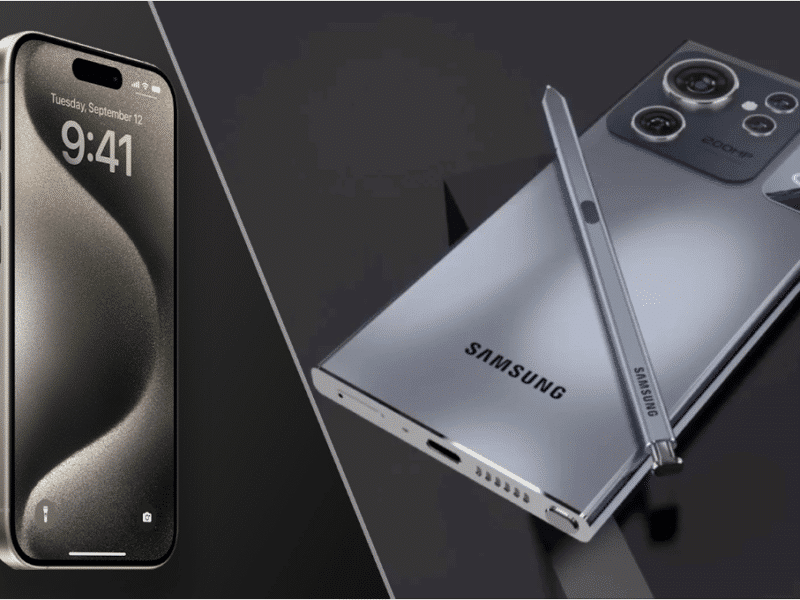A MacBook can be a powerful machine in your daily life, whether you’ll be using the MacBook Air to browse the web and send emails or the MacBook Pro for some graphics-intensive projects, such as video editing or 3D design.
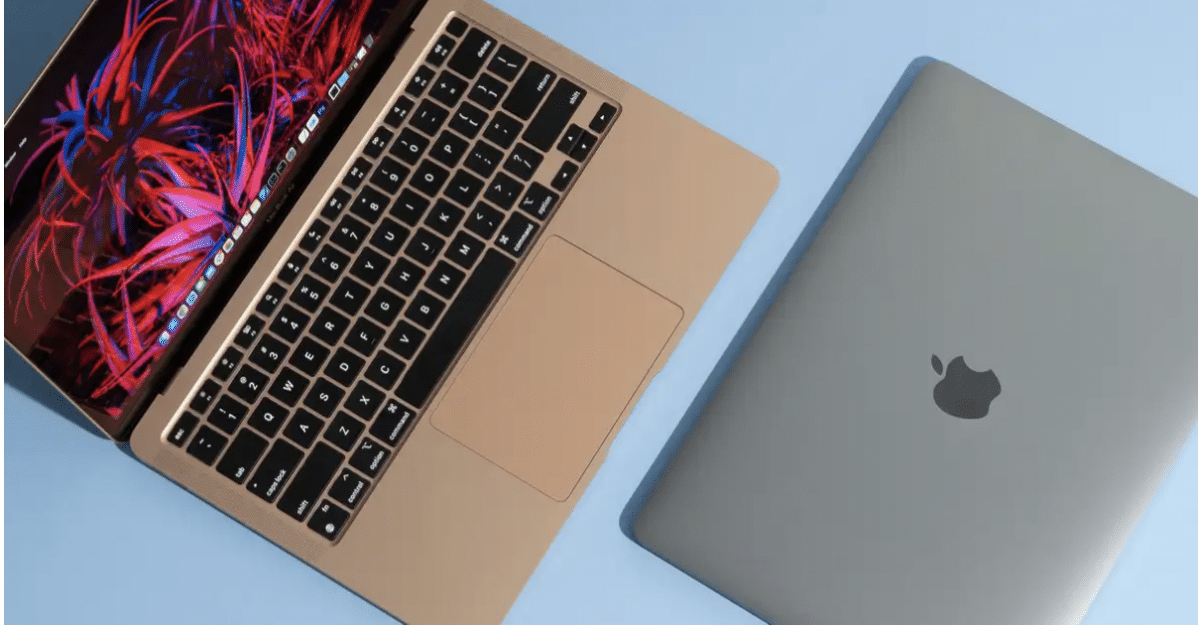
Apple laptops are definitely capable of a lot of different things and can handle a wide range of activities, but there are always ways to enhance an experience and in this case it is with some accessories.
No matter what type of MacBook you’ll be using there are loads of different accessories out there, from anything such as a laptop stand, keyboard charging brick or an external display. So, this article will break down some of the best accessories that you can purchase at the moment for your MacBook, in order to unlock its full potential.
Best Charging Adapter
The MacBooks have definitely become more and more battery efficient over the years but it is always a good idea to carry a spare charger with you as you head out the door. The charger that you receive with the purchase of your MacBook is pretty bulky so it might be a good idea to try an alternative instead.
Eggtronic Einova Sirius 65-Watt Charger
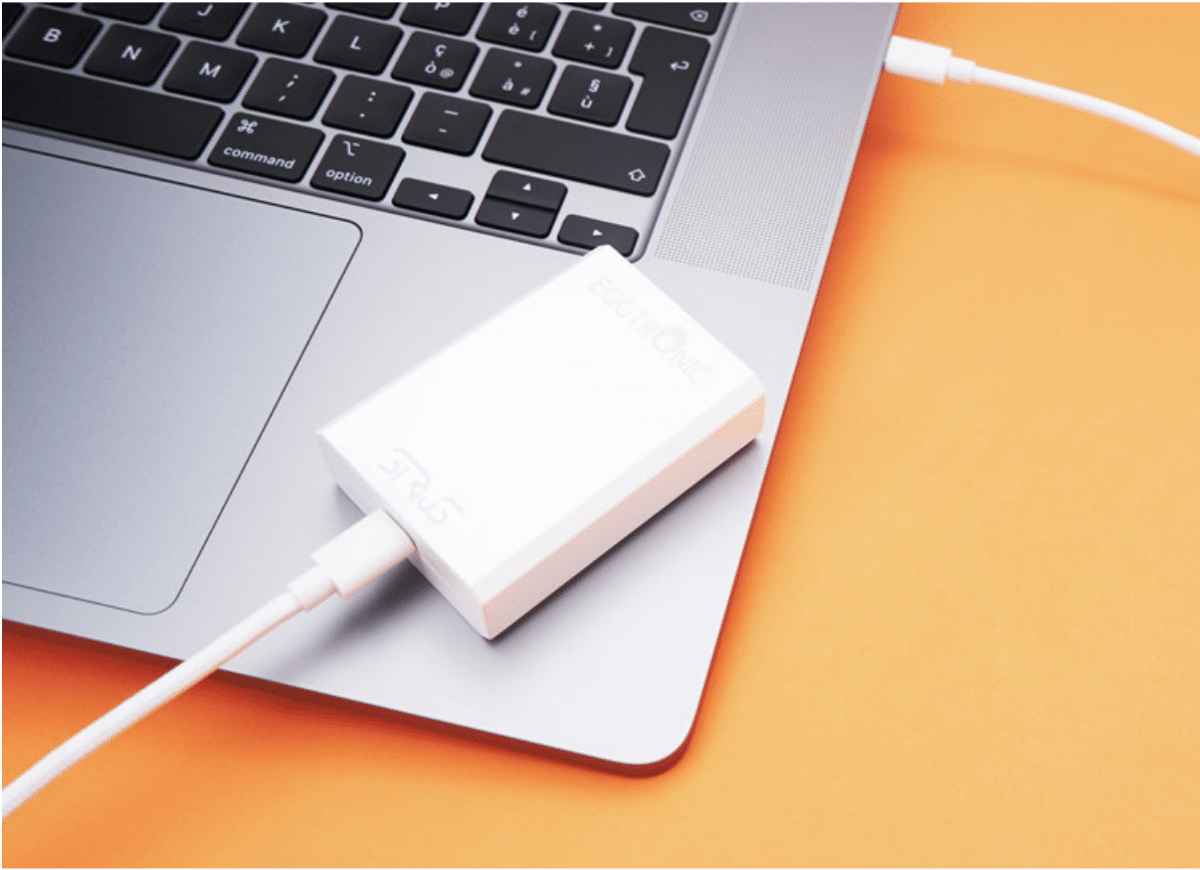
Price: $70
The Eggtronic Einova Sirius 65-Watt Charger is one of the slimmest and most compact 65-watt chargers that you will be able to find on the market. With this powerful charger you’ll be able to charge your 2020 MacBook Pro with M1 from 0 to 100 percent in just an hour and a half. Not only is the performance of this charger amazing but the physical appearance and feel is appealing as well. When you touch the charger it’ll have a nice and soft touch, which is definitely a lot nicer than the plasticky chargers that you may have had in the past. The plugs of this charger are also able to fold in sideways, which lets it keep its attractive slim profile. The charger is also really solid and can stay put easily when it is placed in a number of various outlets. Another positive thing about the design of this charger is the fact that the USB-C port is at the bottom, which means that it won’t fall off the wall, unlike a lot of other chargers that are large and chunky. Then, maybe the best thing about this charger is the fact that you will get a braided 6 foot 100-watt cable inside of the box.
Best Case/Sleeve
Just like most Apple products, the aluminium on your MacBook can be very easily scratched or dented, so it will definitely be a smart idea to just invest in something such as a case or sleeve to just keep it protected.
Incase Hardshell Case Dot
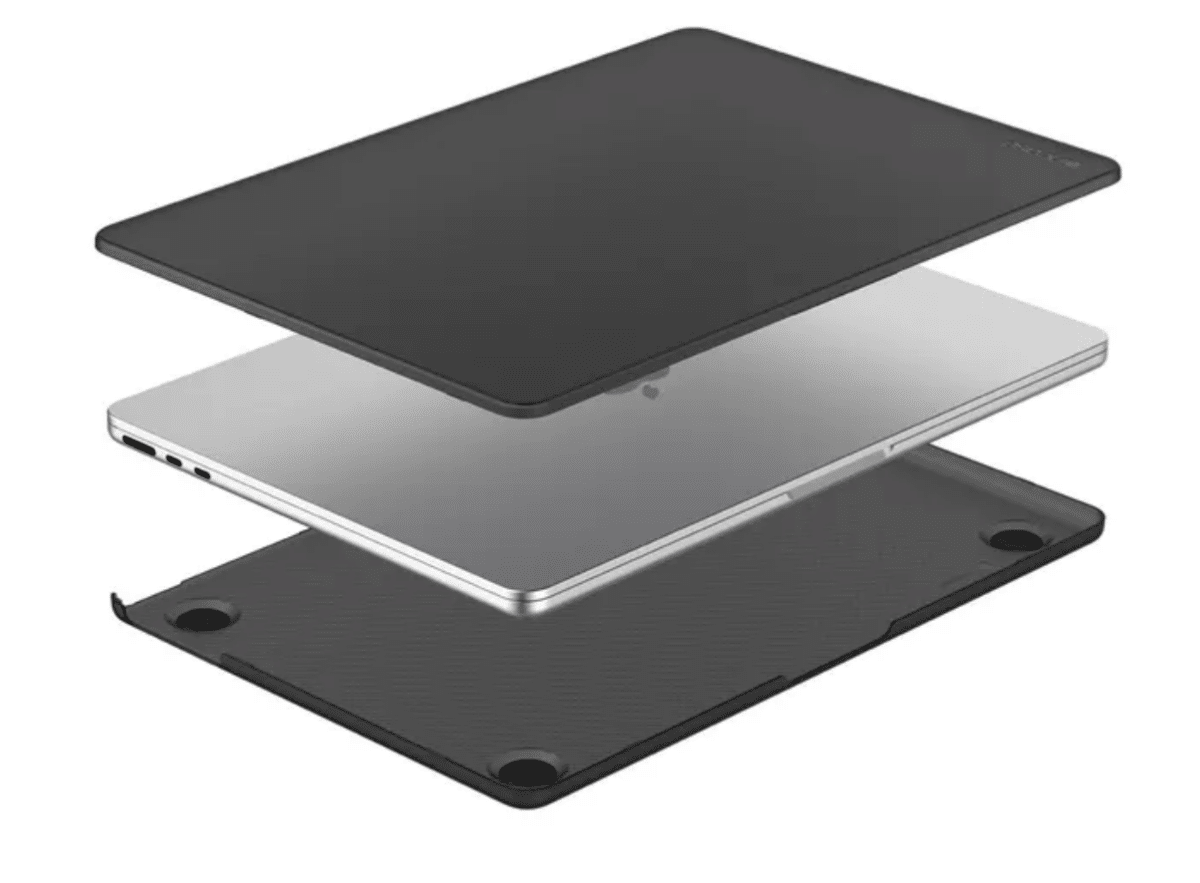
Price: $55
This Incase MacBook case is an amazing case option that you can purchase for a few different MacBook models. This case has been designed to fit your MacBook perfectly and has precise cutouts for all the different ports that this laptop has. On the outside you’ll also notice that the bottom of the case has rubberized feet that will prevent your laptop from sliding all over the place and finally there is also plenty of ventilation throughout this case in order to keep your MacBook from overheating. The case is pretty heavy so when you add it to a MacBook Pro, which is already quite hefty, you should be ready for quite a noticeable difference.
Best Hub/Dock
The limited ports that you have on the MacBook Air as well as some of the older MacBook Pros is definitely something that frustrates a whole lot of users, so investing in a hub or dock is a great way to solve this problem. Hubs are basically affordable dongles that you can just plug into your laptop and will provide extra USB ports, SD card readers and a headphone jack. A Dock on the other hand is a bit larger and therefore should normally be used at a desk, but will offer you even more ports in an even larger variety.
Twelve South StayGo Mini

Price: $60
The StayGo ini, manufactured by Twelve South, is one of the most beloved hubs for the iPad, however it can also be used for your MacBook with no problems. All you will have to do to get started with this hub is plug it into the USB-C port on your laptop and you’ll basically have access to a USB-A port, a headphone jack, an HDMI output as well as one more USB-C port for passthrough charging. The overall look and design of this hub is very thin and compact,which means that it will be perfect and effortless to travel with or just keep it handy in your bag.
Best Keyboard
A keyboard definitely isn’t a necessity but if you do plan to sit, for long periods of time, at a desk then a keyboard could definitely be a nice accessory. Purchasing a mechanical keyboard could also give you a more tactile sensation whilst you’re writing.
Apple Magic Keyboard with TouchID and Numeric Keypad

Price: $199
Ever since the release of Apple’s all new Magic Keyboard, on the MacBooks of 2021, it has been at the top of the keyboard game and there are very few third-party keyboards that even come close to its feel. The price of this keyboard is definitely expensive but it is one of the only ways you’ll be able to fully replicate your MacBook setup. This keyboard is equipped with a TouchID button that you will be able to use to log into your laptop, pay for purchases as well as download apps. You’ll also be happy to find that this keyboard also comes with a number pad in its design. This keyboard also comes equipped with the exact same function row keys, which include playback buttons, a Mission Control key, as well as a Do Not Disturb button, as you’d find on the M-series MacBooks.
Best Mouse
Everyone knows that the trackpad on the MacBook is definitely good but in order for a MacBook user to ensure that they get the most comfortable experience whilst using their laptop it is a good idea to invest in a good mouse.
Logitech Lift for Mac
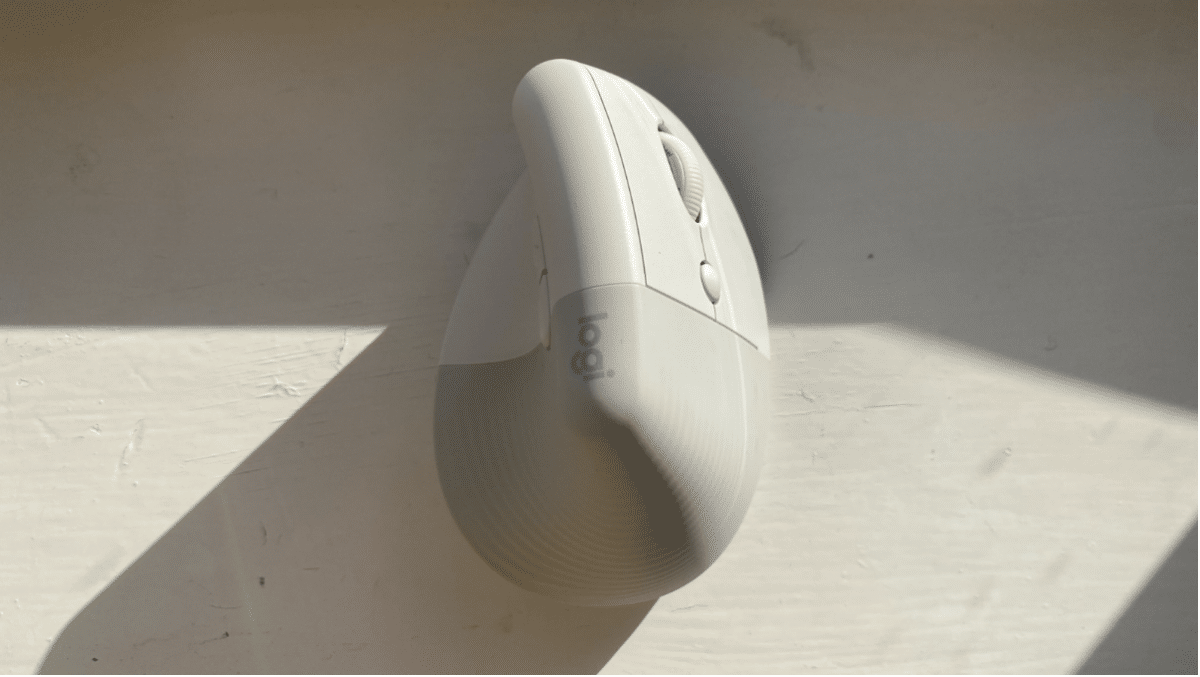
Price: $70
If you tend to suffer from wrist pain or just spend a lot of time sitting at a desk when you are working on your laptop then this amazing, ergonomic wireless mouse by Logitech is definitely a great mouse that you should think about investing in. So as you might have realised from the name and design of this product, the word Lift, it automatically lifts your palm up and away from your desk, in order to prevent all of your nerves from getting pinched.
Not only does this mouse have an attractive and functional design it also performs well and has a great battery life that can last you over a year before you’ll need to get new batteries. Another awesome thing about this mouse is that, by using Logitech’s companion app, you are able to program the buttons on this mouse to trigger different Mac-specific features.
Best Laptop Stand
An important thing that every person should remember to try and avoid, especially when spending long hours or periods of time working on their laptop, is craning their neck in order to stare into the screen. So, in order to prevent it, a good idea would be to purchase a laptop stand to prop your MacBook up to eye level.
ObVus Solutions Laptop Tower Stand

Price: $70
Out of all the different MacBook stands that are available on the market at this moment the Laptop Tower Stand by ObVus Solutions is definitely one that sticks out amongst the rest. This laptop stand has an amazing design that allows it to be sturdy but still light and can be raised to different heights and positions, as well as a standing option, without the need for a standing desk. It can definitely be challenging to change the height and angle that this stand is set at but once it is up then it is very solid and you can be sure that it won’t just collapse whilst you’re using it.
Best External Monitor
Using an external monitor can be extremely helpful for a number of different reasons and can just help you get more work done. With an additional screen, you’ll be able to give your apps a little more breathing room so that everything doesn’t feel as claustrophobic anymore, especially if you have the smaller 13-inch MacBook.
Monoprice 28-Inch CrystalPro 4K HDR Monitor

Price: $360
This monitor by Monoprice is a great monitor that won’t put too much strain on your wallet but will still be able to provide you with a high resolution that you’ll want. This monitor has some good support for HDR and punchy colours, making it a pretty pleasing screen to stare at, which is definitely important if you are going to be working and looking at it for longer periods of time. In order to connect it to your MacBook all you’ll have to do is hook it up to your laptop using the USB-C port that is located on the back of this monitor. You can go with the stand that you get with this monitor but if you want then you also have the option to actually mount it straight onto your desk, thanks to the monitor’s mounting holes, and actually save some space.
Final Words
So, there you have a variety of some of the best accessories that you, as a MacBook, owner can purchase to make your whole MacBook experience at least a little bit easier, more efficient or more comfortable. Which one will you pick?