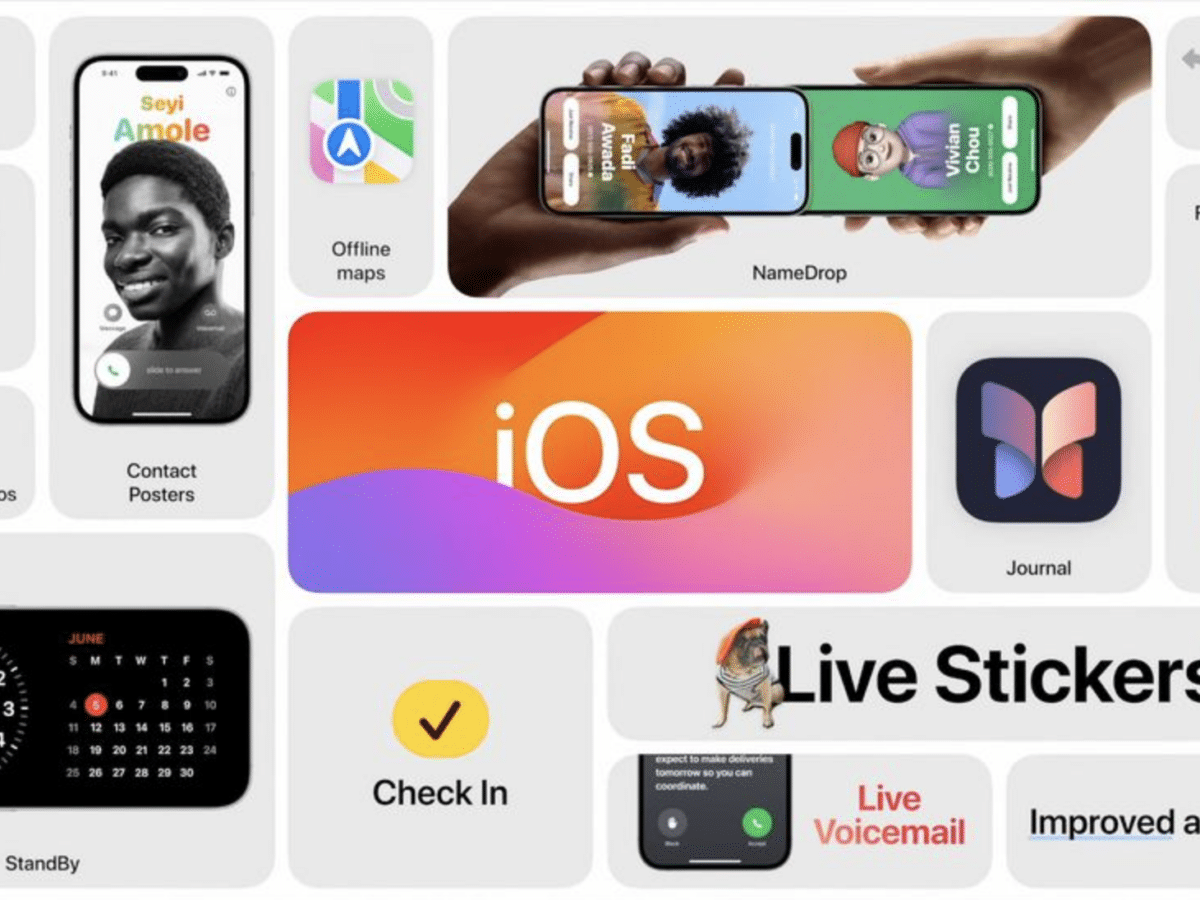iOS 17 is set to introduce a convenient feature for those who tend to forget their passwords. If you change your iPhone’s passcode and forget it shortly afterward, Apple will now offer a 72-hour window during which you can address the issue without getting locked out of your device.

On iPhones or iPads with a recently changed passcode, the previous code can be used for up to three days after the change was made. When you enter an incorrect passcode on a device running iOS 17 after a change, simply tap the “Forgot Code?” option at the bottom of the screen to use the “Try Passcode Reset” option. By selecting it, you can use your old passcode to create a new one.