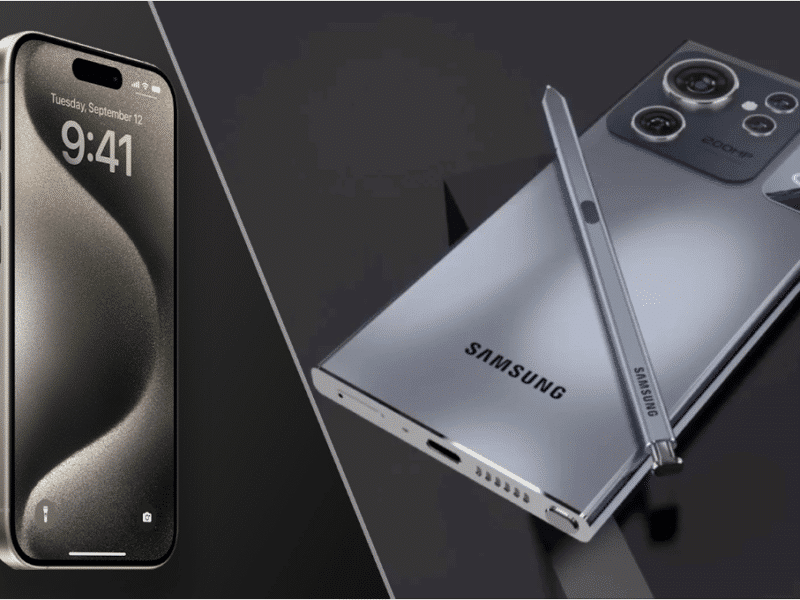A nice addition in iOS 17 is Standby Mode, where your phone can function as a slightly smarter alarm clock. You can have different widgets or simply let the phone do its thing and display what it deems most appropriate.

To activate it, you need to enable Standby Mode, and the phone also needs to be connected to power and in landscape mode. To achieve this elegantly, it’s best to use some form of a Magsafe stand, but most of these stands are quite tall. Zens has now released a small holder/charger that is lower and better mimics the appearance of a classic alarm clock.
It costs $50 and is certainly not perfect, so I’m simply wondering if you’ve tried Standby Mode, and if so, how have you set up your solution?