The HomePod mini is a compact smart speaker developed by Apple. It integrates with Apple’s ecosystem of devices, such as the iPhone and iPad, and can be controlled using Siri voice commands.
The HomePod mini offers high-quality audio, including deep bass and clear highs, and supports multiple users, allowing each person to receive personalized responses to their requests.
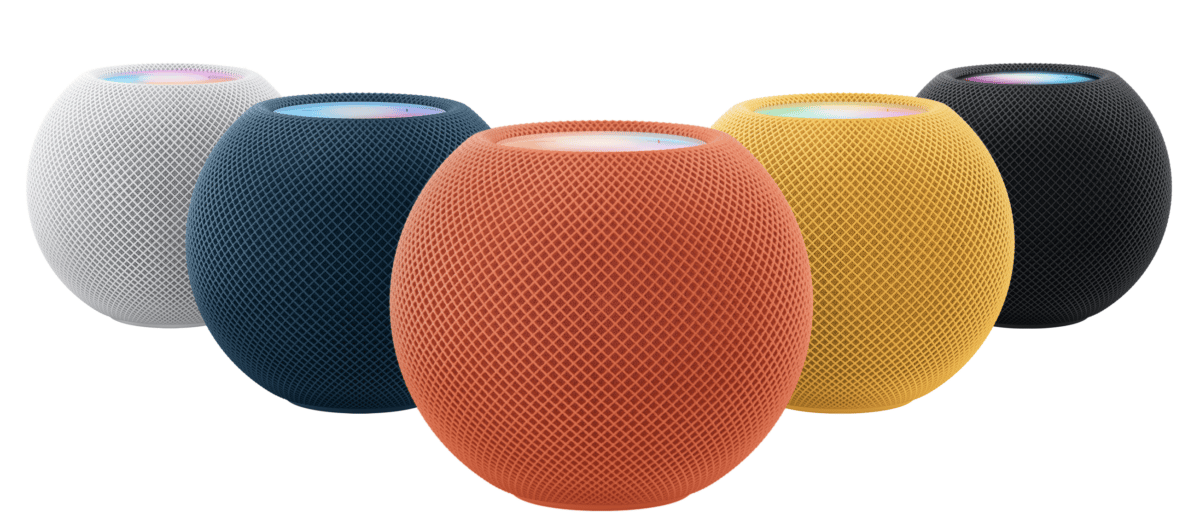
With its compact size and stylish design, the HomePod mini is a popular choice for those looking for a smart speaker that delivers both convenience and excellent sound quality.
Here is a step by step guide on how you update the HomePod mini to the latest operating system.
- Make sure your HomePod mini is connected to power and Wi-Fi.
- Open the Home app on your iPhone, iPad, or Mac.
- Tap on the “Home” icon in the upper-left corner to view your home’s accessories.
- Find your HomePod mini in the list of accessories and tap on it.
- Tap on “Details” in the top-right corner.
- Scroll down and tap on “Software Update”.
- If a software update is available, you will see a “Download and Install” button.
- Tap on “Download and Install” and follow the on-screen instructions to start the update process.
- Wait for the update to complete. Your HomePod mini will automatically restart when the update is finished.
Note: Do not unplug your HomePod mini during the update process. Doing so can damage the device.





