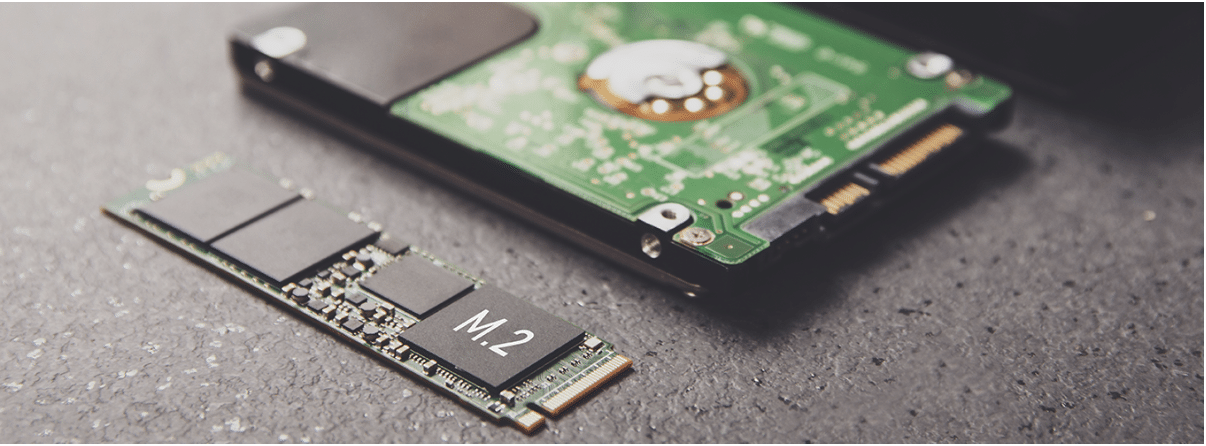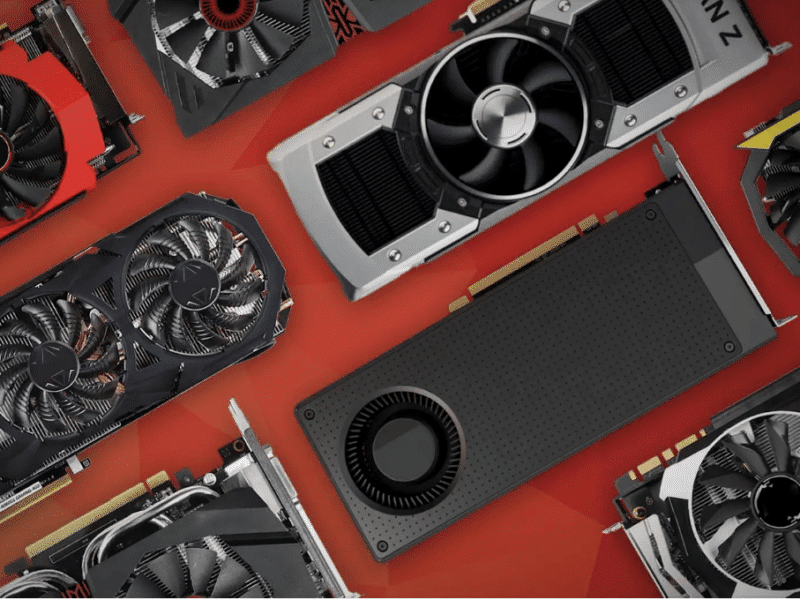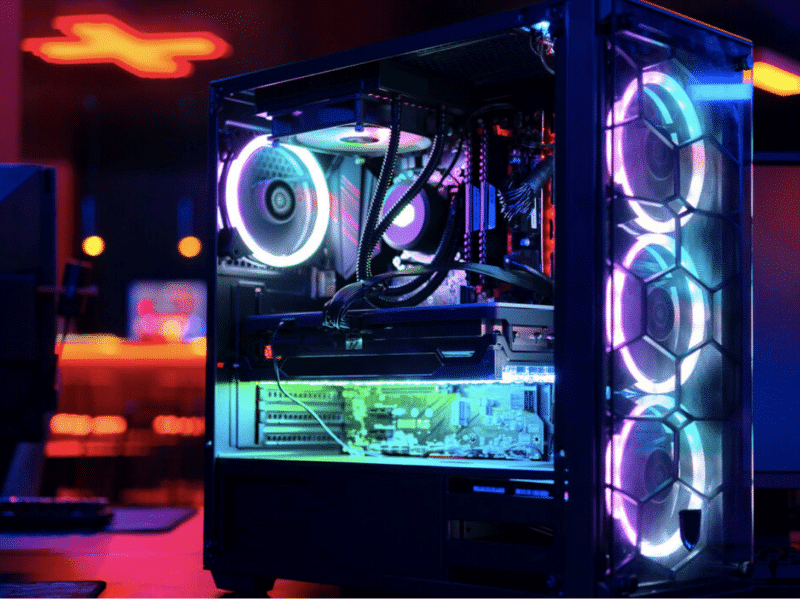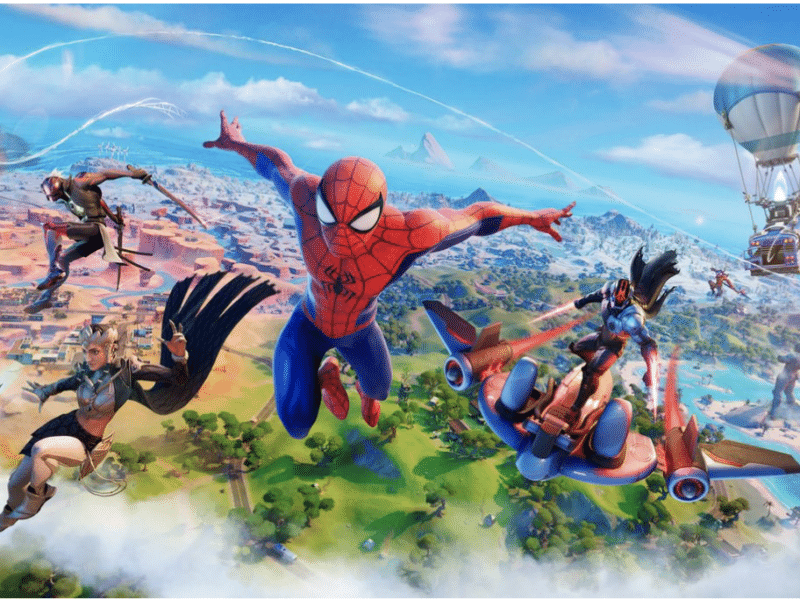If you are a beginner to the PC gaming world or are just a little confused by all the different choices that you have to pick from when you are looking for a hard drive or SSD for gaming then this article will help you better understand the differences between HDD and SSD. And hopefully by then end you will be able to make an informed decision as to which one may be better for you.
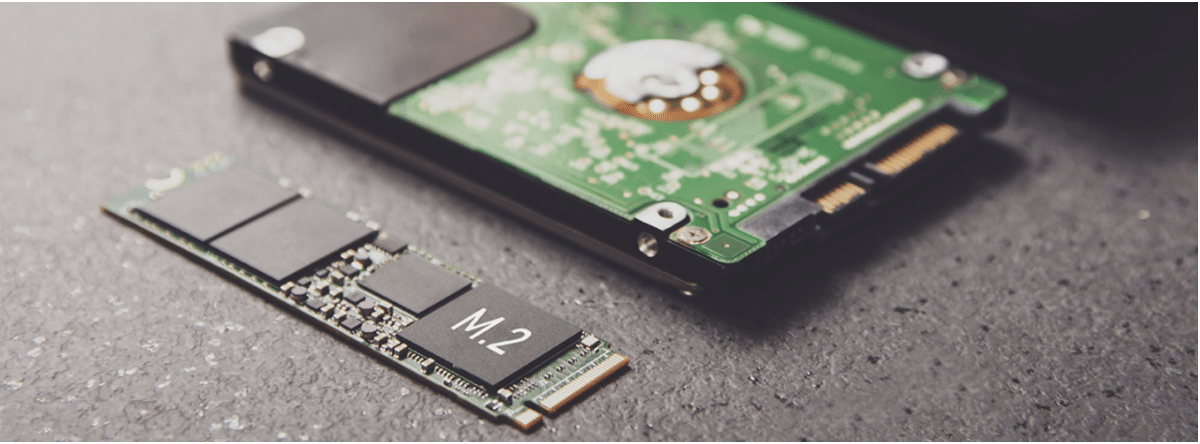
What your storage drive does is it’ll store all of your games as well as any preloaded files for online gaming that you may have. It is important to have enough of this storage so that you are able to store not only your games but also any other data you may want to keep locally on your computer. There are two main types of storage drives that you can opt for, hard drives (HDDs) and solid state drives (SSDs), but they are both very different from one another when it comes to their technology.
When you are comparing the SSD and HDD with each other for gaming then there are a few different factors that you should look at, such as cost, form factor, capacity, speed, durability and other considerations. So, let’s begin by looking at some of these differences between these two.
Cost
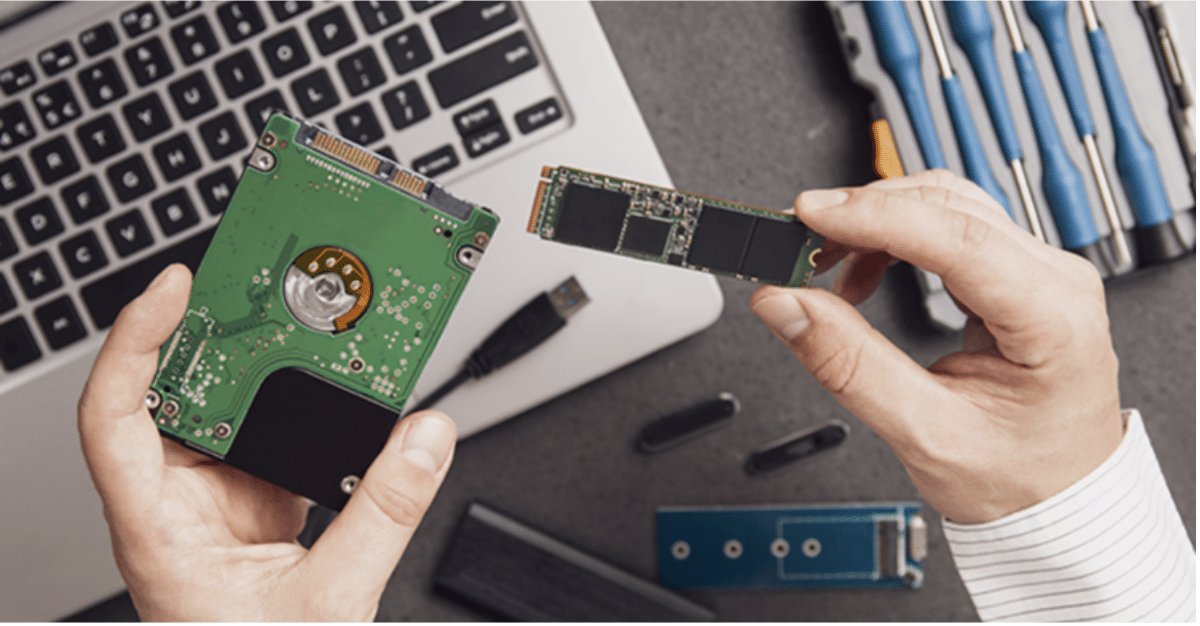
Lots of people think that when you choose between an SSD or HDD that it has to be a be all or end all but you can actually combine them and use both internal and external dives in different configurations. By combining the two you’ll be able to work with both your budget as well as your need for the fast loading times you want. SSDs are known for being a lot faster than HDDs when it comes to things such as file access or boot-ups but then the HDDs are best for their cheaper price and are better for storing a large amount of data. So, what you’ll want to do is find a sweet spot here that will fit your needs and wants for what you want to use your computer for but still stick to your budget.
In order to check what drives your system is compatible with, you can just check by using either Crucial System Scanner or Advisor Tool and they’ll give you a list of drives that you can get so that you can easily choose one that fits your budget.
Form Factors
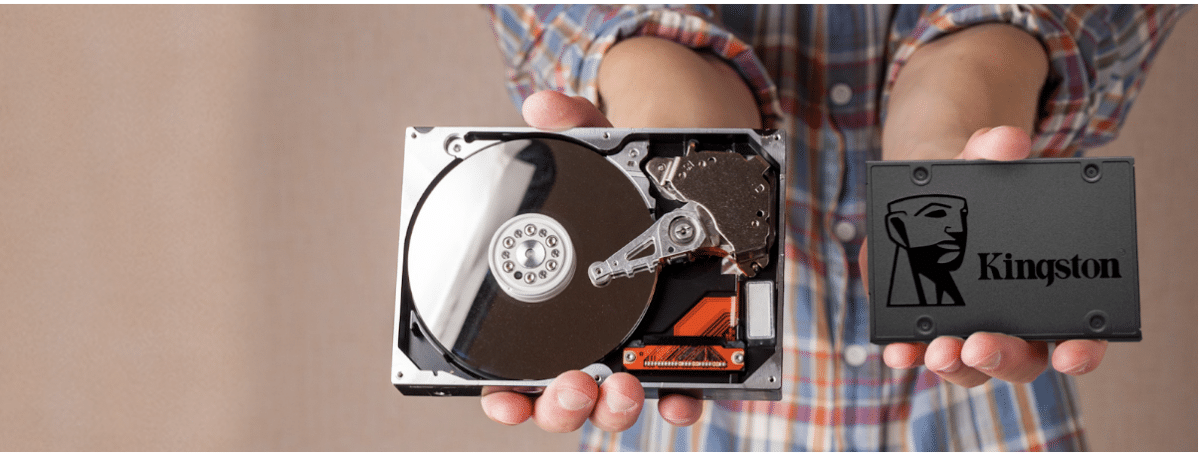
When you are are looking at the different SSDs and HDDs out there then you will probably notice that there are different form factors, three to be exact, and the SSD form factor that will be the best option for you will depend on your systems specifications
2.5-Inch
One common form factor that you will see with both HDDs and SSDs is 2.5 inch, such as the Crucial MX500. This form factor is quite standard and will be able to fit inside of almost every drive bay no matter what laptop or desktop computer you may have. This form factor has been specifically designed to minimise the need to replace connecting interface cables, which means that if you ever decide to transition to a higher performance drive then the process will be as easy as possible.
M.2
Next you have the M.2, which is the smallest type of form factor that you can get for SSDs, examples of this form factor is the Crucial P5 SSD. These SSDs are so small that they’re actually about the same size as a stick of gum would be. In order to equip this SSD type onto your gaming rig you’ll need to attach it to the motherboard via a M.2 socket. Since these types of SSDs are so small you’ll mainly see them in devices that are space-constrained such as tablets and ultrabooks.
Portable
Then lastly you have the Portable drives, like the Crucial X8 SSD, which will actually allow you to consolidate your games, take them with you wherever you go and also play them on more than on system or device. This is great because it means that instead of having to delete your games in order to free up some space you can instead just move them to a portable drive. These portable drives can also be extremely efficiency, for example the Crucial X8 portable SSD has a read speed of 1,050MB/s and is able to load files up to 1.8 times faster than most other portable SSDs out there, 7.5 times faster than portable hard drives and lastly 100 times faster than your USB flash drives.
Capacity
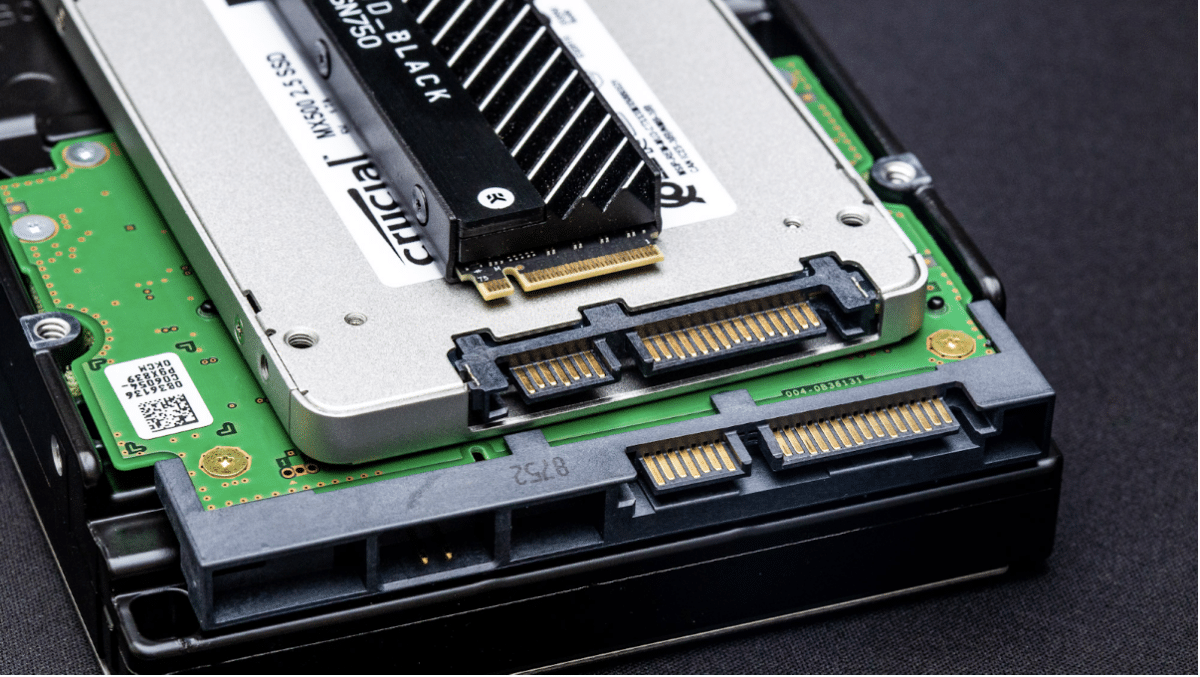
Nowadays you’ll have a variety of drives with different storage capacities to choose from. If you take into consideration the installation requirements that modern games have then the storage devices on the smaller scale, in regards to capacity, just don’t make sense for most gamers. So, instead you’ll want to choose a drive that has between 500GB and 2TB of storage and these drives are normally chosen based on the cost performance of the drive.
Although HDDs have been known to be the best options for storing large amounts of data, the SSD capacity is beginning to take over. Now as the SSDs are growing and expanding, the HDD manufacturers are struggling to keep up and can’t increase their aerial density in order to compete with the new SSDs.
Speed
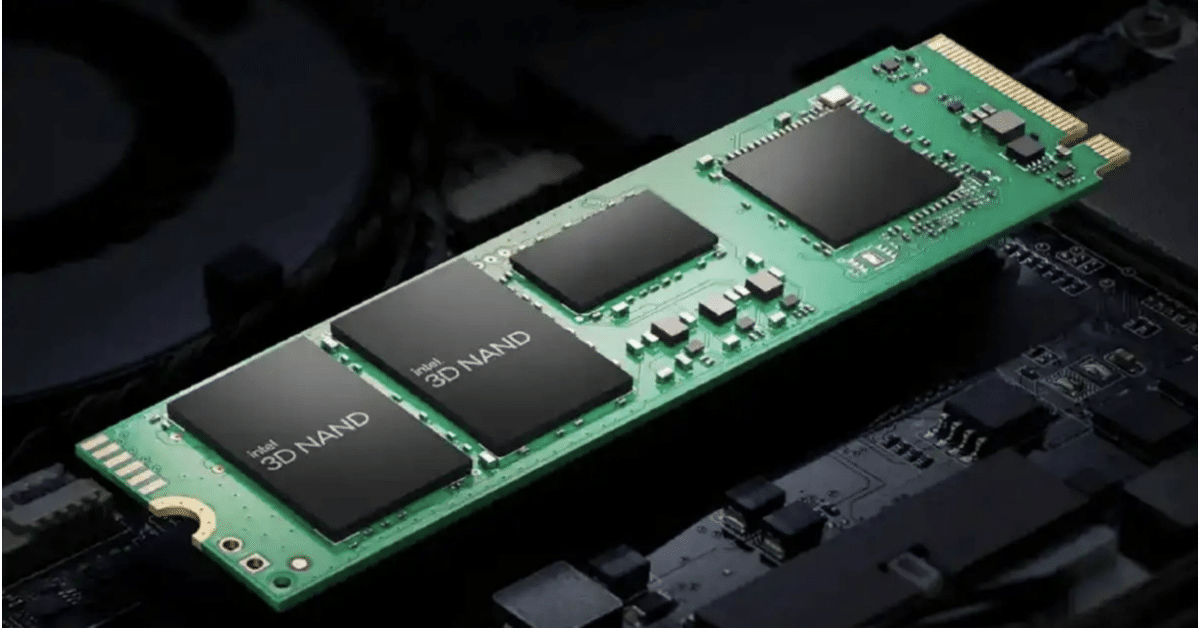
Both the HDDs as well as SSDs will work very well for gaming so neither one of them is necessarily a deal breaker for gamers. Modern games can range from 20GB to 180GB for a single installation but if your HDD has enough capacity to store that and is fast enough to support the graphics then you shouldn’t run into any issues at all.
An area where the SSDs will actually do better than HDDs is the game’s loading times. The main reason as to why the SSDs are better here is because they don’t have any physical spinning parts so they are ready whenever you are and thus have a much faster load times, amongst other benefits as well.
Durability
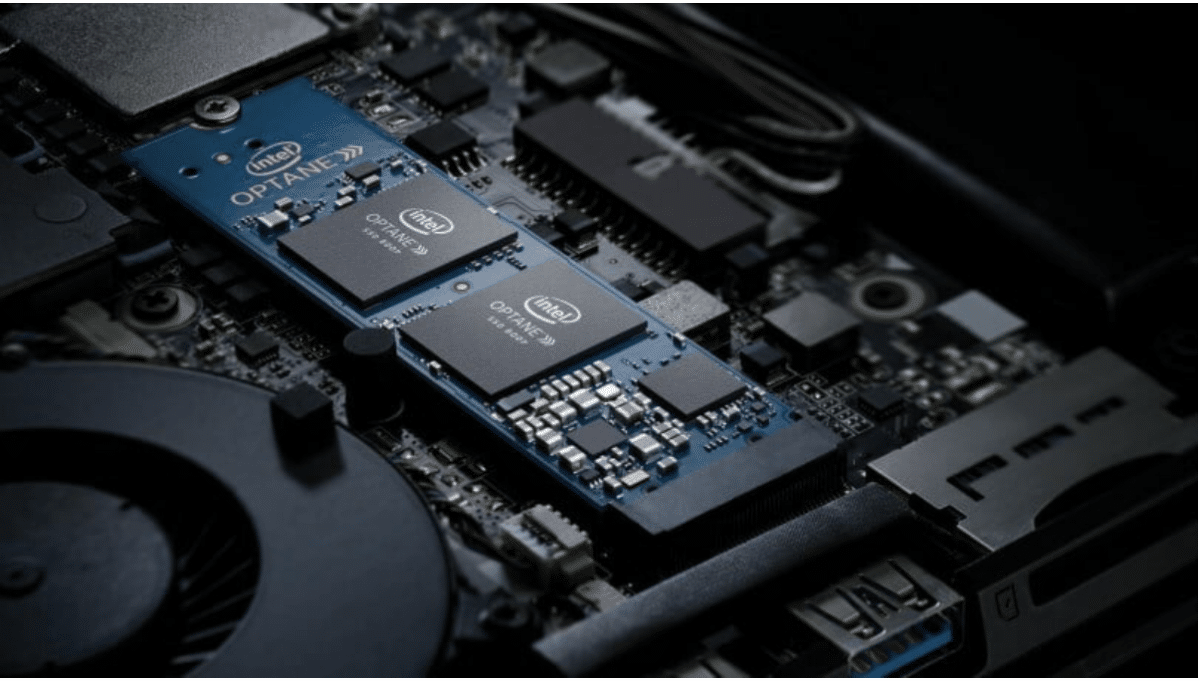
Faster loading times isn’t the only benefit that you will get from the SSDs not having any moving parts. The fact that it doesn’t have moving parts such as the spinning platters and arms like you’d have on the HDDs means that they aren’t as susceptible to damage. This is especially helpful if you are someone who is going to be moving around with these storage devices often because they will still be able to be bounced around without losing any of your important files or information.
Overall the SSDs have been specifically designed to reliably store your data for many years. Some of the design features that they have implemented in order to achieve this include additional shock and vibration resistance, which those that may be gaming on a laptop will be extra thankful over.
Noise
Since the SSD storage devices have been designed in a way to keep them cooler than hard drives, it means that the fan in the SSDs don’t have to work as hard and will result in them making less fan noise and be quieter than the HDDs overall. This is especially nice as it eliminates that humming sound that you hear quite often when you are using a hard drive.
Energy Efficiency
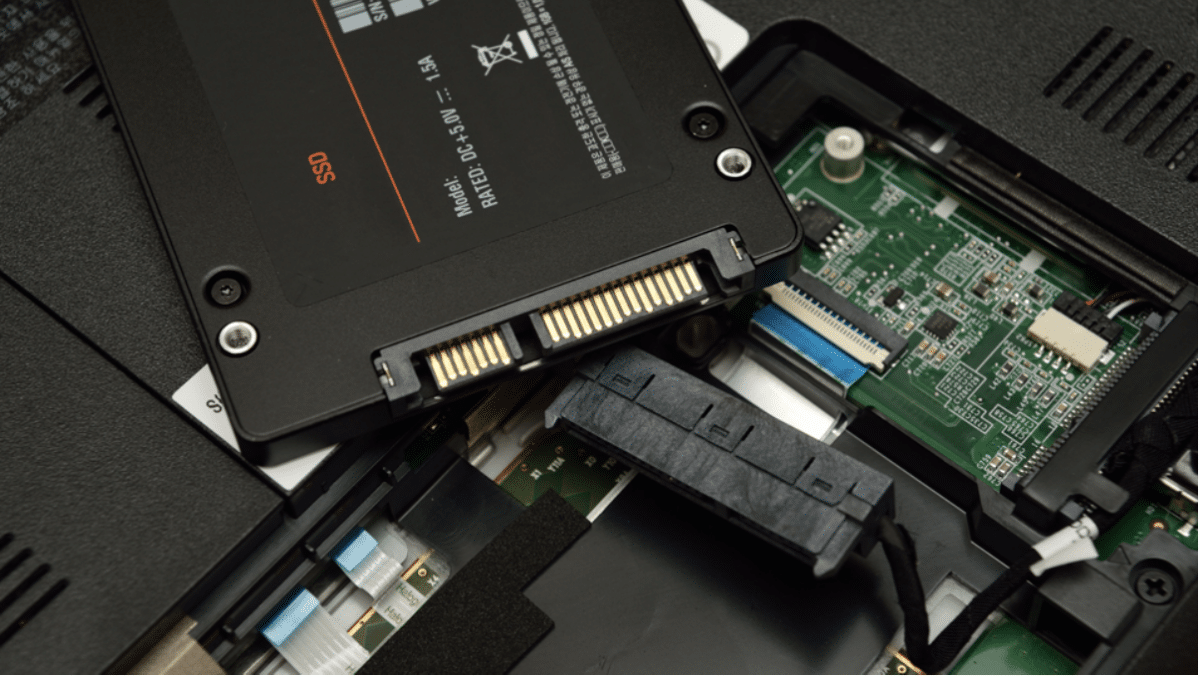
The SSDs require less energy to operate overall as they don’t have small moving parts like the HDDs do. So, if you are someone who is going to be gaming on a laptop then the SSDs may be the best bet for you if one of your main goals is increasing the life of your battery.
Conclusion
So, after that short breakdown of the key differences between HDDs and SSDs hopefully it has cleared up your mind in regards to knowing if a HDD or SSD will be best for your gaming needs. If you have come to the decision that you are going to be going with an SSD then the good news for you is that they will be easy to install and you’ll be able to do it all on your own. Usually it is the better choice to choose an SSD or pair an SSD with an HDD because the speed, capacity, noice, durability and efficiency is often preferred on the SSDs for gaming.