Today, there is no doubt about the special demand for PDF files. Many people who work with the documents have been familiar with this format for a long time. Some people who are far from working with documents, without knowing it, also interact with files of this format quite a lot.
What does PDF stand for? If you understand this, it will become clear why PDF is important. It stands for Portable Document Format, which means that files with such extension can be opened and viewed on any device, be it a computer, laptop, smartphone, or tablet. Moreover, wherever you view the file you need, you will see it on every device in the same form. That is, each element will be in those parts where it was placed by the author. In addition, it is officially standardized, that’s why companies interact with each using files of such a format.
Ordinary users can easily view files of this format in a browser on a computer. They can open Apple Books, read instructions and manuals, view documents, and more. However, in the business world, employees need more opportunities to work with such files, that is, they need to be edited, combined, signed, and more. To do this, you can no longer do without special software. In this regard, many companies install free office software. However, not every free software or pdf editor can meet the needs of specialists, and sometimes they have to resort to paid programs.
If you often deal with such files, then you should know that you have many options for working with them. We present you with tips that will help you in your work.
Editing
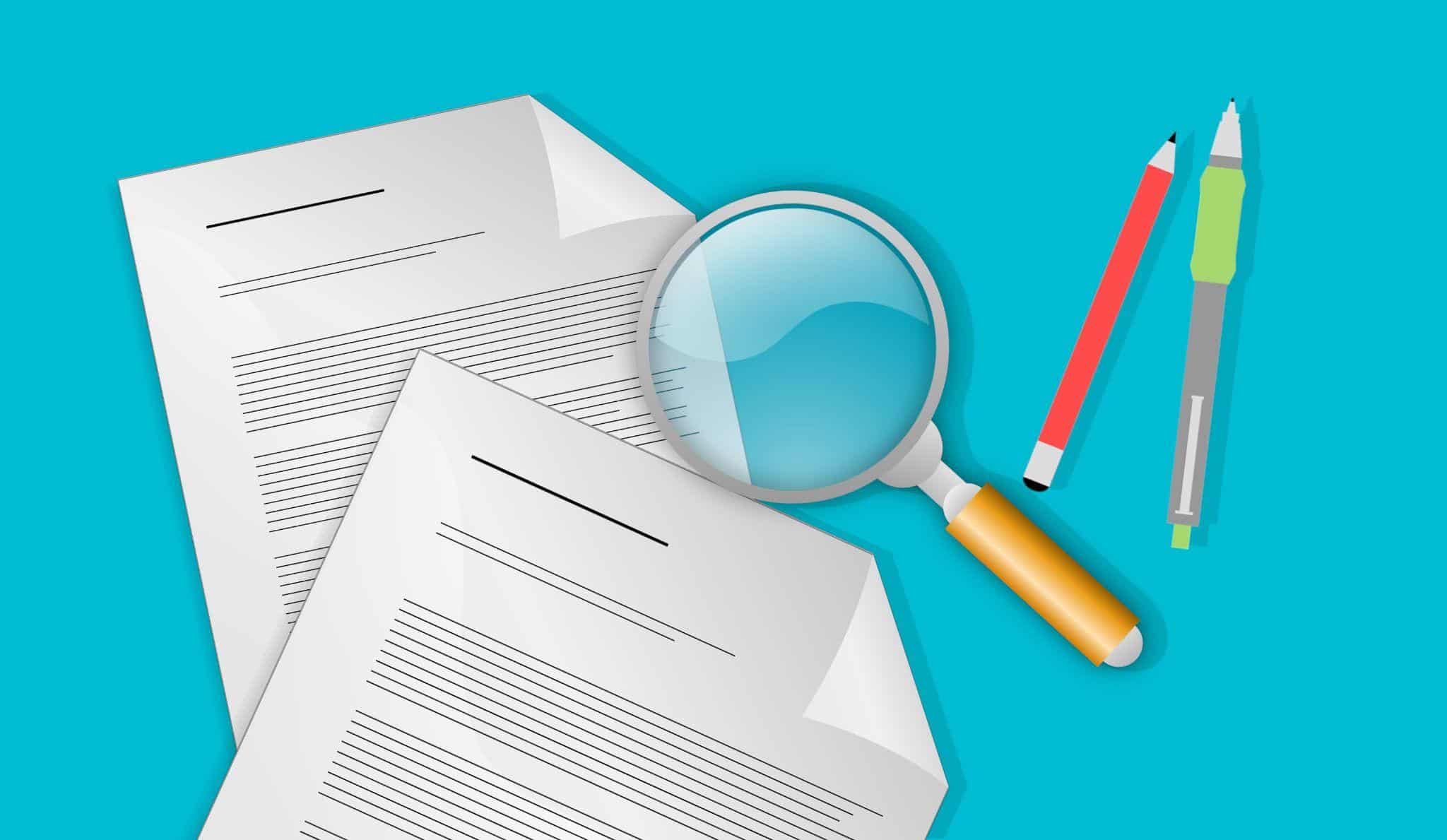
Surely, you receive a lot of documents of this format in your corporate mail, in which you need to make some changes. Those tools that are suitable for viewing may not be suitable for making changes. In this regard, it is necessary to look for other tools.
The most convenient option is to convert PDF to Word to easily open the document in one of the programs of the Microsoft Office package, which is familiar to every user. All you have to do is open the file you need in Google Docs, which is free, and select the convert function. After that, you can start making any changes in your usual way.
In addition, you have the opportunity to use Adobe Acrobat. This tool was created specifically to work with files of this format, where you can perform any necessary manipulations.
Signing of documents
Each manager signs a huge number of documents a day. Many people have to print documents just to put a signature and it takes a lot of paper. Since now the world’s population is trying to minimize the amount of use of resources to create paper, each person has the opportunity to put their signature without printing the document. It is possible to do this not only on a computer, but it is even possible to sign documents on iPhone and other devices using PDF apps.
This is convenient because now you can sign anything in a matter of minutes and at the same time not spend precious time printing documents, as well as buying paper.

Combining and splitting documents
If you want to give a presentation in front of superiors or clients and need to use multiple documents, then opening and closing each document to show everything can be quite inconvenient and time-consuming.
Instead, you can create files of any format, and then combine them into one document and present the information to the public. When making presentations, many people use presentation software to visually present information as well as add textual information.
After that, you can use the PPT to PDF converter and start working on the other documents you want to add. You can convert Excel spreadsheets, Word documents as well as images. Having prepared all the necessary documents, you can combine them into one using special software.
There are situations when receiving a multi-page file, you just need only some of its pages. There is no need to store a large document, so you can split the PDF to get what you need. After that, you will be able to send these documents to other employees who need this information. This is especially handy when you need to separate confidential information that you don’t want other people to see.
PDF and Apple Computers
The easiest way to view a PDF file on a Apple computer is to open it in the Preview app. It comes standard with any Apple Computer. It also gives you several options to edit and view the PDF depending on how the PDF file is saved. Most users will never have to install Adobe Acrobat on their Apple computer since Preview is such a powerful app.
Deleting pages
The reverse situation also arises, when only a few parts need to be removed from a large multi-page file to send to a boss or colleague. These can be pages with important information that only a limited number of people have access to, or you just need to remove unnecessary pages, the information on which is of no significance.
You can go the hard way, that is, convert the document into a file that can be edited, for example, DOC or DOCX, and then delete the information. However, this will require a certain amount of time, as well as your effort. Instead, you can use a special tool that quickly removes everything you don’t need, while leaving the file intact.
Converting a file to an image
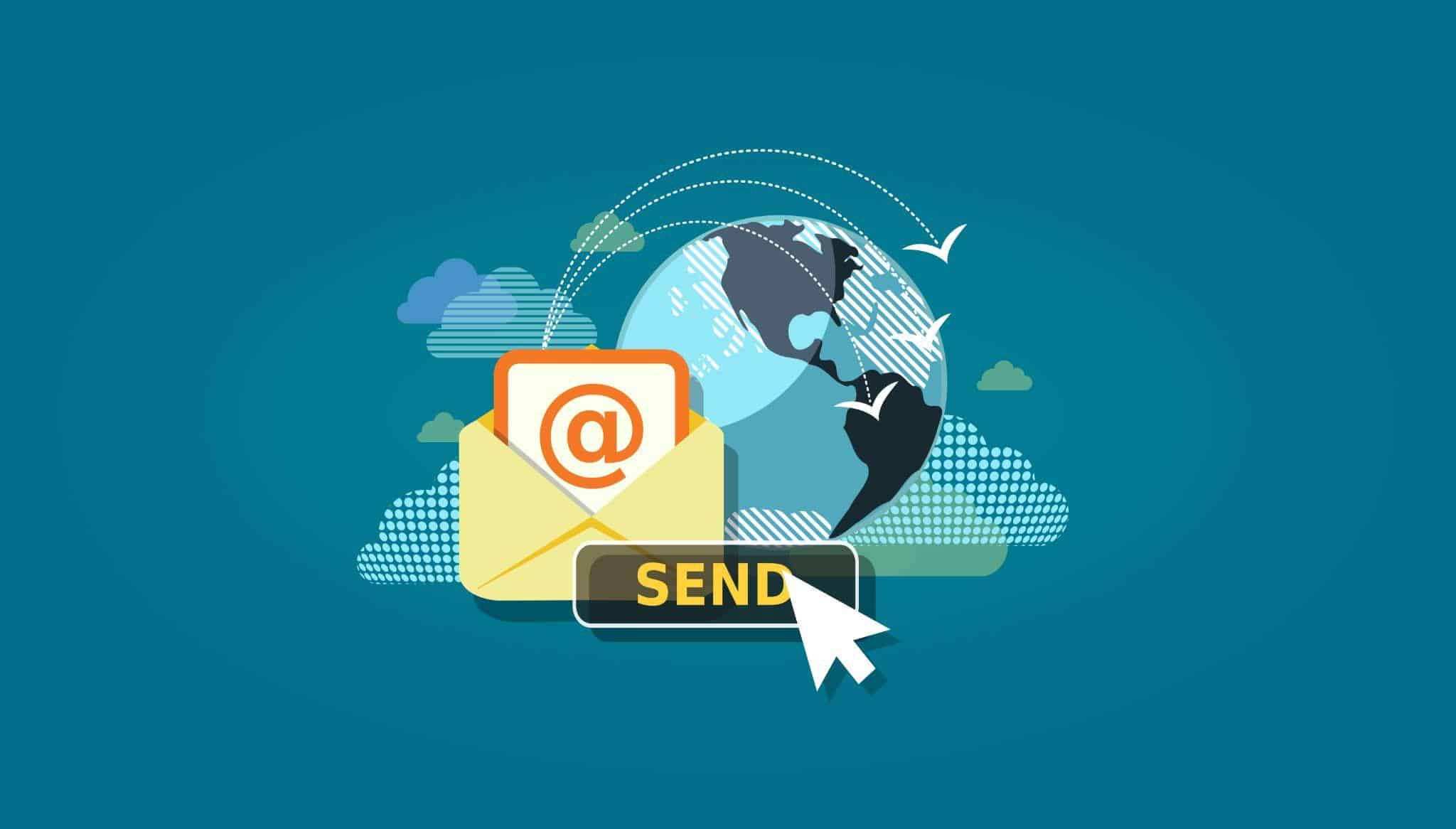
Professionals who work with images know that images in this format are of high quality and are of particular importance for their work. However, when it comes to sending them to other people or distributing them, you may encounter some difficulties. The problem is that such files are large, which means that opening them and viewing them may either take too much time, or they may not open at all.
Because of this, JPG is the preferred format for distribution due to its small size, but be aware that the quality will not be as high anymore. If this is not a problem for you, then you can quickly make the conversion process, and then send everything you need to your colleagues or friends.
Conclusion
The particular popularity of this format is justified because the file will remain unchanged wherever you open it and view it. However, if you need to make any changes, then you may encounter many difficulties. On the net, you can find both free programs and paid ones, as well as online tools that do not require installation. These tools help you quickly and easily do editing, conversion, and other functions.

