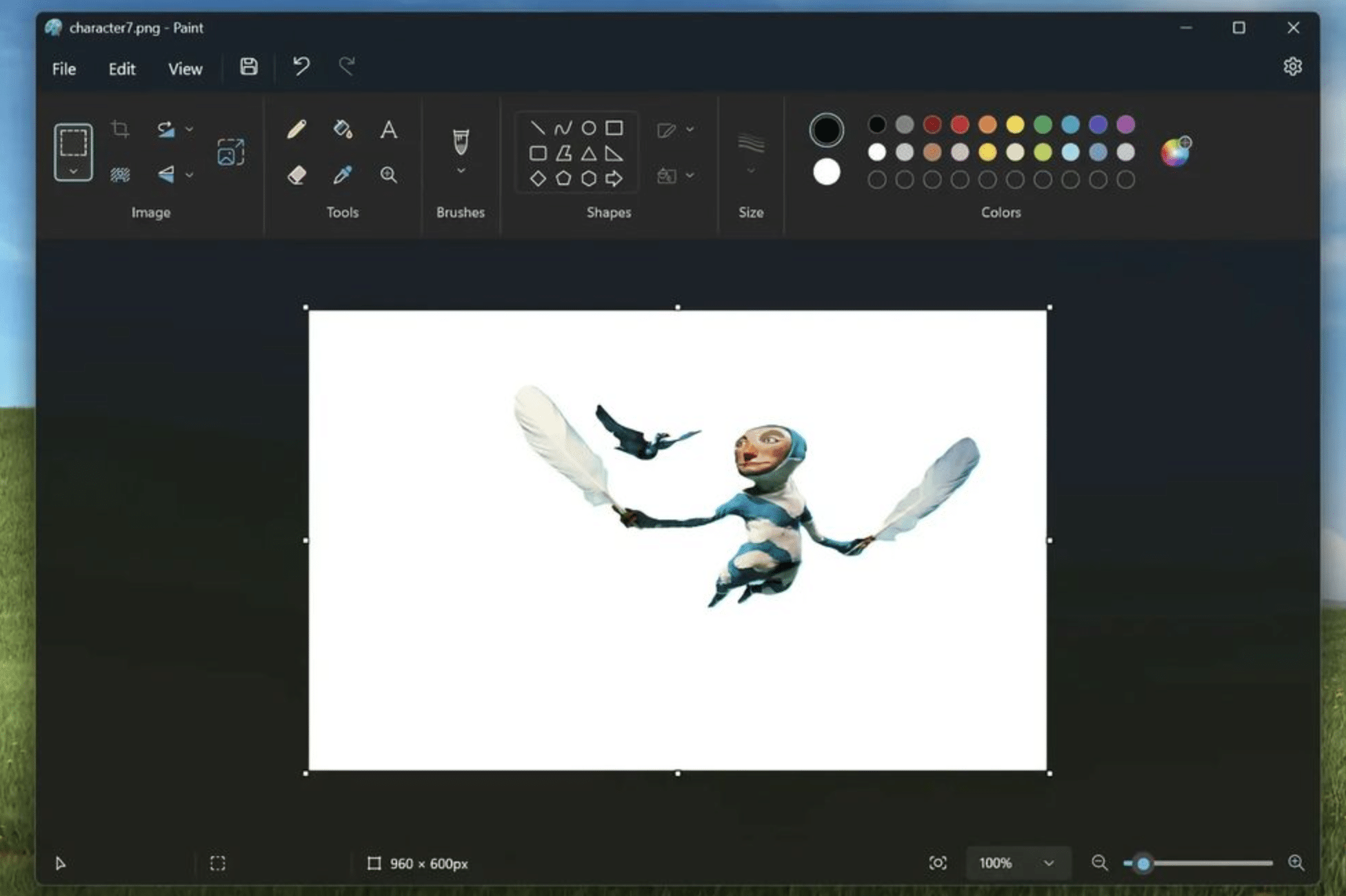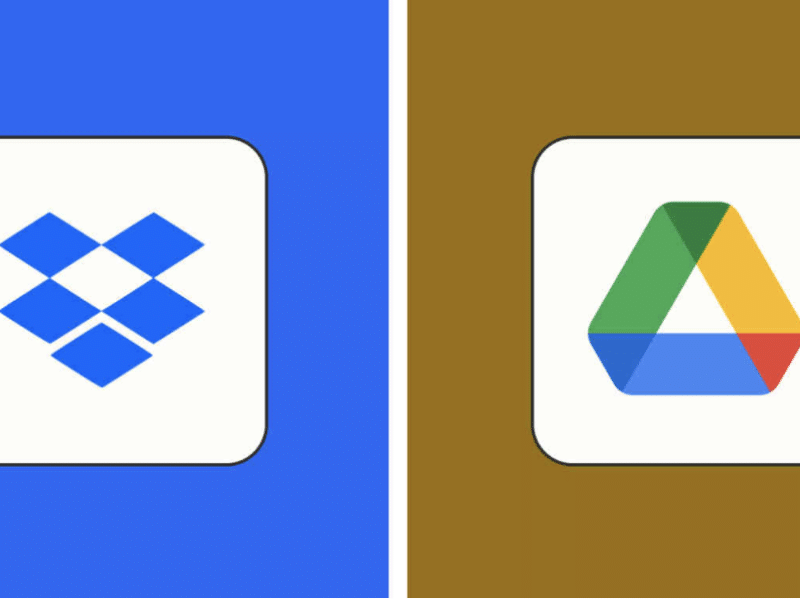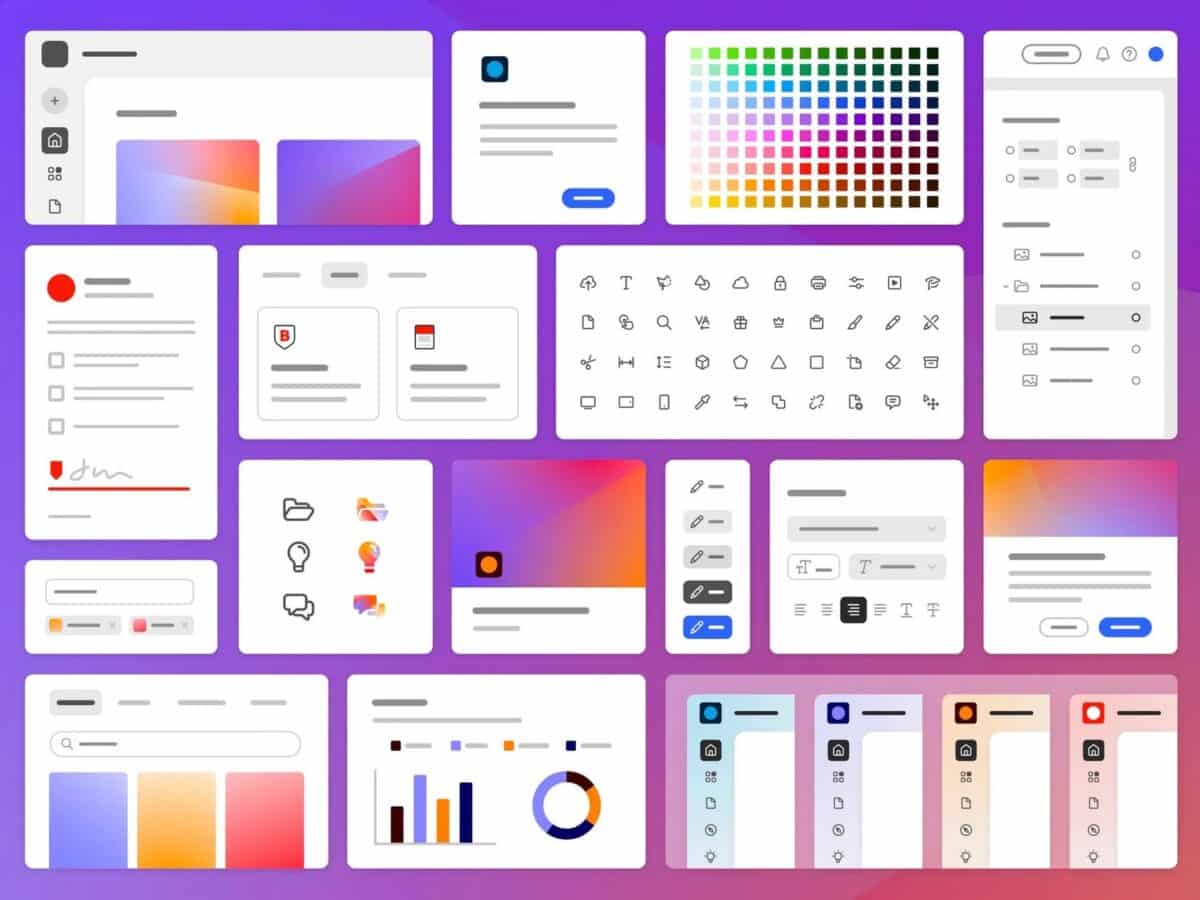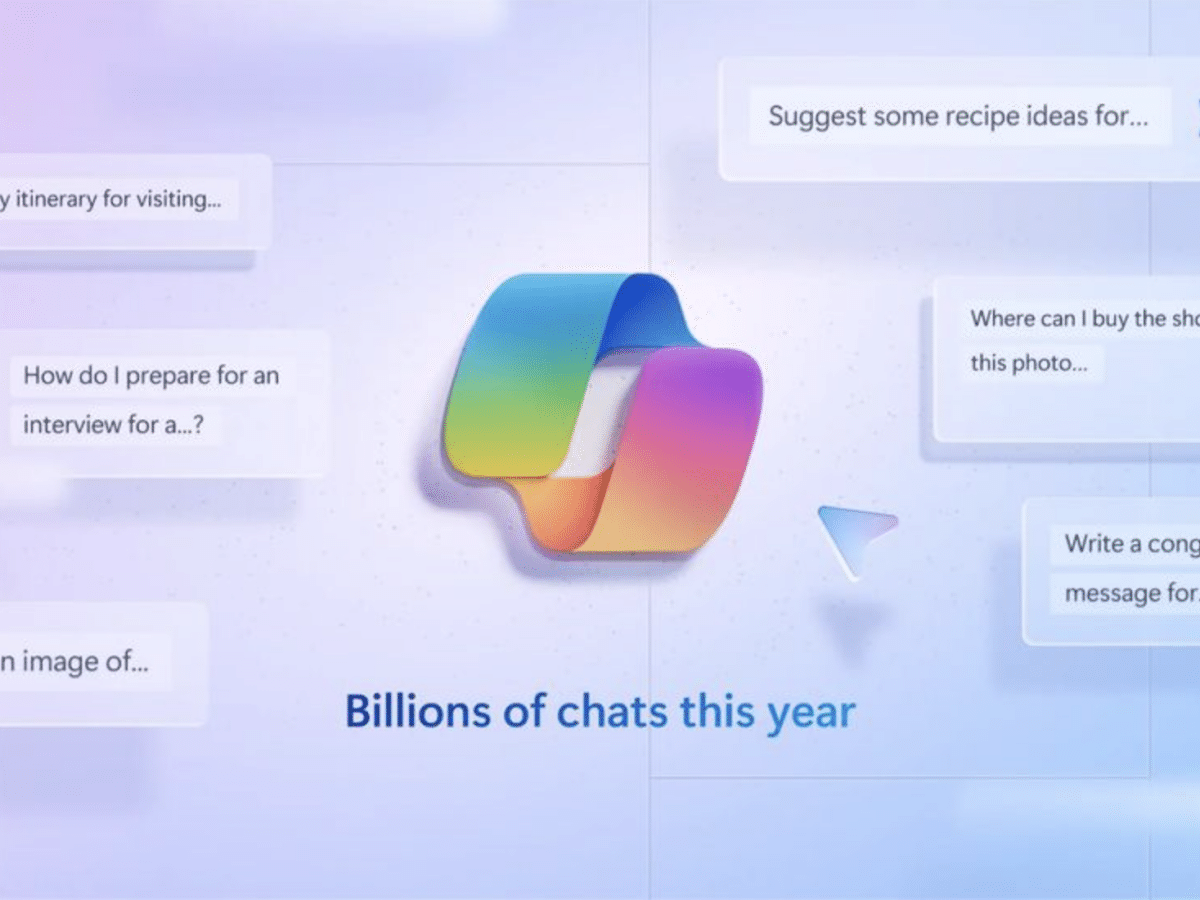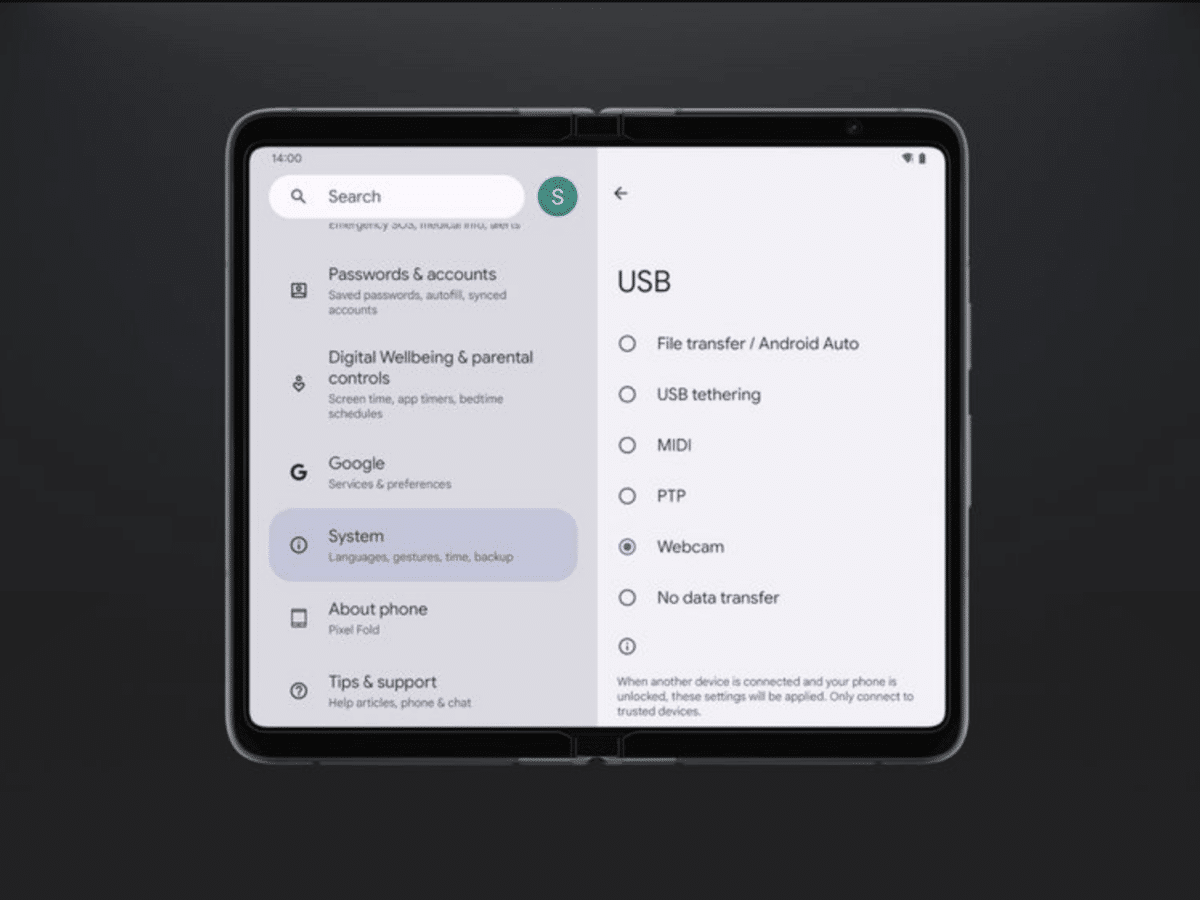Microsoft has started rolling out a tool to easily remove backgrounds from images with just one click in the Paint app. The update is currently being rolled out to Windows Insiders in the Canary and Dev Channels.
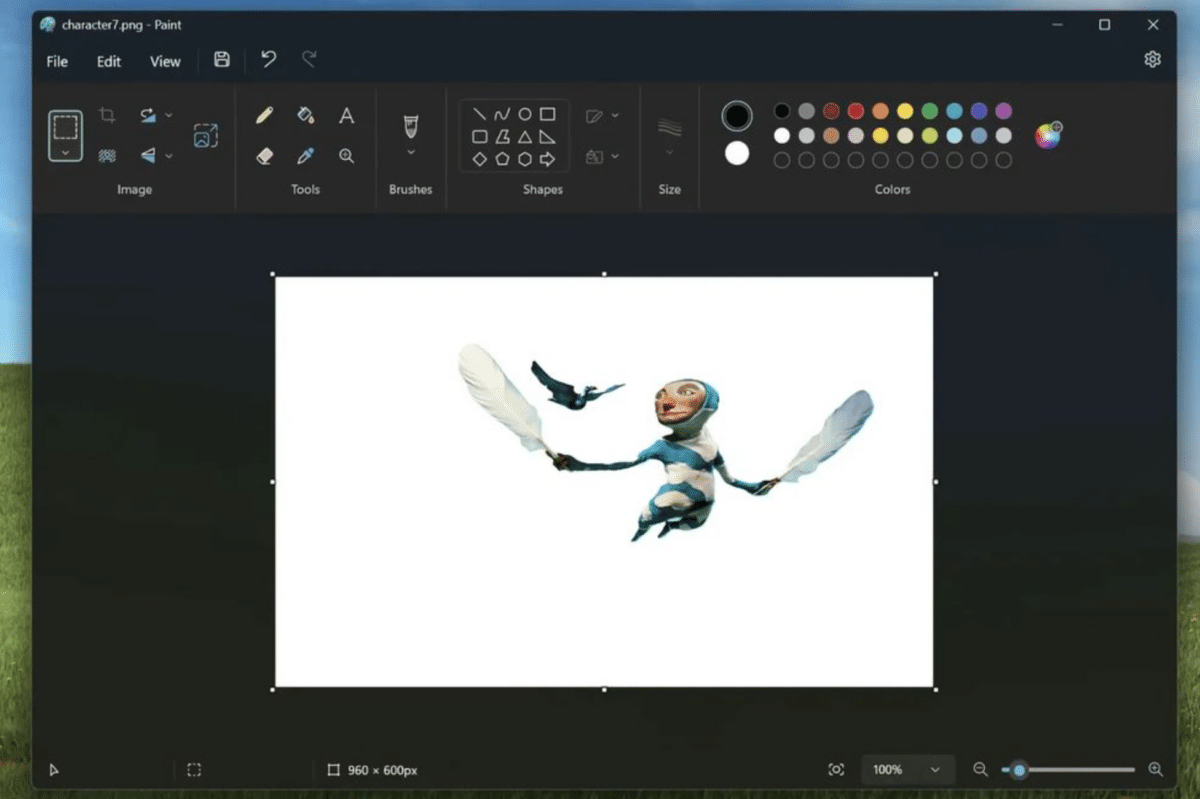
To use the feature, simply paste or import content into Paint and click on the new ‘remove background’ button in the toolbar to remove the background from the entire image. You can also use the rectangle tool to specify a portion of the image where you want to remove the background.