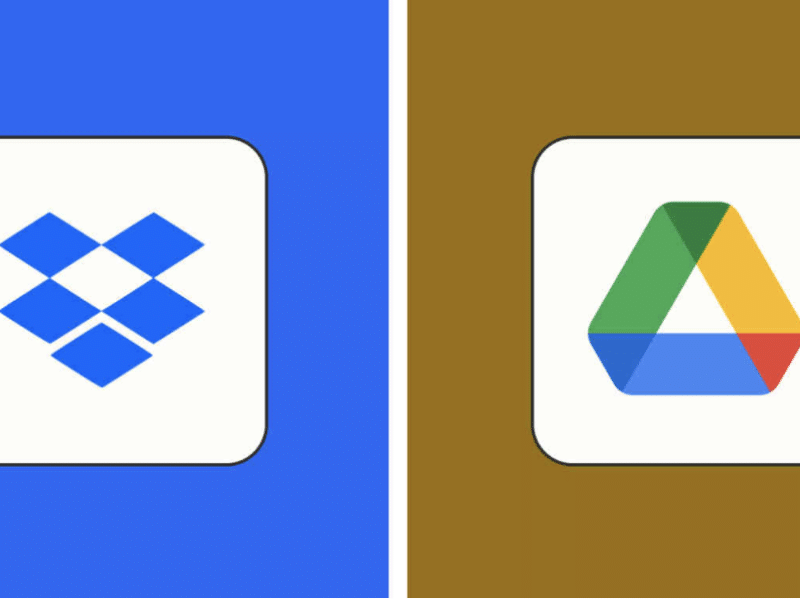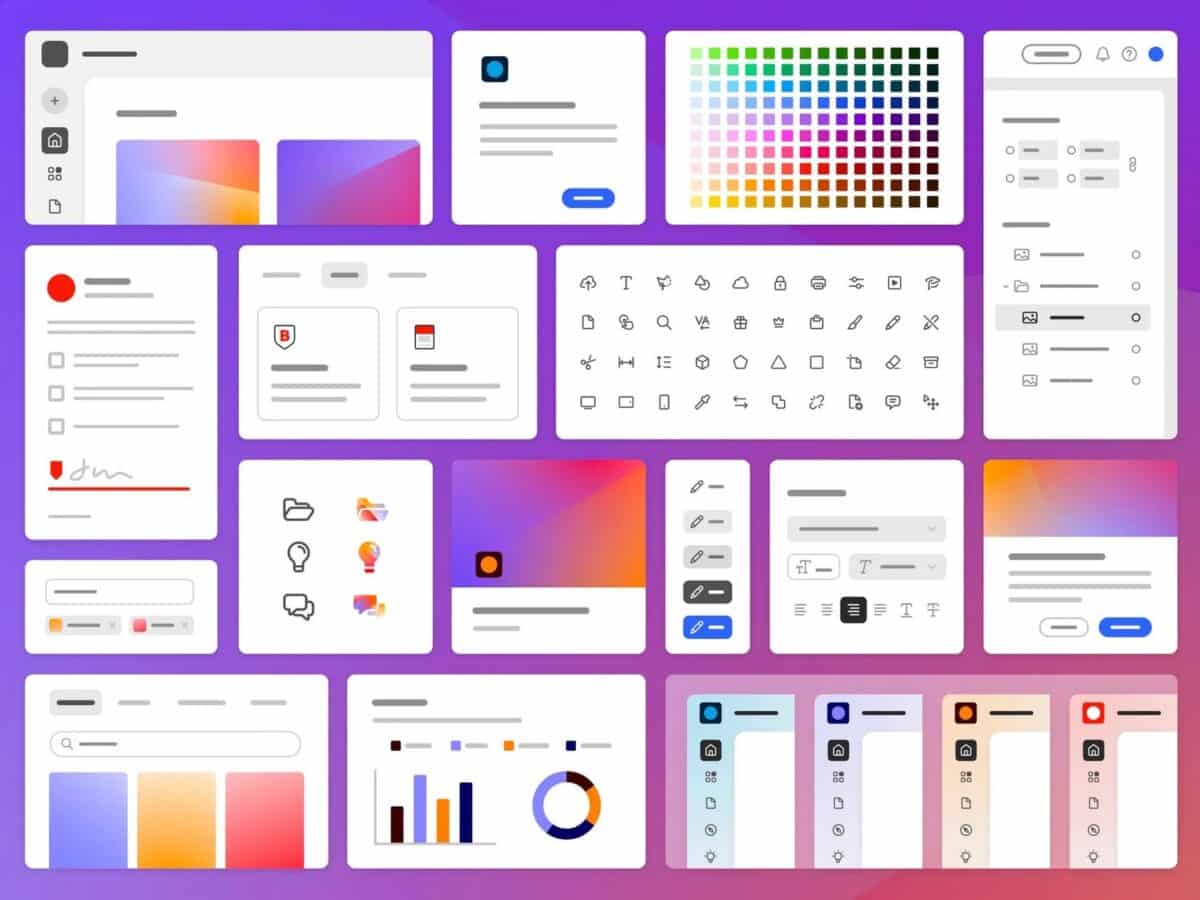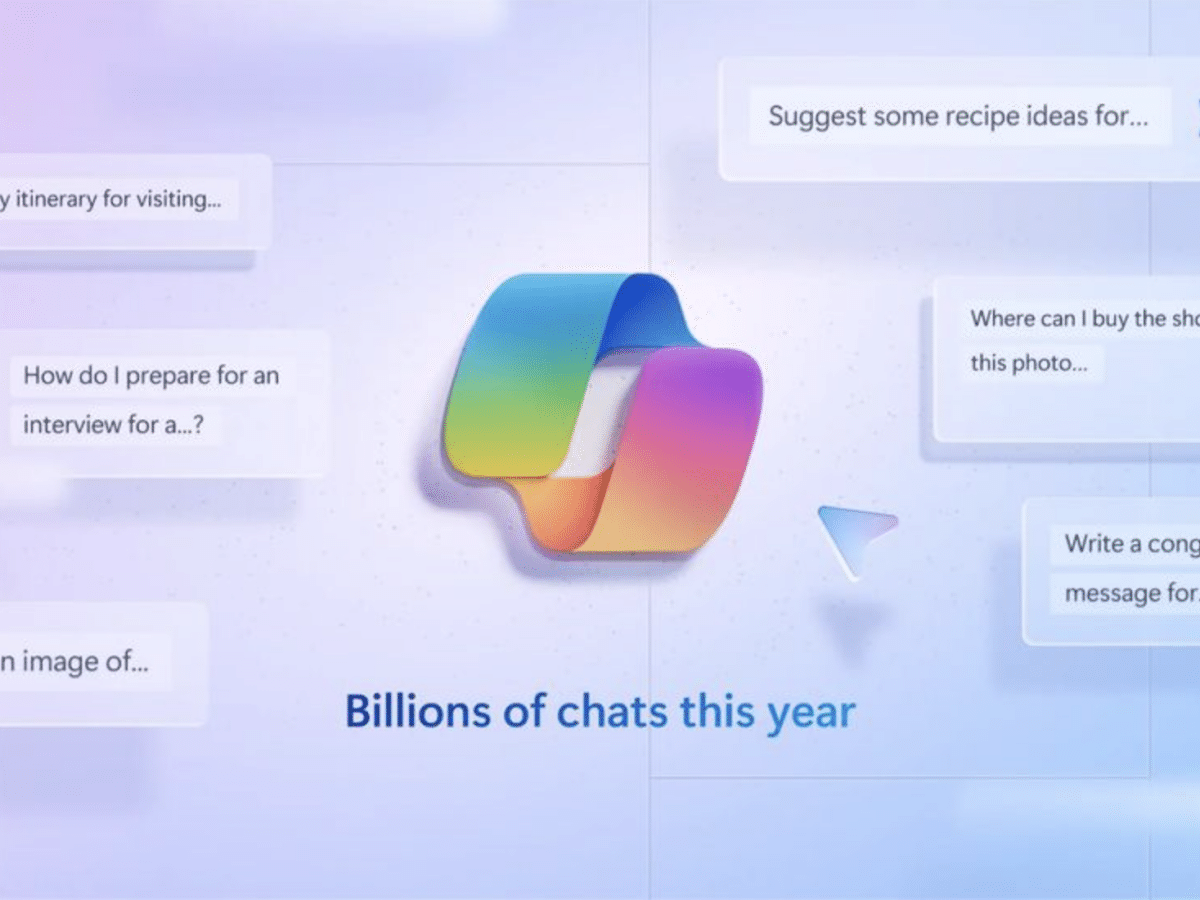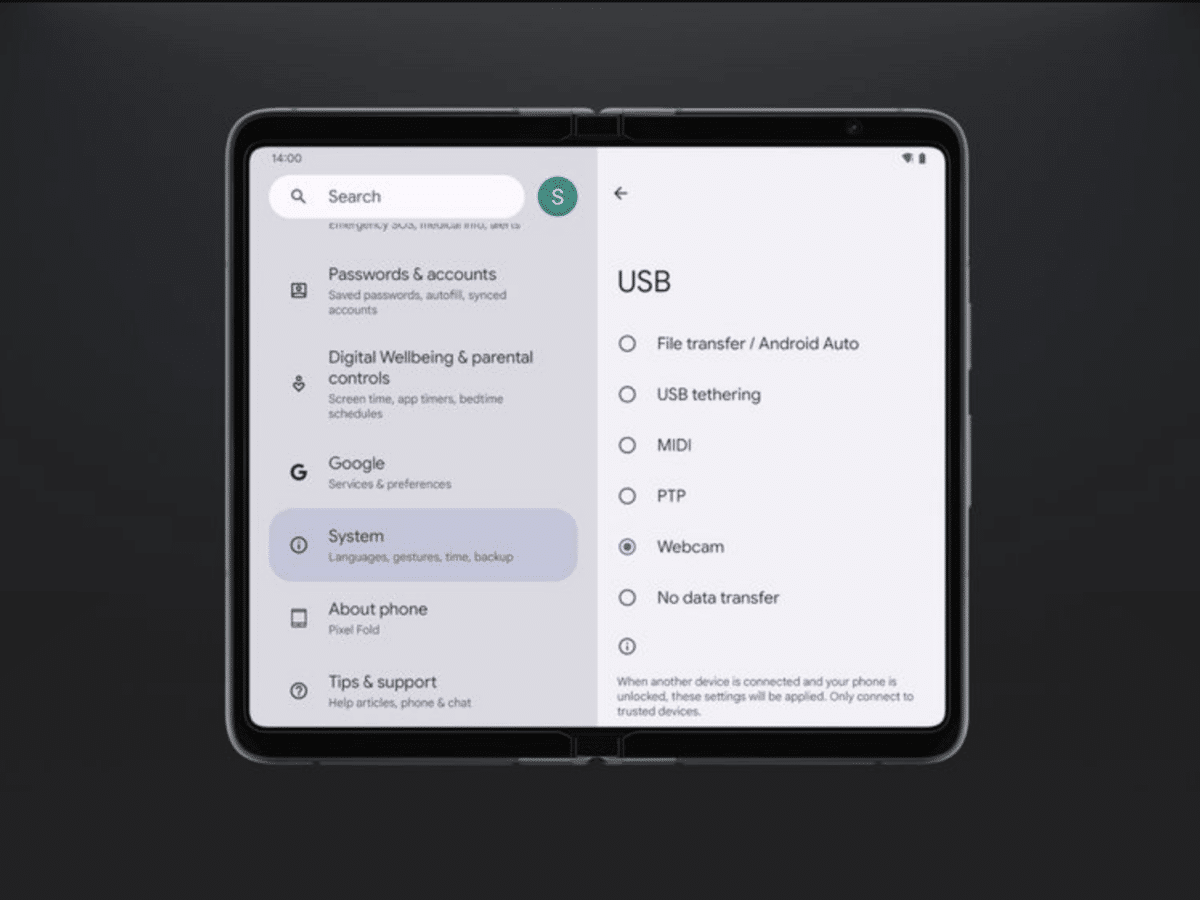Now, Google has rolled out a beta version of Nearby Share for Windows, which, like Apple’s Airdrop, should make it easier to wirelessly transfer files between your computer and phone.
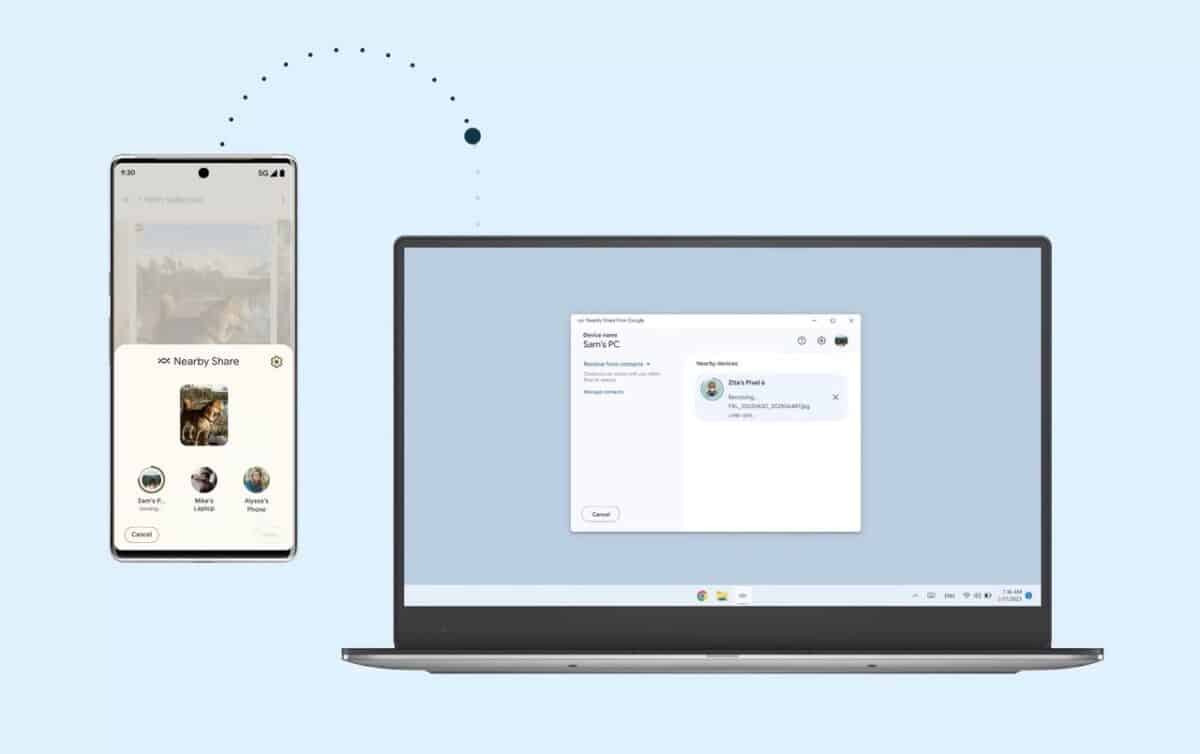
The app can be downloaded now for Windows 10 and newer, as long as your computer is not running an ARM processor. For the function to work, both Wi-Fi and Bluetooth need to be enabled. To share files, simply drag and drop them into the app on Windows. On Android, there is an option for Nearby Share in the sharing menu.
Nearby Share Beta works with your Windows PC whether the app is open on the desktop or running in the background. Sending a photo, video or document from your PC to a nearby Android device is as easy as dragging and dropping it into the app, or by selecting “Send with Nearby Share” in the right-click menu. Just select which Android devices you want to share with from the list that pops up.
–blog.google