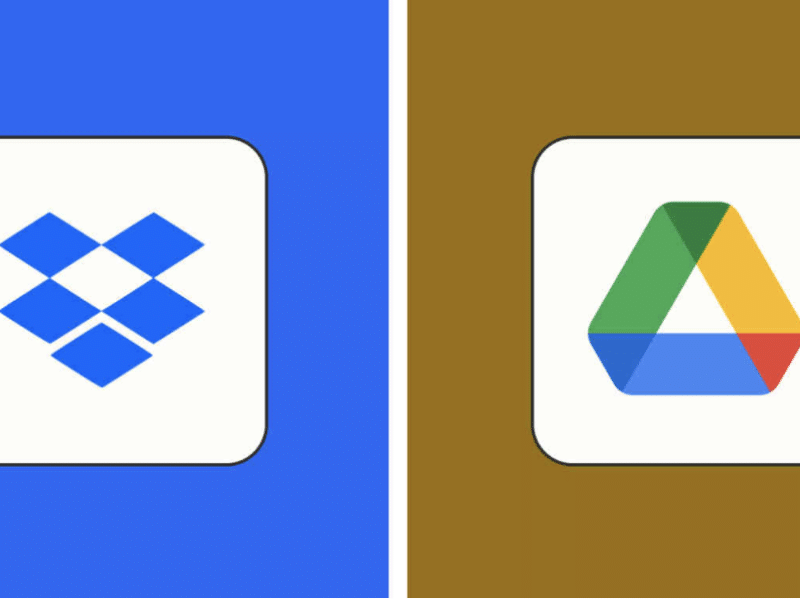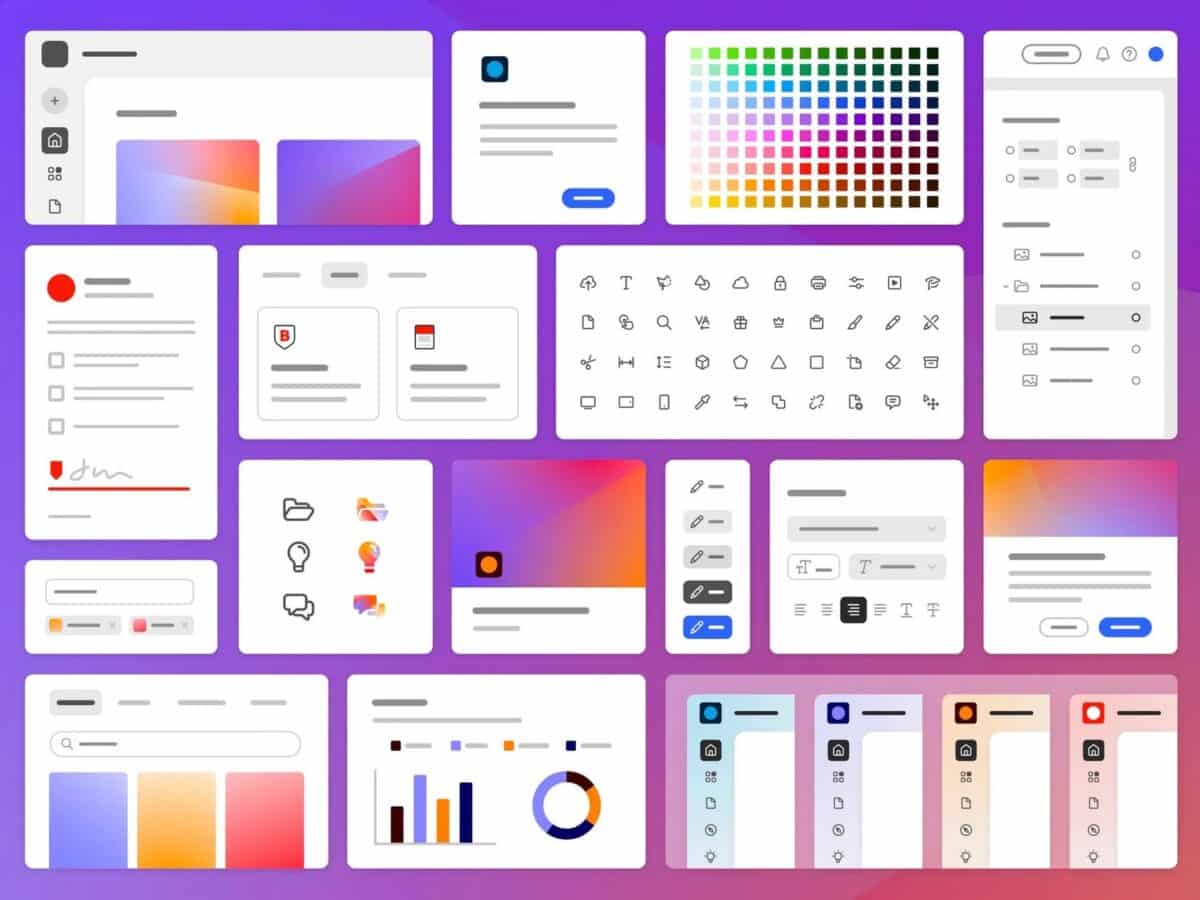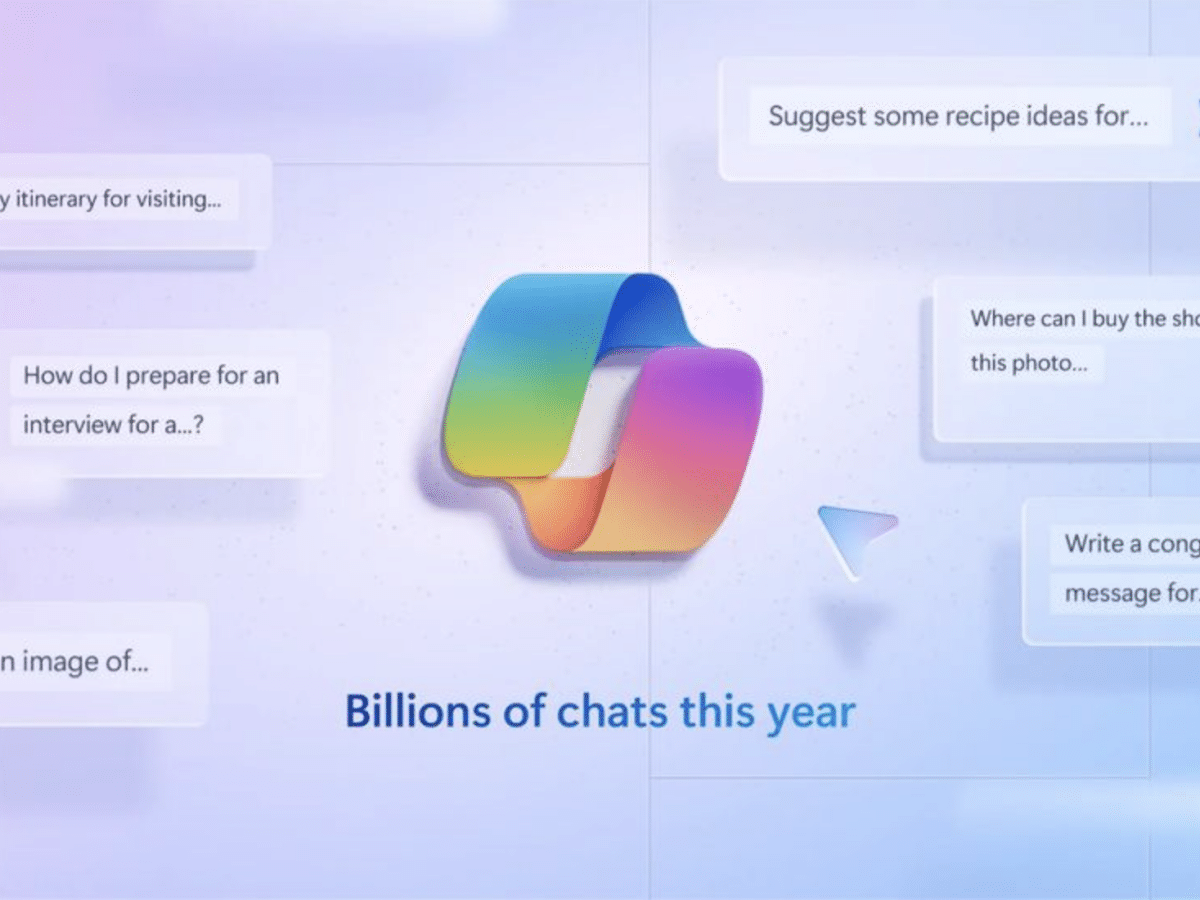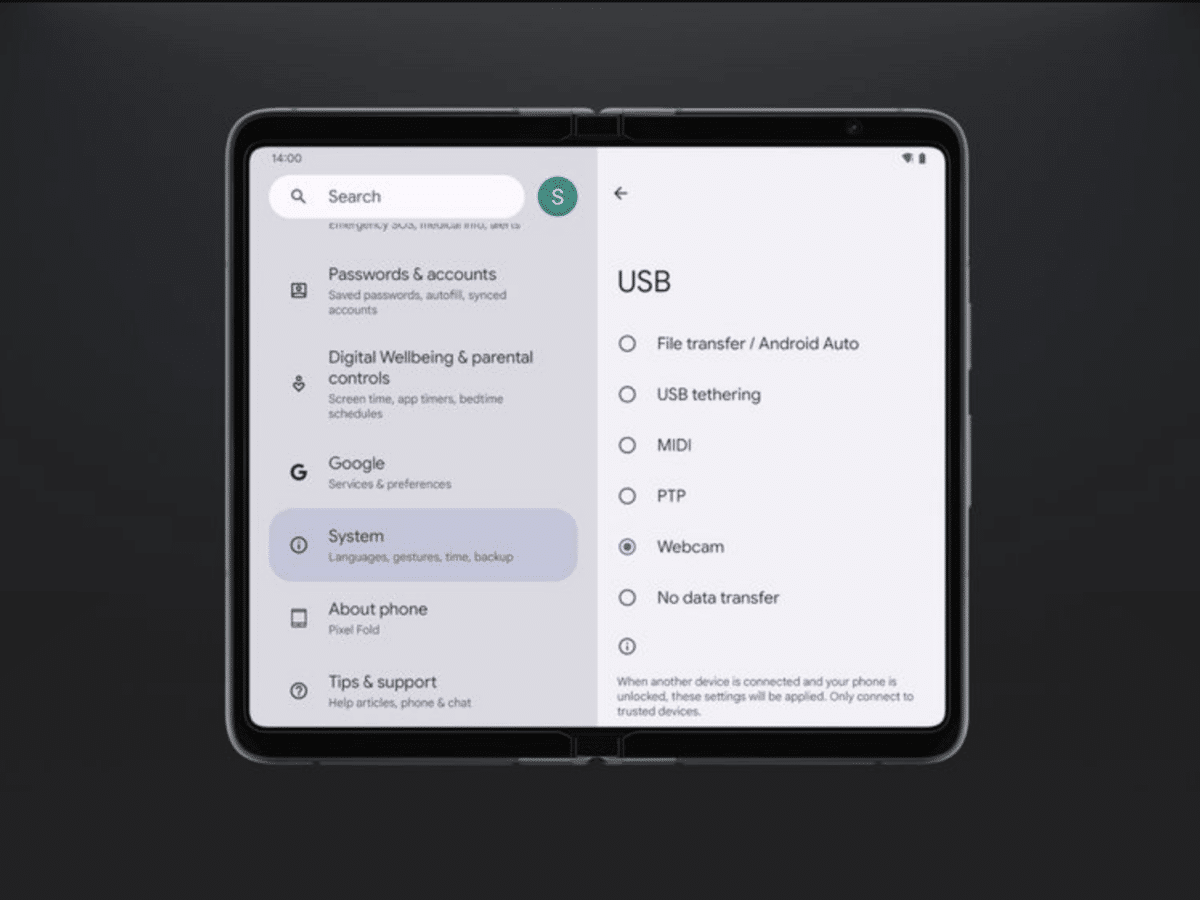Over the coming weeks, Google Drive, Docs, Sheets, and Slides will receive an updated design on the web, featuring Material Design 3. The new design of Google Docs, Sheets, and Slides will include improvements that make it easier to find frequently used tools faster, and features like comments, background, rulers, and grids will also work better.
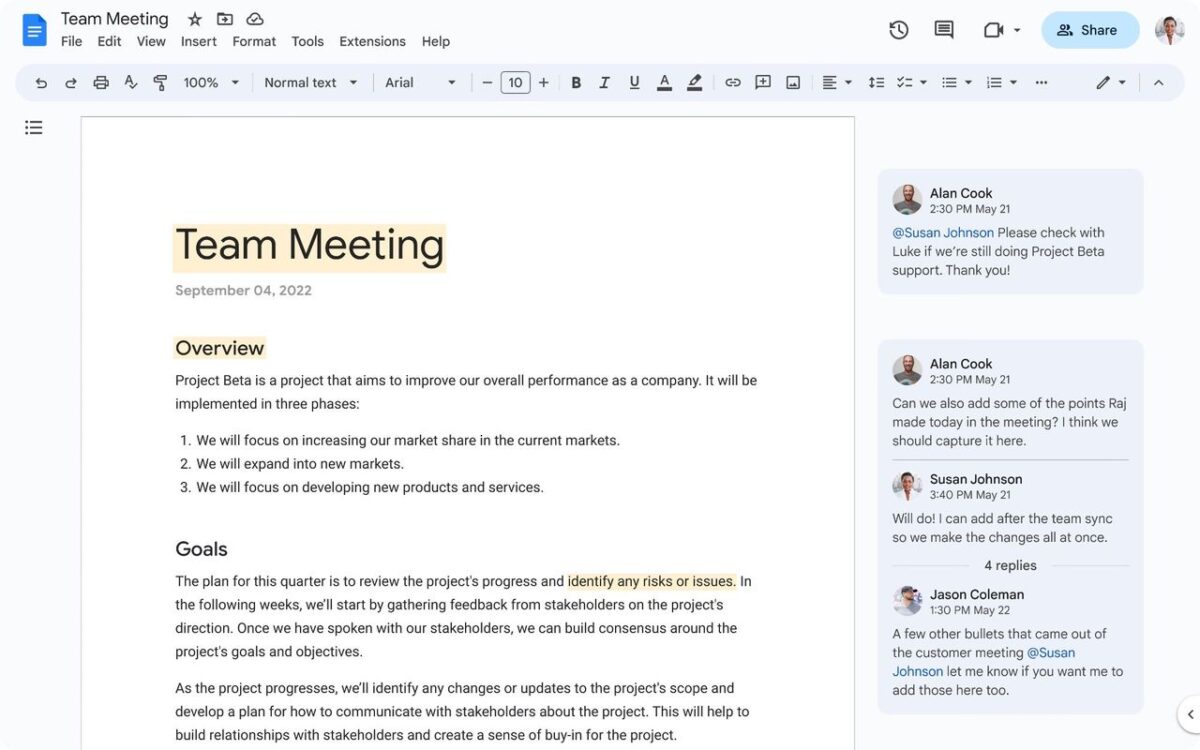
In Docs, Sheets, and Slides, you’ll see improvements such as:
- A simplified user interface at the top of your docs, sheets, and slides, helping you find frequently used actions faster
- Additional user experience improvements in commenting, background, rulers, and gridlines.
- Note that while there are no changes in functionality, some features have been relocated to reduce clutter within the new interface. Notably, you can find the latest status info for the doc, such as last edit and version history, via a single entry point: the clock icon in the top right corner.
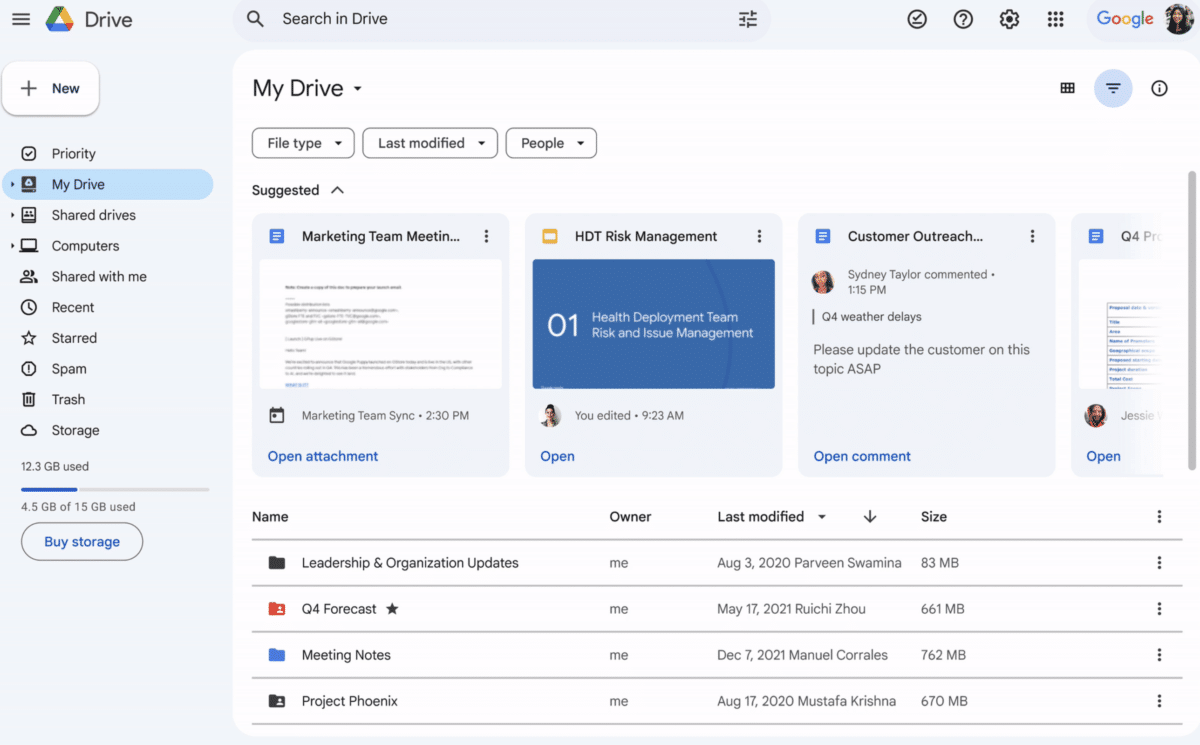
In Drive, we find improvements such as the ability to select multiple items at once and perform batch editing of frequent tasks, and new search filters that should help you find files faster.
In Drive, you’ll see improvements such as:
- Key actions surfaced inline on files, for quick access and increased productivity.
- Ability to select multiple items at a time and undertake batch operations for frequent tasks.
- New search chips (including type, owner, and last modified) to help you find files faster.