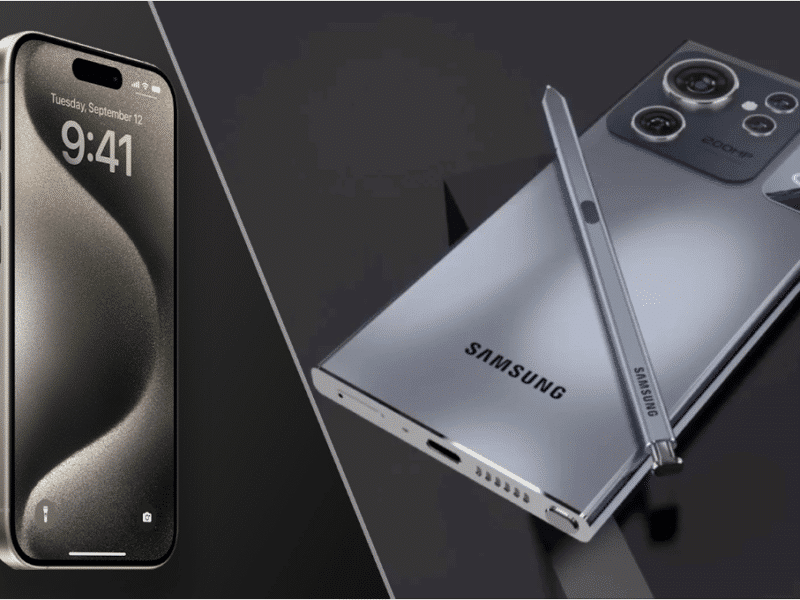The all new watchOS 10 was announced at the WWDC 2023 event and it is the new Apple Watch operating system. With this new system, you’ll be getting some new features, such as widgets, new faces as well as even more workouts.

During the 2023 WWDC, Apple gave viewers a little sneak peak on the new watchOS 10 update that they’d be getting. Just like you’d expect from an update, the newest watchOS will get some new features that will enhance the overall functionality of the Apple Watch.
WatchOS 10 App Redesigns
There are some apps that you will notice have gotten a redesign, in watchOS 10, such as the World Clock, which now has background colours that will actually correspond with the exact time of day within the various time zones. Activity is yet another app that has been redesigned and when you open this app you’ll be greeted with corner icons for navigation, a revamped trophy case as well as a new full-screen view for each individual Activity Ring.
WatchOS 10 New Features

One new feature that a lot of people seem excited about is the Smart Stack feature, which will include customizable widgets that’ll be able to actually show you information that is relevant to the user’s situation. All you will need to do in order to view these widgets is simply turn the Digital Crown on any one of the watch faces.
An example of this could be that in the morning, you’ll have the Weather widget displaying the forecast for you and then when you are travelling, your watch may instead use the Smart Stack feature to show your boarding passes from the Wallet App. Then you’ll also have instances where the Calendar and Reminders widgets will actually prioritise upcoming tasks or events by having these things moved to the top. Further, you’ll also have the actively running apps now placed higher for much easier access.
What’s more is that the Smart Stack feature will also allow its users to now enjoy visually appealing watch faces, such as Portraits, and even though you do so you’ll still be provided with quick access to the information that is important.
There are two very exciting new watch faces that will appear on the new watchOS 10, and they’re called Palette and Snoopy. When you use the Palette face it shows the time in quite a vibrant and artistic manner by using three different layers that overlap each other and display a wide range of colours. Then as you go through your day then the colours on this face will dynamically change and create an engaging visual experience.
WatchOS 10 Physical Health

The Apple Watches haven’t really been viewed as regular watches and instead are thought of more as a health and fitness device, and with the all new watchOS 10, there’ll be a lot more features being added.
An example of one of the new features that you will get with the new watchOS is that when you initiate a cycling workout from an Apple Watch, it will seamlessly appear as a Live Activity on your iPhone. Then if you tap on this LIve Activity it will actually expand to then take up your whole screen and basically give you a comprehensive view so you can view more information.
What’s more is that with this new watchOS 10, the Workout Views, Heart Rate Zones, Elevation, Race Route, Custom Workouts as well as the new Cycling Speed View, have all been changed to better fit the iPhone’s screen size. This makes it a lot more appealing for users to have their iPhones mounted onto their bike to give them clear and effortless visibility of any relevant information that you may want to see during your cycling sessions.
Another awesome new feature that a lot of cyclists, who use other bluetooth accessories, will definitely take advantage of is that the Apple Watch is now able to seamlessly link with other Bluetooth-enabled cycling accessories. These accessories include things like power metres, speed sensors as well as cadence sensors. With the help from this added new feature, your Apple Watch will now be able to show you some new fresh metrics, such as cycling power, measured in watts, as well as cadence, measured in RPM.
To cater even more to the cyclists who will be using the new watchOS, Apple have now used cutting-edge algorithms to use data from the Apple Watch’s sensors as well as the connected power metres to then give you an estimate of your FTP (Functional Threshold Power). What this FTP value represents is the maximum level of cycling intensity that you, as the rider, will be able to sustain for an hour.
So now that your Apple Watch has your FTP, it is then able to generate Power Zones that are catered to you specifically. What these Power Zones do is they allow the riders to monitor their current zone and then track the duration that they spend in each of the zones to basically help them enhance their performance in cycling.
Then moving away from cycling, Apple has also worked to enhance the experience for hikers. With watchOS 10, the Compass app that you may already be familiar with has two new waypoints now that will enhance the functionality.
The first one of these two waypoints is the Last Cellular Connection Waypoint, which will basically give you an estimation of where the most recent location where cellular reception was available. This is definitely a feature that loads of hikers will appreciate and can use for simple tastes like making calls just checking their messages when they’re out and about.
The seconds feature is the Last Emergency Call Waypoint, which will estimate the point, along the route that you’re hiking, where your device last had connection to any available carrier’s network. So, hikers will be able to use this waypoint feature as a reference in case anything were to happen and basically enable them to make emergency calls.
WatchOS 10 Mental Health

Not only with the new watchOS try to better the physical aspects of people’s lives but it also expands its efforts into mental health. Now, with the Mindfulness app, you’ll be able to discreetly but also conveniently document your emotions as well as your daily moods.
You’lll also be able to use your watch’s Digital Crown to effortlessly navigate through various captivating and multi-dimensional shapes that will basically serve as a visual representation of your different emotional states. So, essentially you’ll be able to select the shape that would best convey your current feelings, identify the factors that may be influencing them the most and then finally describe your emotions in more detail.
This new feature, catered to mental health, really makes it seamless and engaging to log and express a user’s emotional state.
WatchOS 10 Vision Health
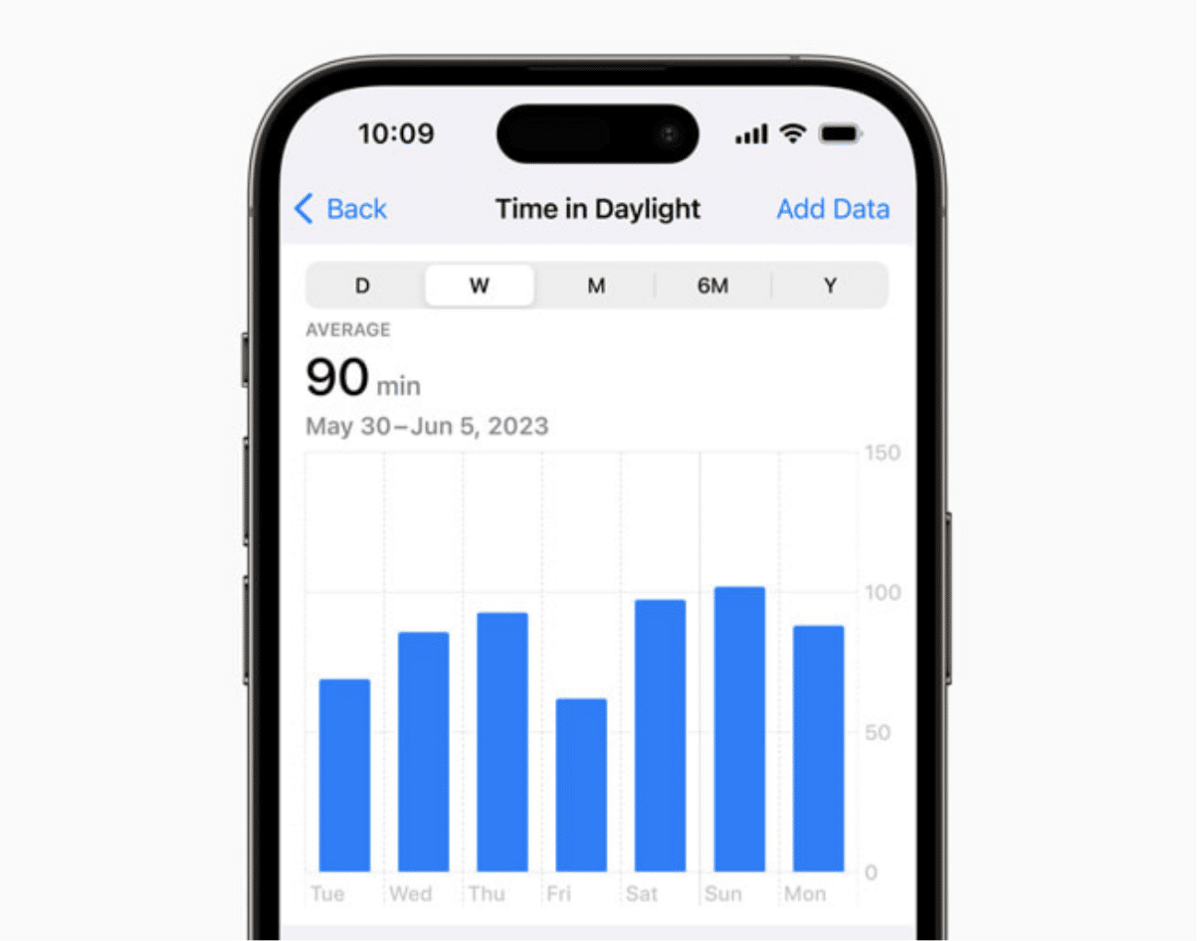
Apple has also highlighted that the leading cause of vision impairment, globally, is Myopia or nearsightedness. In order to reduce the risk of getting myopia, it is recommended that children try to spend at least 80 to 120 minutes outdoors everyday. So, what Apple has done with watchOS 10 is they’ve made it possible to measure the amount of time spent in daylight by using the ambient light sensor. So now watchOS 10 users will be able to view this information in the Health app on either an iPhone or iPad. Not only will spending time outside reduce the risk of myopia, but it can also have additional benefits on your physical and mental health, regardless of your age.
If your child doesn’t have an iPhone to view this information then you can use Family Setup and pair their Apple Watch to a parent’s iPhone, and essentially give that person the ability to view the amount of time their child has spent in daylight with Health Sharing.
Final Words
You’ll be able to get your hands on the public beta version of this new watchOS next month at beta.apple.com. If you are someone who doesn’t want to be a part of the beta experience and want to instead wait for the official release of watchOS 10, then it will be available as a free software update this fall, that is if you have an Apple Watch Series 4 or later that is paired with an iPhone Xs or later, which is running iOS 17.