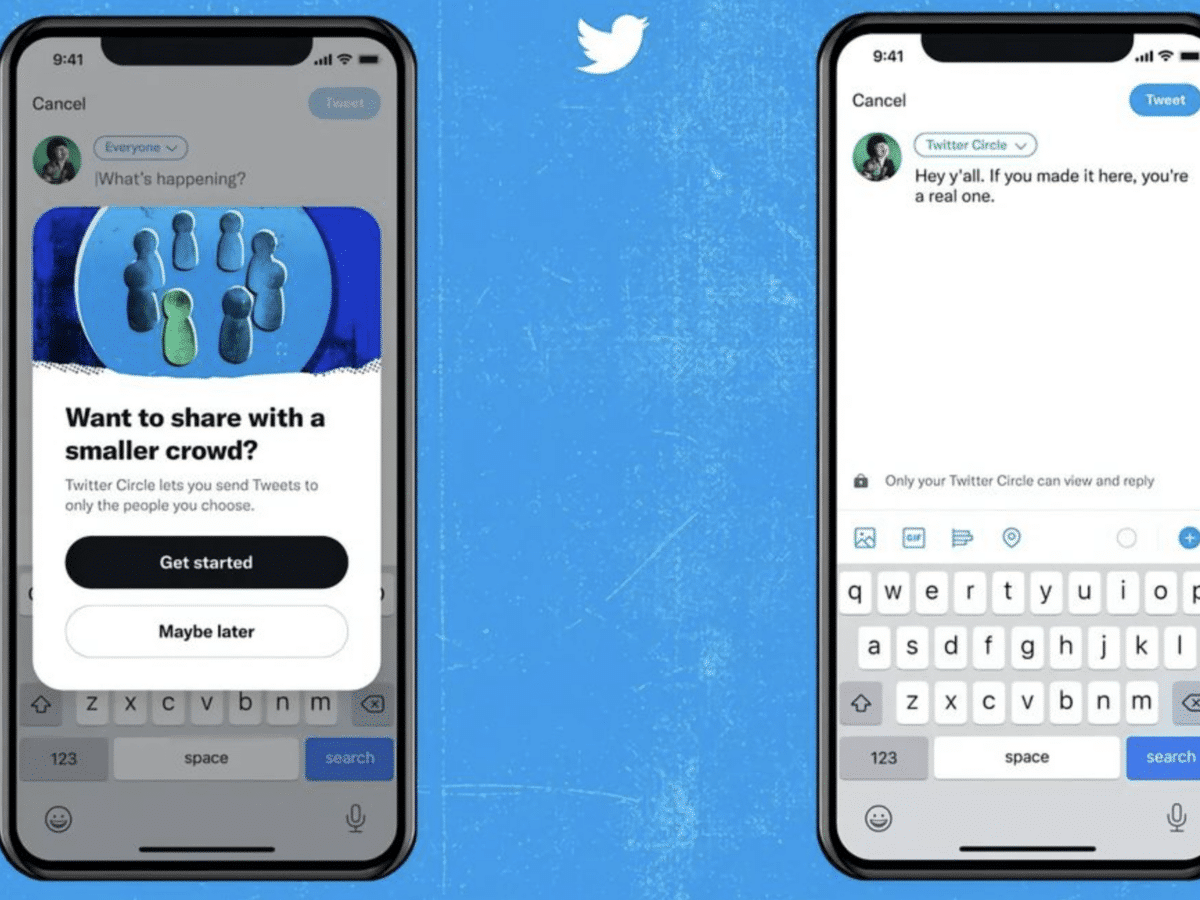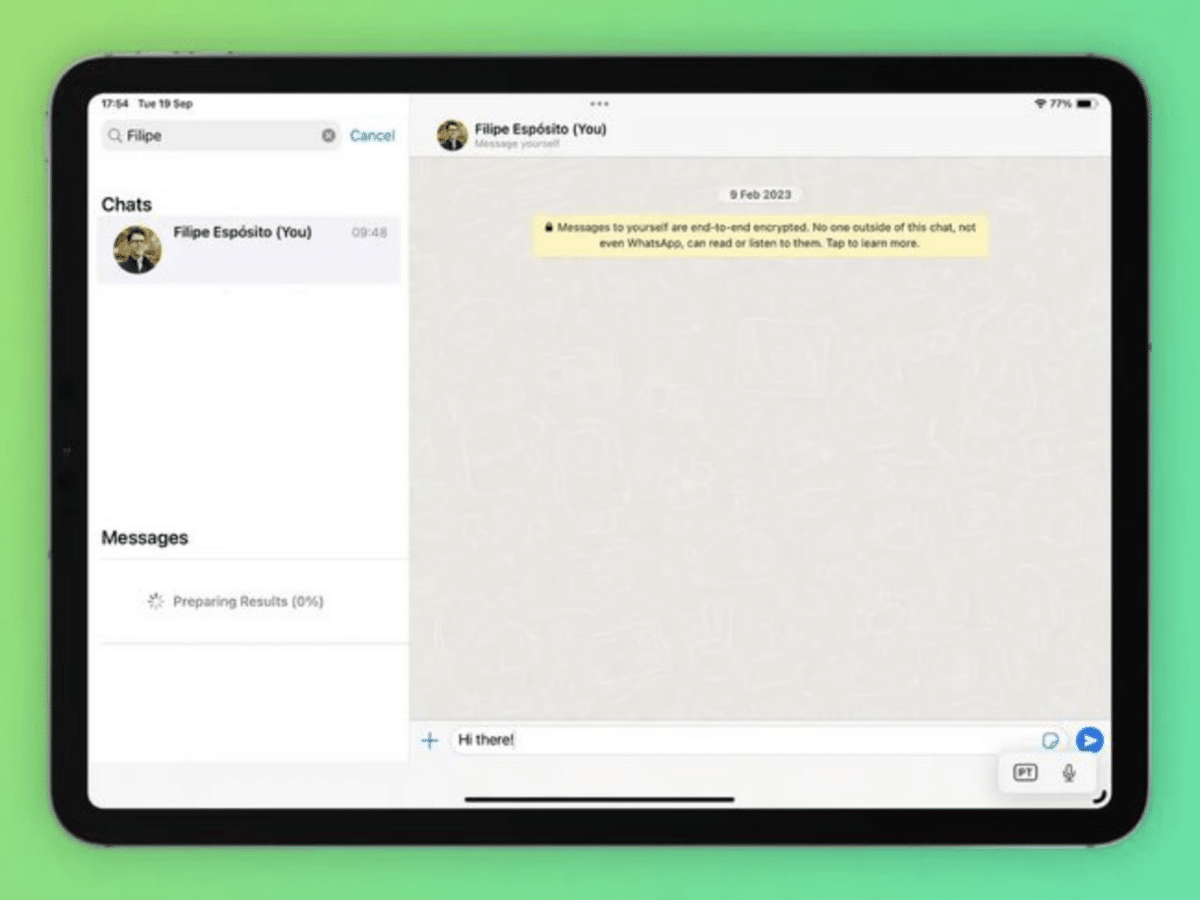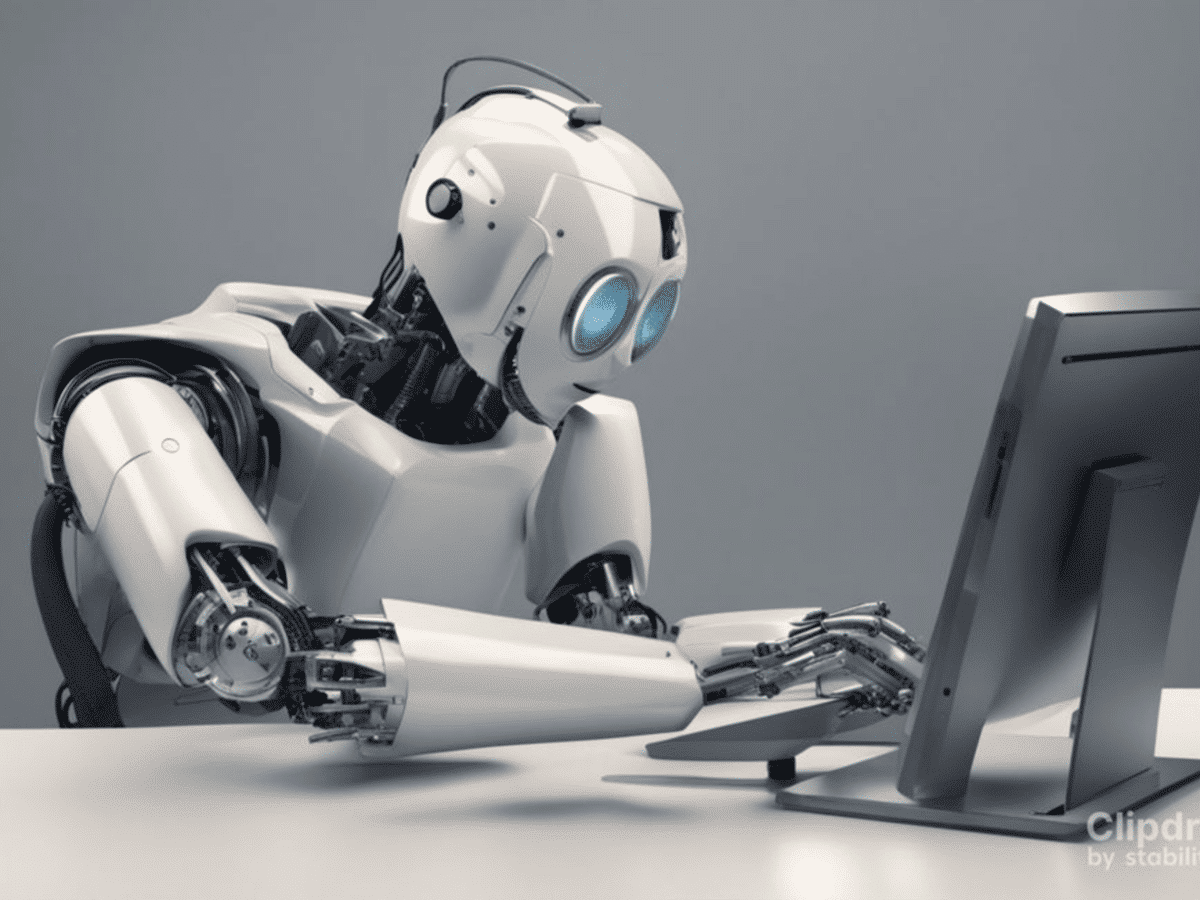Amidst growing criticism and backlash against Twitter for its controversial policies, Mastodon has experienced a significant surge in popularity.
As digital media observers speculate about the potential decline of Twitter’s dominance, several questions arise: What is Mastodon? Can it replace Twitter? How does one join this network?

To better understand the growing interest in Mastodon, it is crucial to explore its history, the similarities and differences between it and Twitter, and the process of joining the Mastodon community. This article will guide you.
What Is Mastodon?
Years ago, the term “Mastodon” would only bring to mind the extinct proboscideans belonging to the genus Mammut. However, in 2016, the mention of Mastodon no longer evoked thoughts of prehistoric creatures, but instead represented a breakthrough in technological innovation.
Imagine using email on your phone or PC, where you have the freedom to choose a server like Gmail, Outlook, or iCloud to handle your correspondence. Mastodon functions in a similar manner.
Mastodon is a federated, AGPLv3-licensed microblogging software, developed and operated using free and open-source tools. It was first released on March 16, 2016, by Eugen Rochko while he was still a student. By mid-November 2022, as Twitter faced numerous controversies, a stable version of Mastodon 4.0.2 was launched on the 15th.
Built with Rails, React.js, and Redux, Mastodon is a cross-platform service linked to GitHub, where all the code used in its development is made public for modifications or support. This ensures that openness and transparency are the foundation of Mastodon’s existence.
In a 2017 blog post, Eugen Rochko expressed his desire to realize Zuckerberg’s global community manifesto, where everyone is responsible for their own experience, free from centralization, and connected with like-minded individuals within a community.
Thus, before delving further into the network, it is essential to grasp the backstory behind Mastodon’s meteoric rise.
Mastodon As Twitter’s Alternative: The Backstory
On April 14, 2022, Tesla CEO Elon Musk made a bold proposal to acquire Twitter. However, on October 27, 2022, Musk ultimately purchased Twitter for $44 billion.
Following the acquisition, numerous changes have occurred under Musk’s leadership. Throughout the process of acquiring Twitter, Musk had publicly stated his intentions to promote freedom of speech and openness on the platform. Yet, as the new CEO, his actions have diverged from those promises.
First, Musk fired several top executives, including former CEO Parag Agrawal, and subsequently laid off half of the company’s staff. Additionally, several journalists were suspended in December, such as CNN’s Donie O’Sullivan and The New York Times’s Ryan Mac. Other changes included the removal of links leading to competing social media platforms, including Mastodon, increased account flagging, and the introduction of an $8 fee for verification badges.
These actions have prompted questions about the open nature of Twitter that Musk had previously advocated for. While not all users were entirely opposed to these changes, a significant number of users and influencers have expressed their dissatisfaction and plans to leave Twitter for a more welcoming and secure alternative — Mastodon.
Mastodon vs Twitter: Similarities and Differences
Before making the switch to Mastodon, it is essential to understand its advantages and drawbacks, as well as the similarities and differences between it and Twitter.
On March 3, 2017, Eugen Rochko published a blog post titled “Learning from Twitter’s Mistakes,” in which he analyzed various ways Mastodon could serve as a viable alternative to Twitter. In this section, we will explore the similarities and distinguishing features of Twitter vs Mastodon.
Differences Between Twitter and Mastodon
| Feature | Mastodon | |
| Platform Structure | Decentralized, with user-created instances (servers) | Centralized |
| Ownership | Open-source, not owned by a single company | Owned by a single entity (currently Elon Musk) |
| Rules & Regulations | Each instance has its own rules set by the host | General rules for the entire platform |
| Advertising | No advertisements or promotions | Runs on paid promotions and advertisements |
| Audience Targeting | Users can narrow posts to specific individuals | Tweets can be seen by anyone at any time |
| Post Interaction | Favorite, Boost | Like, Retweet |
| Post Content Limit | 500-word limit for text, includes pictures, videos, and GIFs | 280-word limit for text, includes pictures, videos, and GIFs |
Similarities Between Twitter and Mastodon
| Feature | Mastodon | |
| Posting | Users can “Toot” posts to their server | Users can “Tweet” posts to their followers |
| Following | Users can follow, mute, or block each other | Users can follow, mute, or block each other |
| Hashtags | Utilizes hashtags to organize content | Utilizes hashtags to organize content |
| Timeline Display | Content displayed in a timeline format | Content displayed in a timeline format |
| Polls | Users can create and run polls | Users can create and run polls |
Overall, the most significant drawback of Mastodon compared to Twitter has been its lower user base; however, due to recent events, this new social network has been rapidly gaining traction.
Now that you have a better understanding of the differences and similarities between Mastodon and Twitter, it’s time to consider joining the network.
How to Join Mastodon: A Step-by-Step Guide
Joining Mastodon offers a decentralized and ad-free social media experience, with a focus on privacy and community building. It is flexible, safe, and allows you to create and join “instances,” which are smaller communities within the larger network that are focused on specific topics or interests.
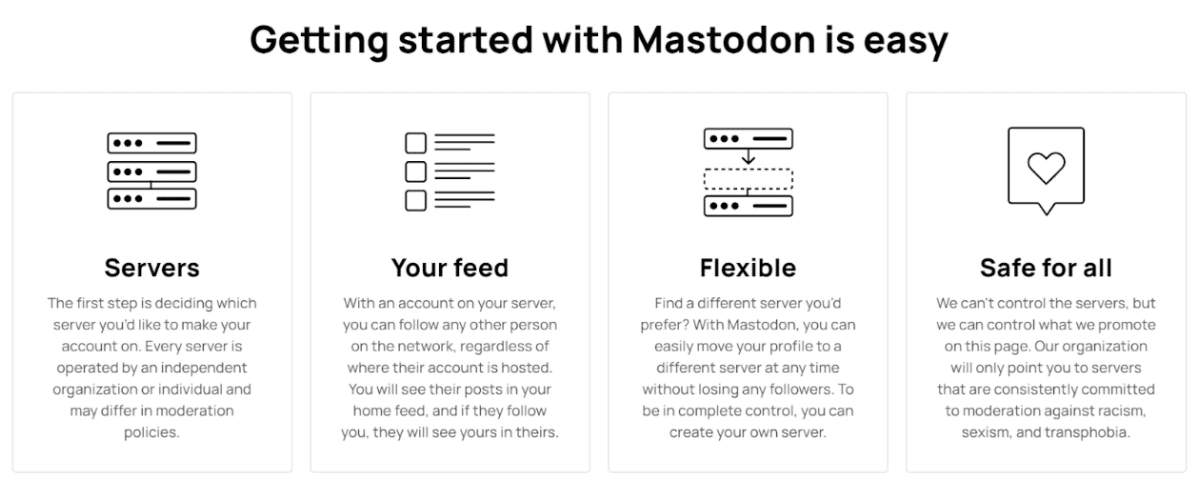
Before diving into the process of joining Mastodon, keep in mind that you’re not joining Mastodon as a user, but rather signing up for a server on Mastodon. Here are six steps to get you started:
1. No homepage account creation
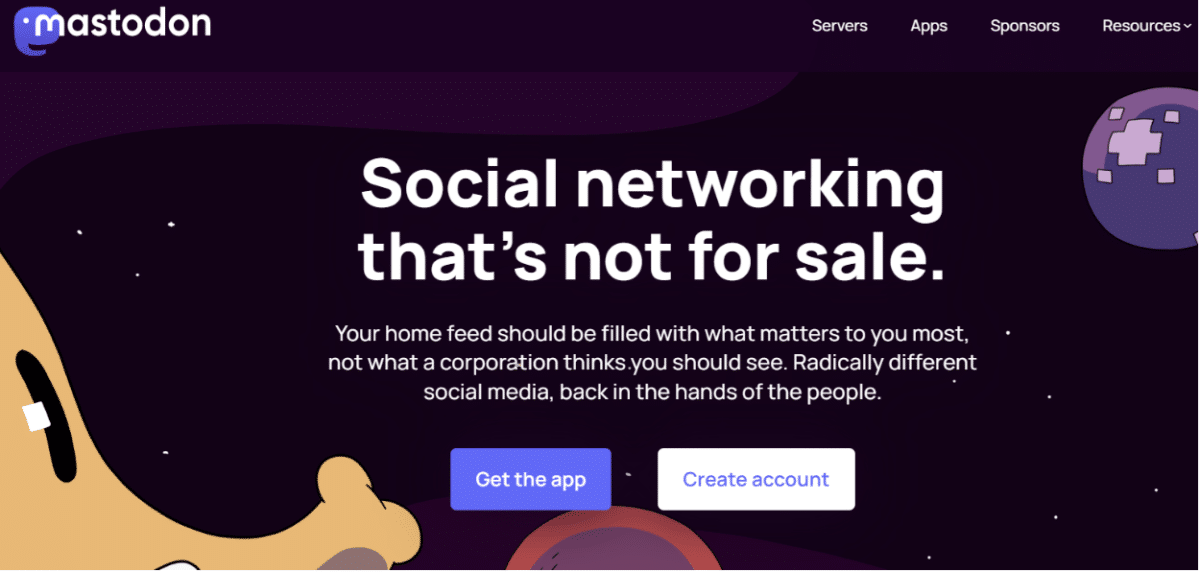
You cannot create an account on Mastodon from the homepage by visiting the website mastodon.com. Mastodon is not a centralized platform, and there is no official website for Mastodon. Instead, you need to find a server running the Mastodon software that is accepting new sign-ups.
2. Create an account by choosing your server
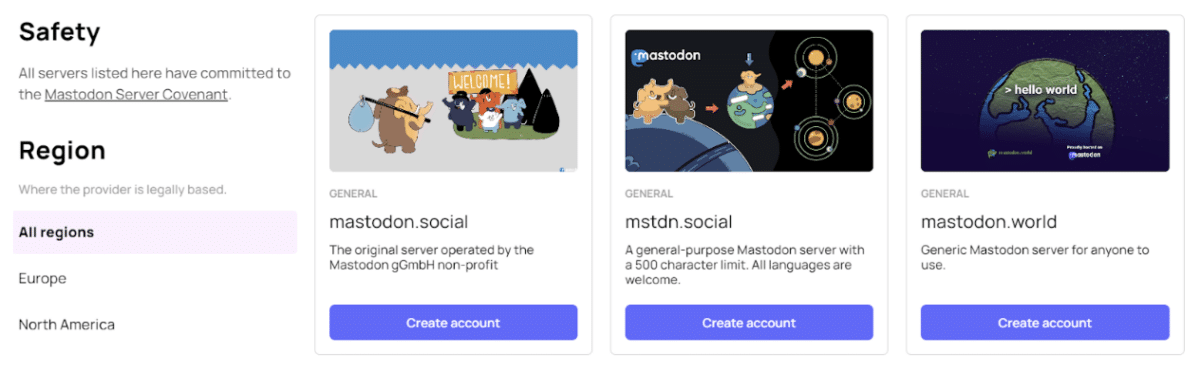
Welcome to the world of Mastodon, where you have control. Begin by finding a server (called instance) running the Mastodon software that is open for new sign-ups. It could be a server dedicated to cat videos, one your Twitter friends use, or a work server. Once you’ve found one, proceed to join.
3. Sign up for your preferred Mastodon server:
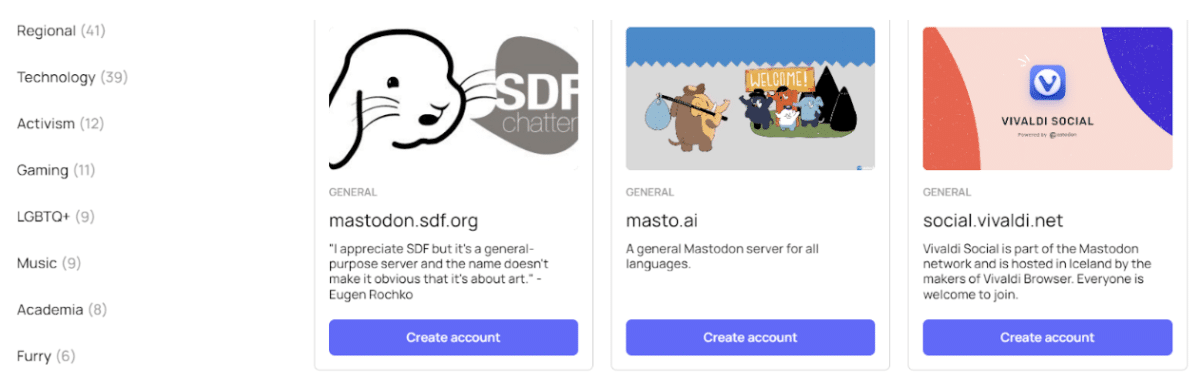
After identifying a server that interests you and confirms that it’s accepting new users, sign up using your desired username. You can reuse your Twitter ID or choose a new one. Click “Sign Up” and wait for the confirmation email.
4. Set up your profile:
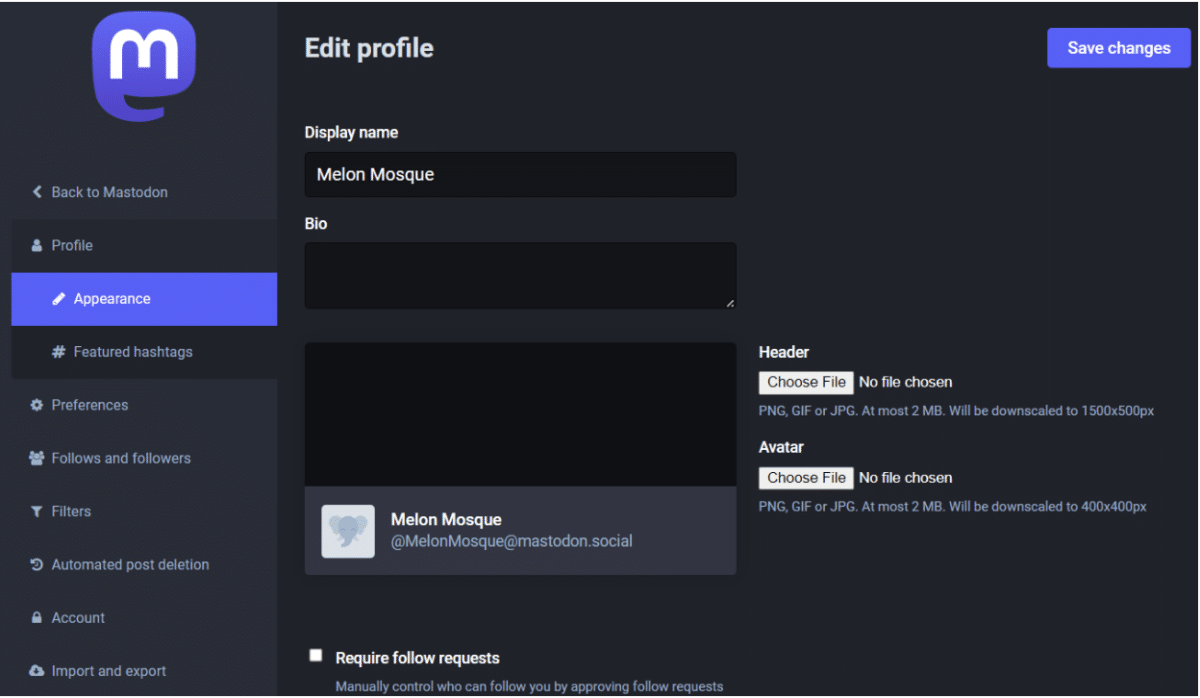
Once your account is confirmed, you’ll be taken to the profile page. If not, click the “Edit Profile” button to customize your profile. Fill in your bio and add an avatar (profile picture).
5. Start following and engaging with others’ activities:
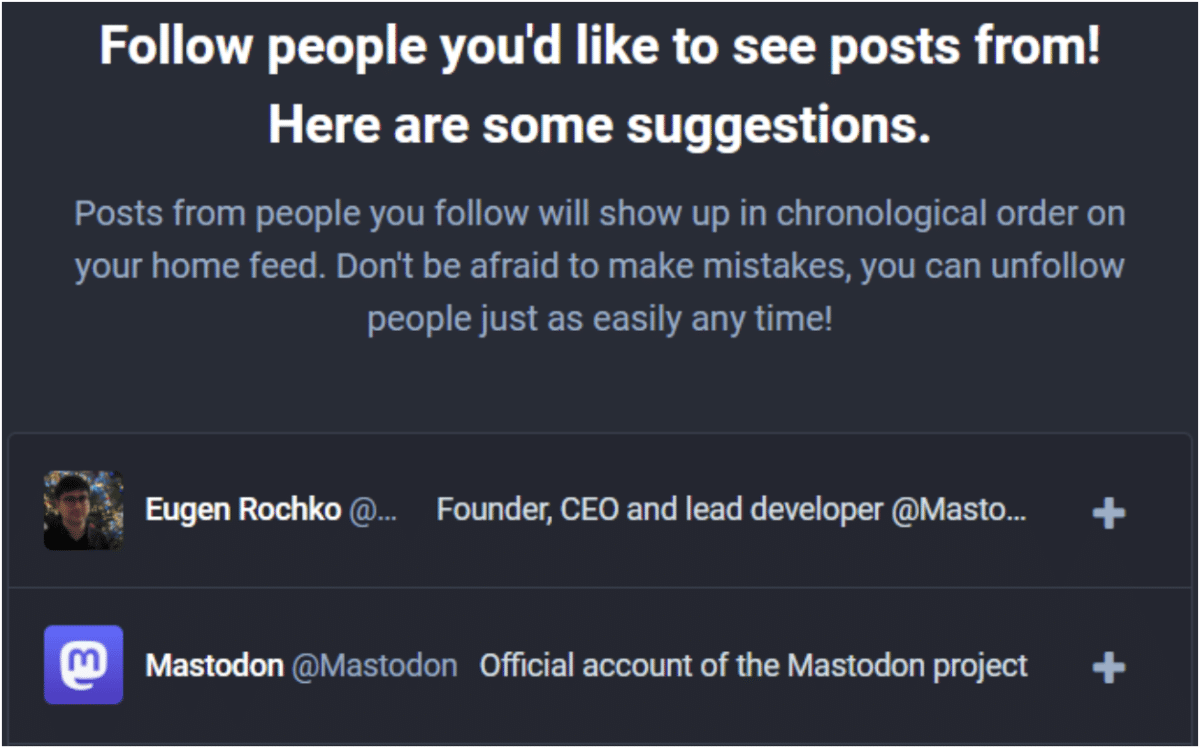
Mastodon will then suggest followers or people to follow. Begin following users and interacting with the content on the instances you’ve joined. Remember to Toot, favorite, and Boost.
6. Introduce yourself:
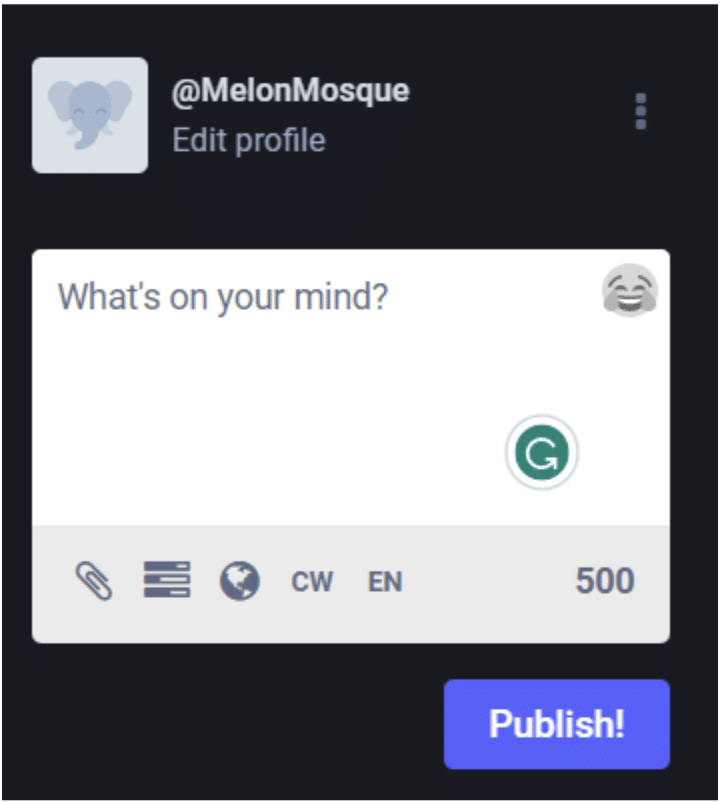
Mastodon encourages users to get acquainted with their new community. Share an introduction that includes your interests and any other information you’d like others to know about you.
By following these steps, you’ll be well on your way to becoming an active member of the Mastodon community.
Conclusion
Mastodon has gained significant popularity as an alternative to Twitter, particularly in response to recent controversies surrounding the platform. The platform works as a federated social network that emphasizes user autonomy and community-building on a global scale.
Eugen Rochko, the creator of Mastodon, defended its purpose, stating: “No, the future of social media must be a federation. The ultimate power is in giving people the ability to create their own spaces, their own communities, to modify the software as they see fit, but without sacrificing the ability of people from different communities to interact with each other.” To achieve this decentralized community, Mastodon utilizes instances to help users connect with their preferred networks.