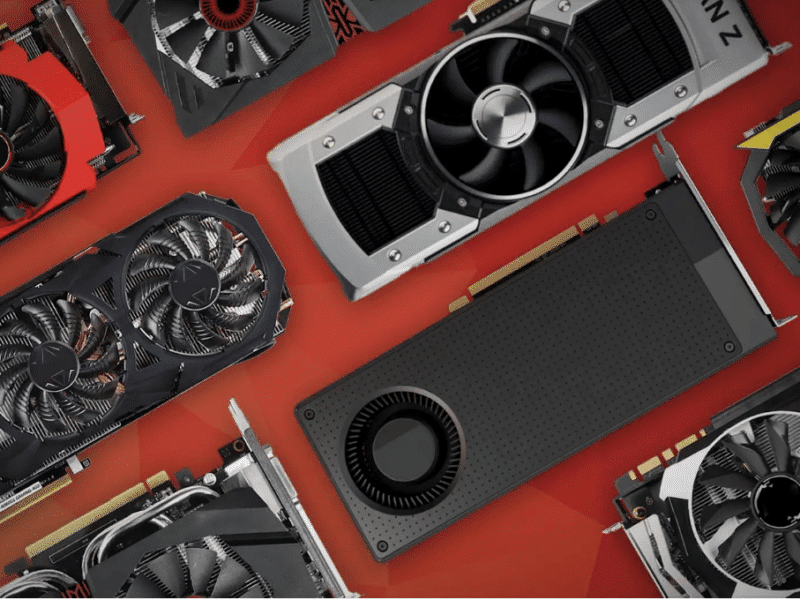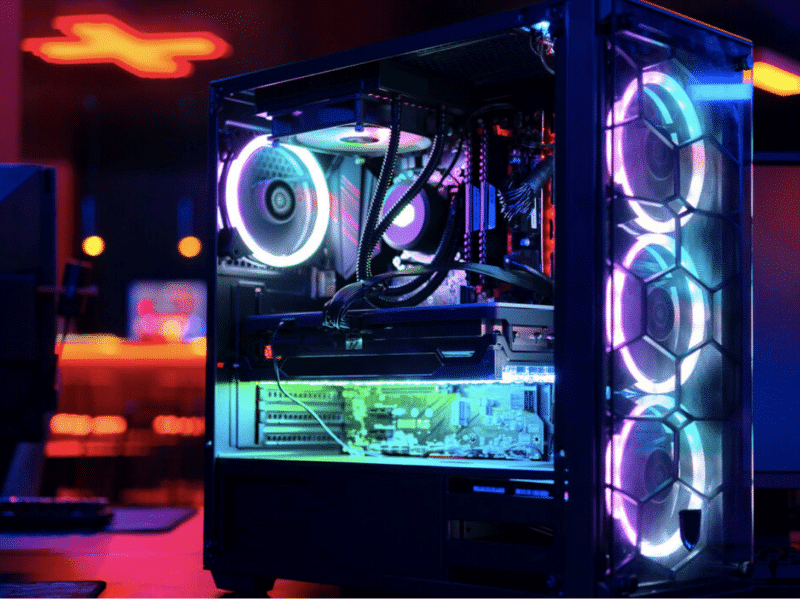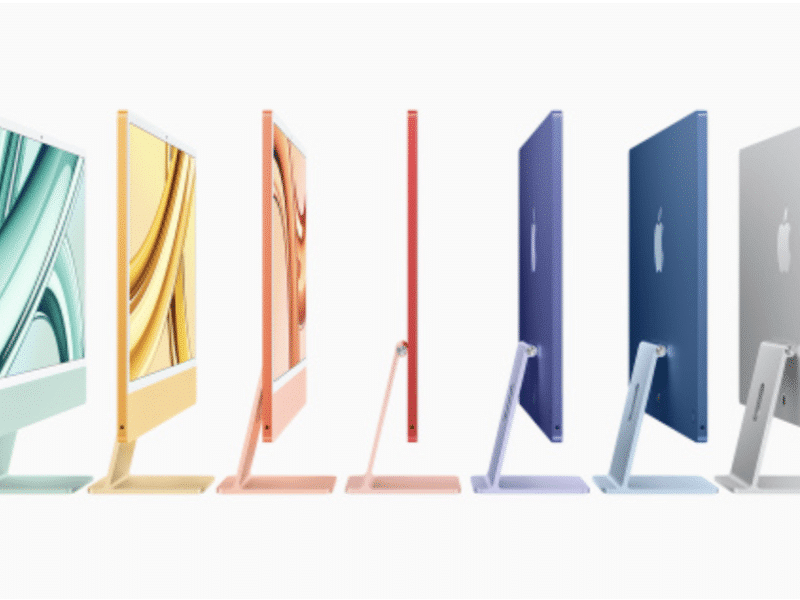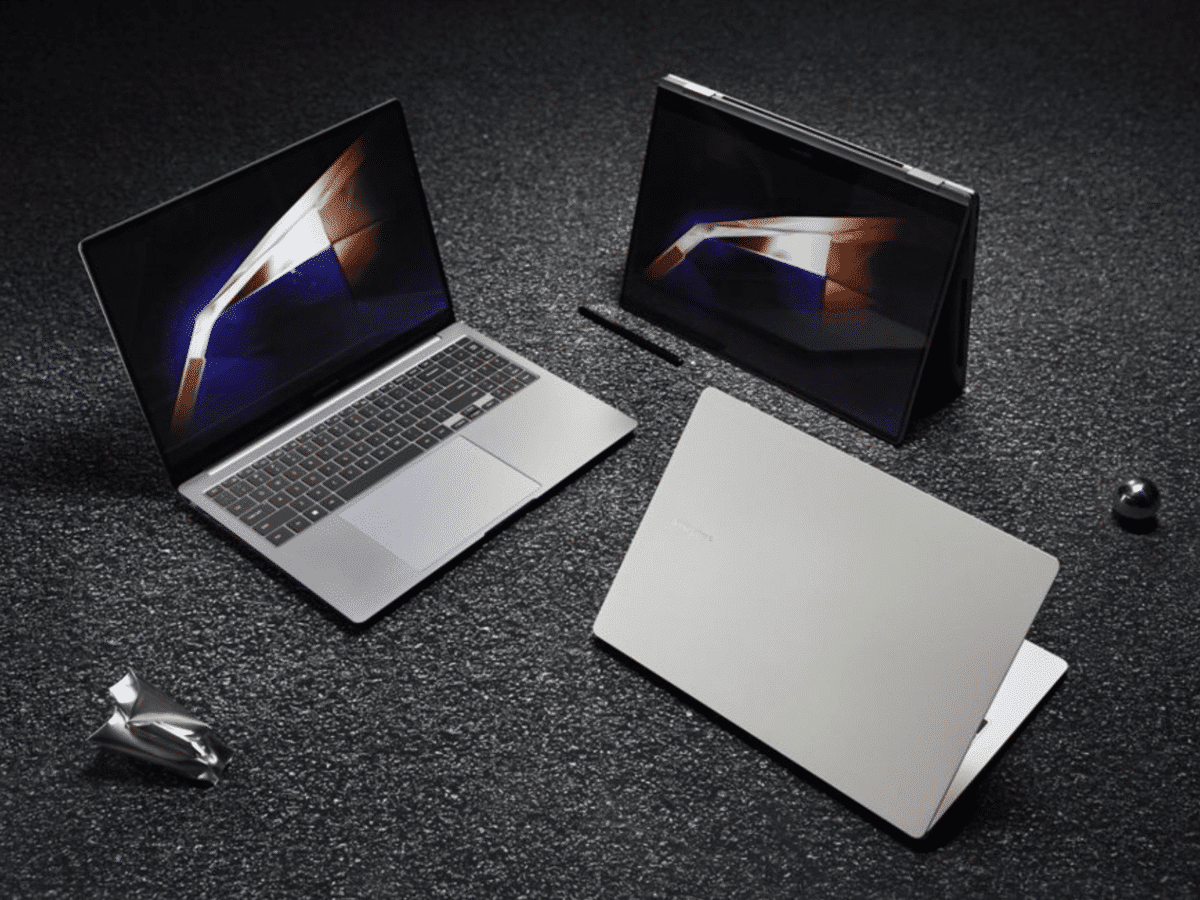Students are already heading back to school and are in need of PCs, specifically a fast and reliable one that will be able to help them get their work done quickly. One of the most difficult decisions that you’ll have to take in regards to tech is whether you’ll invest in a laptop or a desktop for your studies.
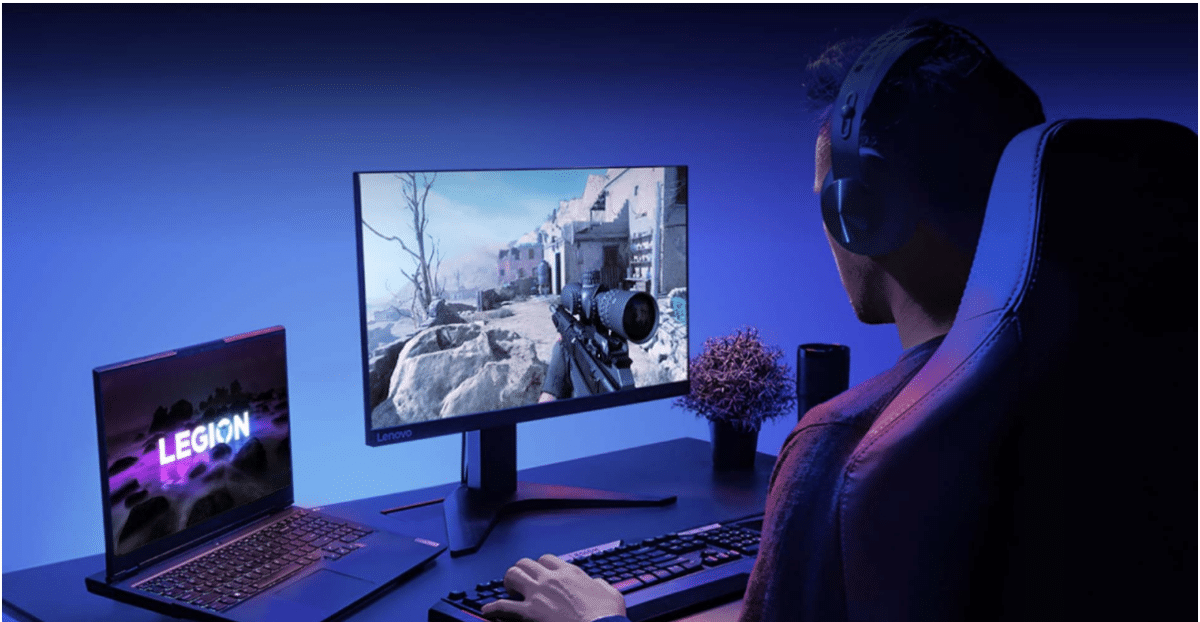
The debate on whether you should get a desktop or laptop has been going on for many many years, since laptops were first mass-produced. Both desktops and laptops come with plenty of positives but they also come with drawbacks, so being able to reflect on yourself and make a decision based on your own needs and preferences will be really important.
The Differences Between Laptops and Desktops
A desktop PC is essentially just a static computer that you won’t be able to move around, and usually stays on a desk in an office or bedroom. A desktop setup will usually include a tower, a monitor, a keyboard and finally a mouse. You’ll also usually be able to customise desktops a lot more than you’d be able to with laptops.
A laptop on the other hand, is a lot more portable and is an all-in-one device that will usually house a few USB inputs on the sides. Your typical laptop will usually come with a built-in screen, an integrated keyboard, a trackpad that you can use as a mouse and they’ll usually vary in sizes. Laptops will usually last a lot shorter than a desktop because it is a lot harder to upgrade them and keep them up with the times.
Why Get a Laptop?
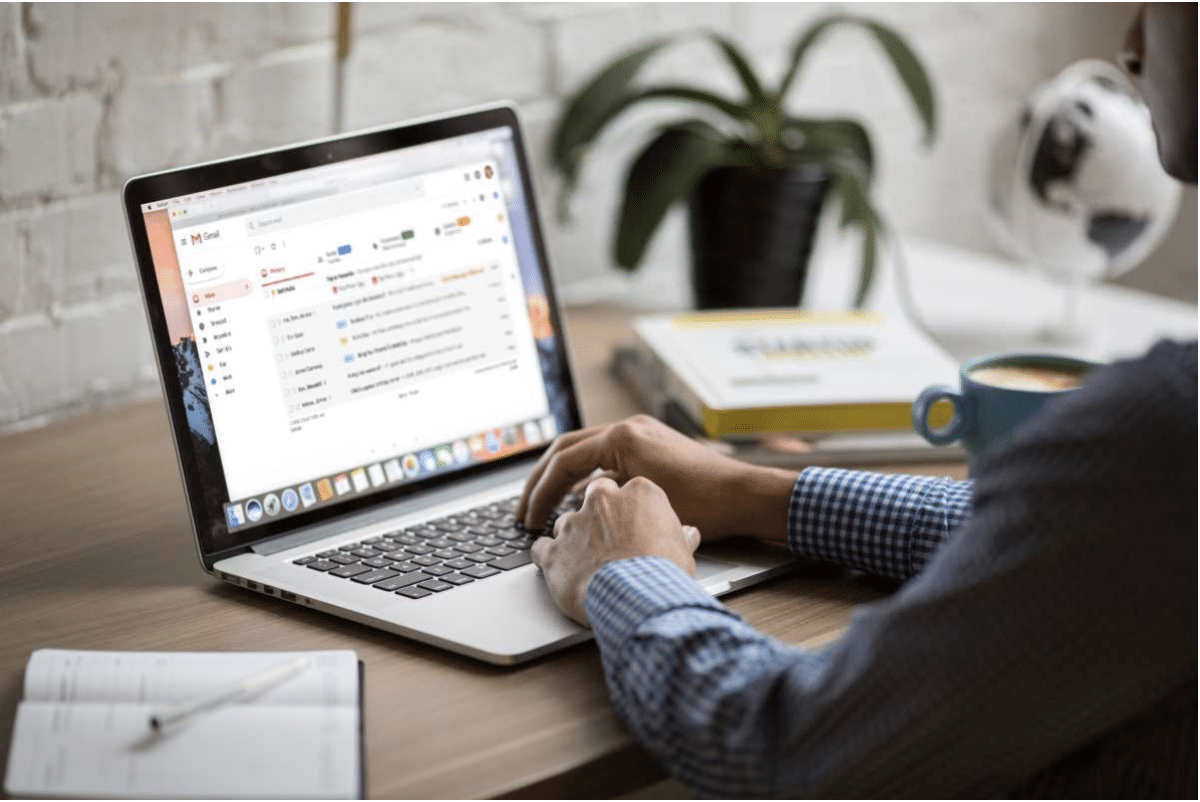
If you’re a student that is going to need to be at school everyday and need a computer for classes, then a laptop would be the best option for you. Although a laptop is more delicate than a desktop PC, you’ll be able to get your hands on quite a rugged laptop nowadays that’ll be able to take a fall or two without being completely destroyed. You also won’t need to do any setup work with a laptop, unlike a desktop, you’ll be able to use it right out of the box.
A laptop is best used for productivity work, such as reading, word processing, streaming videos or using social media. If you are someone who wants to have the freedom to roam around to wherever you’d like, but still want to be able to use a computer, a laptop that has been fully charged should last you the entire day for whatever work or learning you’ll be doing.
The OS of a laptop is usually quite simple to use, both for young students and parents. You’ll also notice that some of the best laptops for students and kids are Chromebooks, which aren’t that expensive at all.
Why Get a Desktop?

If you are in the market to get your hands on something that has a lot of versatility, then a desktop PC is the best option for you. A desktop PC is able to store huge files and the gaming ones will be able to run the best PC games, even at their highest settings. However, desktops aren’t only for gamers, you are able to change them pretty easily to fit your personal needs.
With a desktop PC, you’ll be able to add more storage, Ram as well as a better graphics card, in order to improve your overall computing experience. A desktop PC doesn’t run on battery, which means that you’ll be able to use it without needing to stop and plug it in to charge. On the other hand, it isn’t easy to transport a desktop computer around and you definitely won’t be able to bring it to all of your classes.
A desktop PC is a great option for someone who may be home-schooeld or is in a distancing-learning scenario. A desktop PC would be awesome for these types of people because during the day you’ll be able to use the computer for learning and word processing and then during your off-hours you can use it for gaming and entertainment instead.
What is the Best Choice?

If you come across a desktop PC and a laptop that have the same specs on paper, then the laptop will usually be a lot more expensive than the desktop. Even though top of the line laptops will usually have higher price points than desktop PCs and still come with limitations, they can still be great investments since they could be used for gaming as well as streaming in addition to your schoolwork.
Although purchasing a premium desktop for a distance-learning student will be very beneficial and also require a lower up-front cost, eventually upgrading your desktop PC can be a very time-consuming and expensive process. At the end of the day, the answer to which is the best one, really comes down to exactly what your specific needs are as well as your budget. If portability isn’t really important to you at all, then it would be a better idea to invest in a desktop PC.