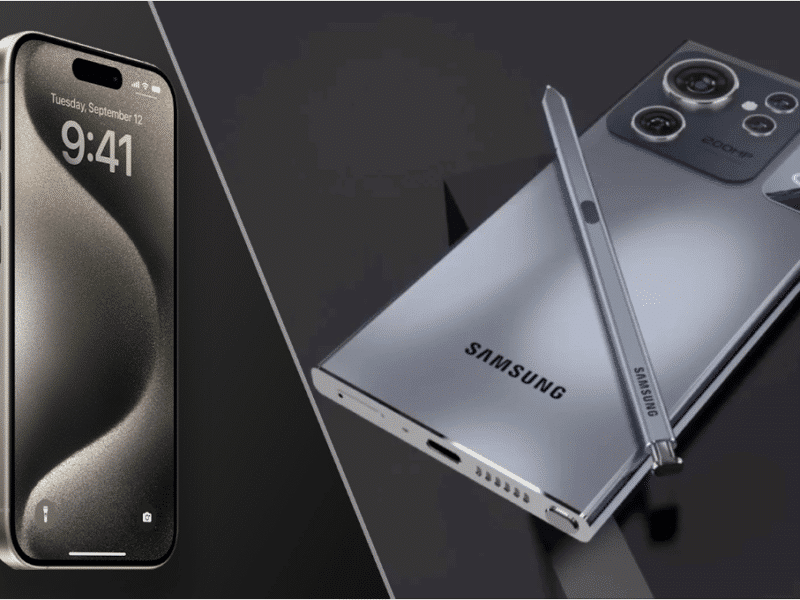Some awesome new features are going to be coming to your Apple device with iOS17 this September, such as NameDrop, Contact Posters and Adaptive Audio. The public got to see the debut of iOS 17 at Apple’s annual Worldwide Developers Conference, also known as the WWDC.

Which Devices Will Be Compatible With This Update?
So when it comes to the iOS 17 update, Apple will be dropping support for the iPhone 8, iPhone 8 Plus and iPhone X. This means that in order to download the new iOS 17 update you’ll have to have an iPhone XR or iPhone XS and newer, which does also include the second and third generation iPhone SE. However, even if you have one of these newer iPhones you still might not be able to run every one of the new features as some of them will require your phone to have a more modern processor.
When Will iOS 17 Officially Arrive?
So nothing has officially been released yet, all we know is that you will be able to get a beta version of this update in July, so anyone will be able to download it and give it a go if they’d like. It probably isn’t smart to jump directly into the new update though because the software will be buggy as it is in its beta stage, so you’ll definitely want to backup your device if you do want to try the beta.
You continue to get beta updates until the final version of the iOS 17 is finally ready, which is expected to launch in September, during the annual iPhone event.
Some of the Top iOS 17 Features
In this article below, you’ll find some of the top features that will be available with the new version of the operating system.
iOS 17 Contact Posters

The all new Contact Posters feature that comes with the new iOS could be thought of as a new, more attractive, business card but instead it’s for when you’re calling someone who you already have in your address book. With the new iOS 17, you’ll be able to customise the screen that will pop up when anyone gets your call, that is if they have an iPhone. You’ll be able to customise this screen with either a photo or a Memoji of yourself and then you’ll also be able to add in a custom font and colour. This awesome new feature will also work with other third-party calling apps as well. Not only will you see your Contact Poster when you are calling someone but it also pops up in your COntacts app and other areas where you may share your information such as NameDrop.
iOS 17 AirDrop and NameDrop

AirDrop is a new feature that is a part of the AirDrop feature and basically allows you to put two iPhones next to each other to share their contact information with each other. You’ll be able to choose exactly what emails and phone numbers you want to share on the screen. Bringing two iPhones together will not just trigger the NameDrop, but you’ll also be able to share content or start SharePlay activities together, such as listening to music.
Not only are you getting this new NameDrop feature with AirDrop, but AirDrop itself will also be getting a nig upgrade. Now, if someone wants to share high-resolution media with you and it may take quite a bit of time, you won’t need to have your phone close to this person’s phone anymore in order to wait for the transfer of this media to complete, instead the files will be sent over the internet so you can step away. Apple has specified that this feature is only coming out later this year, which could sadly mean that it won’t be available to users with the official launch of iOS 17.
iOS 17 Live Voicemail

If you are familiar with the Call Screen that Google’s phones have, the Pixel phones, which basically show a live transcription of a call before you answer it, then you’ll understand what Live Voicemail for iPhones is going to be. These two things are two very similar features however the Live Voicemail is less about avoiding spam or robocalls and more about the actual voicemails. So with Live Voicemail, you’ll be able to see someone’s voicemail, which they’ve left you, be transcribed on your screen in real time. From here you’ll be able to either answer the call immediately if it’s important or just ignore it.
Messages and FaceTime Upgrades
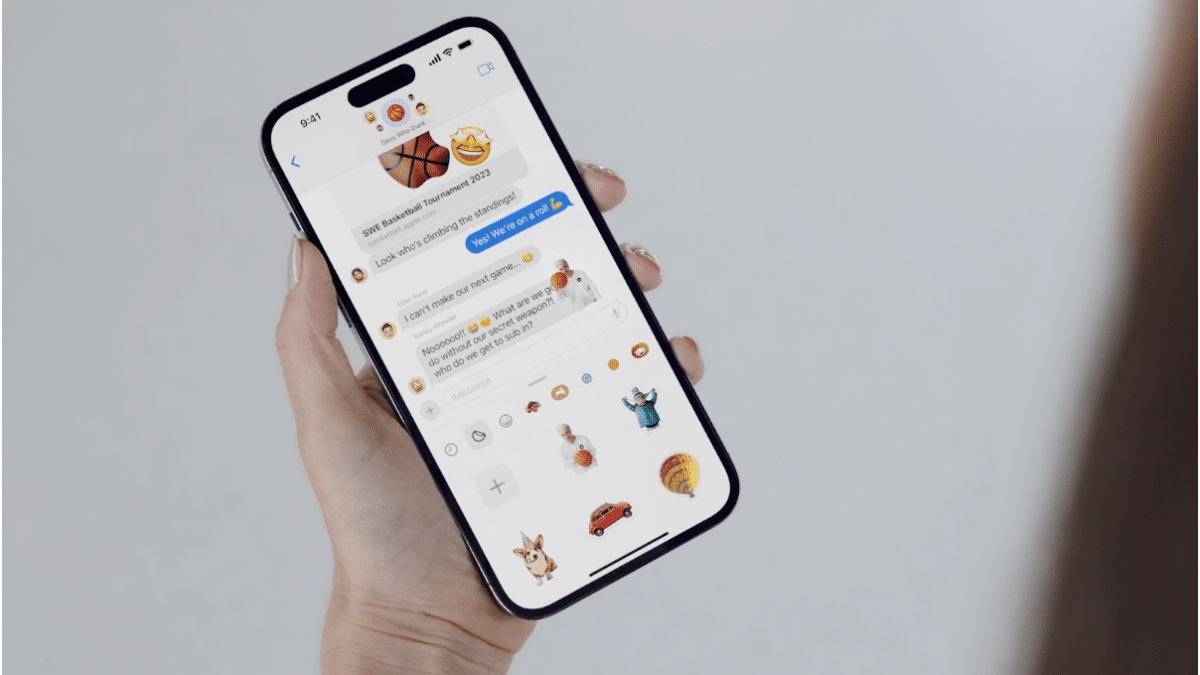
With the new iOS 17 updates there will be quite a few different small tweaks here and there, coming to the Messages app. The first cool new tweak that you’ll get is that you’ll be able to check-in with a friend or family member when you arrive at a destination. If you take a little bit longer than expected to get to this destination then the system will basically try to check in with you and then if you don’t respond it will then share your location data, battery level as well as cell service states with your loved one that you were meant to check-in with. You don’t have to be worried about Apple using this information for anything other than to inform your loved one of your status as all of this data will be end-to-end encrypted.
Next, you’ll also see that your iMessage apps won’t be taking up any space at the top of your keyboard anymore and will now be inside of a little “+” icon, which you will have to tap to expand, where you will then find the list of apps that you use the most. You will further be able to swipe up from here to see the rest of your iMessage apps. Now, when you join a chat where you may have quite a few new messages that are unread, you’ll be able to tap on a new “catch-up arrow” that will jump all the way to the very first message that you have read. Here you’ll be able to swipe to the right of your screen, on any one of the messages, to send a reply.
Yet another cool feature that you’ll get with iMessages is that now, when someone shares their location with you in iMessages you’ll finally be able to see this information right there in your conversation, without having to leave the app.
You’ll also be able to get a transcription of an audio message immediately underneath it when you receive it, which is definitely a handy new feature for those that may not always have time to listen to these audio messages as soon as they’re received.
Then moving on to FaceTime, you’ll now be able to send a video or audio message to anyone that doesn’t answer your call. You also might have heard at the WWDC, that FaceTime will now be available on Apple TV, where you’ll be able to also use your iPhone as a camera. Whilst in these calls, you’ll be able to create fake reality “reactions”, such as confetti, hearts or fireworks with just a few simple hand gestures.
The StandBy Feature
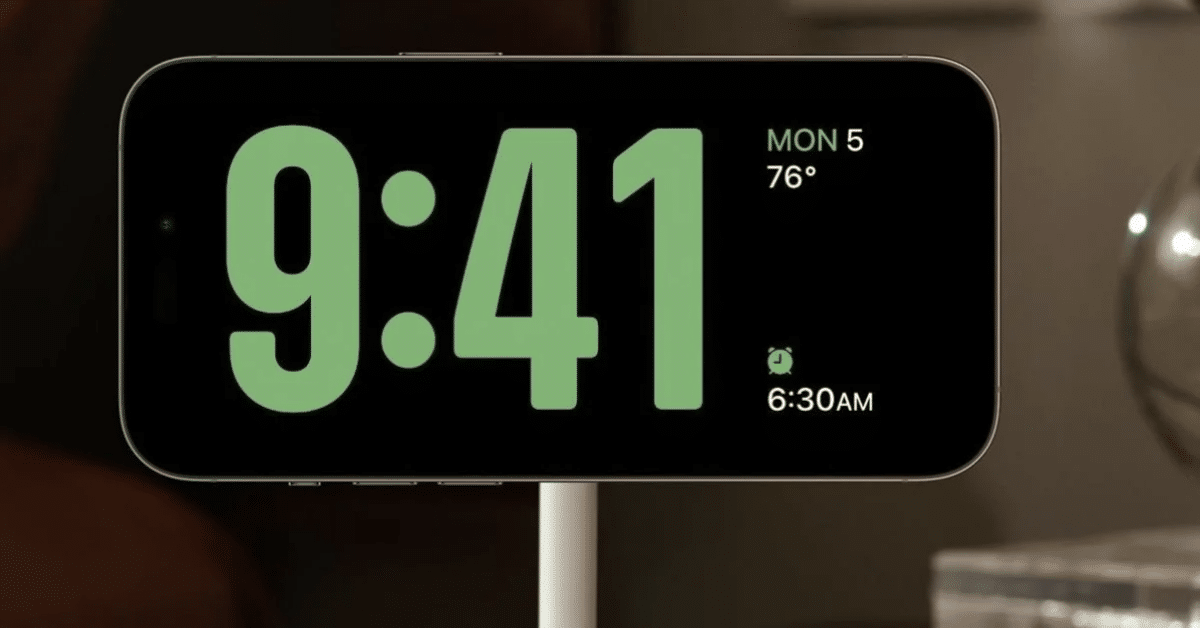
Google Pixel phones have had a similar feature to StandBy, which is where the phone will turn into a smart display once you put it onto a wireless charger by Google. However, the new StandBy feature, for the iPhones, enables them to turn into a more useful display when you put it in landscape mode whilst it’s charging. You can either have your iPhone display one of various clock designs available, photos from your gallery or interactive widgets. But, if you decide to place your iPhone on a MagSafe charger, your iPhone will then remember your preferred view. With the newest, iPhone 14 Pro, you’ll have this feature on all the time because of the Always on Display, but if you don’t see it then you’ll just have to tap on the screen.
The New iOS 17 Journal App
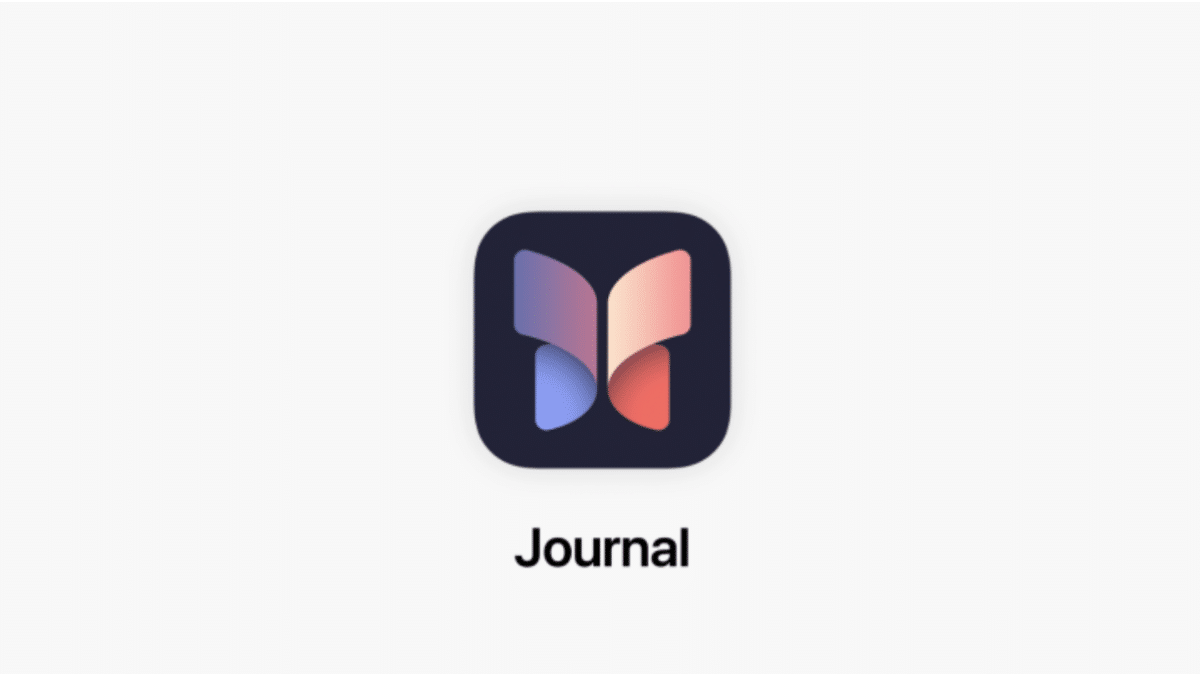
You won’t just get new features with the new iOS update, but a brand-new app as well. This new app that we will be getting is called “Journal” and just as you could’ve deduced from the name of this app, it tries to get you to write down your thoughts and memories that you may have. On this new app you’ll be able to not only add photos, audio,recordings but music to your journal entries and goals as well. This new Journal app uses on-device machine learning to suggest some moments to you to write about.
Final Words

So, there you have some of the top features that you can expect to come with the all new iOS17 update for your iPhone. Not all of the new features and upgrades were even mentioned in this article so you can be sure to expect a few surprises along the way as you start to use it. Do you think that you’ll download the beta version of the iOS 17 update, or are you rather going to wait for its official release later this year?