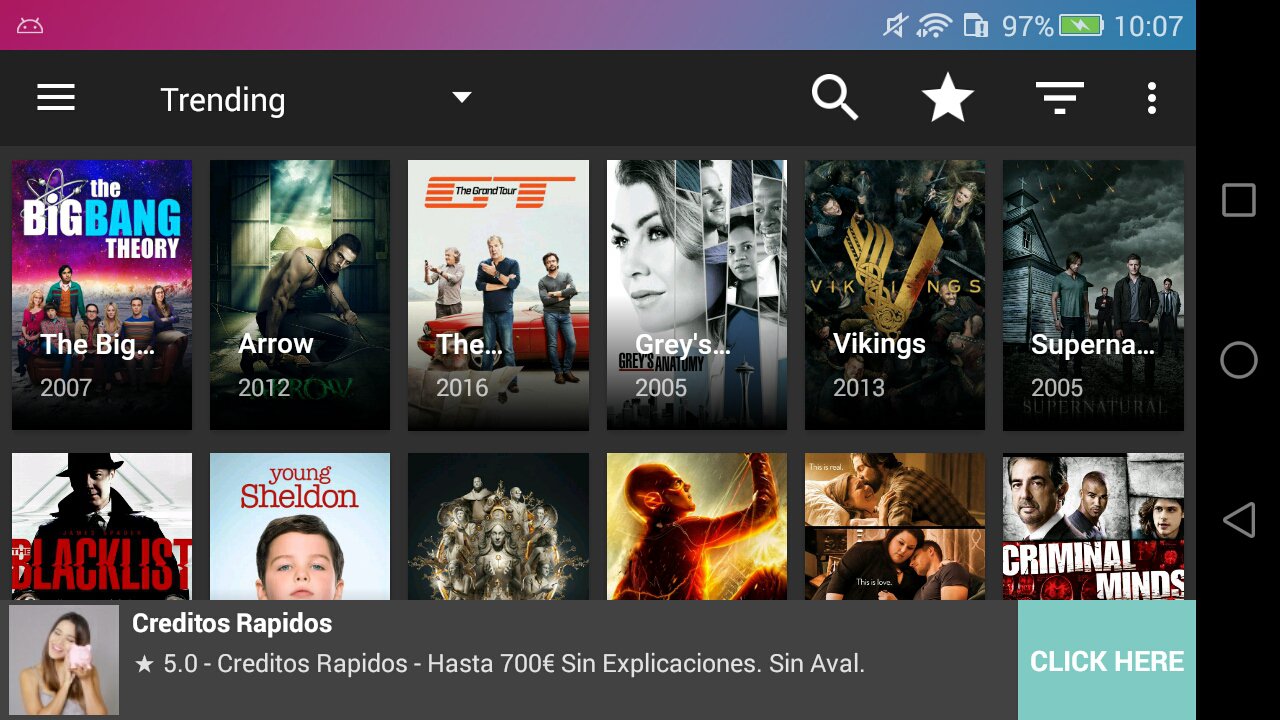Consumers today are always on the lookout for the freshest and the best content, be it movies, videos, or TV series that they can watch at their convenience.
Terrarium TV promises to be that. It’s your TV time right at your fingertips: a dazzling array of movies and shows that are virtually free streamed over Wifi. It runs primarily on Android devices, as well as laptops, desktops, and flash drives plugged into TV sets like Firestick.
Terrarium TV for Your Viewing Pleasure
Smartphone screens and desktop monitors are edging out TVs because of greater mobility and flexibility to achieve that complete viewing experience.
Terrarium TV pushes the envelope in aggregating shows, movies, and videos online into a giant media library on your smartphone or TV for that matter.
What makes it one of the best streaming apps:
- A user-friendly interface
- Compatible with smartphones, tablets, laptops, desktops, and plug-in devices such as Android TV box, Amazon Firestick, and Raspberry PI
- Available in HD and Full HD format, with 4K as a recent addition
- Subtitles in multiple languages
- Option to download and watch the video offline

Just a word of caution: when using services like Terrarium TV, a VPN is recommended to keep your IP address private and your activity logs well-hidden.
Terrarium TV for Android Devices
You can use the app in your Android device in three easy steps:
- Download Terrarium TV, it is available in APK.
- To install, go to Settings > tap Security > scroll to Unknown sources and tap it on > install the APK file.
- Launch the app and browse based on what’s trending, recently added, etc.
This tutorial should give you a good start.
Terrarium TV for Windows
You will need an emulator to download the Terrarium TV APK and run it on your Windows computer.
- Download an Android emulator and then the Terrarium TV APK, separately.
- Launch the Android emulator and add the Terrarium TV APK file to install. For example, Bluestacks has an APK button on its left panel, click on that to install the saved file.
- Wait for the installation to finish.

Terrarium TV for Firestick
You can use Terrarium TV on Amazon’s Fire Stick/Fire TV but you would need a media player via the device’s Downloader app.
Once you have installed the media player, go the device’s Downloader app then type the URL for the Terrarium TV APK download. Download the file and install.
Terrarium TV Alternatives?
As with anything, some good things never last. Terrarium TV bade goodbye to its users in September. In a message, NitroXenon, who is behind the project, said he will shut down the project forever. The app will have also followed suit so any so-called updates will be for naught.
Some users hailed Terrarium TV as one of the greatest apps to befall the Earth and its eventual demise leads one to think of what’s to come for consumers who want their fix of free streamable content online.

Well, a bunch of names comes up. Here are the top contenders:
- Titanium TV – As can be expected from a “clone”, this app works and looks pretty much like Terrarium TV. Also known as patched Terrarium TV.
- Kodi – Touted as Terrarium TV’s greatest rival, Kodi is more of a media player with content sourced online and from local and network storage media
- Showbox – This app enables you to watch and stream movies from your Android and iOS devices to your Smart TV.