The desire to explore the universe has always been a part of human nature. We have always wanted to know what lies beyond our skies, whether there is life out there that could change everything we have ever known. Throughout history, people have tried to make sense of the mysteries of the universe, sometimes even worshipping celestial bodies like the stars, sun, and moon as gods.
In the 20th century, the space race between the United States and the Soviet Union brought us some of the most memorable moments in space exploration, such as Yuri Gagarin’s first trip into space and Neil Armstrong’s landing on the moon. However, the end of the cold war in 1991 did not mark the end of our fascination with space. Instead, we continued to launch satellites, embark on space exploration missions, and even began colonizing Mars under the leadership of Elon Musk.
For those who are fascinated by the universe but cannot physically reach it, NASA has created an amazing app: NASA Selfies. This app brings the wonders of space directly to our homes, allowing us to explore and learn about the universe from the comfort of our own devices. This piece details everything you need to know about it.
The Spitzer Story
The Spitzer Space Telescope was one of four Great Observatories launched into space in 2003, alongside the Compton Gamma-Ray Observatory, the Chandra X-ray Observatory, and the Hubble Space Telescope. It was specifically designed as an infrared space observatory, which meant it could detect and study objects in space that emit infrared radiation.
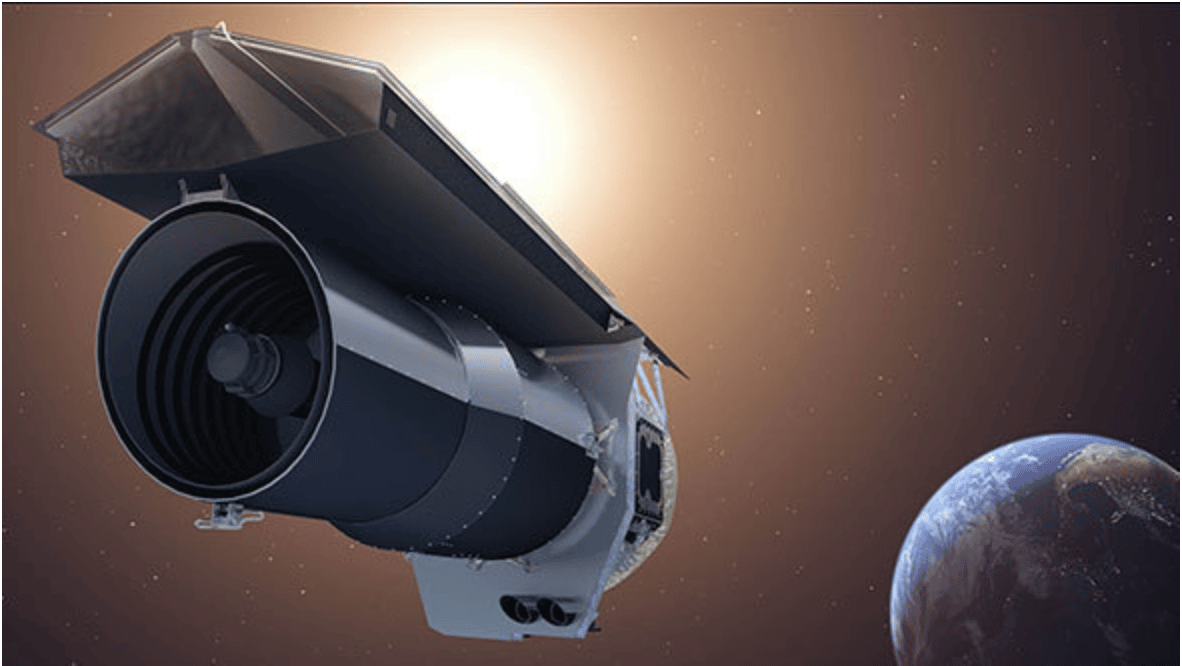
The Spitzer telescope was launched into space to orbit around the sun for two and a half years, but it ended up functioning for almost two decades before it was retired in early 2020. It was named after physicist Lyman Spitzer, who proposed the idea of an extraterrestrial observatory back in 1940. The Spitzer was the third infrared observatory to be launched into space, following the IRAS in 1983 and the ISO in 1995.
Spitzer’s Achievements
During its lifetime, the Spitzer Space Telescope captured some of the most groundbreaking images of our known universe, helping us to understand the vast expanse of space better. Some of the most significant achievements of the Spitzer telescope include the discovery of the TRAPPIST-1 system, which is a group of seven planets around the size of Earth orbiting a star, with three potentially in the habitable zone.
The Spitzer also helped to identify Saturn’s largest ring, which had previously been undetectable by telescopes on Earth. Additionally, the Spitzer discovered more galaxies, systems, and exoplanets than we knew before. In conjunction with the Hubble Space Telescope, it provided us with a clearer picture of our own Milky Way Galaxy.
The NASA Selfies App
The NASA Selfies app is a free mobile application developed by NASA’s Jet Propulsion Laboratory (JPL). It allows users to take “selfies” with their favorite NASA spacecraft, planets, and other celestial objects. These photos include breathtaking views of various regions in the Milky Way Galaxy, newly formed planetary systems, dusty stellar nurseries, and more.
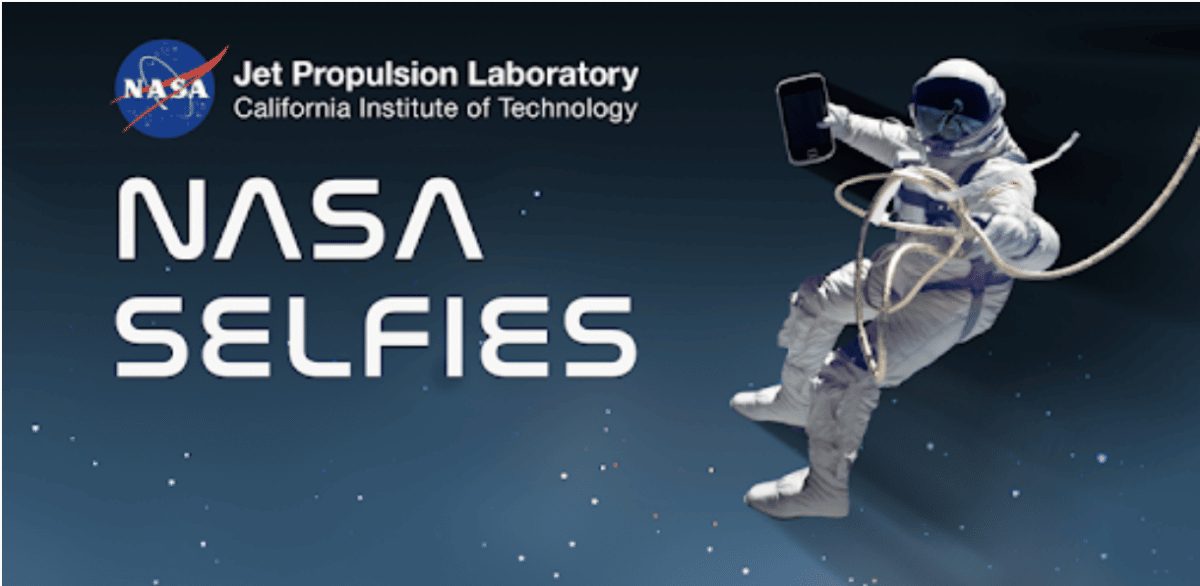
Released as a celebration of the Spitzer Space Telescope, it features beautiful photos the Spitzer took during its years of exploration. With the app, users can select from various background images, including high-resolution images of planets, moons, and other objects in our solar system, as well as images of spacecraft and other NASA assets.
To use the app, users simply need to take a selfie using their smartphone’s camera and then select a background image from the app’s library. The app will then superimpose the selected image onto the user’s selfie, creating a unique and personalized image that can be shared on social media or saved to the user’s device.
In addition to the selfie feature, the NASA Selfies app also includes information about the featured spacecraft and celestial objects, as well as links to related articles and videos. The app is available for both iOS and Android devices and can be downloaded for free from the App Store or Google Play.
Downloading the NASA Selfies App
To download the NASA Selfies app on an Android device, follow these steps:
- Open the Google Play Store app on your device.
- Tap the search icon in the top right corner of the screen.
- Type “NASA Selfies” into the search bar and tap the search button.
- The app should appear in the search results. Tap on the app’s listing to open the app’s page.
- On the app’s page, tap the “Install” button.
- The app will begin downloading to your device.
- Once the download is complete, you can tap the “Open” button to launch the app, or you can find the app icon in your device’s app drawer and tap it to open the app at a later time.
To download the NASA Selfies app on an iOS iPhone, follow these steps:
- Open the App Store app on your iPhone.
- Tap on the search icon (magnifying glass) in the bottom right corner of the screen.
- In the search field, type “NASA Selfies” and tap the search button.
- Locate the NASA Selfies app in the search results and tap on it to open its page.
- Tap the “Get” button to begin the download process.
- If prompted, enter your Apple ID password or use Touch ID to confirm the download.
- The app will begin downloading onto your iPhone. When the download is complete, the app will automatically install and become available for use.
Alternatively, you can download the app by visiting the NASA Selfies page through a web browser. But note that you may need to grant the app permission to access certain features on your devices, such as the camera or storage, and use all of its features. You will be prompted to grant these permissions when launching the app.
Using the NASA Selfies App
The NASA Selfies app is educational and celebratory, and it’s easy to use. Just follow these simple steps to learn about what the Spitzer has discovered so far while taking and sharing selfies with NASA-themed filters:
- When the app opens, you will be presented with a camera viewfinder. To take a selfie, frame yourself in the viewfinder and tap the camera icon in the bottom center of the screen.
- After you take the selfie, the app will automatically process the image and apply a NASA-themed filter. You can choose from various filters by swiping left or right on the screen.
- Once you’ve chosen a filter, you can share your selfie by tapping the share icon in the bottom right corner of the screen. This will bring up options for sharing the image via social media or other apps.
- If you want to take another selfie, simply tap the camera icon again to return to the camera viewfinder. You can continue to take and share selfies as many times as you like.
Changing Background
To change the background picture in the NASA Selfies app to a space image, follow these steps:
- Open the NASA Selfies app on your device.
- Tap the “select” icon located at the top left corner of the screen. This will bring up a list of categories containing different images.
- Browse through the categories and select the one that contains the space images you want to use as your background.
- Scroll through the images in the selected category and tap on the one you want to use as your background.
- The selected image will be automatically set as your new background, replacing the previous one.
Keep in mind that you may need to be connected to the internet to access new images. If you don’t see any space images in the categories, you may need to update the app or check for new image packs that you can download.
Take a Trip to the Outer World
The NASA Selfies app allows users to experience the beauty and wonder of space by placing their selfies in an astronaut suit against a background of stunning images captured by the Spitzer Infrared Observatory. These images offer a glimpse into the diverse regions, stars, galaxies, and clusters that make up our universe and provide a unique and educational opportunity for users to learn about space. Whether you’re an aspiring astronaut or just want to have fun on social media, the NASA Selfies app allows you to “travel” through space and share your adventures with others.
Related articles:
Nasa patent portfolio opens patent to investors for free
All you need to know about NASA Spinoffs
Space technology, designed by NASA, that we use in our daily lives
