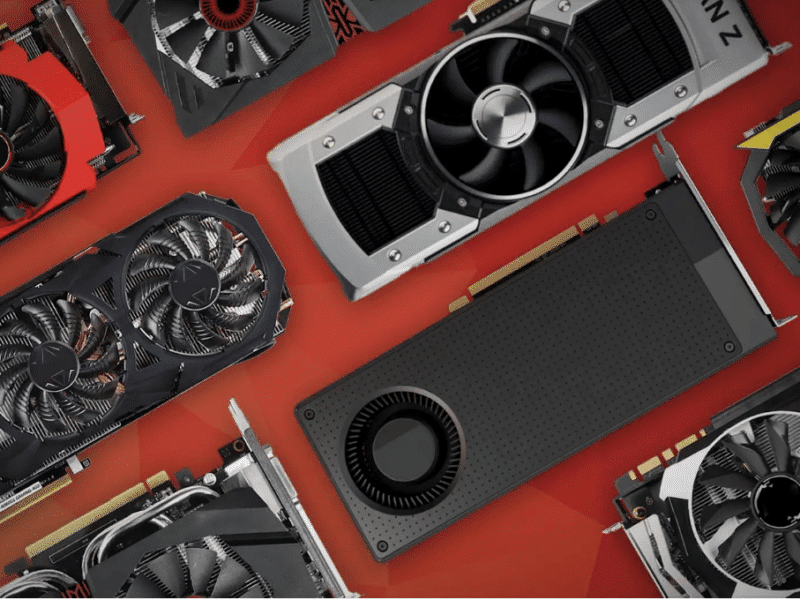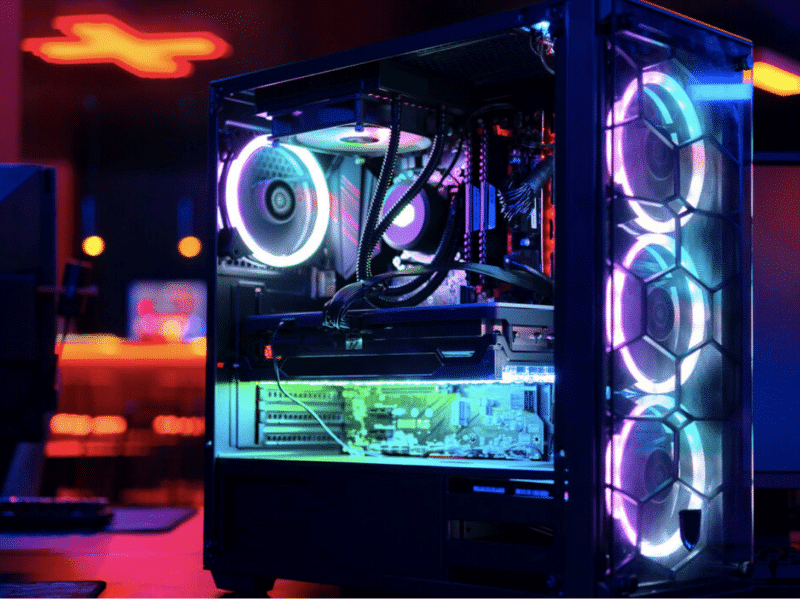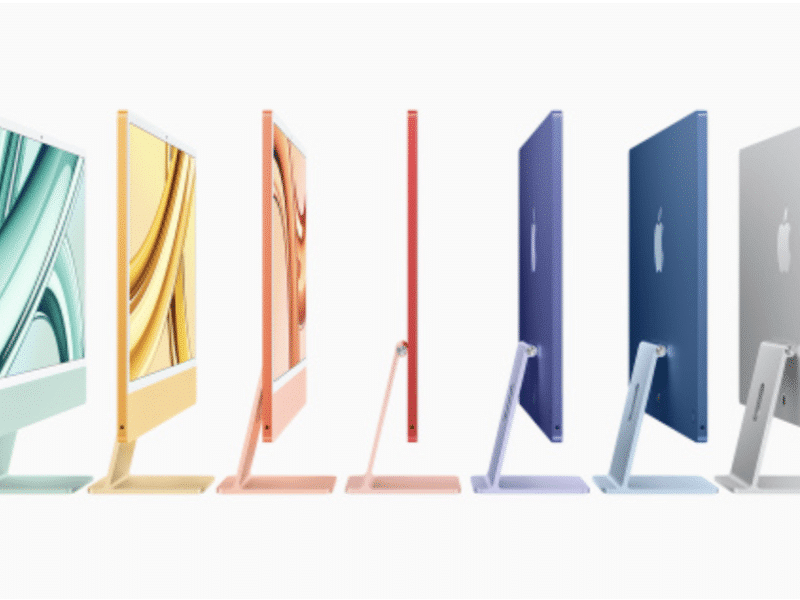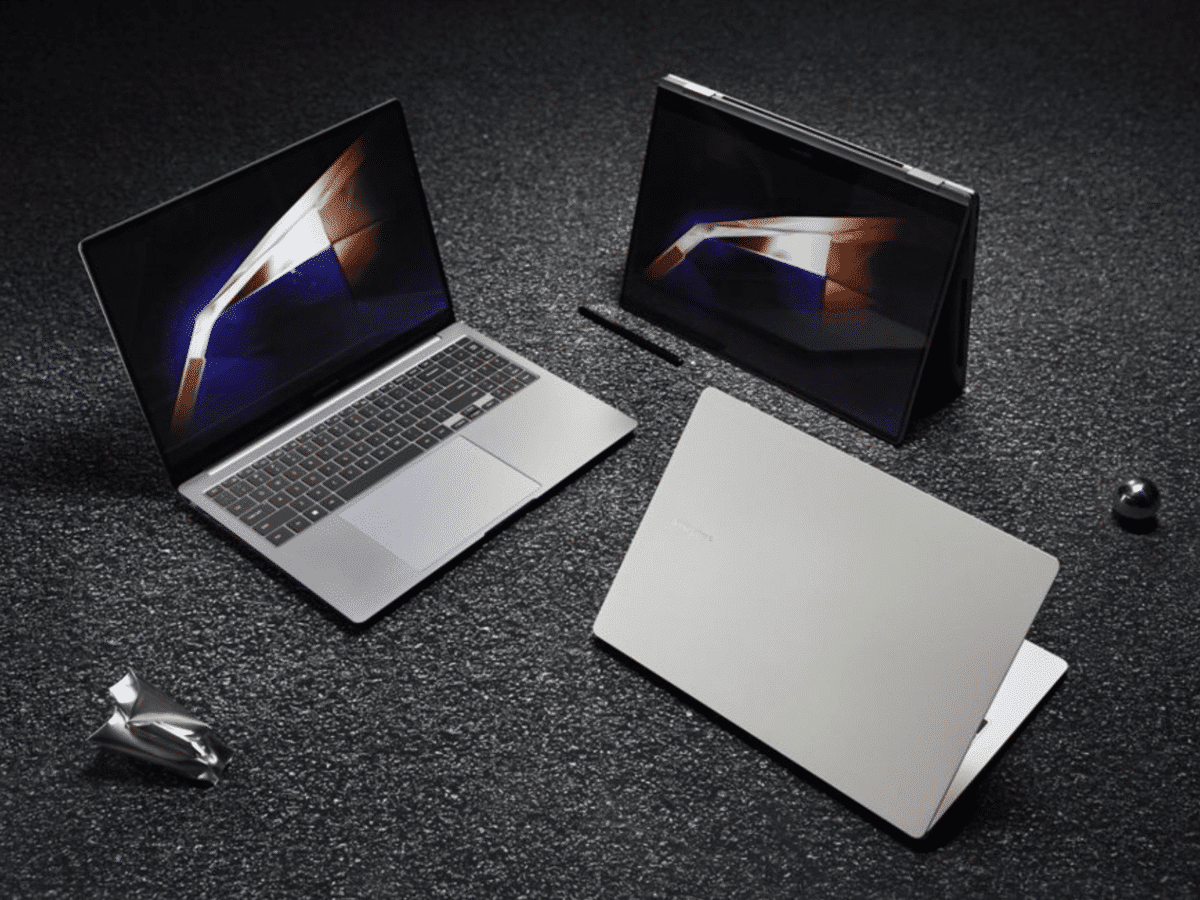A global firmware update for several ASUS routers resulted in them simply ceasing to function properly.

Following the update, people worldwide started reporting issues with their routers no longer maintaining a consistent internet connection, which is something a router should be able to handle. To resolve this problem, you need to reboot your router and manually update it using the instructions below.
1. Manually reboot your router
2. If rebooting does not resolve the issue, please save the settings file, perform a hard reset (factory default), and then re-upload the settings file (follow the directions in the https://www.asus.com/support/FAQ/1050464)
3. If you cannot access the user interface to save settings or perform a reset, you can press the RESET button for about 5-10 seconds until the power LED indicator on the router starts to blink, which means the reset is completed.
https://www.asus.com/support/FAQ/1000925/#m2