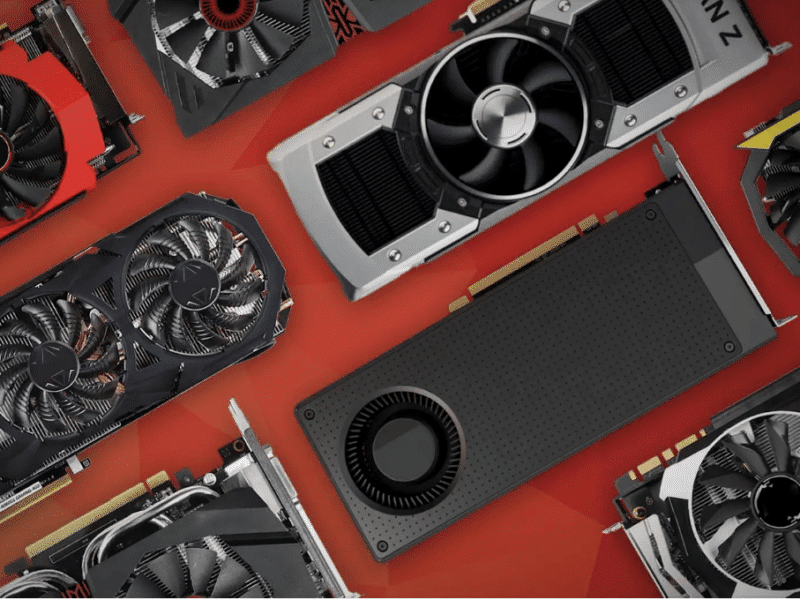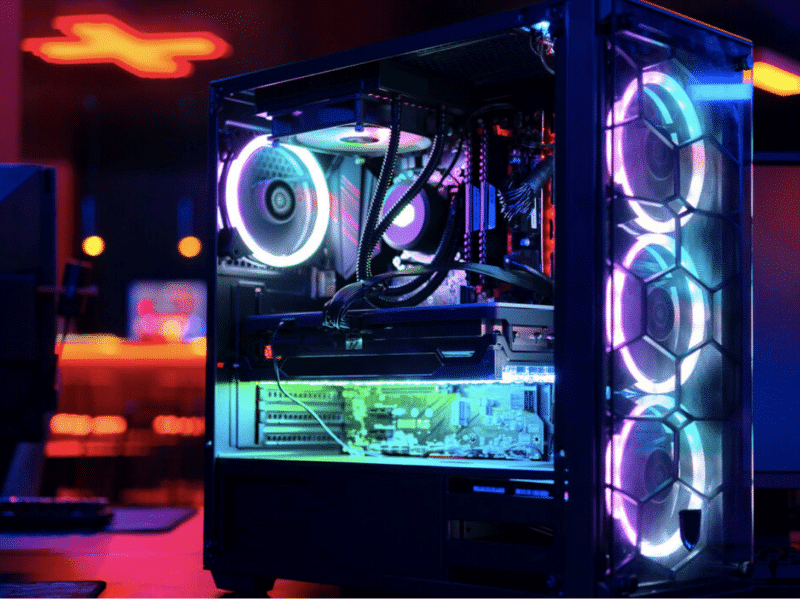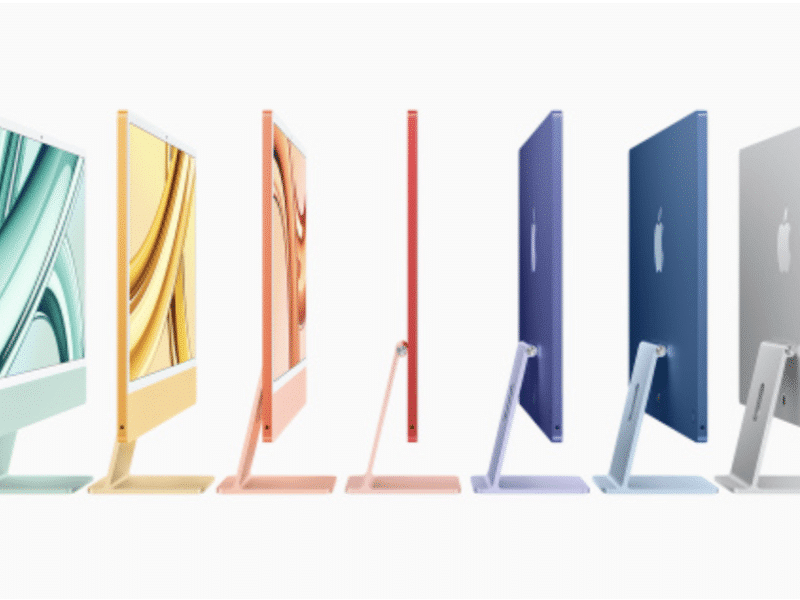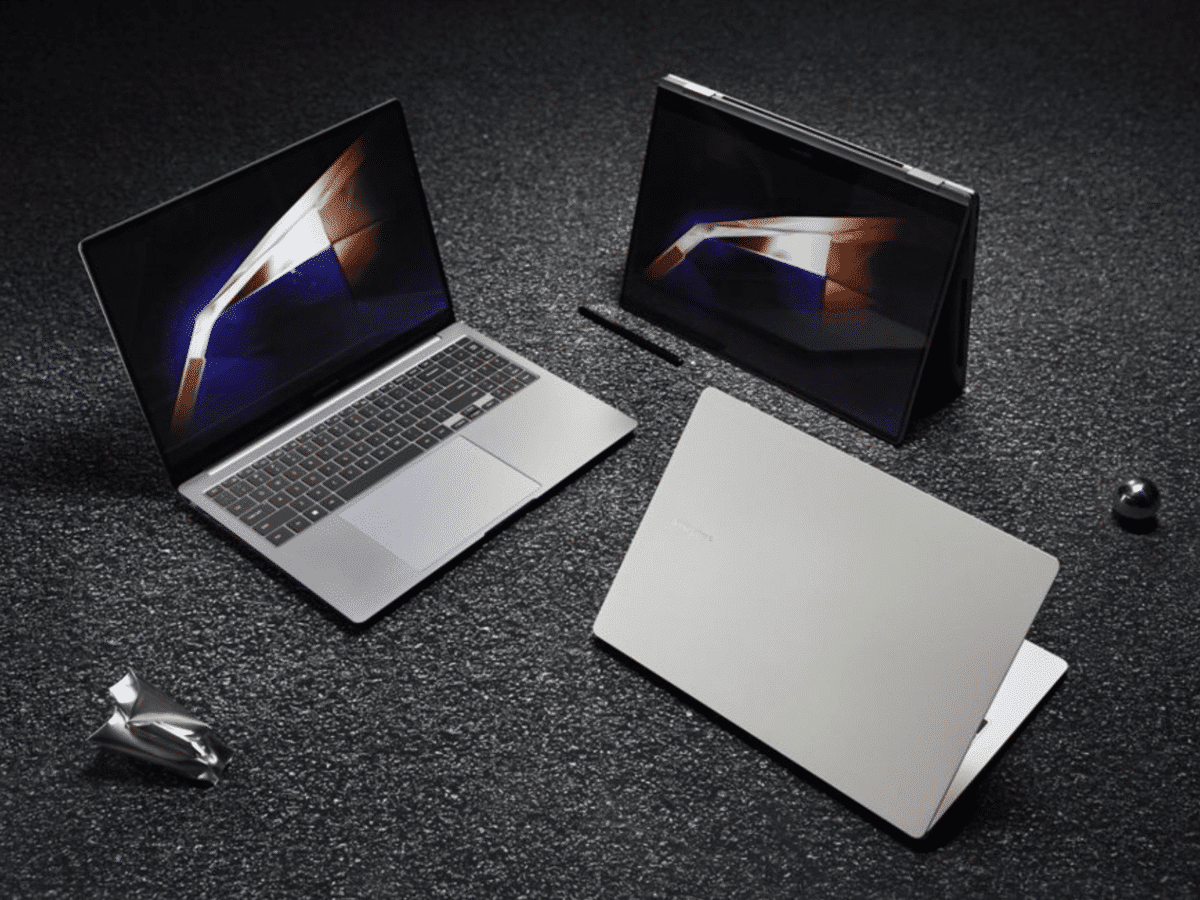Introduction

Explanation of why desktop monitors are important
Desktop monitors are a critical component of a computer setup. They are responsible for displaying the images, videos, and other content that you view on your computer. A good monitor can greatly enhance the overall user experience by providing sharp, clear, and vibrant images. On the other hand, a poor-quality monitor can lead to eye strain, headaches, and reduced productivity.
Brief overview of different types of monitors available
There are several types of monitors available on the market, including LCD, LED, OLED, and others. Each type has its own unique features and benefits, and choosing the right one for your needs can be a daunting task. LCD monitors are commonly used for general computing and offer great value for money. LED monitors offer improved color accuracy and brightness compared to LCD monitors. OLED monitors are known for their excellent contrast ratio and vibrant colors.
Purpose of the article
The purpose of this article is to provide comprehensive information to help users choose the best desktop monitors. It covers the latest features and technologies in desktop monitors and provides expert advice on finding the right option for your needs and budget. Whether you are a gamer, a creative professional, or just someone looking for a new monitor, this guide has something for everyone.
Factors to Consider When Choosing a Desktop Monitor
Resolution
Resolution refers to the number of pixels on the screen. A higher resolution means that images will be sharper and have more detail. Common resolutions include Full HD (1920×1080), Quad HD (2560×1440), and 4K (3840×2160). Choose a resolution that matches your needs and the capabilities of your graphics card.
Panel Type
The panel type determines the quality of the display. There are several types of panels available, including IPS, TN, and VA. IPS panels offer wide viewing angles and accurate color reproduction, making them ideal for creative professionals. TN panels have fast response times, making them popular for gaming. VA panels offer excellent contrast ratios, but have limited viewing angles.
Refresh Rate
The refresh rate refers to the number of times the image on the screen is updated per second. A higher refresh rate means that images will appear smoother and more fluid. Gaming monitors often have high refresh rates of 144Hz or more. For general use, a refresh rate of 60Hz is sufficient.
Size
The size of the monitor is an important factor to consider. A larger screen will provide more screen real estate, making it easier to work on multiple applications at the same time. However, it is important to choose a size that is appropriate for your desk and your viewing distance.
Response Time
The response time refers to the amount of time it takes for a pixel to change from one color to another. A lower response time means that images will appear smoother and less blurry. For gaming, a response time of 1ms or lower is ideal.
Connectivity
Consider the type of connectivity options that are available on the monitor. The most common options include HDMI, DisplayPort, and VGA. Ensure that the monitor has the necessary connectivity options to support your computer and any additional devices that you may need to connect.
Price
The price of the monitor can vary widely, depending on the features and specifications. Set a budget and look for a monitor that offers the best value for money. Keep in mind that you may have to sacrifice some features if you are on a tight budget.
Desktop Monitors for Different Needs
Budget Monitors

For users on a tight budget, there are several great options available. Some of the best budget monitors include the Acer R240HY, the ViewSonic VX2457-MHD, and the AOC e2470Swh. These monitors offer good value for money and provide a decent user experience, making them a great choice for general computing and basic gaming.
Gaming Monitors

Gamers have different needs and requirements when it comes to monitors. Some of the best gaming monitors include the ASUS ROG Swift PG279QZ, the AOC G2590FX, and the Dell Alienware AW3420DW. These monitors offer fast response times, high refresh rates, and low input lag, providing an immersive and responsive gaming experience.
4K Monitors

For users who demand the highest quality images and video, 4K monitors are the way to go. Some of the best 4K monitors include the Dell UltraSharp U2718Q, the LG 27UK650-W, and the ASUS ProArt PA27UC. These monitors offer stunning image quality, with high resolutions and vibrant colors, making them ideal for creative professionals and multimedia enthusiasts.
Ultrawide Monitors

Ultrawide monitors offer a wider field of view, making them ideal for multitasking and gaming. Some of the best ultrawide monitors include the Dell UltraSharp U4919DW, the LG 49WL95C-W, and the ASUS Designo Curve MX38VC. These monitors provide ample screen real estate, making it easier to work on multiple applications at the same time.
Curved Monitors

Curved monitors offer a more immersive viewing experience and can help reduce eye strain. Some of the best curved monitors include the Samsung LC34J791WTNXZA, the Acer Predator X34, and the Dell Alienware 1900R. These monitors provide a natural and comfortable viewing experience, making them ideal for gaming and creative work.
How to Set Up Your Desktop Monitor for Optimal Performance
Positioning
Proper positioning of your monitor is important to ensure that you can work or play comfortably for extended periods of time. The top of the monitor should be at or slightly below eye level, and it should be positioned at a comfortable distance from your face, typically about an arm’s length away.
Adjusting Viewing Angles
The viewing angle of your monitor can greatly affect the quality of your viewing experience. Ensure that the monitor is positioned at a comfortable viewing angle and make any necessary adjustments to reduce glare or reflection.
Calibrating Color and Brightness
To ensure accurate and consistent color and brightness, it is important to calibrate your monitor. You can use built-in calibration tools or specialized software to fine-tune the display to your preferences.
Connecting to the Right Ports
It is important to connect your monitor to the correct ports on your computer to ensure optimal performance. For best results, connect your monitor using a dedicated video cable, such as HDMI, DisplayPort, or DVI.
Updating Drivers and Software
Keeping your monitor drivers and software up-to-date can help ensure optimal performance and resolve any compatibility issues. Check the manufacturer’s website for updates and install any available updates to keep your monitor running smoothly.
Conclusion
Importance of Choosing the Right Monitor
Choosing the right desktop monitor is an important decision, as it affects the quality of your computing experience. Whether you are a gamer, a creative professional, or just a casual user, there is a monitor that is perfect for your needs.
Consider Your Needs and Budget
When choosing a desktop monitor, it is important to consider your needs and budget. Take the time to research the different options available and choose a monitor that provides the best value for money.
Final Thoughts
In conclusion, the best desktop monitor for you will depend on your specific needs and preferences. From budget monitors to gaming monitors and 4K displays, there is a wide range of options available to choose from. With this guide, you should be able to find the perfect monitor for your needs and budget.