Just like the Android operating system, Apple device users can also take advantage of iOS emulators to access their applications and other iOS features in their Windows PCs. We all know Apple integrates all their devices so that their users can just from the phone, to tablet, to MacBook and iMac but if your PC runs on Windows, that can definitely be a little harder to switch from one device to another.
If you want to use your Apple accounts and enjoy the features from your device with your Windows PC, then here are a few emulators that can give you that kind of access!
Air iPhone

This emulator makes a virtual iPhone using your PC. It enables you to look at your Apple device on your PC screen. You will get to look at your iPhone user interface but you have to download the Air framework for it to run seamlessly. Also, Air iPhone lets users enjoy support from the Adobe AIR framework.
Appetize.io

Perhaps Appetize.io is a known iOS emulator of choice among iPhone and iPad users. Users will not only be able to plainly emulate their devices on their Windows PCs; the emulator also allows to develop applications and test them with the help of their cloud storage.
Smartface

Smartface is also a good emulator of choice for iOS devices. A lot of users, specifically app developers, rely on this emulator to build native cross-platform iOS applications and test them conveniently. However, the full Smartface experience is not free. Its paid version is priced from $$99. Alternately, you can also choose the free version.
App.io

If there’s something that App.io boasts the most, it’s their promise of an easy user navigation experience. This emulator is an alternative to Appetize.io and it’s probably one of the best ones in the market. Its greatest drawback is it the emulator’s performance speed but it’s trusty and reliable.
Ipadian
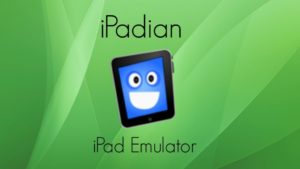
Finally, Ipadian is one of the most reliable iOS emulators for iPad devices. From its name, users can enjoy their iPad features and it’s also very user-friendly. However, while this emulator is free of use, there’s no assurance that every application will run smoothly.

