If you love playing games on your Android phone but loathe the fact that you have to pay to access locked levels or get resources, you will appreciate Lucky Patcher. This is the app for budget-conscious gamers since it bypasses the payment system so you can continue on your quest without being interrupted.
Recently, version 8.1.9 of the APK has been released so be sure to get that version to ensure you have all the latest goodies.
Why is this not in Google Play?
One of the first questions you might ask is about the non-presence of Lucky Patcher on Google Play, the official marketplace for Android smartphones. The short answer is that it isn’t there because there are certain rules that need to be followed in order to be listed in the Play Store, and Lucky Patcher doesn’t abide by some of those rules.
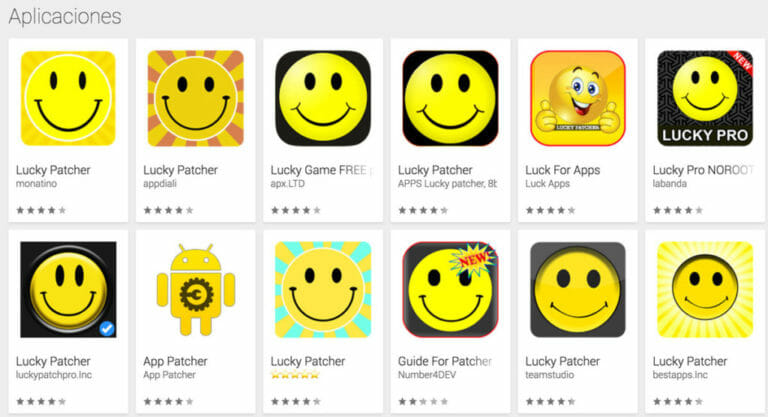
As mentioned earlier, the app allows users to bypass the payment system. In other words, you are robbing game developers of a chance to earn money. After all, most of them provide their apps for free but try to earn money through various means. For instance, games could have ads popping in at any time during game play therefore disrupting your flow, but they also give you an option: pay a little amount and you will never see ads again.
Now, if you’re someone who doesn’t have a lot of cash, forking out the specific amount being asked will be tough on your finances. This is where Lucky Patcher can be a lifesaver: you can play as long as you want and you won’t be bothered about paying to get rid of ads.
But it isn’t just ads that Lucky Patcher helps you out with. In-app purchases have become quite popular over the years. It’s basically one way of earning coins and other items without waiting months to get it. Then again, only those with lots of money can afford to keep paying for them. Avoiding making such payments is one of the reasons many choose to download and install Lucky Patcher on their phones.
Downloading and installing Lucky Patcher

Since Lucky Patcher isn’t available in the Play Store, you have to get it as an APK. If you’re familiar with installers on a desktop platform, an APK works the same way.
The usual way to get an app to your phone is to go to the Play Store and find it then click on a button to start the download and install process. That’s quite convenient, right?
On the other hand, an APK makes you do some light work. So if you’re not a fan of being inconvenienced by even the tiniest amount then this app may not be fore you. But if you don’t mind exerting just a bit of effort for the chance to not pay a single thing for going up one level or getting a desired item, then find the latest version of the Lucky Patcher APK and install it on your system.
Allow Lucky Patcher APK
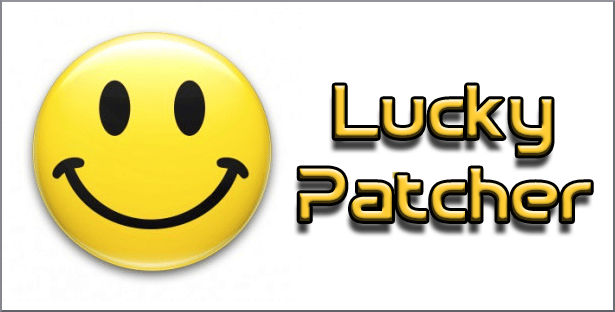
Keep in mind that since it’s an APK, you have to authorize your phone to allow it to execute. This can be done by heading to Settings then making sure Unknown Sources is enabled. After that, you just have to tap on the downloaded file and follow the instructions. See, it’s not that much of an inconvenience in exchange for undisturbed game play.

