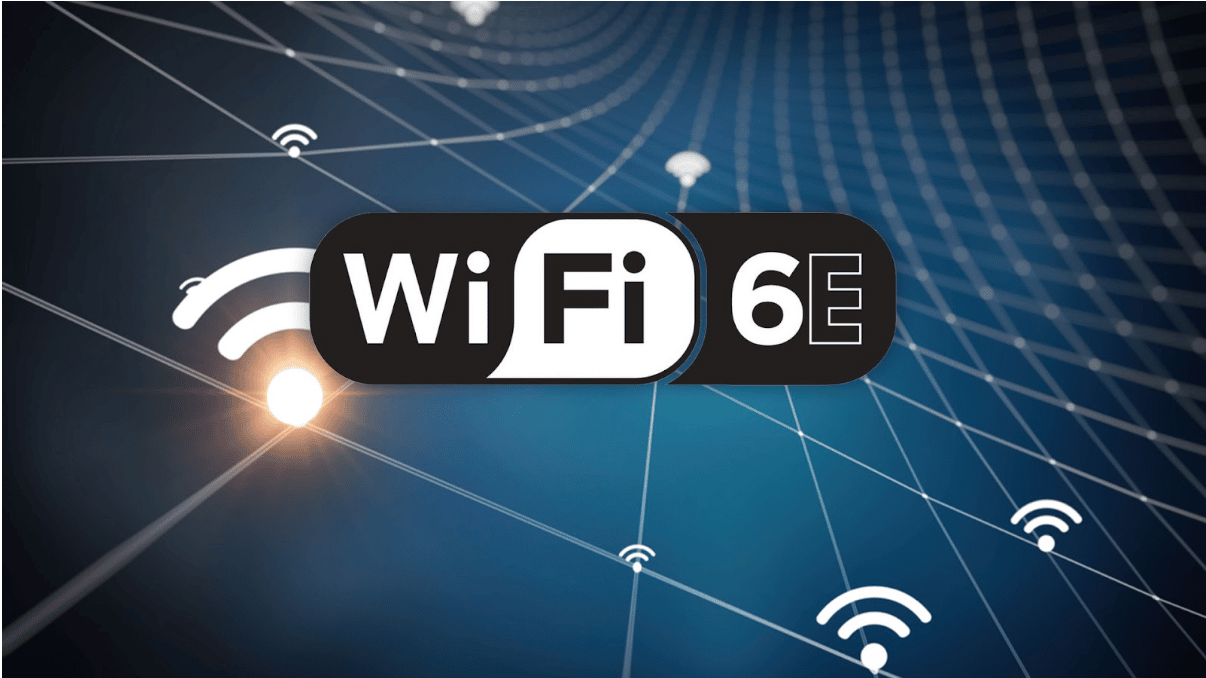With Wi-Fi 6E, you can expect to see new features and improvements. The new Wi-Fi version will bring faster speeds, bandwidth, and reliable connections. It’s also been designed to be safer than previous versions—so you can have peace of mind that your data is protected.
We’ll tell you everything there is to know about Wi-Fi 6E in this article!
The History of Wi-Fi
Wi-Fi is a term that means ‘wireless fidelity’ and was invented by Vic Hayes in 1997. The technology was created to fill a gap in the market for wireless data networks, which were already being used for connecting computers. It replaced the traditional way of connecting computers to each other that was not working anymore by a protocol called Ethernet.
The problem was that Ethernet only worked within a limited range, so it could not connect computers in different rooms or buildings. The growing number of users and their demand for better connectivity meant that Ethernet was no longer enough to meet their needs. To fill this gap, the Wi-Fi Alliance was created, which made it possible for users to connect their devices without having physical access.
Wi-Fi has become a standard way of connecting devices and computers to each other, so it’s not surprising that it is used in most homes and offices.
Evolution of Wi-Fi
Wi-Fi has come a long way since its inception. Here are how it’s evolved over the years:
| 802.11 Standard | 802.11b |
| This was released in 1997 and introduced a 2.4GHz frequency band to transmit data over airwaves. This meant that users could connect their devices wirelessly, making it easier for them to access the internet without having physical access. | This version of Wi-Fi was developed in 1999. It used the same 2.4GHz band as 802.11, but it could transmit data at a faster speed of up to 11Mbps (megabits per second). This made it possible for users to stream videos over Wi-Fi without interruption and download files quicker. |
| 802.11g | 802.11 |
| This standard was released in 2003 and allowed Wi-Fi connections to achieve speeds of up to 54Mbps. It used the same 2.4GHz band as 802.11b, but it added support for different bands within that spectrum so that users could avoid interference with other devices, such as microwaves and cordless phones. | This version of Wi-Fi was developed in 2007. It was designed to improve the performance of 802.11b and 802.11b by allowing for faster transmissions and greater range. |
| 802.11n | 802.11ad |
| This was developed in 2009 and released to the public in 2010. This version of Wi-Fi supports speeds up to 600 Mbps, making it three times faster than 802.11g. | This version of Wi-Fi was developed in 2010 to support wireless data rates up to 7 Gbps. It’s also known as WiGig. This was the first version of Wi-Fi to support wireless data rates in the gigabit range. |
| 802.11a | 802.11ac |
| This standard was developed in 2012 and is designed to work with wireless networks that use the 5 GHz frequency band. Businesses and large organizations primarily use it because it offers faster speeds than 802.11b, g, or n. | This standard was released in 2013 and is designed to work with wireless networks that use the 5 GHz frequency band. This standard delivers speeds up to 1300 Mbps, about three times faster than 802.11n. |
| 802.11af | 802.11ax |
| This was referred to as ‘White-Fi’ and is designed to work with wireless networks using the 60 GHz frequency band. It was developed in 2014 and is designed to work with wireless networks that use the 60 GHz frequency band. | The 802.11ax standard was released in 2018, and it offered significant improvements over 802.11ac. It represents Wi-Fi 6 and Wi-Fi 6E, with the latter being a recent, updated version of the former. Wi-Fi 6E was created in 2021 to improve the efficiency of Wi-Fi 6 and make it more suitable for use in 5G networks. |
What Is Wi-Fi 6E?
Wi-Fi 6E is the next generation of Wi-Fi technology, promising faster speeds across a broader range of devices. It’s more extensive and more reliable than previous versions of Wi-Fi. It’s also backward compatible with previous generations of Wi-Fi. It offers new features that will improve your wireless experience in many ways.
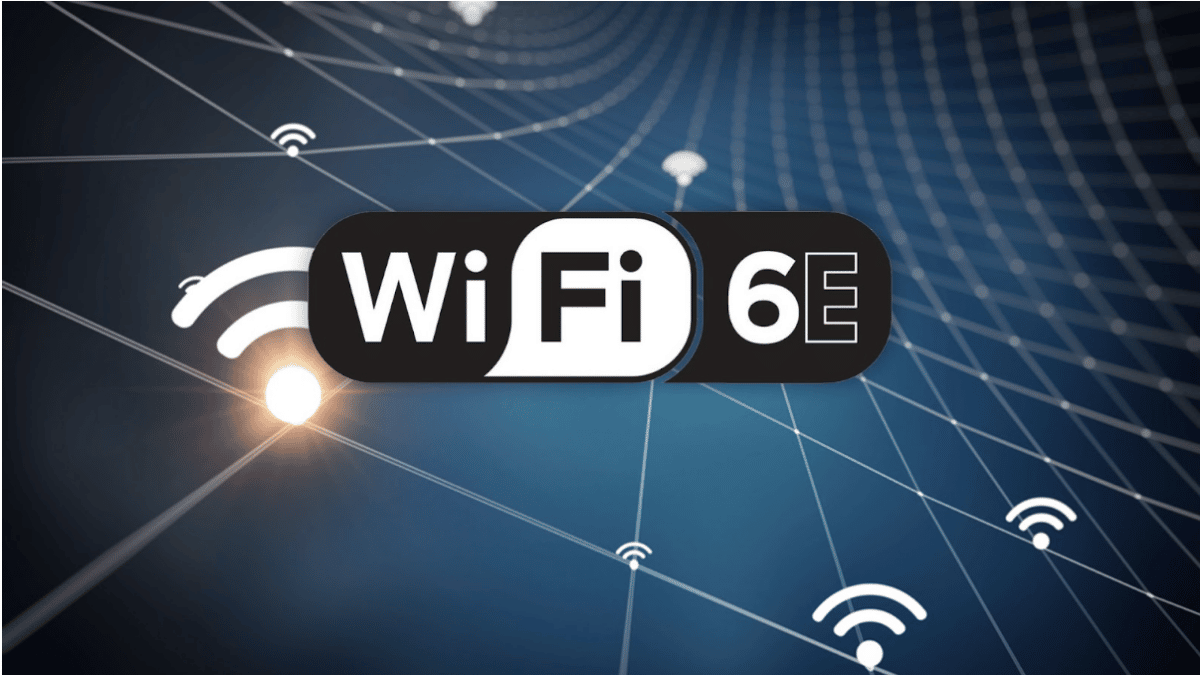
In short, Wi-Fi 6E is another step in the evolution of Wi-Fi, making it easier to connect all your devices wirelessly and at once. It sends radio waves that utilize 2.4GHz, 5GHz, and, incredibly, a third-party band, 6GHz, from one device to another, transmitting data back and forth between them.
Features of Wi-Fi 6E
Some features that differentiate Wi-Fi 6E from other types of Wi-Fi include:
- Faster Speeds
Wi-Fi 6E can transmit data at a rate of over 5.4Gbps, much faster than its predecessors. This means that you’ll be able to complete tasks faster and enjoy a better overall internet experience.
- Better Range and Coverage
Wi-Fi 6E supports more than four antennas on a single router, which means it has greater coverage than its predecessors. This is especially useful if you have multiple rooms in your home or office that need wireless access.
- More Efficient Use of Spectrum Wi-Fi 6E
Wi-Fi 6E uses the available spectrum more efficiently than its predecessors, which means it can provide a better signal to more devices simultaneously. This is especially useful if you have multiple Wi-Fi-enabled devices (such as smartphones, laptops, and gaming consoles)
- Improved Security
Wi-Fi 6E also has improved security features, including a new encryption method that prevents hackers from gaining access to your data. Other new security measures also make it harder for malicious users to hijack your connection and steal data.
How Do You Use Wi-Fi 6E?
There are no unique ways to use Wi-Fi 6E, which works just like older versions of the technology. You’ll need the following to get started:
- A wireless router: This device sends out the Wi-Fi 6E signal. You’ll want to ensure it has this capability before purchasing it.
- A device with Wi-Fi 6E capability: You’ll need a device that can receive the Wi-Fi 6E signal to use it. This includes laptops, phones, and other devices that connect wirelessly.
- Latest version of your operating system: You’ll need to have the latest version of your operating system to use Wi-Fi 6E. This is because it’s a new technology and won’t work on older versions of Windows, Mac, or Android.
- A standard internet connection: You’ll need a standard Internet connection to use Wi-Fi 6E. This is because it’s a form of data transmission, which means you’ll need a network provider to send and receive information via the internet.
- Connect to an access point or router: To use Wi-Fi 6E, you’ll need to connect to an internet access point or router. This is because it’s a form of data transmission that won’t work independently.
Devices That Support Wi-Fi 6E
Wi-Fi 6E is supported by some devices, which include:
- Smartphones
Some of the smartphones that work with Wi-Fi 6E are Huawei P40 Pro, iPhone 11, 11 Pro and Max, and Samsung Galaxy S10/S10E and newer versions of these phones.
- Laptops
Newer laptops support Wi-Fi 6E. These include the HP Spectre x360, ASUS ZenBook Duo 14 UX482, Razer Blade 14 Pro Gaming Laptop, Samsung Galaxy Book Pro, Lenovo ThinkPad X1 Extreme Gen 4, and MSI Summit E16Flip A11UCT-019.
- Tablets
Tablets that support Wi-Fi 6E include the Apple iPad Pro, Samsung Galaxy Tab S4, and Amazon fire kids tablet.
Wi-Fi 6E Models for Routers
If you’re looking for a new router that supports Wi-Fi 6E, here are some of the best options out there:
- Asus
Asus RT-AC86U is an excellent wireless router with a sleek design and plenty of features. It supports all the latest Wi-Fi standards, including 802.11ac Wave 2, MU-MIMO, and now Wi-Fi 6E.
- NetGear
NetGear Nighthawk AX8 is a powerful Wi-Fi router that supports both 2.4 GHz and 5 GHz bands and the latest wireless standards. It has eight antennas, each with its radio frequency, which means you can enjoy faster speeds and better range than other routers.
- TP-Link
TP-Link Archer AX6000 is the best Wi-Fi router for gaming because it has plenty of antennas that support both 2.4 GHz and 5 GHz bands, as well as 256 QAM technology. It works with all major operating systems and supports Wi-Fi 6E, so you’ll get faster speeds and better range than other routers on this list.
- Linksys
Linksys WRT3200ACM is one of the best Wi-Fi routers for gaming because of its powerful performance and long range. It has a 1.8 GHz dual-core processor that can handle multiple tasks simultaneously, as well as eight antennas that support both 2.4 GHz and 5 GHz bands for faster speeds and better coverage than most other routers.
Who Are Wi-Fi 6E Relevant For?
Wireless technology has evolved over the past decade, and new features come with each iteration. The greatest beneficiaries of Wi-Fi 6E are:
- Home Users
Wi-Fi 6E is an excellent choice if you have multiple devices in your home that connect to the internet and want faster speeds while streaming video or playing games. It’s also ideal for families with multiple users who stream at once or download large files, such as movies or music.
- Business Corporations
The use of Wi-Fi 6E is also crucial for businesses. It can help you stream HD video without any lags or buffering issues. The capacity of Wi-Fi 6E is also great for cloud-based applications and file sharing across multiple devices in your office.
Why the Buzz Around Wi-Fi 6E?
The buzz surrounding Wi-Fi 6E isn’t just hype. It comes from the fact that it’s a considerable improvement over previous versions of Wi-Fi. This is because it’s twice as fast as its predecessor.
More so, people are excited that it can support more devices at once than before. This is because it has more bandwidth available to use. This, therefore, brings smiles to the faces of people who have been experiencing problems with the performance of their Wi-Fi connection.
While Wi-Fi 6E favors home users, it’s more beneficial for businesses. It allows more devices to connect without slowing down the network. This helps increase productivity in an office setting and makes it easier for employees with laptops or mobile phones at work.