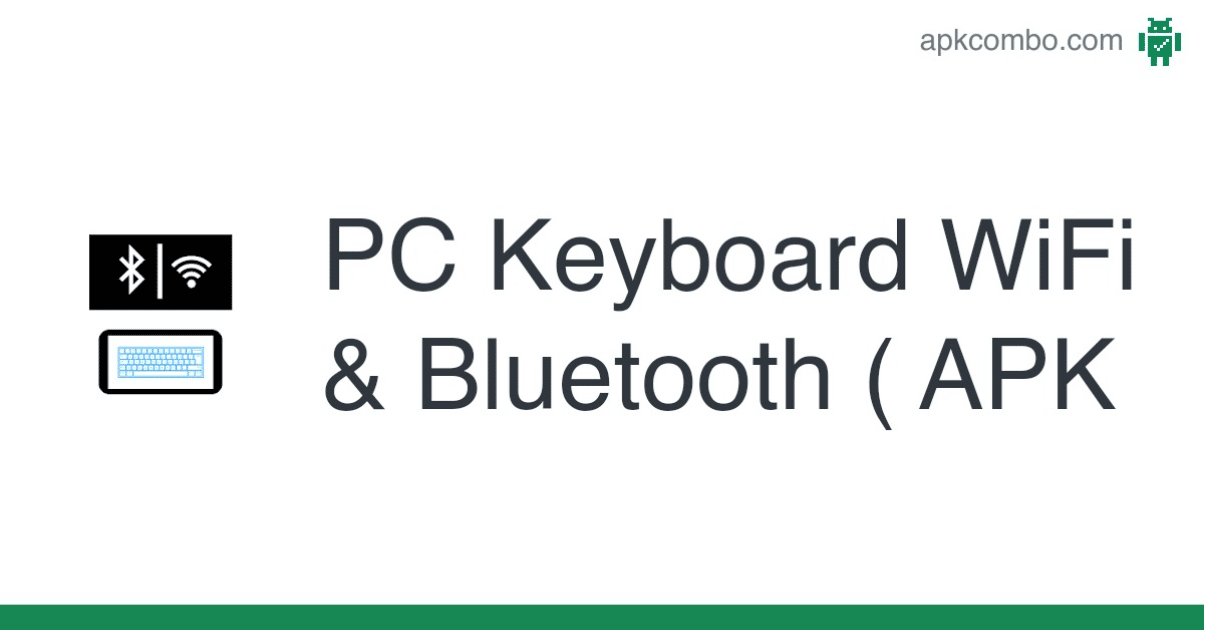Android keyboard apps are a popular way for users to customize their phone’s typing experience. However, a recent report has found that some popular keyboard apps with over 1 million installs can be hacked remotely. This means that a cyber attacker could potentially gain access to sensitive information, such as passwords and financial data, through these keyboard apps. It is crucial for users to be aware of this security risk and to take necessary precautions to protect their personal information. Below are the keyboard apps:
1. PC Keyboard
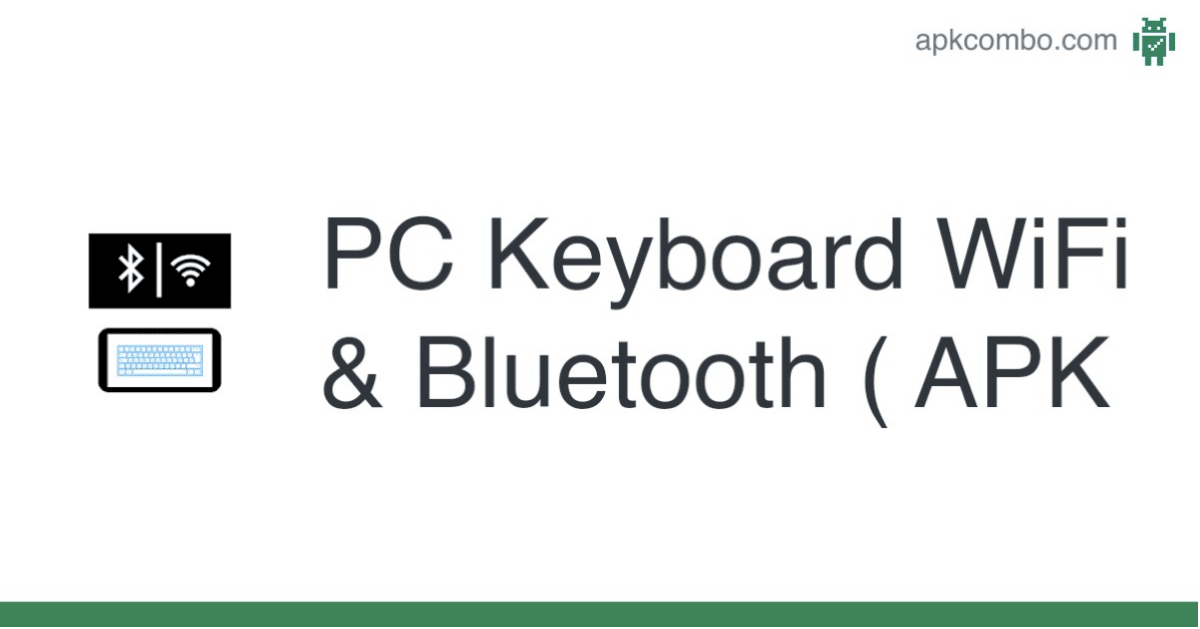
The PC keyboard app is designed to offer users improved typing on their Android devices. It’s a smart keyboard app that includes auto-correct, word prediction, and swipe gestures for quick cursor movement. The app allows you to customize your keyboard with emojis, GIFs, and stickers.
This free app has over 1 million installs on the Google Play Store. It has a straightforward user interface, and it supports multiple languages. This app was meant to make your typing experience a lot more enjoyable.
However, unfortunately, you don’t want to download this app anymore. It’s found to have vulnerabilities that allow hackers to exploit the PC keyboard app remotely and gain access to users’ devices. This poses a serious security flaw for users relying on the app for day-to-day communications.
2. Lazy Mouse

The Lazy Mouse app was designed with some of the most popular features that you’ll find on other keyboard apps, such as GIFs and emojis. As the name implies, the app makes the typing experience fun and more accessible for lazy people who always want to find a shortcut to doing things.
The app fundamentally allows you to control the cursor on your device without needing a mouse. This should be good news for those who don’t have access to a mouse or those looking for an alternative method to control their cursor. But unfortunately, the keyboard is open-source, which means anyone can view its code and make changes.
Besides, the app is vulnerable to a host of security threats. This means attackers can install malware on the victim’s device by simply sending them a message with a malicious link. So, you need to consider if this is worth downloading or not.
3. Telepad
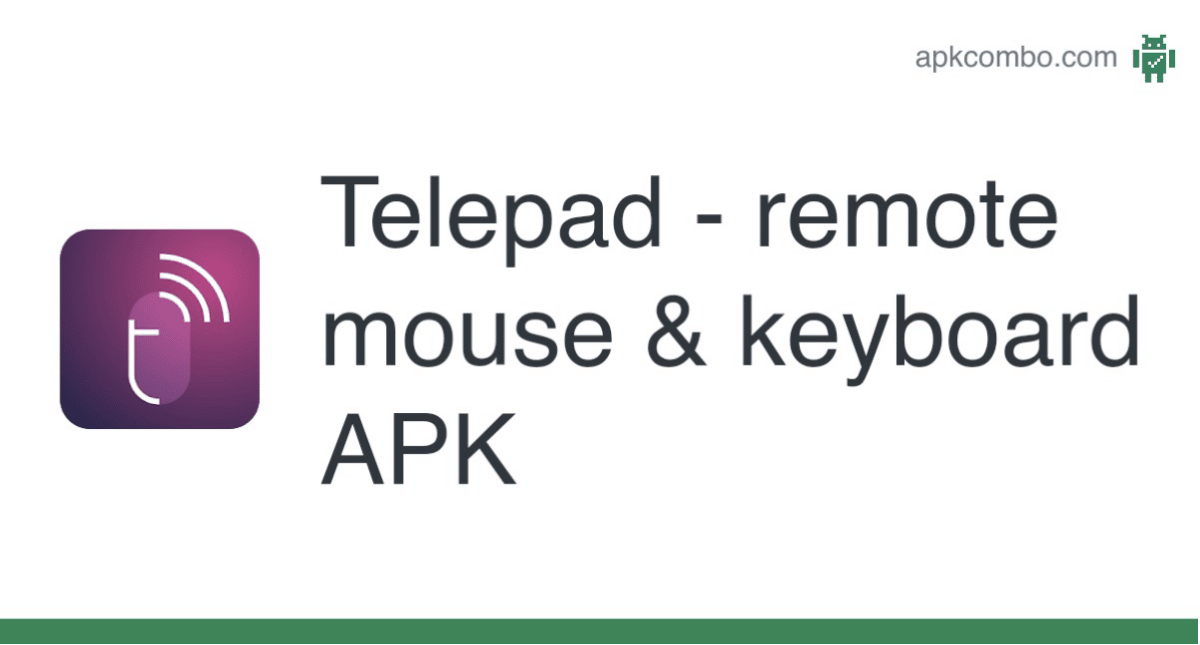
Telepad enables you to use your smartphone as a wireless mouse, keyboard, or remote presentation system. Like the lazy mouse app, this app aims to fulfill the need for mobility. The app works on Android and iPhone devices, which means it can be used on any smartphone that supports the Google Play Store or Apple App Store.
In addition, it uses Bluetooth connection to connect with your device and works on Windows, Mac, Linux, and Android phones. Once you have downloaded the app from either store, you can remotely control presentations on your laptop, desktop PC, or any other device. It’s also available for easy download on a desktop, but unfortunately, the app is open-source, which means it’s vulnerable to attackers’ manipulations.
These Apps Are Susceptible to Vulnerabilities
The mentioned keyboard apps promise to give you the ultimate typing experience. They offer various features like voice recognition, auto-corrections, and emoji prediction. The apps also provide users with various themes and designs to choose from.
Nonetheless, these apps are vulnerable to a man-in-the-middle attack, allowing attackers to intercept communications and access sensitive data without user knowledge. This means users could have their personal information stolen by hackers who can access their phones remotely.
According to the Synopsys Cybersecurity Research Center (CyRC), these three popular mouse and keyboard apps have remote code execution vulnerabilities, which are:
- CVE-2022-45477
- CVE-2022-45478
- CVE-2022-45479
- CVE-2022-45480
- CVE-2022-45481
- CVE-2022-45482
- CVE-2022-45483
A security researcher at Synopsys named Mohammed Alshehri discovered these critical remote code execution vulnerabilities and analyzed their impact on the affected software.
The Synopsys Cybersecurity Research Center (CyRC) initially disclosed these on August 13, 2022, when they reached out to the developers of these apps to notify them of the vulnerabilities. They also advised them to withdraw those apps, of which Telepad removed its app on the Google PlayStore, though still available for downloads on their website.
What Developers Should Do to Avoid Hackers Hacking Into Their Apps
Developers should not assume that once a good app has been created and released, it will generate enough revenue to sustain itself. Here are some steps they can take to avoid attacks on their privacy:
- Update App and Software Regularly
The best security measure a developer can take is to keep their app up-to-date and to update the software on their devices regularly. This will help protect against security flaws often found in older operating systems or application versions.
- Make Sure Your App Is Secure From the Inside Out
Developers should also make sure that their app is secure from the inside out. This means they should ensure that their app’s code is free of bugs and vulnerabilities. You can use security testing tools to scan your apps before releasing them to the public.
- Use HTTP Encryption
You should also use HTTPs encryption when you’re communicating with your app. HTTPs is a secure version of the Hypertext Transfer Protocol (HTTP), the protocol used to transfer data over the internet. It uses SSL/TLS to encrypt the connection between your browser and a server, making it harder for hackers to steal any information they might want to use in an attack on your system.
- Work With Credentials
When you’re working with credentials, you should use two-factor authentication. This is a form of authentication in which a user provides two forms of identification to prove that they are who they say they are. One example is using your username and password, along with an additional code sent to your Phone via text message.
- Prevent Decompilation
Most malware is spread via decompilation. This is a process in which an attacker takes a program and removes all of the code that makes it run properly, leaving only a bunch of numbers and letters behind. The hacker then uses this data to make malicious software that they can use to infiltrate computers. To prevent this from happening, keep your passwords encrypted with strong encryption methods —like AES 256-bit encryption or RSA 2048-bit encryption.
- Regularly Update Apps Security Patches
Security patches are an essential part of keeping your computer safe from malware. When a security patch is released for the programs you use, update them as soon as possible. If you don’t do this regularly, hackers can exploit unpatched vulnerabilities in your software to gain access to your device.
How App Users Can Avoid Getting Hacked By Unknown Persons
The best way for users to protect themselves is to use safe and secure apps. Here are some tips for avoiding getting hacked:
- Set Your Device Install Apps From Trusted Sources
Installing apps from trusted sources is one of the best ways to keep your device safe. Apps downloaded from Google Play or Apple’s App Store have been verified by those companies and are less likely to contain malware. If you choose to download apps from other sites, make sure they are reputable before doing so.
- Be Careful With Third-Party Apps
Third-party apps can be a security risk because they may not have the same protections as apps from trusted sources. It’s best only to use third-party apps if you have no other choice. If you use them, make sure they are from a reliable company and read reviews before downloading them.
- Check the Security Ratings of the Apps
The Google Play store has a security rating system that lets you see how safe an app is before downloading it. Apps with a green ‘secure’ badge are less likely to contain malware, while apps with red or orange badges should be avoided because they may have problems. You can also check the Google Play store for any apps that were removed due to security concerns.
- Always Keep Your Device Up-to-Date
New versions of Android are released every few months, often including security patches. It’s important to keep your device up-to-date always to have the latest security features. You can check for updates by going into Settings > About Phone> System Updates.
- Read Reviews of the App
Before you download an app, you should read the reviews. If an app has few reviews, it may be because it’s new and untested by other users. If there are a lot of bad reviews or people saying that the app is riddled with malware, then it’s probably not worth downloading.
- Check the App’s Privacy Policy
When you download an app, it will ask permission to access certain features on your device. You should always check the privacy policy before installing an app to find out what data it can collect from you and how that information may be used. It would be best if you also looked at the terms of service before agreeing to them.
- Watch For Red Flags When Downloading Apps
There are a few red flags that you should look out for when downloading an app. Be wary of apps that ask for too much information or require access to your contacts, photos, or location data. If you see these requests, it’s best to move on and find another option. You can also check the reviews of an app before downloading it to see what others think.
- Don’t Use Public Wi-Fi To Access Online Banking or Credit Card Accounts
Some people need to be more trusting when they use public Wi-Fi networks, but this is a big mistake. Public Wi-Fi networks aren’t always secure and should never be used to access sensitive information like your bank account or credit card numbers. If you want to get online with your mobile device, make sure you have a password-protected connection so that no one can access the data transmitted.
Can My Device Be Hacked Remotely?
Yes, it can. One of the biggest security threats is that someone can hack into your smartphone or tablet and control it remotely with the right tools. This means they don’t need physical access to your device to hack into it. They could even intercept communications between users and websites to steal information or change how things work online.
With so many apps available for downloads, they can track what apps are on your phone. This means that they can easily find out if you have installed any apps that could be used for hacking purposes. If you do, they may try to access it to gain remote control over your device.