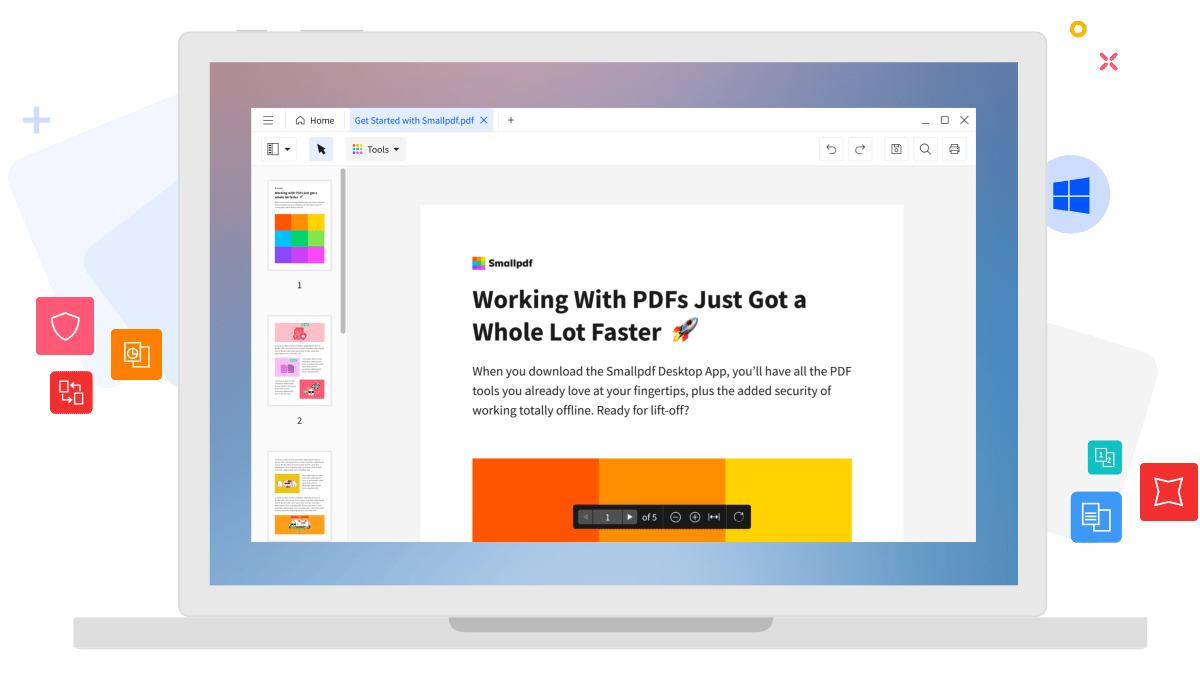Small PDF is an online application with all the basic functions of PDF solutions for the users. The tasks you can perform in this software are merging, converting documents, compressing, and splitting the PDF files. All these tasks are easily doable online.
Small PDF does not have such powerful competencies as its desktop application, but it is beneficial for the right user. It is considered useful for those who regularly work with PDF but do not need complex features. This application is used among more than 15 million people, which shows how effective and efficient this tool is for increasing productivity among users.
SmallPDF.com Benefits:
Highly Secure
Since small PDF is being used by more than 100,000 organizations worldwide, it is because this tool is prepared with several security attributes. This application takes care of the data security with the use of 256-bit encryption for the file transfer. All the processed files get deleted from the servers automatically when the work user completes his tasks.
Appropriate To Use
This tool is made with the users’ ease in mind. It is proficient in doing all the basic PDF jobs online. It integrates support with other tools such as Google Drive and Dropbox, which offers dynamic, unified, and easy PDF solutions.
Basic Functions of PDF
Small PDF gives users an online PDF tool to convert PDF files to other formats, including Excel, Word, PowerPoint. The free version of this small PDF offers basic functions that every user needs.
How Are PDFs Editable?
When a user has some important documents in PDF format, such as lecture notes or documents related to business, the user wants to highlight the important points in the file. With the edit PDF tool, simple changes are made to the PDF document very easily. It also ensures that the data is safe from all computer crashes and is readily available wherever the user needs it.
PDF to the Word
Small PDF documents are very flexible to convert the document to word format or any other, making it easier to make changes to the document. This tool can identify letters from the scanned documents and turn them into digital text from the images, which is difficult to do in other applications.
Our Verdict:
Many other useful PDF solutions are available on Small PDF for students, employees, teachers, and businesses. Small PDF is considered the one-stop shop for any work to do with file editing and helps users work more efficiently and effectively.
Working on your documents is stressful, frustrating, and needs a lot of hard work, but you can take a lot of this off the plate and enjoy the more pleasing side of work with the right tools. It is crucial to pick an excellent tool to get your job done. If the user is still unsure, he should take advantage of the free Small PDF tool to help himself. Get a pro package if you want to use more features. It can bring a number of advantages too.