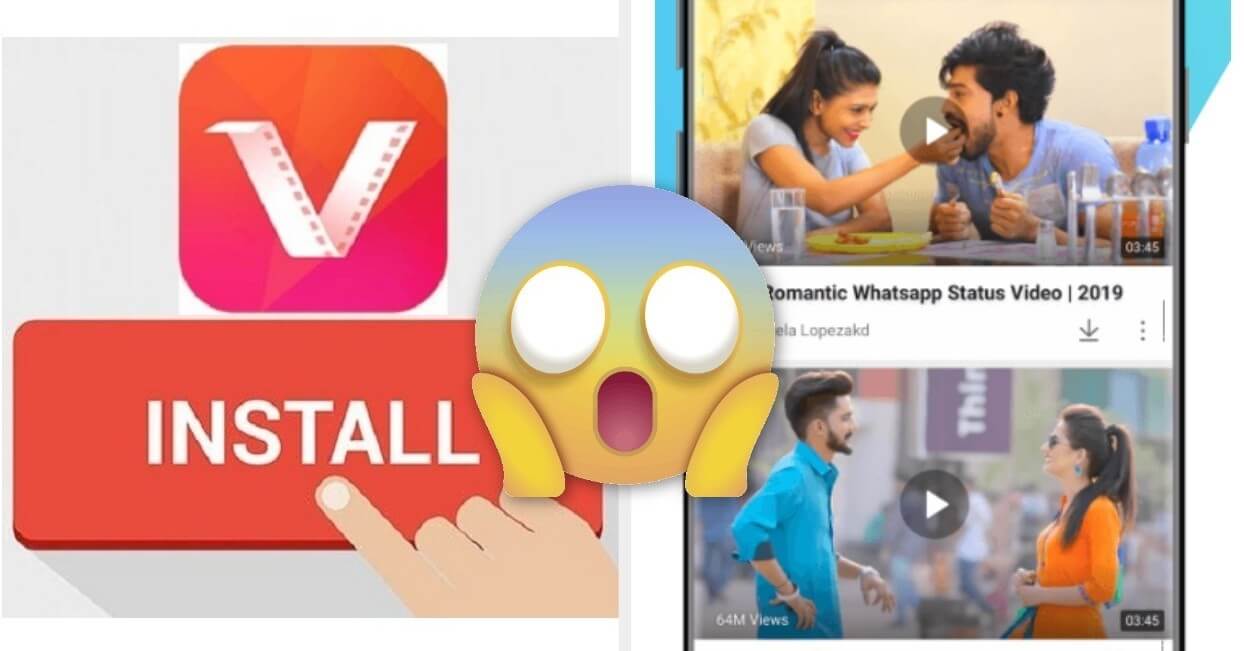For some odd reason, there is a new official Vidmate App download springing up every week or every couple of weeks. In less than a month, there were ten new downloads make it almost a full-time job for users of VidMate to find and download the latest version of this app. It’s difficult to tell whether each new version of this app has any added features or not since there seem to be comparisons between the different versions.
However, if you want to use the VidMate app it is best to download the latest version and to update it even though updating at this rate may feel like a hassle.
A Bit About VidMate

VidMate bills itself as the best YouTube downloader available and obviously several hundreds of millions of users agree. Of course, YouTube is not the only site that you can download videos and audios files from. With over 100 different sites including sites like Facebook, Vimeo, Yodesi, Vine, Beaks, Metacafe, DailyMotion, Twitter and Instagram.
You can also download various television shows and series as well as downloading from several different music sites as well.
| APK File Size | Country of Origin |
| 12.0 MB | China |
So many people out there love VidMate because it can download several videos, pictures or music files at once. This downloader allows you to:
- Search for videos in different categories according to your interests
- Downloading is free and fast
- You can watch any downloaded video even when you are offline, making this a great video downloader for downloading movies to your Android device for watching at a later date when you may not have access to the Internet.
Downloading VidMate is safe with no malware or viruses, which is just one more reason why users really like this app.
Where to Download the Latest Official VidMate APK
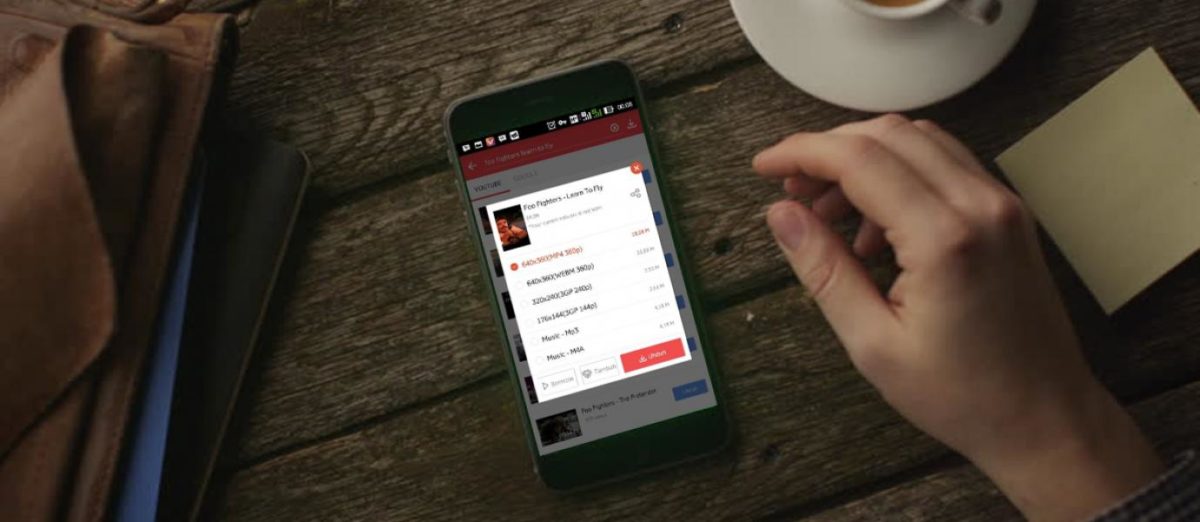
If you are wondering where you can go to download the latest official VidMate App you can go to this link: https://www.apkmirror.com/apk/vidmate-studio/ and download the app from here. Remember you do need APK for downloading this app.
Visit the Official Site

If you are new to VidMate and want to know how to download videos and music from various sites then you will want to visit the FAQ section of the official site found here: https://www.vidmateapp.com/faq/in
This section will explain how to download the following:
- Download Videos from YouTube
- Downloading Movies
- Downloading free music
- Downloading Instagram videos
- Downloading WhatsApp Videos
- Downloading Tumblr Videos
Before you know it you will be downloading videos and music like an expert from a variety of different sites. This will give you the freedom to enjoy videos and music from wherever you choose.
Downloading the latest Vidmate app will help you stay updated for the app that is one of the best downloaders of movies and music to be found anywhere.