The Hyper Light MacBook 2015
Apple recently launched a slew of new products: the Apple Watch, updated versions of the MacBook Air and MacBook Pro and a brand-new laptop that has been dubbed simply the MacBook (2015). The MacBook has received a positive responsive so far, thanks to its great good looks, lightweight design and next-gen features. However, is the new MacBook the best Apple laptop in the market at the moment? According to some, the refurbished MacBook Pro, because of the several improvements Apple has made to its hardware, is perhaps as good as, or even better than, the new MacBook.
If you’re planning to get a new Apple laptop in the near future, you’ll probably have to choose between the MacBook Pro and MacBook. In this article, we detail the most important major differences between the two, so that you can choose one that best suits your needs:
Display
The new MacBook has a stunning screen, something which we admit we now expect from Apple. It is 12 inches, has Apple’s Retina display technology with a resolution of 2,304 x 1,440 pixels. The MacBook Pro, however, wins this race by a hair. It has a slightly larger screen at 13 inches, which supports a resolution of 2,560 x 1,600. The quality of the screen is, of course, very good.
As you can see, there is very little difference between the display features of the two devices. However, if you prefer big screens, you should go with the MacBook Pro.
Hardware and Processing Power
You will find the biggest difference between the MacBook and the MacBook pro under the hood, so to speak. The new MacBook has a 1.1Ghz dual-core Intel M processor, which isn’t exactly the most powerful processor in the market at the moment. The MacBook does have a respectable 8GB of RAM, though, and runs on a decent Intel HD Graphics 5300 card. You can choose between 128GB and 512GB of SSD storage, depending on how much you are willing to fork out.
The MacBook Pro beats the MacBook definitively in terms of processing power. It has a much more powerful 2.7Ghz Intel Core i5 processor, Intel Iris graphics and twice as much RAM as the MacBook (16GB). You can also expand the storage space up to 1TB.
Clearly, if you’re going to be using your MacBook for resource intensive tasks, like video editing and playing video games, you’re better off buying the MacBook Pro. However, if you just need a MacBook to browse the web, work on spreadsheets and run a few programs once in a while, the MacBook will suit you nicely.
Battery Life
There is not much difference in the battery life you get out of both the MacBook and the MacBook Pro, even though the MacBook has a more powerful processor that requires more juice. The reason for this is simple – the MacBook is thinner than the MacBook Pro, so Apple has had to use a less powerful battery than the one used for the MacBook Pro. The MacBook has a 39.7 watt-hour Li-Po battery that will last for 9 hours on a single charge, while the MacBook Pro has a 74.9 watt-hour L-Po battery that will last for about 10 hours on a single charge. For heavy users, of course, the battery life will be much less than stated by Apple.
If battery life is your main criteria, you should buy the MacBook pro, though you can see there is very little to choose between the two in this case.
Size, Portability and Ease-of-Use

The MacBook is one of the thinnest and lightest laptops in the world. At its thickest point, the MacBook measures a minute 0.51 inches, which is a remarkable feat of engineering. The MacBook also weighs a meager 2.03 pounds, making it one of the lightest laptops in the world. The MacBook Pro, on the other hand, is slightly bigger at 0.71 inches at the thickest point and weighs about 3.5 pounds.
The MacBook does not have any fans, thanks to its ultra-efficient processor, so you won’t have to invest in cooling fans for it. The MacBook Pro has well-disguised fan vents which, while they are good at pushing out the heat out of the system, still make air-flow a concern.
Both laptops come with a new Force Touch trackpad. This trackpad is pressure sensitive- if you press on it hard it counts as a double click. A light tap, on the other hand, is counted a single click. This makes using both laptops a fun experience that is easy on your fingers.
If you lug your laptop around everywhere you go, you would probably be better off with the MacBook.
Noteworthy Features
These days, wireless devices and wireless charging is becoming increasingly more common. In the future, we probably won’t need any wires to link our devices to any other devices in the vicinity. The MacBook reflects the direction in which technology is heading- Apple has done away with all the regular USB ports and has built a single USB-C port on the laptop instead. USB-C is faster and more efficient than current USB ports. However, you will have to buy an adapter (about $20) to connect your regular devices to the USB-C port, as not many devices support USB-C at present.
The MacBook has a single USB-C port, as we mentioned above. The MacBook Pro, however, has two Thunderbolt 2 ports and 2 USB 3.0 ports. We think the MacBook Pro will be more convenient to use cause of both the higher number of ports and the better device compatibility – at least until more USB-C devices enter the market.
The MacBook will be shipped with the Mac OS X and the MacBook Pro with the OS X 10.9 Mavericks.
Price
The MacBook and the MacBook Pro have both been priced at $1299 for the entry level models. If you want more storage and other accessories, you will have to pay more.
The Final Word
To conclude, we think the MacBook Pro looks like the better bet for heavy users, or those who don’t want to upgrade to a new MacBook anytime soon. If you’re only going to be using your MacBook for light task and don’t mind upgrading early, by all means buy the MacBook.
Images : Apple

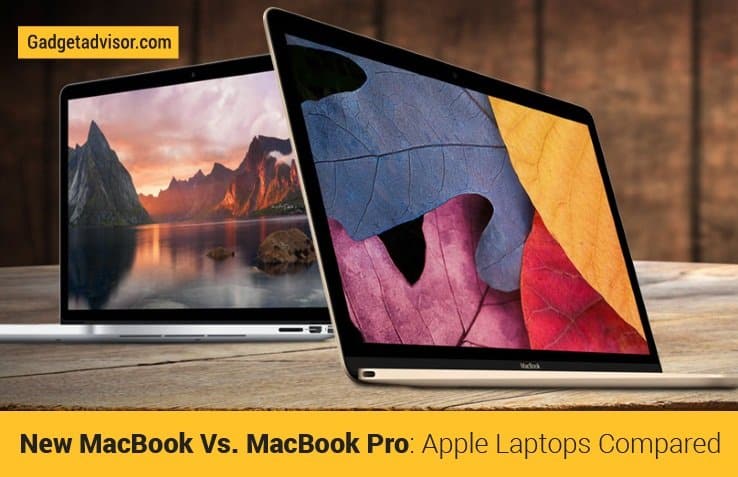
its Here – Future of Laptops http://umeshravani.com/future-of-laptops-is-here/