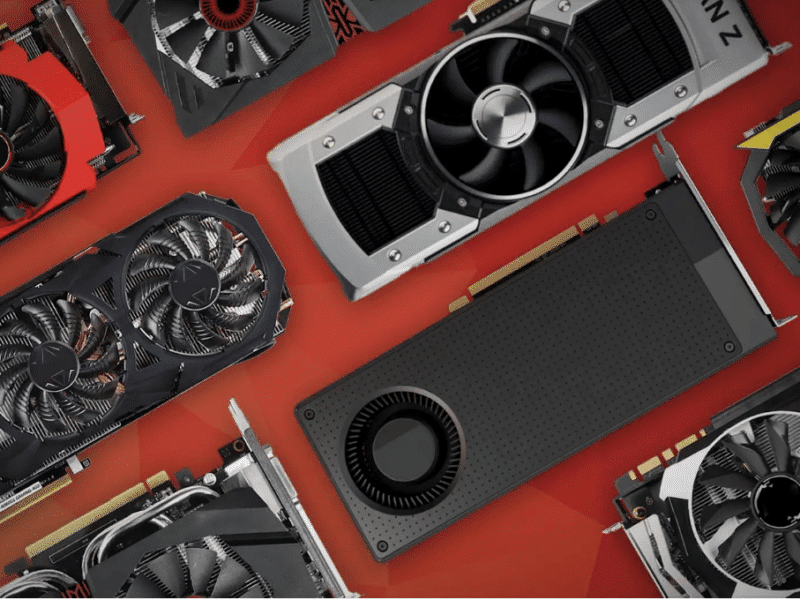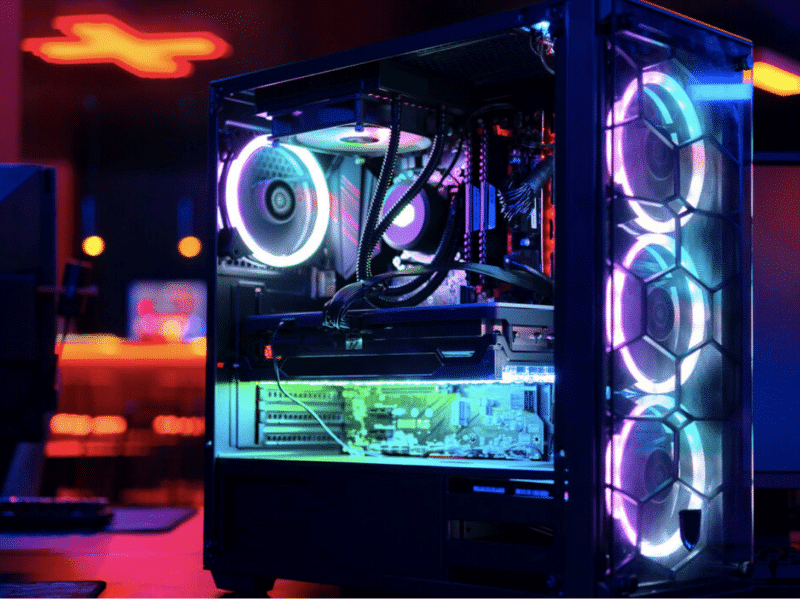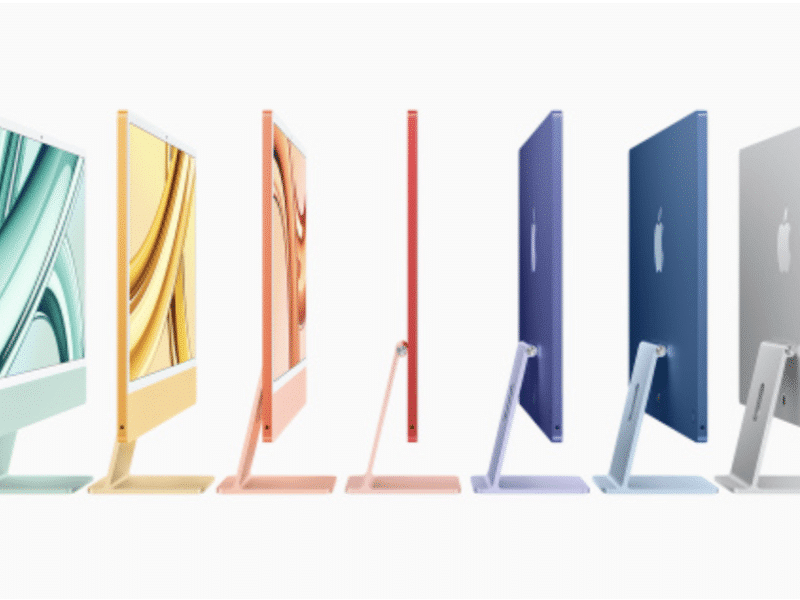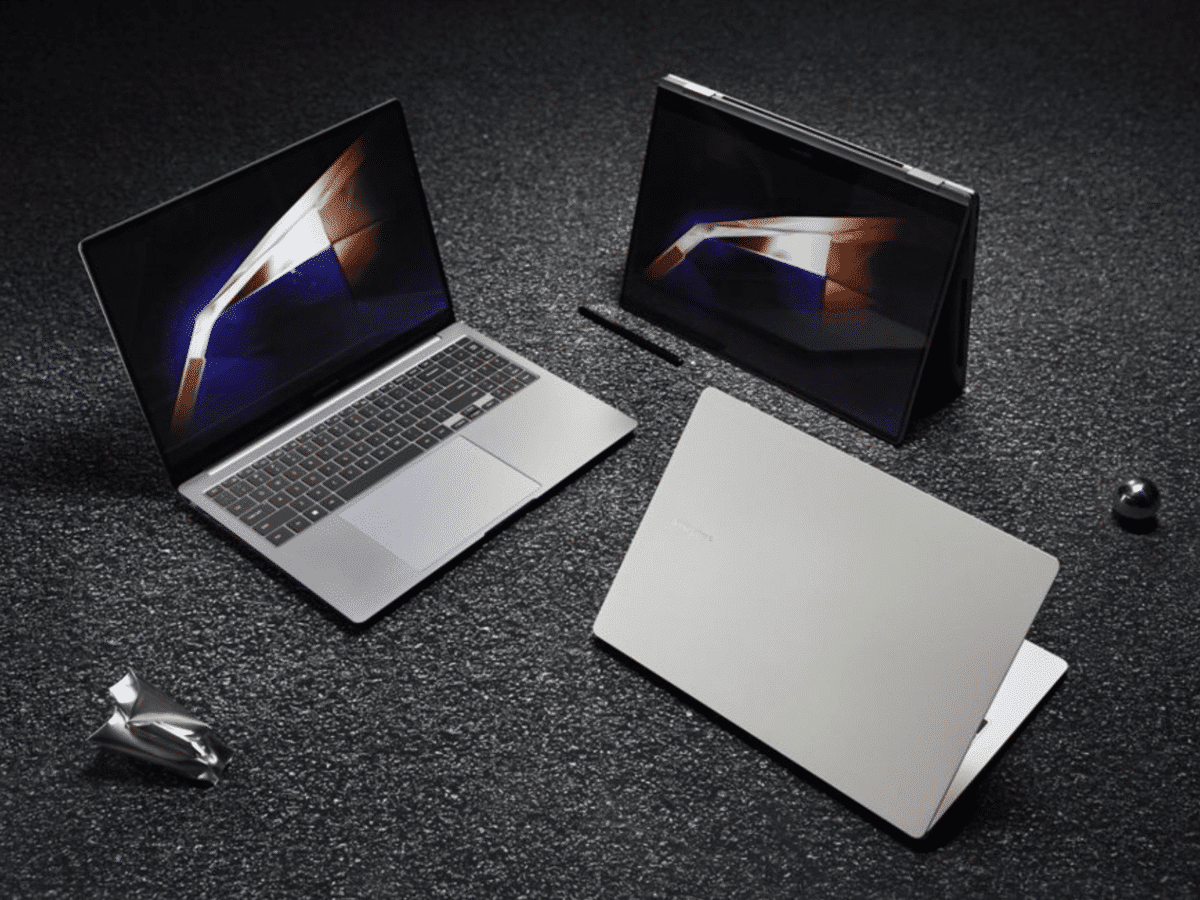Microsoft has started testing new functionality for the keyboard’s print screen key, which could make it a bit more useful.

In previous versions of Windows, the Print Screen key takes a screenshot of everything visible on the screen. In the latest beta version of Windows 11, Microsoft’s Snipping Tool will open instead when the user presses the print screen key. With the snipping tool, the user can then choose to capture everything visible on the screen, a specific window on the screen, or any other part of the screen.
For users who still want the print screen key to capture everything on the screen, this can be changed in the settings of Windows 11. If you want to access the Snipping Tool through a shortcut, you can do so with the Windows key + Shift + S.
Below is a video clip showing different ways to take a screenshot on Windows, where the last method uses the Snipping Tool.