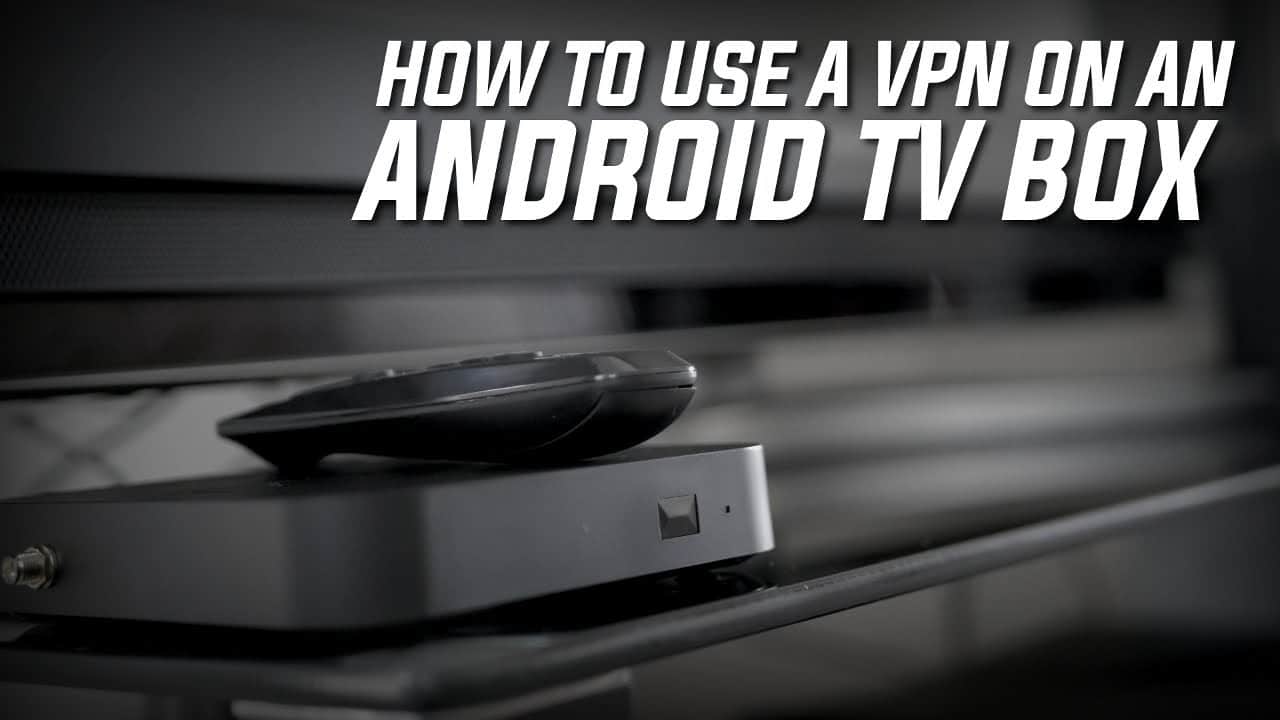Android TV Box grows more popular every year. It’s currently estimated that about 50 million people use the flexible Android streaming platform. Whether you have a dedicated box like a Xiaomi Mi Box or it’s built-in to your TV, there’s so much you can do with it.
However, if you want to unlock even more great content, you’ll need a VPN (a virtual private network). In addition to their immense privacy and security benefits, VPNs also allow you to change your server location to bypass geo-restrictions. That means you can watch UK BBC iPlayer programs in the US, HBO, while in Tokyo, or any other platform out there.
So how do you choose the best Android TV Box VPN? Find out in this straightforward and easy step-by-step guide.
Why VPNs are Essential for Streaming
VPNs aren’t just useful for Android TV Boxes, but for any streaming and online activity, for that matter. That’s because VPNs hide your IP address. You may ask yourself, “Why do I need to hide my IP address?”
Streaming platforms use your IP address to tell where you’re located. When you conceal it, you’re able to effectively change your virtual to anywhere you like allowing you to access content from around the world.
Hiding your IP address is also essential for reducing hackers and other snoops’ ability to track what you do online and work around dynamic pricing.
Step 1: Wave Goodbye to Free VPNs now
We all know there’s no such thing as a free lunch. So why would you think a fast, flexible, and reliable VPN would be free?
Free VPNs won’t be robust enough for your streaming needs. And most streaming platforms can detect them and prevent you from accessing content. In some cases, they may even ban accounts associated with VPN use.
Don’t worry; you’re not going to break the bank. An excellent VPN service will cost just $5-10 a month. And you can get an even better deal by taking advantage of discounts on annual plans.
As an added perk, you’ll be able to use your VPN not just on your Android TV box but also across all your digital devices.
Step 2: Test For Speed
Speed is essential for a quality streaming experience. With all VPNs, you can expect a slight decrease in your overall internet speed. That’s because adding encryption and accessing servers located farther from you adds to the amount of time it takes data to reach its destination.
However, with the best VPNs, this slow down should be marginal—about 10% or less while enabled. Test out a few different options and see which works fastest for you.
Step 3: Check The Number of Servers
This will help with Step 2 as well. Generally, the larger the number of servers a VPN service offers, the faster it will be since they can distribute the load better.
But the number of servers they have is also important as an indicator of VPN service quality and flexibility. Should there be any problem with the server you’re connected to, you can quickly change to another one.
Pay attention also to where servers are located. You want a broad list of countries so you can fully unlock content from around the world.
Step 4: Security
There’s no reason to get a VPN and not take advantage of the immense security benefits. Threats to your privacy are everywhere in the online world.
Make sure the VPN is using the latest encryption protocols. Nowadays, WireGuard is the gold standard and is not only extremely secure but very fast.
In addition, make sure the VPN provider has a “no logs” policy. This means the VPN doesn’t keep a record of your activities and helps protect you should inadvertently stream copyrighted content.
Step 5: Where to Install VPN
These days, many VPN services are now available as an app in the Google Play Store. The benefit here is that it makes it easier to change settings and server locations. However, not all of these apps are directly compatible with Android TV boxes or TV app stores.
This isn’t a deal-breaker because you can install a VPN directly on the router, which will allow all connections flowing through the router to be covered by the VPN.
While this is a little bit less flexible, it does offer the advantage of overall security and privacy. It is particularly useful for people who mainly stream content from one country.
There you have it. That’s everything you need to know about choosing the best VPN for Android TV box. Now get out there and enjoy your favorite streaming content thanks to a VPN!