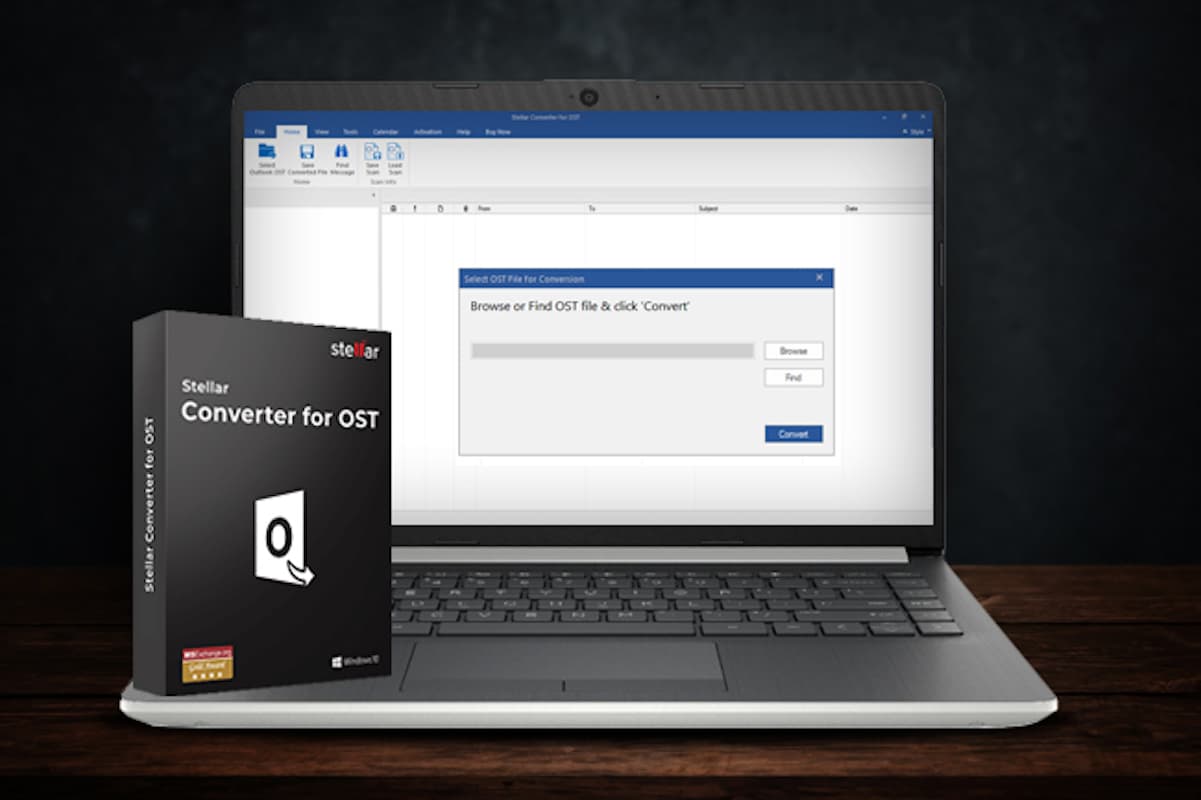I installed the competitive software “Stellar Converter for OST,” which provides a complete solution to convert OST files into different formats. This also consists of some exciting mailboxes features like Emails, Attachments, Contacts, Calendars, Tasks, Notes, and Journals. Moreover, the software offers file compression and splitting of the PST Files before saving.
Key Features:
Some of the key features of the Stellar Converter for OST are discussed below:
- Output Formats support:
The software gives superb support to store or save in Live Exchange Server, Office 365, new PST, DBX, HTML, Outlook Profile, MSG, EML, RFT, and PDF Formats.
- Encrypted Files Support:
The feature supports the conversion of encrypted OST files. Also, it offers to save only selected Emails according to requirements.
- Pause the function:
The option allows saving scanned information to resume the process for further use.
- Preview before Saving:
A preview is provided before converting mail items into a 3-pane structure.
- Save your Contacts:
This OST converter allows saving all the contacts in CSV file format.
- File support:
The source OST File Supports MS Outlook2019, 2016, 2013, 2010, and 2007 OST files, and it supports MS office 2019, 2016, 2013, 2010, and 2007.
- Operating system:
The software is compatible with Windows 11, Windows 10, , Windows 8.1, Windows 8, and Windows 7.
Pros:
Easy installation: The software can be installed easily. Even the one who is a newbie can handle it easily. Also, the software is easy to operate like other software.
Batch conversion: The software allows converting several OST files into PST within a single converting mode.
Easy Recovery: Now, you can recover your deleted files with preview and conversion of deleted items.
Easy to find files: It is simple to find files from the storage box. You can get access to your desired file anytime. It also saves time.
Quick Save: Now enjoy the most fantastic option of one-click save, right-click and save Emails in MSG, EML, RFT, HTML, and PDF format.
Cons:
Little Costly: The software price starts from $79 to $199. It’s pretty costly, but the company offers discounted promotional pricing also.
Quite Tricky: The usage of the software is quite tricky. The smart enough can efficiently deal with it, but those using the software for the first time would recommend doing thorough research to avoid missing any option.
License options: The starter package named “Corporate” allowed l to access a “1-year License”. It also allows 5 Mailboxes; however, the other two packages, Technician and Toolkit, offer Lifetime License and Unlimited Mailboxes options.
Kindly suggesting you to test the tool from your end and write the process.
Final Recommendation:
I will rate this software 4.9 out of 5. I installed the software and used it, and I love the unlimited file limit option feature as one can convert any sizing file. This is not a matter. Also, the software offers FREE Technical Support of 24×5, only weekend days off, but you can contact quickly anytime during working hours. Moreover, the quality software provides instant delivery through email, which is the best option ever, as you convert the file and immediately deliver it. I must recommend the software. So, try once without hesitation.