In October 2017, Google launched a new set of wireless earbuds, the Pixel Buds, at the Made by Google event. The buds were available for preorder after the announcement and became Google’s first attempt at wireless earbuds. The first-generation Pixel buds had the Google Assistant and Google Translate features installed.

New versions were released in 2020 and 2021, receiving criticism from users. At the 2022 Google I/O keynote, Google announced the development of the Pixel Buds Pro and released them in eight countries by July. This review analyzes the new Pixel Buds Pro features that put it above previous releases.
Design
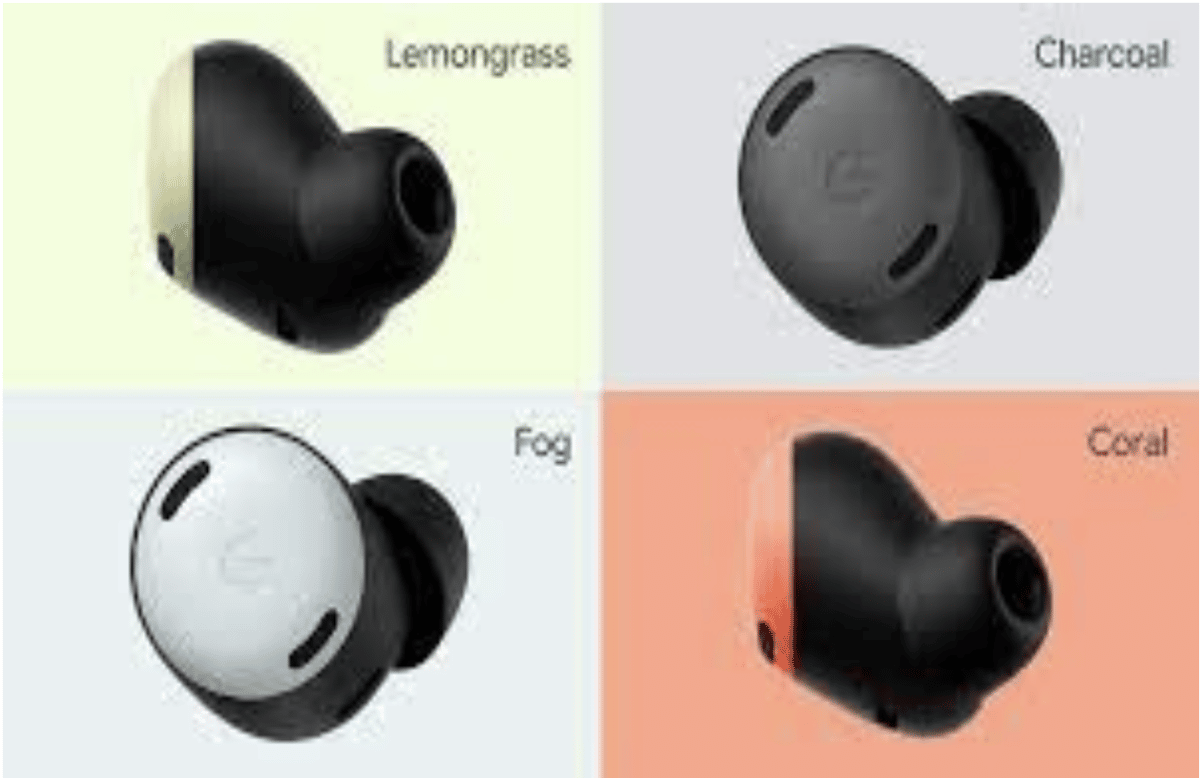
If you have used or seen the 2020 second-generation Pixel Buds and 2021 Pixel Buds A-series, you would agree that both devices have a similar snail shape design. However, the Pixel Buds Pro has evolved from that shape and adopted a more elegant and portable shape.
A large part of the Pixel Buds Pro’s body is colored in black, but the users can choose from Coral, Fog, Charcoal, and Lemongrass for the circular part on the outside of the earbud. The earbuds are encased in a sleek black case made of carbon fiber and an angled design, making them easy to hold onto and comfortable to wear.
The charging case is made of white and black matte on the outside and inside, respectively. It has a fine polish. It also has a lid that stays open, allows you to remove and insert the buds easily, and closes magnetically.
Grilles, ports, contacts, and an optical sensor are outside the Pixel Buds Pro. The grilles act as a microphone and amplify sound from the environment. The bottom port provides ventilation for the buds’ driver, and the contacts allow the buds to recharge from the case.
At the same time, the optical sensor allows the buds to detect when it is plugged into the ears. Holding it, you will notice other minor design features that reflect Google’s attention to detail in developing the Pixel Buds Pro.
Comfort

Although comfort is a relative experience, it is easy to agree that the Pixel Buds Pro is small enough to fit most people’s ears and provides comfort during usage. The silicone tip has a soft touch that allows it to fit into the ear. Also, the buds come with three sizes of silicone tips to fit the size of your ears.
These buds are likewise water-resistant. This means that while they are not strong enough to be submerged in water, no harm can be done if water splashes on the buds. So, they can be used for workouts and worn in the rain. They are also small and lightweight, making them easy to forget when in your ears.
Controls
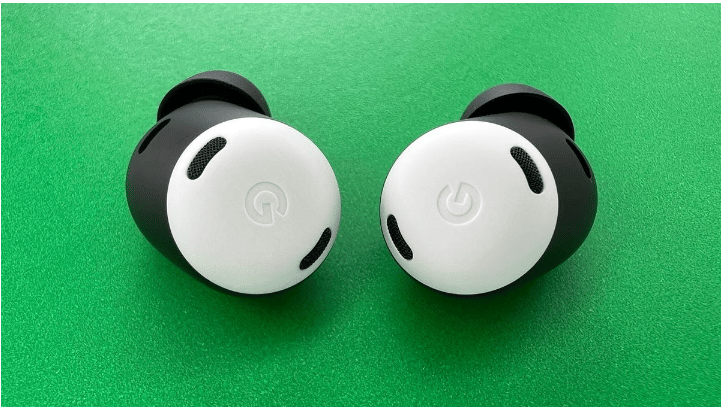
The Google Pixel Buds are easy to use thanks to their touch-sensitive controls. They are also responsive, and this is because the controls are the same on each bud. Each control helps access your call, music, and volume. You can charge one of the buds without losing control of the other. Although none of the controls is OS-specific, they solve common bud-related talk-through issues and can cancel unnecessary voices. There are also additional controls, such as voice assistants, which you’ll have to map. Some flaws you might encounter include no microphone control and beep similarity, which can confuse sound identification.
Software
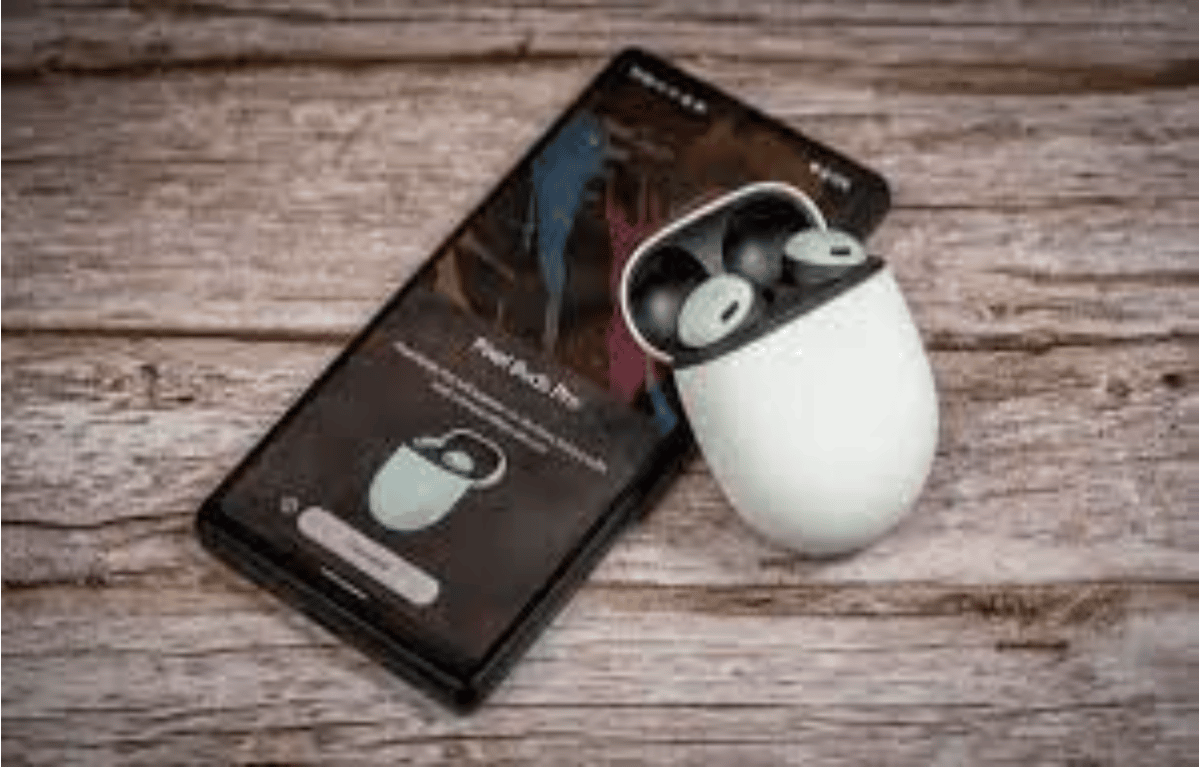
Pairing the Pixel Buds Pro pairing to your smartphone is powered by the Google Fast Pair, making it fast and straightforward. Users do not have to bother turning the buds on or off. The buds do that automatically when removed from or inserted into the case. Android users can also install the Pixel Buds app to perform extra functions with the Pixel Buds Pro, but the app is auto-installed for Pixel users.
The Pixel Buds app allows users to customize the phone’s touch controls, check the ear tip seal, find the Buds case, access Google Assistant, and even update the buds’ software. Very little touch control can be customized from the Pixel app, as most default settings are locked. However, the buds are highly responsive to hand gestures. These gestures can turn noise cancellation modes on or off, and you can also perform this feature using the Pixel app.
The Pixel Buds Pro has a Volume EQ feature that enhances the audio bass and treble as you reduce the volume. You won’t notice much of this feature if the volume is above 50%, but it becomes more noticeable when it goes below the 30% percentile. The earbuds are also designed to connect with two devices simultaneously, so you can listen to music on one device and switch to another to receive a call or watch a video.
If you experience difficulty using the Pixel Buds Pro software, you can place it in the case and remove it or do a complete factory reset to return it to its default setting.
Performance

Several components can be used to evaluate the Pixel Buds Pro’s performance. Some of them include the following:
Audio
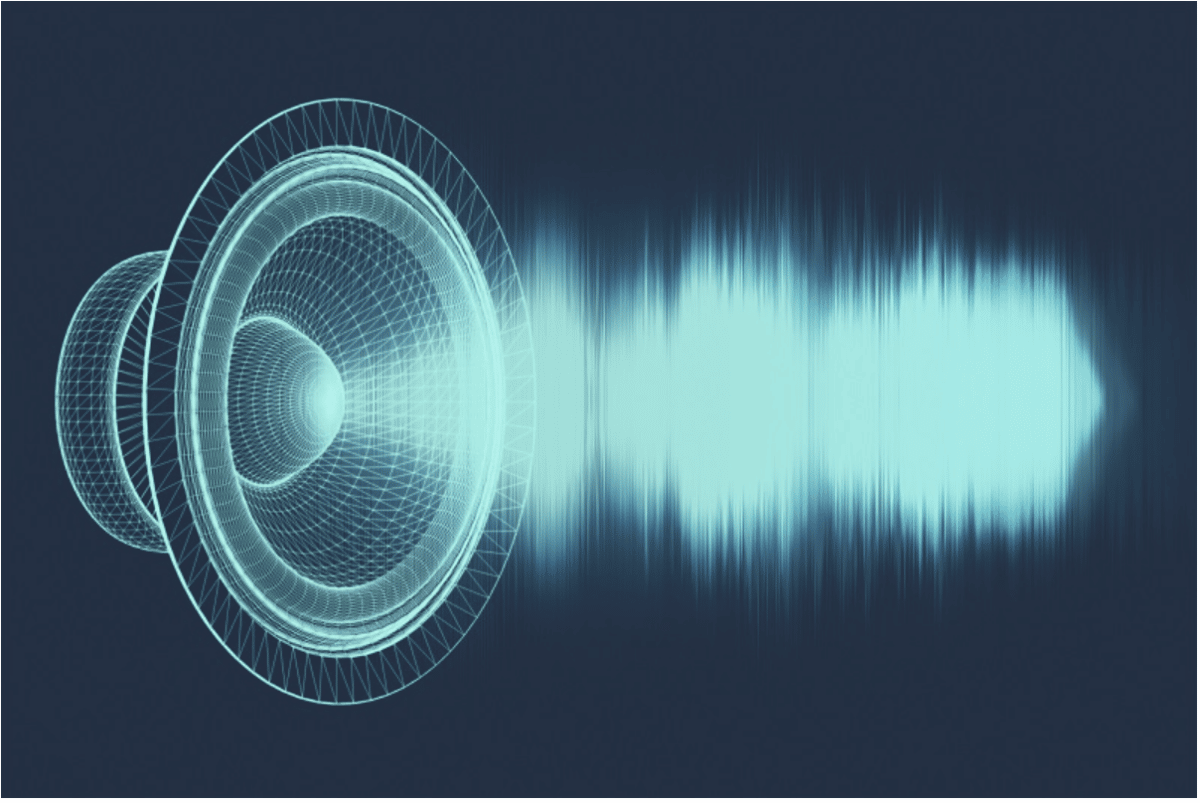
Pixel Buds Pro uses Bluetooth 5.0 connectivity and a single 11m dynamic driver. The low end of the device is the sub-bass and mid-bass region, and it delivers an excellent performance as sounds do not spill over from their respective regions.
However, the upper mids, responsible for treble notes, have good sounds for the lower treble range, but the high treble notes can sometimes sound muted and affect the lower treble sounds, making them somewhat distorted.
In the mid-range, the sound is balanced, producing quality audio for instruments and male vocals. Overall, the Pixel Buds Pro has an exhilarating sound and appeals to an average user, but the detail and resolution need improvement.
Microphone

The Pixel Buds Pro gives a relatively satisfactory performance. The voice might be unclear when used in an environment with little to no noise. In a noisy environment, the voice microphone does not filter the noise. However, your voice will be distinct and audible. Audio calls are not a strong suit for the Pixel Buds Pro, and although it retains its quality sounds during calls, you should not rely on it if you will be on the phone for long.
ANC

The active noise cancellation feature uses a transparency mode and a dedicated custom processor, which gives it a moderate performance. However, the ANC quality is not so excellent compared to other ANC-enabled earbuds. Low-frequency sounds can be easily filtered, but high-frequency sounds can sometimes find their way into your ears.
One of the downsides of the Pixel Buds Pro’s ANC is that it can sometimes sound hazy and create noise in your ears. Turning on the ANC in a low-noise environment can cause the buds to make more noise than if turned off.
Latency
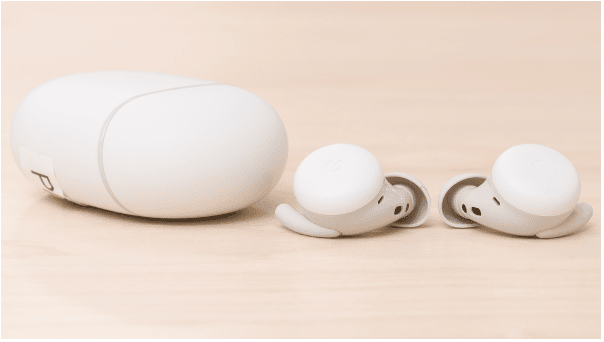
The Pixel Buds Pro had a superb performance when used to watch video content. They sync properly with the audio progression. However, if you change the video, like forwarding a scene or changing its resolution, the buds will take a few seconds before it adjusts to sync with the new video setting.
Connectivity
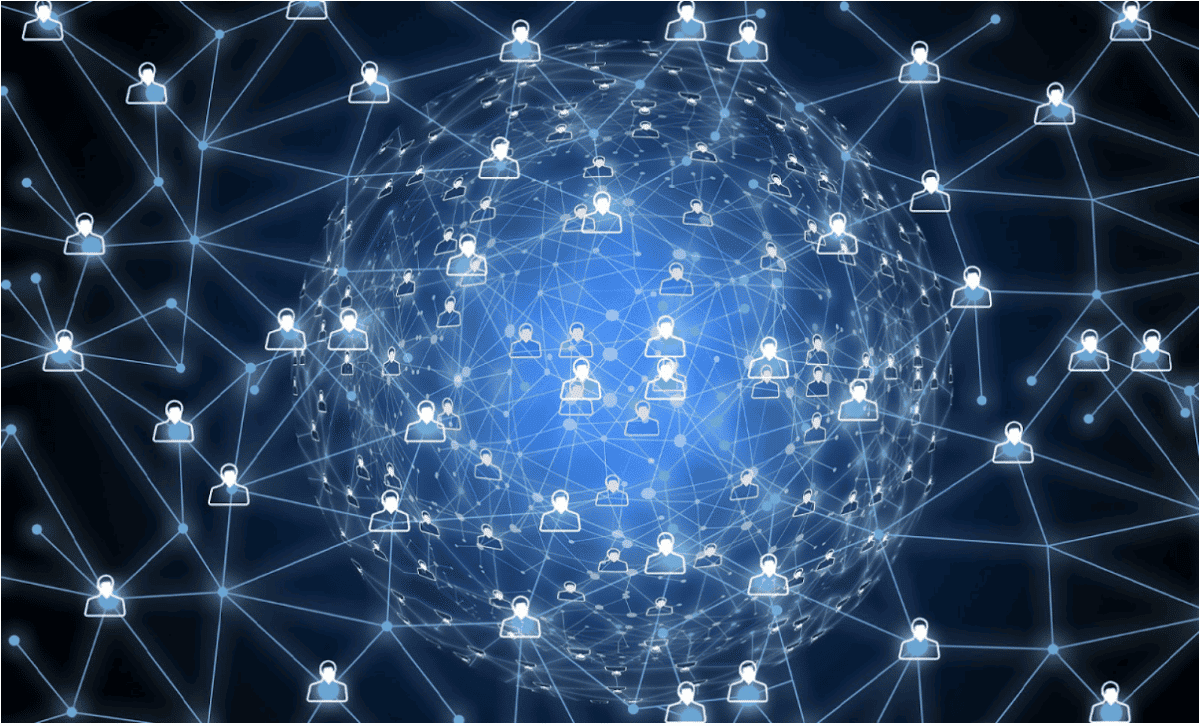
The Pixel Buds Pro might have several shortcomings concerning its software. However, its connectivity is one feature that makes it unique. When connected to a device, the Pixel Buds Pro remained connected throughout and worked the same way when connected with two devices simultaneously.
Battery
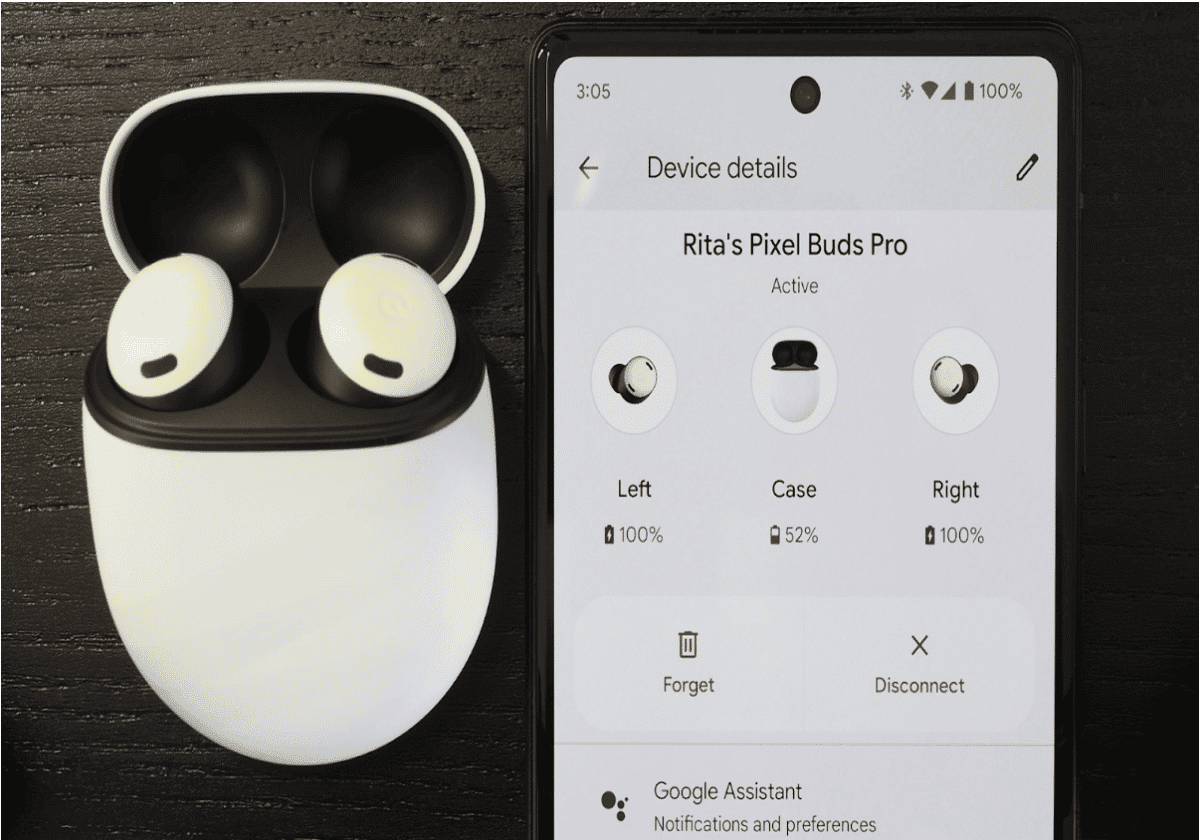
According to Google, the Pixel Buds Pro battery lasts 7 and 11 hours, with ANC turned on and off. The company also assured users that they could enjoy up to 1 and 3 hours of playback time with five and 15-minute charging times, respectively. The battery is rechargeable, pegged at 21.3 hours in total battery life (TBL). The average charge time is 1.3 hours, and it allows audio while charging. It supports only a USB-C charging port.
Is the Google Pixel Buds Pro Worth Its Price?
Pixel Buds Pro is great for its aesthetic, audio quality, and battery life. However, the microphone quality and device software does not meet expectations. On the bright side, these software issues can be resolved through subsequent updates, but that’s an uncertainty. However, if you don’t mind these drawbacks, the Pixel Buds Pro is not overpriced at $199.
