Photography color correction software is used to change the color components of the image: hue, saturation, and lightness. One of the most frequent reasons why photographers resort to color correction is inaccurate color reproduction in the final image due to improper camera settings or lighting conditions.
For you to have no problems with color correction, we have chosen 15 best color correction software for photos. The list contains world-known programs such as Lightroom and Photoshop, as well as less popular but equally efficient free analogs.
1. Adobe Lightroom – For Professional Batch Color Correction
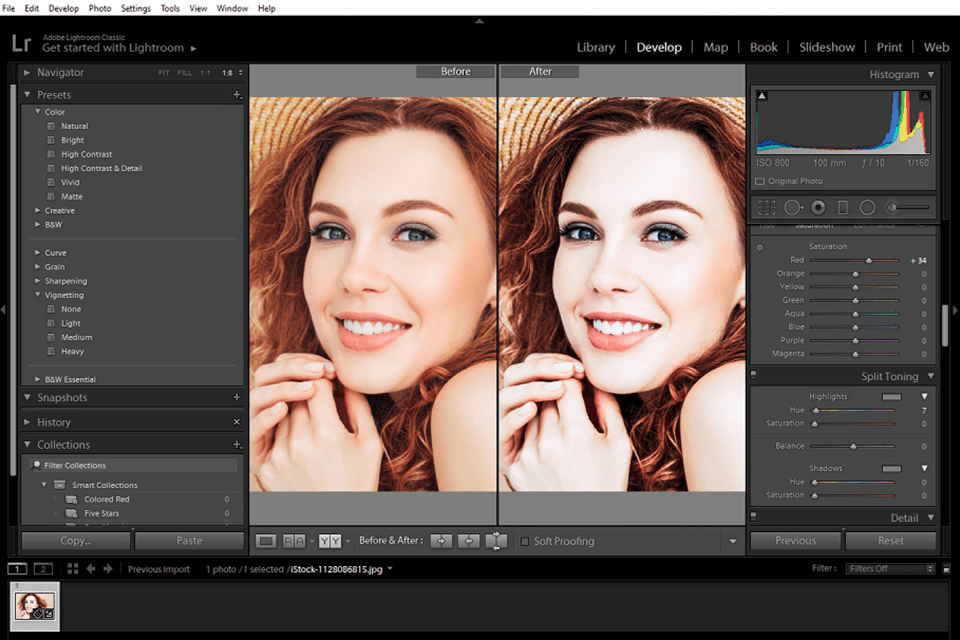
Pros:
- Top-notch color correction
- Smart searching
- Original files are saved automatically
- Batch photo editing
- Supports lots of presets and brushes
Cons:
- Monthly fee
- Limited number of import options
Adobe Lightroom is on the top of the list of the best photography color correction software because of broad functionality and a variety of tools suitable both for beginners and professionals.
In addition to color correction capabilities, it offers image cataloging functions and instruments to edit RAW files. The main advantage of this software is a batch photo editing function highly favored by many users, especially wedding and event photographers.
Withstanding severe competition with other similar products, Lightroom is still the number one software because of a straightforward interface and gradual learning curve.
The color correction toolkit is represented by Tone Curve, Basic, Split Toning, and HSL/Color/B&W modules.
2. Skylum Luminar – For Deep Color Correction
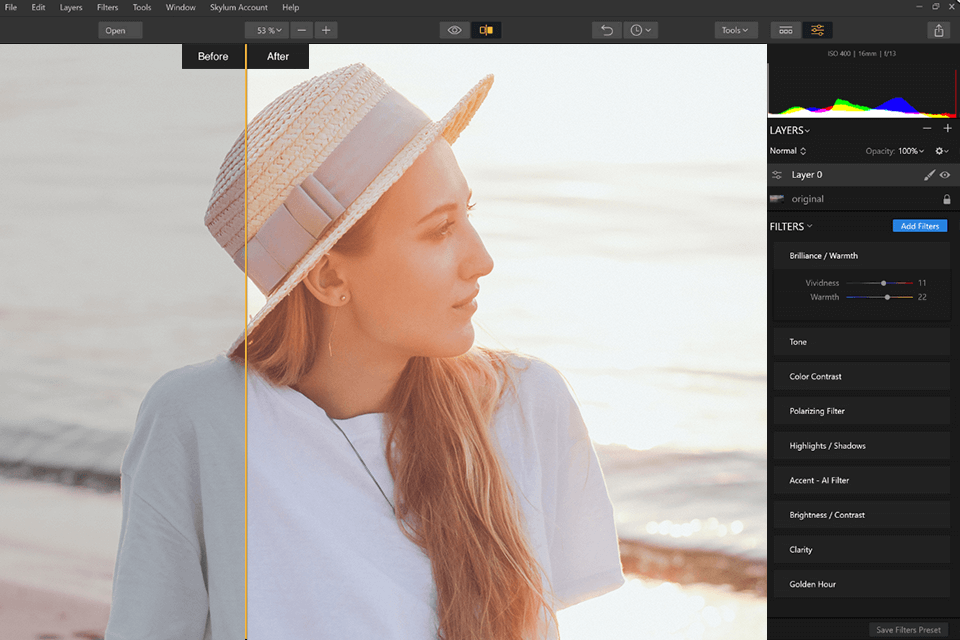
Pros:
- Understandable UI
- Allows editing images in layers
- Instant “looks”
- Advanced color correction
- Can serve as a plug-in for Lr and Ps
Cons:
- Quite expensive
- Weak RAW processing tools
Skylum Luminar 4 is ranked as one of the best desktop image editing programs with a huge number of instruments, which you can use even for sophisticated tasks.
To increase the range of potential users, the developer recently presented an upgraded version of the software with top-tier tools for color correction, which resemble those integrated into Adobe Lr.
This program is widely known for its AI-based slider, meant for automating the color correction process when it comes to altering basic parameters. Here you can use such tools as Develop (helps correct white balance, tint, temperature, blacks, etc.), Denoise (allows changing luminosity and color), Saturation/Vibrance, and Advanced Contrast (adjusts Highlights, Midtones, and Shadows).
3. Adobe Photoshop – With Multi-Layer Editing
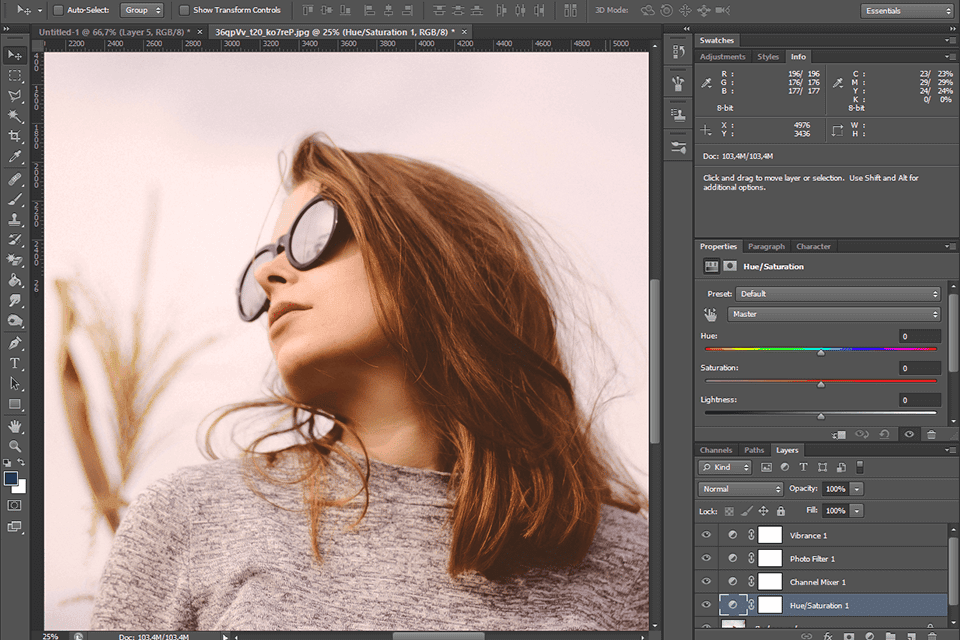
Pros:
- Lots of brushes and filters
- Supports all known formats
- Many image fixing instruments
- Responsive tech support and active community
- Multi-layer editing
Cons:
- Interface requires some time to get used to
- You have to pay fees every month
Adobe Photoshop has become reference software for pro-level image retouching long ago. It is the go-to tool for many experienced photographers and designers.
The extensive toolset offers instruments for photo retouching, color correction, digital drawing, image restoration, and design.
The Hue and Saturation features make it possible to edit pre-existing colors in a lightning-fast way, while the Masks allow changing a particular color.
Photoshop can be deservedly called the best color correction software for photos, since there are lots of brushes, filters, fonts, auto-settings, advanced layers, and various overlay modes. The only issue is monthly fees, which may be too high for some users.
4. Capture One – With Live Viewing Feature
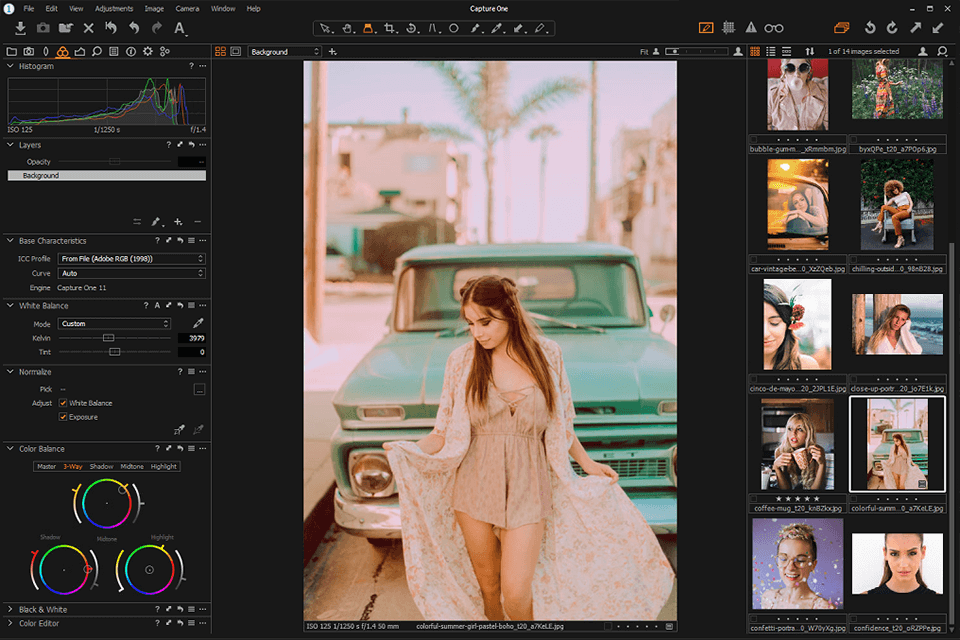
Pros:
- Efficient masks and layers
- Cloud storage
- Numerous functions and tools
- Terrific import and export
- Supports presets
Cons:
- Confusing UI
- Resource-demanding
Capture One is a direct alternative to Photoshop, and many users claim that it is even better boasting a long list of tools designed to cope with image retouching and color correction twice faster.
This program is aimed at photographers and retouchers with some experience under their belt, because the interface looks rather confusing. Such features as live viewing, focusing options, masks and markup add to the popularity of this program.
This software has also something in common with another Adobe product, namely Lightroom. It allows importing presets to facilitate image editing. As for peculiarities, this image editor is an ideal option for shooters using Phase One cameras for their work.
5. Online Photo Color Editor – The Best Online Service
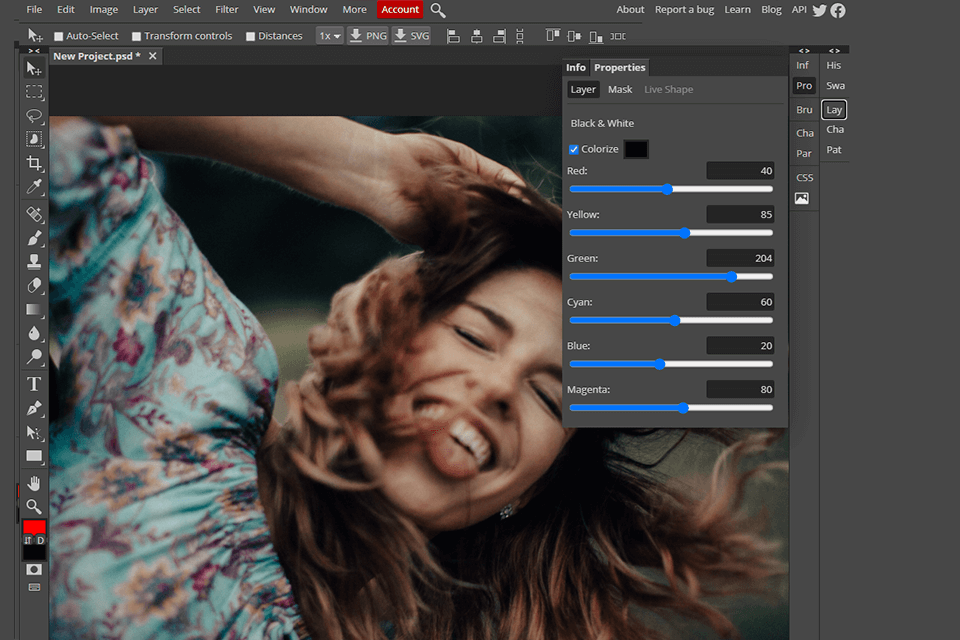
Pros:
- Online image editor
- Absolutely free
- Clear UI
- Instant color correction
- Converter
Cons:
- Too fee settings if compared with analogs
This Free Online Photo Color Editor is aimed at profound color grading directly in a browser. This tool eliminates the need of messing up with Lightroom and Photoshop installation, allowing you to bring your pictures to perfection online.
The editor supports RAW files and offers users such tools as Curves, Levels, Adjustment Layer and Color Balance. Once you are done, you can save the result as a JPEG file.
6. Affinity Photo – With Many Video Lessons on Color Correction
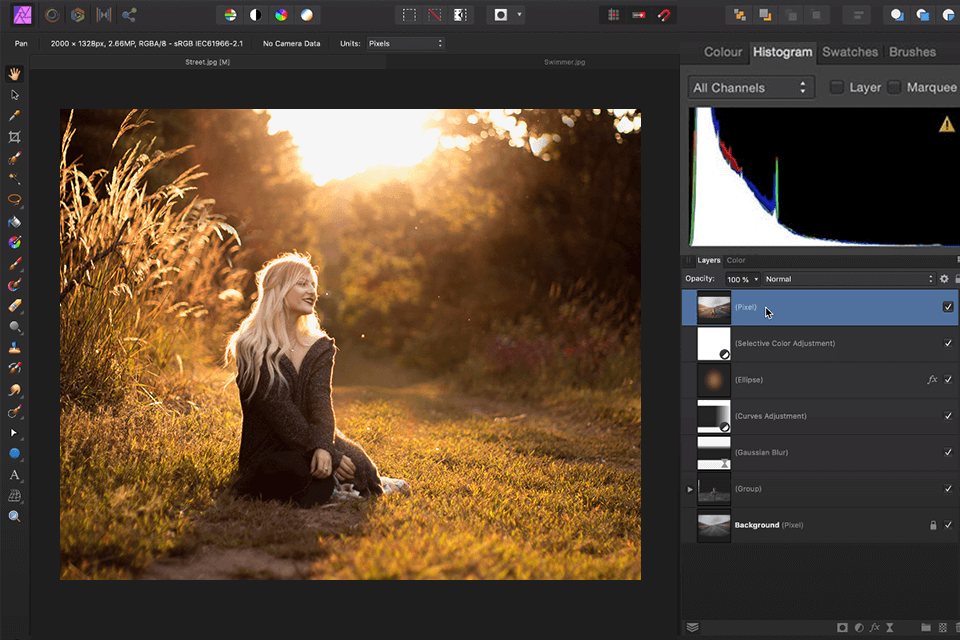
Pros:
- Modern interface
- Over 60 customizable filters and effects
- Lots of tools for color correction
- An impressive base of text and video tutorials
- Allows editing several files simultaneously
Cons:
- Some tools require improvement
- Takes up much PC RAM
This raster graphics editor can fully satisfy those users interested in professional photo editing and color correction. You get access to more than 60 customizable effects, filters, and brushes to make your images look the way you want.
A great advantage of this photo color correction software is a real-time preview, so you can see how the picture will look before the effect is applied. Besides, you won’t find a better program for combining several photos because Affinity Photo allows working with layers, masks and effects in a trouble-free way.
7. Corel PaintShop Pro – Automatic Color Correction
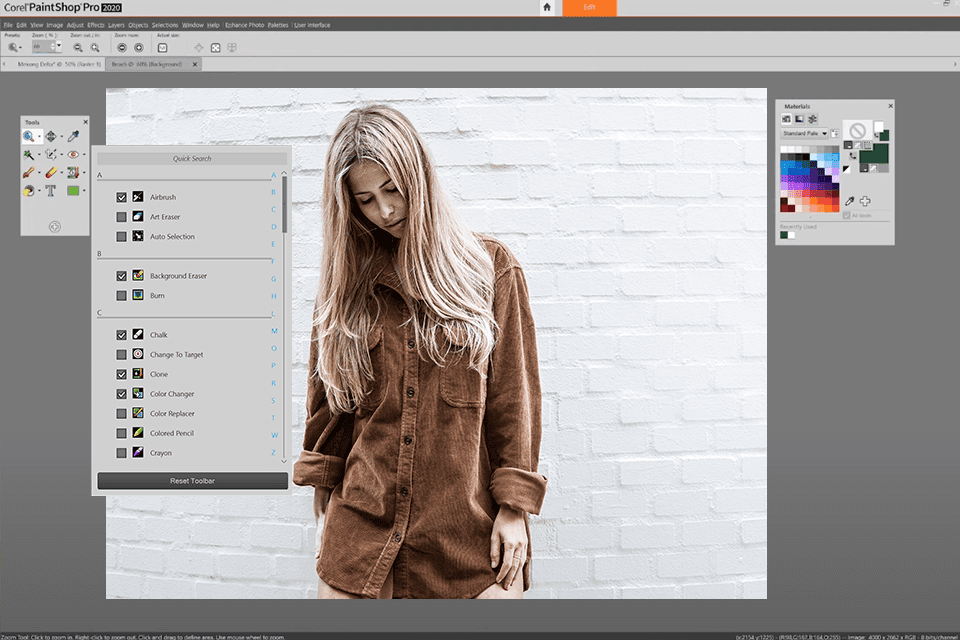
Pros:
- Plug-in support
- Manual and automatic presets
- Simultaneous work with several files and layers
- Resource-tolerant
- Many artistic filters
Cons:
- Not in the budget group
- Interface isn’t really intuitive
If you are looking for newbie-oriented yet powerful photography color correction software, you should try Corel PaintShop Pro.
This photo editor automatically determines the current and optimal level of brightness, contrast, sharpness and other parameters and applies changes. In very rare cases, the automatic adjustments don’t really make the image look perfect, but typically the results are impressive.
Anyway, you can always make manual fixes. There is also a special tool for filtering digital noise. PaintShop Pro doesn’t require powerful PC configuration and takes up very little disk space.
8. ON1 Photo RAW – For Beginners

- New method of previewing images on a computer
- One-time purchase, very affordable
- Many built-in features
- Instant previews while sorting
- Simple UI
Cons:
- Slow export in the background mode
- Limited number of original presets
For those on the lookout for top-notch tools for color correction and image retouching, ON1 Photo RAW has many interesting things to offer. In this photo editor, you can find such tools for color correction as Develop (adjust contrast, exposure, color balance and other basic settings), Effects, Portrait, Local Adjustments (local adjusting of individual parts of the image).
In the process of work, you can create many layers, configure them, mask, and resize. It is possible to collect a number of images into layers with subsequent automatic leveling and processing.
9. ACDSee Photo Studio Ultimate – With Innovative Light EQ and Color EQ Controls
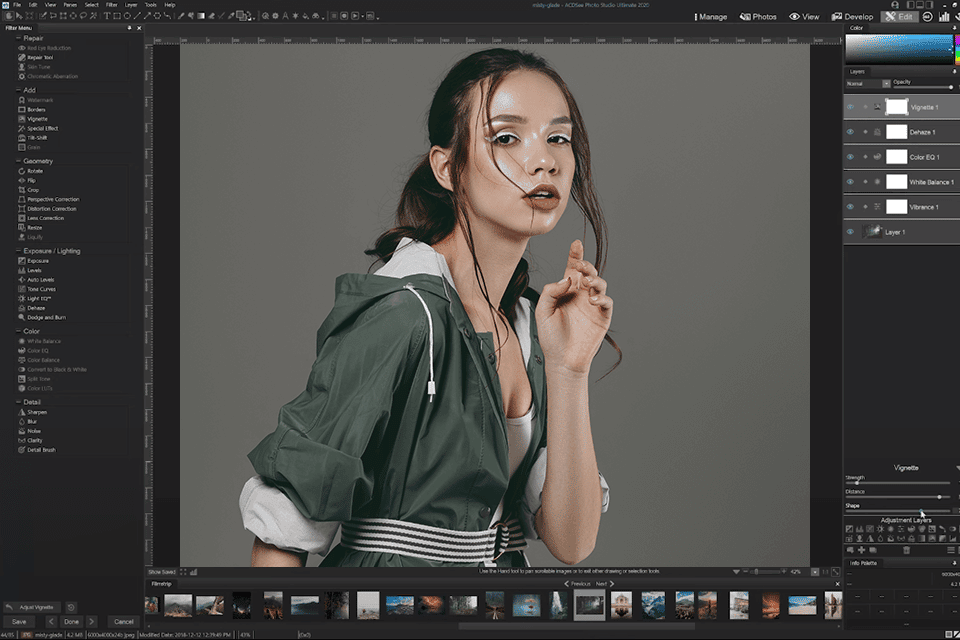
Pros:
- Groundbreaking Light EQ and Color EQ Controls
- A multitude of effects
- Both monthly and one-time payment options
- Lots of features
- Lens profile-based corrections
Cons:
- Complicated UI
- Not suitable for low-end computers
This is a universal program that combines GPU-accelerated image processing, layer support, transparency adjustments with all the functions for color correction from the editing section.
The software also provides fast batch processing of a large number of files with an effective visual method of assigning meta tags to images.
Unlike some similar photography color correction software, ACDSee Photo Studio Ultimate offers cloud storage but in a bit unusual form. The storage is called SeeDrive and operates as a browser, using which you can access your pictures.
The size of the storage varies from 20GB to 100GB, prices $20 and $60 accordingly.
10. GIMP – Free Color Correction Software
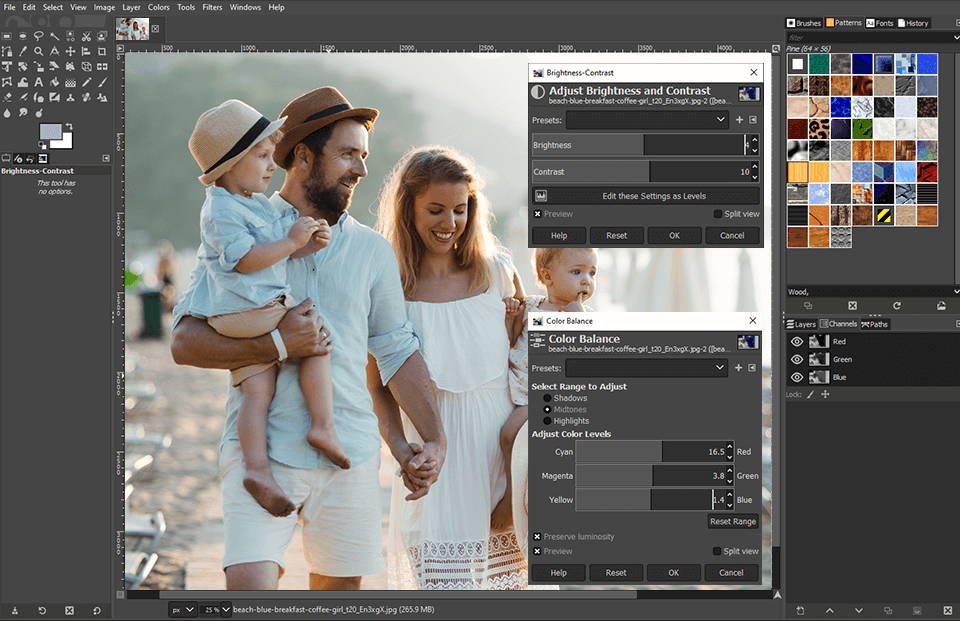
Pros:
- Free
- Open source code
- Corrective mode and vignette option
- File management and optimization
- Supports numerous plug-ins
Cons:
- 16-bit channel support is unavailable
- Poorly optimized
If you constantly switch between tasks and need the program that can satisfy most of your image editing demands, GIMP seems like an ideal option. Here you can perform basic photo retouching, correct colors, use masks and layers, produce designs, as well as draw elements for gift cards and marketing templates.
This software is in-demand nowadays, offering users absolute freedom when it comes to tweaking its source code. Thus, you can add the necessary functions and tools, improve available once, fix different bugs, and personalize the program, so it works the way you need.
11. Polarr – With Masks for Precise Color Correction
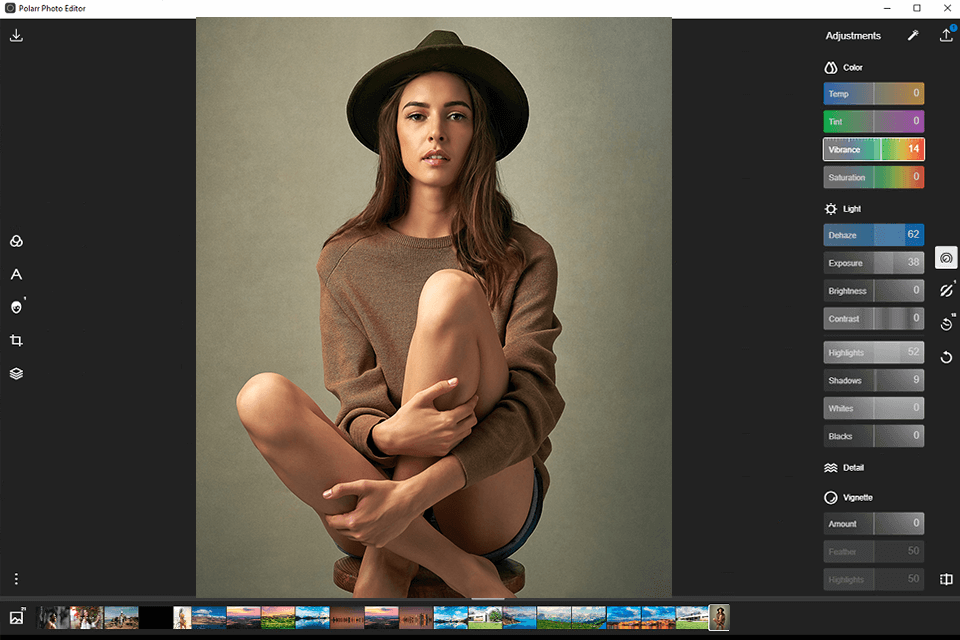
Pros:
- Comparison mode
- Extensive toolkit
- Works on all platforms
- Support for big JPEGs up to 30MP
- Masks for in-depth color correction
Cons:
- Doesn’t support RAW files
- It is impossible to install third-party plug-ins
Polarr is one of the best free photo editing apps for iPhone and Android with handy instruments for advanced color correction.
There is a special “Adjustments” tool, which you can use to change color, detail, vignette, HSL, border, and more. A huge collection of filters appeals to many users. Just click “More Filter” to access it. There are so many filters that you will probably spend more than an hour studying the list.
12. PhotoScape – Color Correction Software with Good Optimization
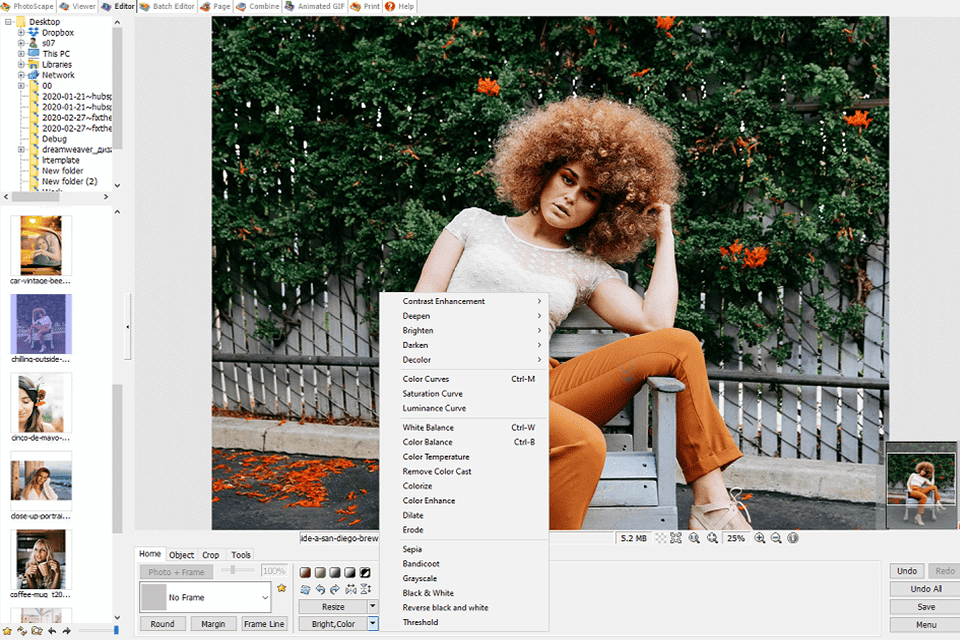
Pros:
- Well-optimized software
- Rich format compatibility
- Free
- Multi-functional
- Batch editing mode
Cons:
- May lag
- Quality degrades during editing
- Poor exporting
This free photo color correction software can satisfy the most demanded users offering them well-crafted tools for skin retouching, color correction, picture management and viewing. There are also a plethora of effects and filters, capture tool, and batch photo editing mode.
Using the available instruments, you can effortlessly improve your images, adjust basic photo parameters, and perform gamma-highlighting by dint of curves. All in all, you can end up with images of decent quality thanks to the features offers by PhotoScape.
13. DxO Optics Pro – With Excellent Auto-Correction
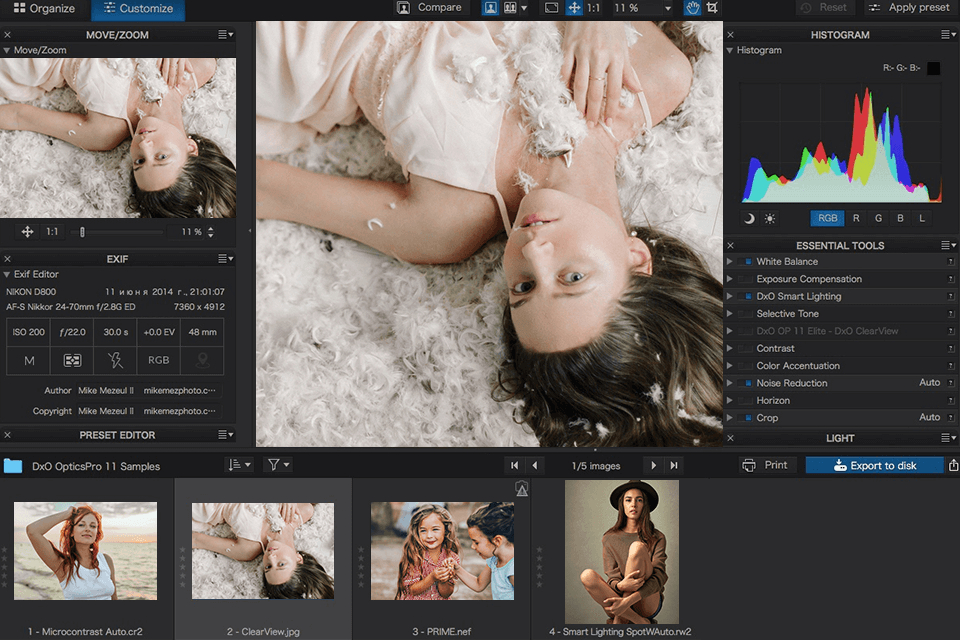
Pros:
- Comprehensible interface
- Remarkable auto-correction
- Possibility to fix geometry
- Manual and auto settings
- Amazing local settings
Cons:
- Too limited range of workflow tools
When editing photos, DxO Optics Pro uses the profile of a specific camera and lens, information about which is stored in ready-made profiles.
Thanks to advanced technologies developed in the company’s labs, you can easily adjust the brightness, contrast, color balance, improve image clarity, correct exposure, and get rid of various types of distortion in digital photographs.
The interface of the DxO Optics Pro editor is well-structured, which allows beginners to understand the basic settings and features in a quick way. The peculiarity of this program is Nik U Point local selection technology for precise local edits.
14. Fotor – Color Correction in 10 Minutes
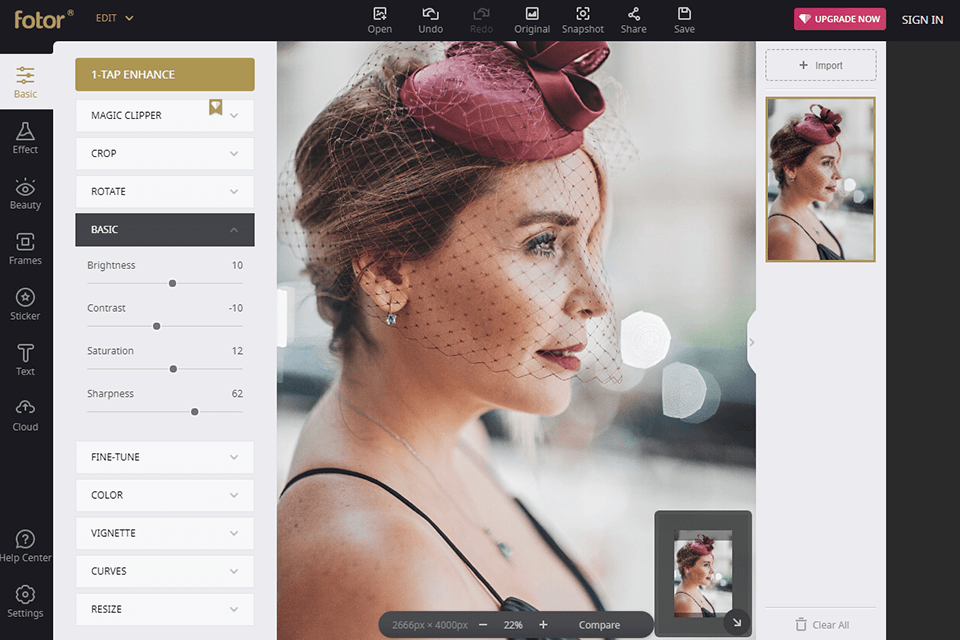
Pros:
- Color correction is performed in a mere 10 minutes
- RAW file converting feature
- Optimized for web usage, desktop and mobile devices
- Smart effect and filters
- Separate social network
Cons:
- Web and mobile versions are crammed with ads
Fotor is a wonderful program allowing you to perform basic photo editing operations like cropping and color correction. It is also helpful for creating eye-catching collages and bringing to life your original design ideas.
The unique feature that allows this photography color correction software to stand among its rivals is the “1-Tap Enhance”, which you can enjoy without spending a penny. Just click on it and marvel at the result. Surprisingly, but this feature doesn’t simply increase saturation or contrast, but improves the photo so it looks mesmerizing.
15. Pixlr Editor – With Auto-Fix Function
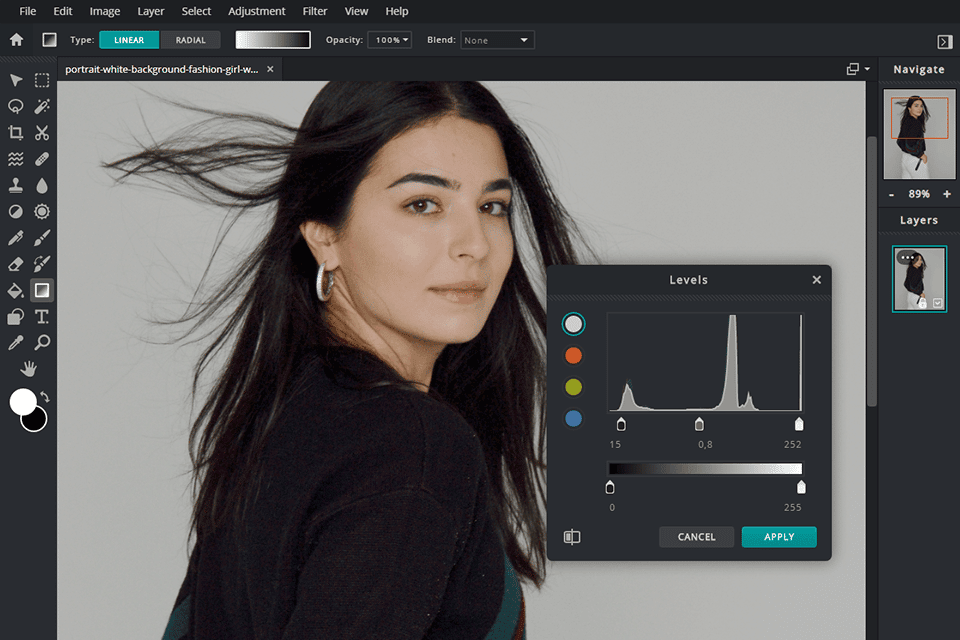
Pros:
- Numerous version to choose from
- Optimized for mobile devices
- Layers and Masks
- Interface can be personalized
- Opens files from desktop or URLs
Cons:
- Runs on Flash
- Annoying advertising
Pixlr isn’t regular photo color correction software, but a whole package of programs designed for specific tasks. You can choose Pixlr Pro, Editor, Pixlr X or Express editions, which are different in the functionality and ease of use. Pixlr Editor is helpful if you need to improve your images, correct colors, create drawings or graphic designs.
If you aren’t very good at photo editing, you can enable the Auto-Fix function and observe color correction and white balance fixing done by the program.
However, don’t expect to see pro-level results, as the quality of the picture usually becomes worse. If that doesn’t bother you a lot, you can make use of this software.
