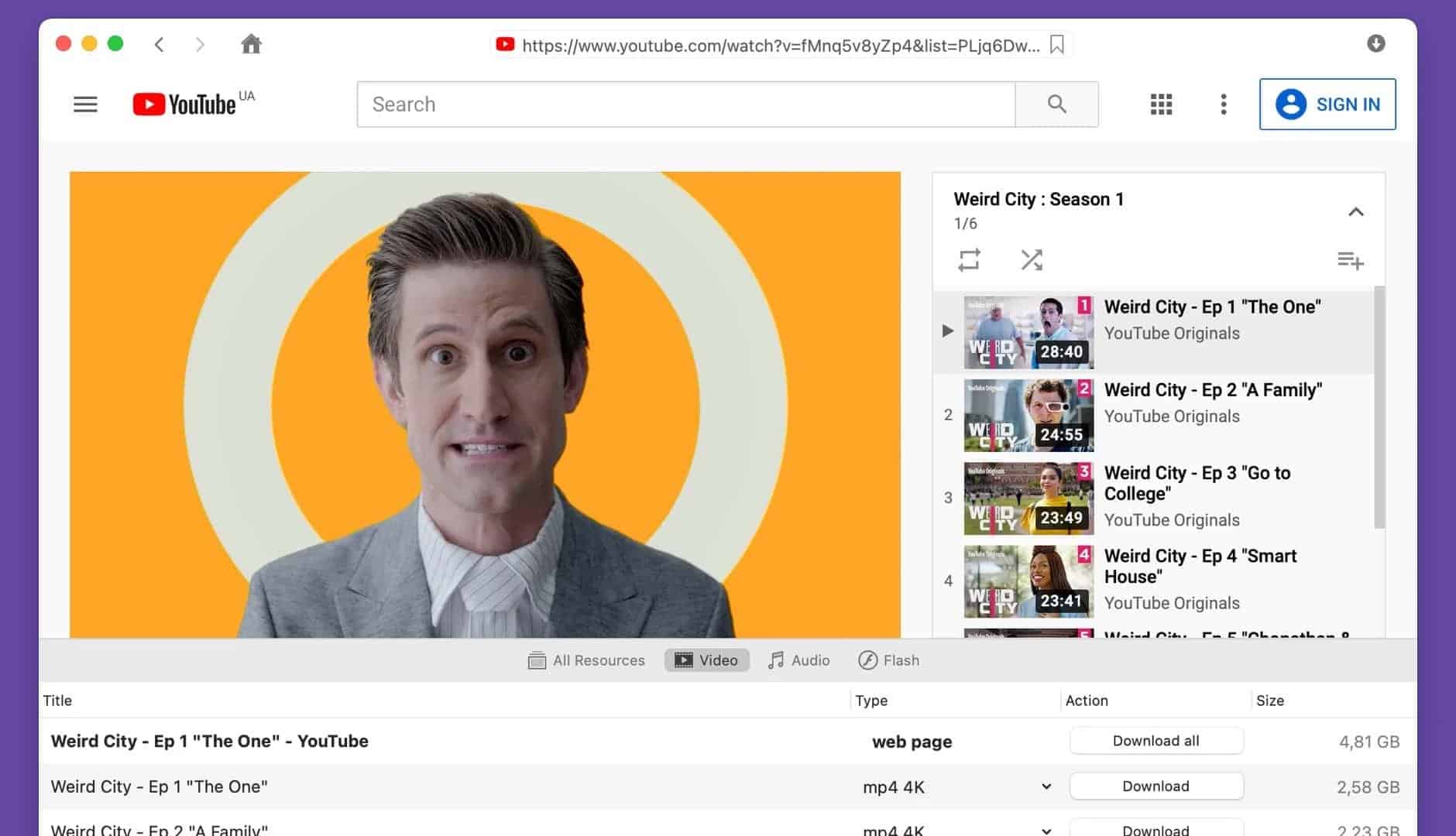If you’re an avid fan of videos and movies, there’s nothing quite like the convenience of having a video downloader that will allow you to download your favorite content on your computer or mobile device so you can enjoy them on the go.
With the huge demand for video content these days, it’s also not surprising that a lot of video downloaders claim to be the best in the business. But the truth is, only a few really deliver to that promise.
If you’re a Mac user, you’ve probably heard about VideoDuke, an app that’s touted as the best video downloader for Mac. Let’s take a closer look:
What makes VideoDuke better than the competition?
VideoDuke is one of the best video downloaders that you can find today, especially for Mac that’s known to be a lot stricter than other devices. This app isn’t anything like your regular video downloader because it offers two modes—Simple and Advanced—and you also have different options when it comes to file formats and quality settings.
This app is also unique in that it has a built-in search function that makes it a lot easier for you to find the videos that you’d like to download on your Mac.
Of course, you have a wide array of websites to choose from that’s compatible with VideoDuke including YouTube, Vimeo, DailyMotion, Facebook, Instagra, Tumblr, Reddit, MySpace, Twitter, Metacafe, Vivo, LiveLeak and even 123 Movies. Whether you’re looking for music videos, vlogs or movies, you’ll surely find what you’re looking for in VideoDuke.
Depending on the amount of storage that you have, you can download videos according to your desired format. It could be anything from 1080p for mobile devices to 8k videos for your Mac.
VideoDuke even lets you download an entire YouTube channel so you can access the entire list of videos from your favorite YouTubers even when you’re offline. You also have the option to extract just the audio of a video if you don’t need the entire content.
Other features of VideoDuke includes:
- Browser mode. This allows you to search the videos that you want to download easily.
- Bookmark. You can bookmark your favorite websites to easily access them whenever you want to download videos through the app.
- History. You can check past downloads through VideoDuke’s history.
- Browser integration. You can integrate VideoDuke to your browser through a bookmark button.
How can you download videos to your Mac?
VideoDuke was designed for ease of use that you can easily enjoy the app even if you’re not well-versed with technology. To download videos using the VideoDuke app, you just need to copy the video’s URL and paste into the app’s search tab.
You can then download your desired video and it will automatically show on your Downloads folder, which you can move to your desired folder by going to Preferences>Save downloaded files to.
How can you download VideoDuke on your Mac?
VideoDuke comes in two modes. If you want to test out the app first, you can download the free Simple mode version that lets you enjoy the basic features of the app. But if you want to enjoy any additional features, you can purchase the Advanced version of the app for $19.95.
This means that the app will now display all the available resources on the webpages that you put on the search tab, from videos to closed captions. You then have the choice of downloading all the content or picking out specific content that you need.
The verdict
For its many features, there is no doubt that VideoDuke is one of the best video downloaders for Mac out there. It’s very convenient to use, you get a wide range of options for websites where you can download videos and of course, you have the choice between a free version and advanced version, which isn’t that costly.
So if you’re looking for an excellent video downloader that’s compatible with your Mac, you can definitely try VideoDuke.