Keyboard manufacturers have quietly changed their keyboards and they do not make it easy to notice BEFORE you order it online or buy it and get it home.
Before you buy a new keyboard, here’s what you need to know:
Many are NOT traditional desktop size or layout any more. The default has changed to a laptop layout with flatter keys in a different place. The keys may also be smaller than you’re used to and the keyboard may be flimsy and have a totally different feel.
Here are the choices you have to make to choose the right keyboard:
- Wireless, USB (flat connection), PS/2 (round, purple connector) or ADP jack (Apple) ~ Not sure what these are? See the images on this page.
- Layout: QWERTY (what most of us use), AZERTY, QWERTZ, HCESAR or one-handed?
- Standard (traditional desktop), laptop (flatter, smaller with the insert, home, end, delete, page up and page down keys in a different location than PCs originally used),
- Standard, illuminated, lighted or backlit ?
- Special keyboards; ergonomic, multi-media, gaming, “Internet”, membrane, glass, larger keys or larger print type
USB or PS/2 TYPE CONNECTIONS?
Not a computer geek? One thing you’ll want to know is the difference between commonly used cables. Originally, mice and keyboards used what are known as PS/2 connectors. The keyboard connection is purple and the mouse is green. See the image below:

Newer keyboards and mice and many other peripheral devices usually attach using USB connections. (See the image below.) A USB cable has a flat end and newer computers have many USB ports on them – sometimes on both the front and the back. There are also storage devices that plug into USB ports as do wireless keyboards and mice.

Don’t worry if you don’t understand all of the above. Unless you or the person you’re buying for have special needs, here are some tips to help you:
PC KEYBOARD BUYING TIPS:
- If the person using it primarily uses a laptop they might want one of the new laptop layout keyboards so the keys are in the same place and the keyboard feels the same.
- For a desktop computer user or someone who does data input or types for a living, avoid the new smaller laptop layouts and choose a standard size and layout with curved key tops.
- Serious bloggers who spend a lot of time online and especially those who are over 40 might love a lighted, large print keyboard like the AZIO 3 color LED Bold x2 Large Print keyboard I’m typing this on.
- If maximum productivity interests you and are willing to learn a new layout, consider testing a one-handed keyboard
- Some swear by ergonomic and split keyboards, but most who try them don’t like them or end up sticking with them. More might use them if the cost of trying them out weren’t so high.
You can’t really know how you will like a keyboard until you use it. I had a friend pick up a replacement keyboard and that is when I found out that the default style had changed.
YOU MAY NOT LIKE THESE KEYBOARDS
The new Logitech Wireless Combo MK360 is very different than a traditional Logitech. Even though it was obvious the layout was different, the size was smaller, the keys were flat and even the mouse was downsized, I thought I would eventually get used to it. I didn’t.
These smaller, flatter keyboards are harder to stay centered on so you make more typos. The little nub that tells you you’re on the right keys is less obvious so when you move the mouse and back you end up on the wrong key.
The smaller keys and mouse make my hand cramp – and I have really small hands. So I really doubt that men or anyone who types a lot would prefer this smaller size.
It is likely that many major brands will be defaulting to a laptop type keyboard, so if you use a desktop or type for a living you’ll want to be more selective. If you primarily use a laptop, you may want to scoop up this deal:

YOU MAY LIKE THIS
I almost didn’t order the AZIO keyboard because some of the reviewers did not like the difference in how the keyboard feels. It has a lighter, bouncier touch than the keyboards I usually prefer.
The keyboard having choices of three colors of lighting (blue, red, or purple) makes it easier on my eyes. Personally I prefer the blue, but reviewers have other preferences.
For me as a power user, there is no perfect keyboard because what
I most want is a lighted keyboard with curved keys, larger type,
and action like the original IBM and DELL keyboards had.
The only way you’ll know for sure is to try one – and they are fairly inexpensive, so if being able to type without other lighting on and read keys in less than optimum conditions appeals to you, I encourage you to take one for a spin.
My eyes and hands appreciate the one I have. The image below shows the three colors and the larger keys with big letters. Perfect for someone who needs reading glasses, but doesn’t wear them when typing. Click the image below for product reviews and more details.
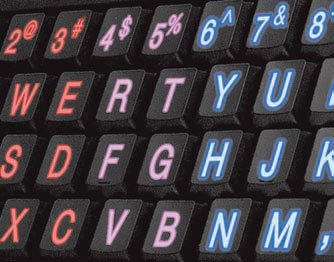
WHERE TO BUY COMPUTER KEYBOARDS
If you’re buying online, you may have to look at many images to try to figure out which keyboards have flat versus curved keys and which layout they use (standard or laptop). You can also read the reviews to help you decide. See my tips in Deals or Duds: How to Save Big and Avoid Getting Burnt.
While big box stores and Amazon are good places to read reviews and see all the choices, I encourage you to support your small local computer repair shop or independent online ecommerce store.
Amazon and corporate brands are cheaper because they squeeze their suppliers and retailers and keep the profits for themselves. This creates economic decline and eventually we end up with only businesses that are barely surviving or have already failed and jobs that do not pay a living wage.
Spend a little more and have the satisfaction of knowing you made the world a better place. You’ll also get better service and have someone to get assistance from when you have a computer problem.


Another good place to get keyboards is recycling stores like the “Salvation Army” and “Value Village”. I bought a perfectly good MS Natural “wave” keyboard for $5 at a time when they were retailing for $40-$50 new.
I now a an ardent fan of the “split” keyboards. It took me about a week to get used to it and after that I hate having to use a “normal” board. The split keyboards are especially good for “big boned” people.
Another thing to watch out for is the special keys between the alphabet keys and the numeric pad. There are a couple of ways they can be organized, ie 2 rows of 3 keys, or the “space saving” 3 rows of 2 keys”. If you are used to one and get a keyboard with the other organization, you will really hate it.
Another thing to watch out for are the relatively new “WIN” and “Menu” keys that are placed with the and keys.
Actually, I still remember back to the ‘good olde days’ when the “F” keys were in 2 rows on the left side of the keyboard. I still miss that, it made combinations easier (for me).
Another favorite old style keyboard was made by the DEC company. They had a rubber spring that I enjoyed. No clicky-clack and a nice rubbery bounce. Haven’t seen one in years.
Standard “full-travel” alphanumeric keyboards have keys that are on three-quarter inch centers (0.750 inches, 19.05 mm), and have a key travel of at least 0.150 inches (3.81 mm). Desktop computer keyboards, such as the 101-key US traditional keyboards or the 104-key Windows keyboards, include alphabetic characters, punctuation symbols, numbers and a variety of function keys . The internationally common 102/105 key keyboards have a smaller left shift key and an additional key with some more symbols between that and the letter to its right (usually Z or Y). Also the enter key is usually shaped differently.
Thanks so much for these tips, you have definitely given me some food for thought regarding keyboards and how to chose the right one. One thing I cannot for the life of me understand is why it is not custom for all keyboards to be backlit? Especially laptops! It is just a pain not being able to type in the dark.
It very good for students of computer science