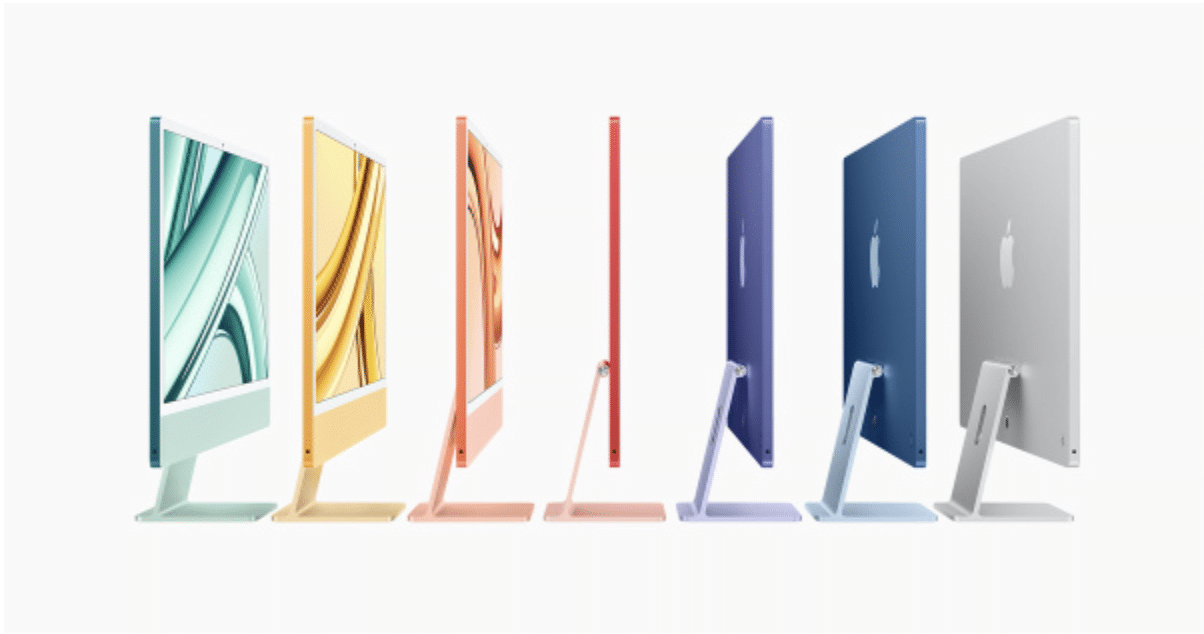The Apple iMac stands as a favoured all-in-one solution for creatives and professionals, yet there’s always room for enhancement. Leveraging some of the finest iMac accessories can enhance its capabilities, providing additional ports, superior sound quality, expanded storage, or even optimising desk space utilisation.
Explore this list of top-notch iMac accessories currently available to elevate your computing experience. Whether you seek improved functionality or a more organised workspace, these accessories cater to various needs and preferences.
The Top 5 Accessories
Anker 535 USB-C Hub
Pros
- Puts ports within easy reach
- Small and non-disruptive
Cons
- Only comes in one colour
Price: $40
While the iMac boasts impressive features, it grapples with a notable drawback: all its ports are discreetly tucked away at the back. Although Apple prioritises a minimalist design, this arrangement means that you’ll be blind when trying to connect peripherals. It’s a trade-off between aesthetics and practicality.
The Anker 535 USB-C Hub emerges as a solution, seamlessly attaching to the iMac’s lower lip and conveniently placing a set of ports within easy reach. This hub incorporates five ports, including two USB-A slots, a USB-C port, and SD and microSD card readers. Operating at 10Gbps, the USB slots ensure swift connectivity. The silver colour complements the iMac’s style, seamlessly integrating with various colour options.
Apple Magic Keyboard
Pros
- Very durable
- Long lasting battery
Cons
- Not for someone who prefers mechanical keyboards as this has low-profile keys
Price: $99
Amongst the wide selection of excellent keyboards available, Apple’s Magic Keyboard stands out as one of the finest choices for Mac users. This keyboard not only seamlessly complements the aesthetics of a Mac setup but also delivers an exceptional typing experience through its Bluetooth connectivity. What sets it apart is the inclusion of macro keys specifically designed for MacOS, and the latest models even integrate a Spotlight key and Touch ID. Moreover, the Magic Keyboard is available in various colours to align with the aesthetics of the new iMacs.
The Magic Keyboard offers two distinct options: a standard compact version and a larger variant with a 10-key number pad. The standard 78-key version is well-suited for most users, while the inclusion of a number pad in the larger version proves beneficial for those who frequently work with applications like Excel.
Apple Magic Trackpad 2
Pros
- Great alternative to the Apple mouse
- Very customizable for response
Cons
- Won’t be able to do every task a mouse can
Price: $120
While the Apple Magic Mouse may not appeal to everyone due to its specific shape, the Magic Trackpad 2 is widely praised for its excellence. Serving as a significant enhancement over the original Trackpad, it boasts a sleeker design, increased durability, a more expansive surface area, and improved sensors. Particularly beneficial for those familiar with MacBooks, the Magic Trackpad 2 is considered a must-have accessory.
Setting up this trackpad is a quick and straightforward process, allowing you to optimise its performance for the iMac’s large screen based on your preferred speed and responsiveness. It serves as an ideal solution for users seeking to alleviate wrist-related issues associated with mice or those who simply prefer utilising gestures within MacOS.
BenQ ScreenBar Halo
Pros
- Sleek and attractive design
- Multiple lighting options
Cons
- Quite expensive
Price: $180
Avoiding the discomfort of staring at a bright Mac screen in a dark room is a common concern, and the BenQ ScreenBar Halo offers a great solution. This light bar is strategically positioned along the top edge of your iMac, providing a subtle and delicate illumination to your desk without overwhelming the surroundings. The ambient light sensor ensures that the brightness remains at an optimal level, while the three available light modes (front, back, and all-round lighting) offer flexibility to suit various setup preferences. Highly adjustable and designed to complement any atmosphere, the BenQ ScreenBar Halo is an ideal companion for your iMac.
Gator Cases Creative Pro Tote Bag
Pros
- Padded layer for display protection
- Designed specifically to transport iMacs safely
Cons
- Should only be bought if you have to frequently transports your iMac as it is quite pricey
Price: $260
For those occasions when relocating your iMac becomes a necessity, a specialised tote bag can alleviate the associated challenges. This tote bag, equipped with adjustable and comfortable padded nylon, features a foam cradle designed to safeguard your iMac during transportation. It goes the extra mile by incorporating a sturdy panel at the front, enhancing screen protection. The waterproof construction, complemented by a solid PVC base at the bottom and rubber prongs, prevents your iMac from direct contact with the ground, providing an effective defence against potential damages. This tote bag is truly a stand-out option for transporting your iMac both securely and reliably.
Final Words
In the realm of iMac accessories, the Anker 535 USB-C Hub, Apple Magic Keyboard, Apple Magic Trackpad 2, BenQ ScreenBar Halo, and Gator Cases Creative Pro Tote Bag emerge as top contenders to elevate your computing experience. Whether it’s enhancing connectivity, improving typing and navigation, optimising illumination, or ensuring secure transportation, these accessories cater to diverse needs. As you consider these top-notch additions to your iMac setup, rest assured that each choice brings a unique blend of functionality and style to complement your computing environment in 2024.