With pages of browsers available for the Android tablet and phones in Android Market, who has time to install and try them? These browsers lead the market, but which one depends on how you like to surf the web and your device. Some browsers work better with some devices more than others do.
These Android browsers have many fans, so you’re bound to find the perfect one or come close to it.
1. Dolphin Browser HD
Dolphin features gestures that let you draw your way around the web. You can create your own gestures such as drawing a “G” to open Gmail. Another popular feature is multi-touch-zoom where you pinch your fingers on the screen to change the text size or double-tap a spot to zoom in and out on that spot. Dolphin makes the most of the small screen space by letting you access the toolbar when you need it with a quick swipe.
2. Firefox for Android
You won’t find Awesome anywhere else except Firefox for Android — Awesome Screen, that is. It learns from your browsing experience to make it faster by giving you instant access to favorite history items, bookmarks and open tabs for all versions of Firefox.
Firefox desktop users can sync bookmarks, history, open tabs, passwords and form data with Firefox for Android. The customizable browser hides the toolbar until you call for it so you have more screen space.
3. Opera Mini Web Browser
Opera has two different browsers for the Android. Both use the same technology and user interface. Opera Mini’s engine lives on the server while Opera Mobile installs on your tablet or phone. Because of this, Opera Mini runs faster.
Opera Mini downloads fewer elements than Mobile because Mini’s server converts the code to a lighter one before delivering it to the device. However, Opera Mobile has the capability to render more complex websites. Fans of Opera Mini choose the browser for its speed.
Some people like to use more than one browser like using Opera for watching videos and then another for regular browsing. To select one as your default browser, open the one you want and Android pops up a dialog box where you can check “Set as Default.” Going forward, it’ll open the default browser anytime you click a link.
What mobile browser do you use? Please share your experiences with mobile browsers in the comments section.

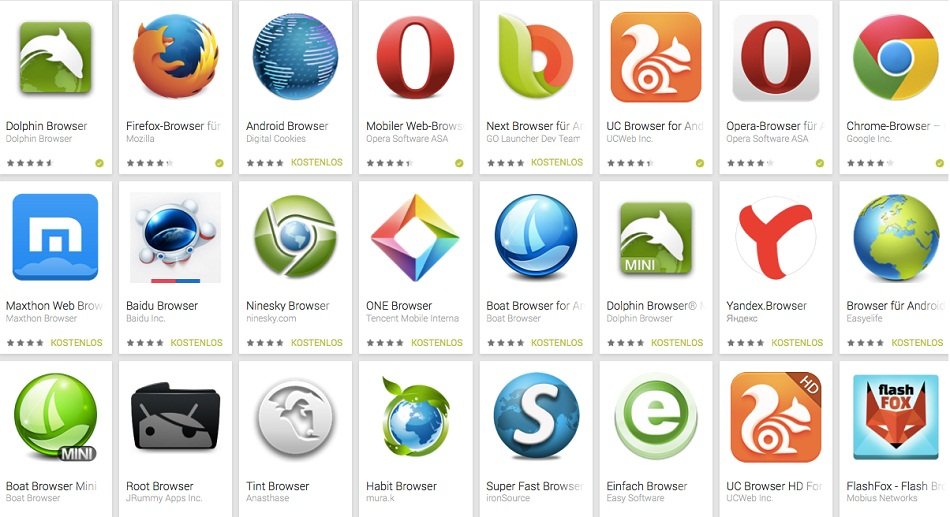
Nice to see a variety of browsers available for Android. Always pleasant when the customer is capable of adding heightened customization to their device.
Agreed. I like Dolphin, but have a couple of these loaded on my tablet.
I am looking for the right kind of software and tablet to use to draw manga digitally. I want to know what the best stuff is, and how much it is. If you could give me as much information about the software and the tablet, it would be greatly appreciated. If you use the tablet and the software I would really like to see a sample of some work that you’ve done on it. Please and thank you!
I was always a big fan of Mozilla Firefox on my htc evo tablet but after this article, Dolphin is a must on my tablet.
i want to buy a laptop but this google android tablet looks cool too…………does it have games like grand theft auto or any 3d games
I am condsering getting an ipad in the near future. I know theres going to be a new iPad soon. But as lots of tablets are being announced running Google Android or similar. Will Google android ever be the same or better then iOS on the ipad?
I am a student in my last year of college, going to university in the fall of 2012 and want to purchase a tablet fairly soon. My first instinct is to go with the iPad 2 because I have an iPhone and find it a very useful tool with a plentiful supply of apps. However, my dad (who knows a thing or two about computers) says that Android OS tablets are the way to go and will eventually replace the iPad and iPhone (I find this really hard to believe).
– I would mainly use the iPad for e-textbooks (*Note: I purchased a Kindle earlier this year but returned it because of its near complete lack of e-textbook availability)
– I also game; I’m not talking hardcore gaming, just puzzles like iAssociate and such.
– I would also use it for educational apps (like note taking apps)
– Personal Organization would also be a priority
Basically, what I am looking for is an objective opinion on which tablet would best serve my needs and wouldn’t become outdated too quickly (I know the tech market is churning out devices faster than you can say “I bought a tablet” but I want something that can hold its own for a couple of years) Another thing I would be willing to consider was waiting for a while (if there’s a particularly innovative tablet coming out soon, though I’m not too keen on purchasing first gen electronics)
What should I do? Buy a tablet? Which one? Wait?
Any assistance you may be able to provide would be greatly appreciated!!!
I have a laptop, but its way outdated by today’s standards (my brother’s desktop is better) and I’m looking at getting a new desktop to use in combination with my laptop and tablet.
Hi, I just want opinions about the best android tablets, because I’m in need for one.
I just got the new Motorola Xooooom and Love it. Android tabs the way to go good bye iPad
Have recently purchased a Archos G9 101 with the android 4 Ice Cream sandwich OS and find it a much more enjoyable machine to use than any of the ipads I have used.
I have the Firefox Android on my Samsung Tablet
The description above says you can call for the tool bar and also customize the browser
How can I do this –How do I call up the Tool Bar ?
I have samsung a tab 2 7 , need new browser with java , which would be best for me to surf web , ect ?