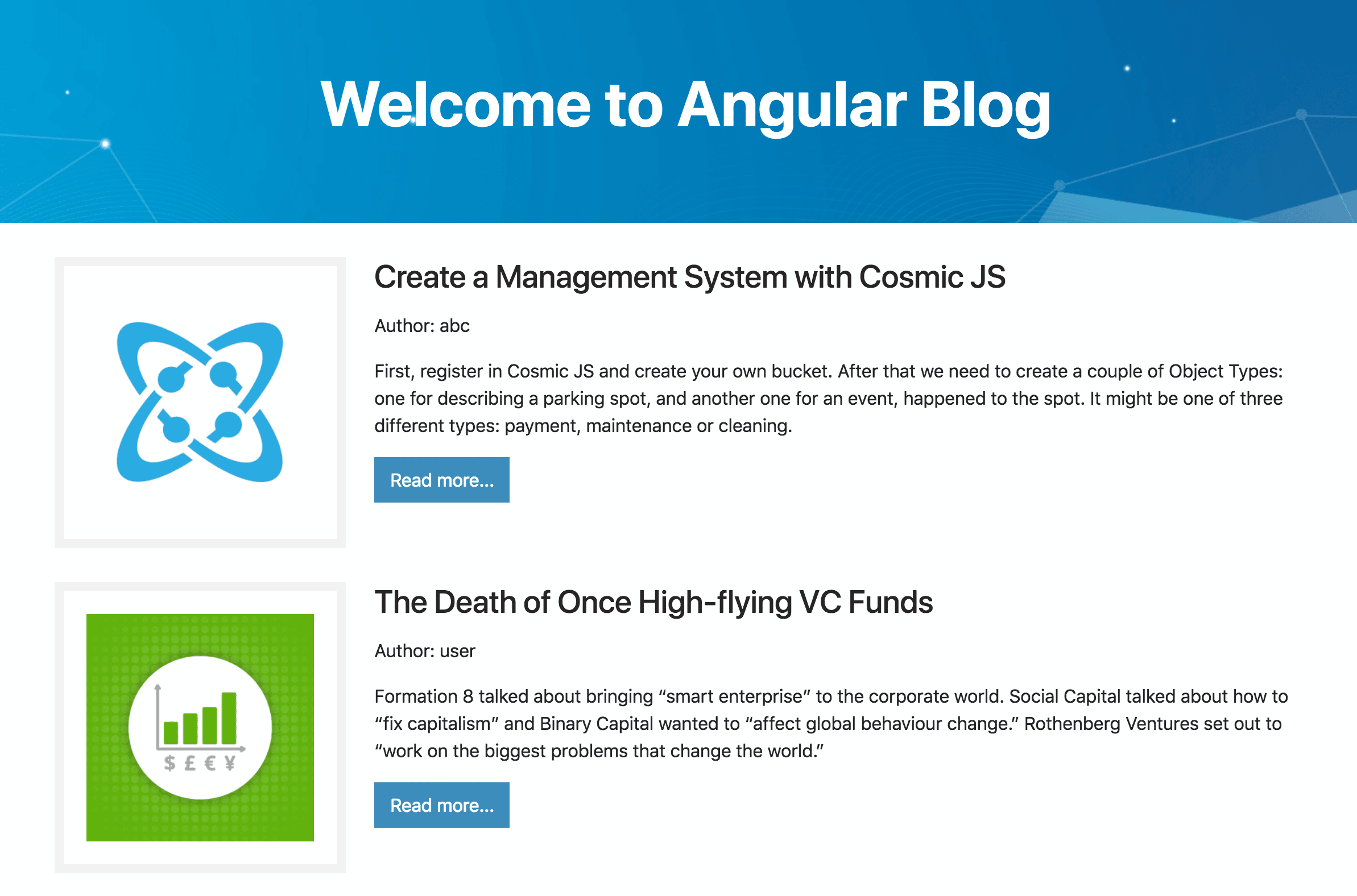Hello to everyone who keeps up with the times! If you are reading this article, it means that you are interested in the latest technologies and the field of IT. Today I will try to help you to learn more about Angular and CosmicJS and how to use them to create a great blog. We will talk about how you can get started using these two programs to manage content for your websites and applications. Let’s first get acquainted with the programs and their capabilities.
Angular
Angular is a framework developed by Google to create client applications and is aimed primarily at developing a Single Page Application. As a programming language it uses TypeScript, but you can also write programs in Dart or JavaScript. Here you can use a wide array of existing components or extend the template language with your own. One of the benefits is that this framework needs minimal code so it is easy to operate and fast to create applications. It delivers the productivity and global infrastructure that supports Google’s largest applications, giving you an opportunity to control this scalability. You can reuse your code and build apps for any deployment target. The web application is way more manageable in its development thanks to filters which can not only permit achieving much more flexibility, but also can work as standalone uses entirely separate from the application.
How to create a blog
To work with Angular, you have to install a Node.js server and Angular CLI along with which it will also install npm, but don’t worry, you don’t need any special knowledge to work with them. When you’ll have all preconditions installed, you’ll need to set up the new Angular project that you have to name. In the project folder, originate a new package.json file, it installs the packages and dependencies that will be used by the project. In the dependencies section, Angular packages are mainly defined, which are necessary for the application to work, and in the devDependencies section, only packages for working with the TypeScript language and packages required to compile the application using the Angular CLI framework. Then we will build a subfolder in the project folder, which we will call src — it will contain all the source files. And then in the src folder, create a subdirectory app. Next step would be to create an Angular component and app module. Then you need to enter the code to launch the application and you can start creating the main page. Create a file that defines the settings for the TypeScript compiler. We will be using Angular CLI to compile the application, so we need to describe the CLI behavior using the angular.json file. And now when everything is ready, we can run the project using the ng serve command. That’s it, nothing complicated!
Course for beginners
If you are new to this framework and you need more information you can take an online course Angular for beginners. In this course, you are going to start by knowing how quickly to make your first project from scratch. There you will cover the most commonly used parts of the Angular framework that you are going to be using much more often than others.
The developers of this course say that after passing it you will feel very comfortable navigating the code of the existing application Angular and will know how to generate your own components. This course is a step-by-step beginner friendly introduction which is free and takes only 2,5 hours. How can you not take advantage of this opportunity?
CosmicJS
Cosmic JS — powerful platform that allows you to easily turn your content into a wonderfully simple API that can be used on any website or in an internet-connected application. The content is stored in CosmicJS and supplied by the API which is secured with 256-bit SSL encryption. Founders have powerful tools for creating advanced applications, and content editors are a simple and intuitive way to manage content using the dashboard. Cosmic JS uses an API approach to content management and is not associated with any programming language, so your content can be obtained on any website or in any application, which helps to cooperate.
How does it work?
When the content platform is already downloaded let’s add a new bucket. A bucket is the main piece in the Cosmic content structure, it is very flexible and can power the content for an entire website or its part. Now we can add a new object type. So for our bucket it is a collection of objects so this could be pages, blog posts, authors or any other way to categorize content within your bucket. Then we can add metafields for each new object in this type, there you set title and value. You’ll also need to produce the Bucket write key, that allows us to upload blogs and create accounts. To do this, open the page of settings and press the button that will create a new key on API Write Access Key, then copy the generated key and save the changes. Now we can go right into adding our posts so let’s go ahead and just create our blog. Save it and your new blog post is ready!
Cosmic is a hosting that aims to make the application development process faster, easier and more scalable for teams of all sizes.
Conclusion
I hope this topic “How to create a blog with Angular Development and Cosmic JS” was useful to you. Remember that during working on your projects you need to understand the applications you used to create them. Cosmic and Angular rely on infrastructure for critical content delivery. You will not spend much time and skills to gain basic knowledge of these programs, but they will be very useful for your blog. I’m really thankful for reading this article!