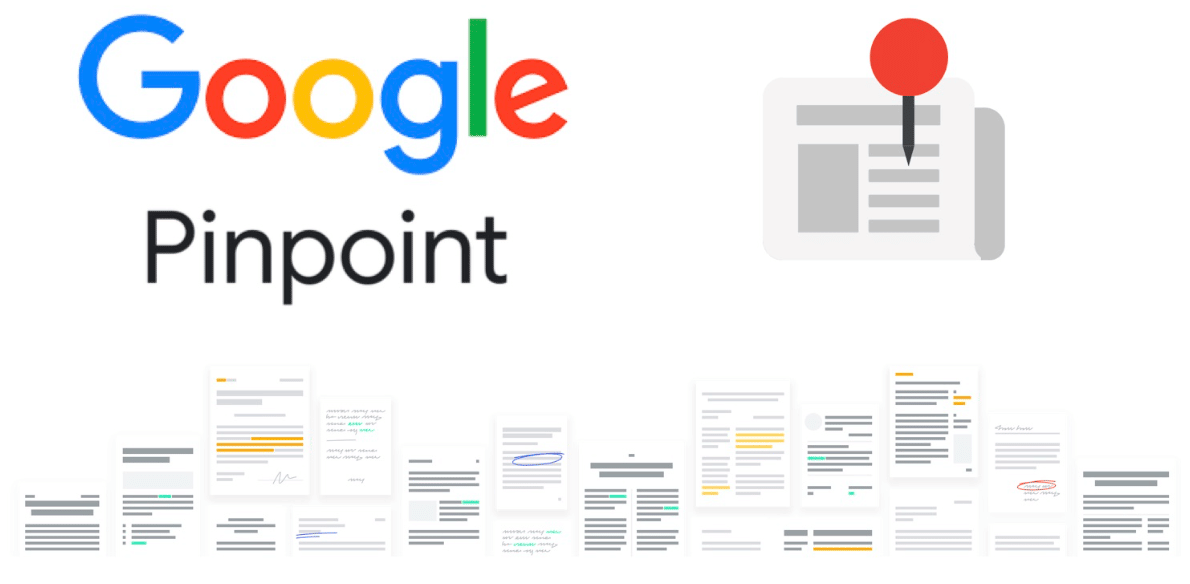Sorting relevant information from a large pile of available information is daunting. Journalists and academics frequently subject themselves to strenuous labor to verify information and publish reliable news. Google, understanding the need for documentation in a fast-paced and highly inundating technological world, has unveiled a new research tool known as Pinpoint (or Google Pinpoint for journalists).
Google has always wanted to create a tool for improved journalism. In October 2020, it unveiled Journalist Studio as part of the Google News Initiative. The Studio contains various tools exclusive to journalists that help improve their creativity, efficiency, and work security. To scale its process, the search engine platform is adding more tools to the studio. One of these tools is Google Pinpoint, the needle-eyed tool for journalists.
What is the Google News Initiative?
Google created the Google News Initiative in 2018 as a network of programs for journalists, reporters, editors, and others in the news and publishing industry. This initiative aims to minimize the occurrence of fake news, increase their income, and ultimately lay the foundation for a better future for the news industry.
The initiative utilizes artificial intelligence and machine learning to provide real-time assistance. This allows publishers to attract new audiences, increase subscription rates, and explore new editorial, advertisement, and marketing opportunities. It includes four distinct aspects, each focusing on different aspects of the news industry and how it can be improved.
The first initiative focuses on helping publishers produce journalism that is more relevant and trustworthy. The second focuses on finding ways to collaborate with other organizations to bring more high-quality news content to readers. The third focuses on increasing access to information for people who don’t have internet or device access. Finally, the last helps publishers get more accurate information about their readers and improve their data management practices by providing analytics tools.
What is Google Pinpoint?
In Google’s words, Pinpoint is a research tool writers, reporters, journalists, and academics can use to explore and analyze large amounts of documents with ease and simplicity. Thanks to its advanced machine learning features, it boasts several journalistic features for improved:
- Investigative stories
- Breaking news
- Fact-checking
- Audio and video transcription
- Archive search
- And more
The purpose behind Pinpoint is simple: enter your reporting search and get exact or almost-exact results. Mainstream media, such as The Lede Lab of the Washington Post, are already patronizing the tool. It allows them to do the following:
Manage Large Documents
Pinpoint works like the “Ctrl + F” feature but is faster and more advanced. The program supports several documents, including web pages, images, emails, audio files, PDFs, and hand-written notes. After uploading all your available documents, Pinpoint uses Optical Character Recognition (OCR) and speech-to-text technology to quickly search texts, people, places, and broader specifics. The program can access 200,000 documents and “pinpoint” specific information, as its name implies.
So if you input a keyword like “Car,” Pinpoint will scan through your uploaded documents and return results for images, logos, hand notes, texts, audio, and anything else that contains cars, vehicles, auto, and other words related to cars. Beyond returning results, Google Pinpoint can share your results with other journalists. You can filter your search result to be arranged in a specific format.
A single Pinpoint collection can contain large amounts of documents, reaching 200,000 documents of images, audio files, and texts. Despite the merits, a common problem when using Pinpoint is that the tool cannot produce a result for your keyword. You can contact customer support at Google News Initiative to add a new label for your keyword and resolve your issue.
Transcribe Audio and Video
Pinpoint allows users to upload and transcribe up to two-hours long audio files. The program supports up to eight languages, and the transcribed text is scannable, editable, and can be saved in different formats. Pinpoint adds timestamps to the transcribed texts and saves the audio so you can listen and verify the authenticity of the transcription.
Once you upload your audio files, Pinpoint automatically detects and transcribes the text. It does the same in non-audio files as well, even if they contain a mix of different languages. But before you upload any files for transcription, ensure Pinpoint understands the language. You can do this by configuring your audio file language. If you’re uploading audio files in multiple languages, change your audio file language setting for Pinpoint to understand your intent better.
Note that Pinpoint cannot transcribe in every language as it only supports English, French, German, Italian, Ukrainian, Turkish, Hebrew, Czech, Dutch, Polish, Portuguese, and Russian. If by any means you forget to change the audio file to your preferred language for transcription, you’ll need to update the setting and then re-upload.
Create, Share, and Collaborate on Pinpoint Collections
Journalists can upload different documents to Pinpoint. They can save these documents in a private collection for easy identification and accessibility. Creating a collection is simple; you only need to click “Create” on the Pinpoint homepage and send files from your Drive or computer to the platform.
After creating a collection, you can invite other journalists and interested parties to view it by sharing it with them. The Pinpoint collection is like other Google apps (e.g., Docs, Sheets, etc.) because your creations are private by default, so you need to grant people access before they can view your collections manually. If you don’t want to make the collection available to the general public, you can click on the “Share” button and add the Gmail address of the people you would like to view the collection.
People with access to a collection can work to analyze the documents and do research quickly. This collaboration feature is vital to news and investigative journalists trying to complete research, documentary, or story.
Search for Text Within Images, Manage Handwritten Documents, Organize With Labels
Pinpoint makes searching for text within images a breeze. So if you don’t know where to start looking for answers, this will be your new best friend. You can also explore familiar entities found in your documents, like people and businesses. This tool will help you find the story behind the data.
With Pinpoint, you can organize your documents with custom labels—no more digging through piles of papers and emails. You’ll be able to quickly find what you’re looking for when it’s time to edit an article or write a new one. This can help you find what’s most important, so you can focus on the stories that matter to your audience.
The tool also lets you highlight and share text from handwritten documents. This is helpful for journalists who need to find specific information in a document but can’t read the handwriting. It allows you to search through handwritten documents and highlight what you want to copy, share, or print.
How to Use Google Pinpoint
If you are a journalist or professional in the news industry, Google Pinpoint will be a vital tool to help you conduct research. Below is a guide to getting Pinpoint and making the best use of it.
Sign Up
- Pinpoint is a Google program, so you will need a Gmail address to request access to Pinpoint.
- Visit Google Journalist Studio to see a list of all the Studio tools.
- Search from Pinpoint on the link or use this link to get started.
- Fill out the form and provide all the necessary information to get started.
- Google typically takes 24 hours to process your request and send you feedback.
Sign In
- Once the Google team reviews your request, you will receive a confirmation mail with the email you used to register.
- Sign in to your reporter account using this link.
- Once you gain access, you can start working using any of the two sections on Pinpoint — Explore and My Workplace.
- In “My Workplace,” you can view and upload documents from your computer and Drive, share with individuals or the public, and collaborate with team members.
- Pinpoint allows you to upload documents in several formats, including PDF, TXT, MP3, WAV, DOC, PTT, DOCX, EML, MBOX, etc.
- After uploading your documents, name the collection for easy identification.
- In “Explore,” you can view public collections from Google’s key partners like The Center for Public Integrity, Big Local, etc.
Search Your Documents
- Google artificial intelligence and knowledge graph index your documents and classify them into different categories. This means all health-related documents will be grouped, and the same will happen for other categories.
- Use the search bar to find the keywords you need.
- You can also use the (“”) sign to search for specific keywords.
- Another trick to use is the (-) sign to exclude a specific term from a search; e.g., Inputting “U.S. – White House” will exclude all results for the White House.
Transcribe Audio and Videos
- You can convert any audio or video to searchable texts. Pinpoint allows users to upload documents in the following formats: MP3, FLAC, WAV, etc.
- Pinpoint adds timestamps to the transcription to make it easy for users to proofread.
- Once you are done editing, you can download the transcription and the audio file.
Who Can Use Google Pinpoint?
Google Pinpoint is available for journalists, writers, reporters, and professionals in the media and reporting industry. If you need Pinpoint for any field outside the ones listed, you can fill out the Google Pinpoint form then the Google team will review your application and let you know if you can access the platform. Often, the team’s feedback to access requests is immediate but can sometimes take longer.