It is possible for you to be able to connect to your home computer from a different location, and work with your files, photos and software. With Virtual Network Computing (VNC), you can connect to your home computer’s desktop from any computer with Internet access.
The VNC technology uses remote capabilities to control another computer over a network. Everything is seen/done in real time, so there is no lag time on applications, installations, etc. By using this type of technology, you can successfully manage your client accounts or interact between computers.
In order for the VNC to have a successful connection, it requires a setup on the server on your home computer, and a setup on the viewer that’s on the remote computer.
The steps to work with your computer using a VNC platform are:
- Install the VNC server, and
- Install the VNC client.
Both of these would need to be present and working on their respective ends for it to be successful.
Installing the VNC server
A comprehensive VNC server and client software that is effective to use is RealVNC. It allows for file transfers and uses your Windows passwords and usernames to authenticate the VNC server connection. Usually, the VNC server will be your host computer, the place where you will be retrieving and accessing the information that you’ll need.
Mac users can also access a free download to use that is very effective called OSXvnc. You simply download the software, install it and initiate a password. After this process has begun, you then start the server then to begin the connection.
Installing the VNC client
With your Windows installment, you can also download and install the RealVNC software, but make sure to start the viewer but not the server. Once that has finished downloading, you are ready to begin managing and using any computer.
Ideally, these basic steps will work in setting up this process. It may be necessary to tweak something, but that will just be to make things flow smoother. For instance, if you have a computer that has a slower network connection, “best” is the ideal compression setting which will give you a quicker connection response. It’s also a good idea to use a USB memory stick with a VNC viewer on it each time you remote access a computer so you don’t have to download and install it each time.
For this software, wireless mobile technology offers more beneficial features that will appeal to many people. The VNC technology is also available to use in a mobile device environment. The RealVNC software is platform independent and can be used anywhere. Users can use it to link their mobile devices or other smart devices to their cars and use it to manage files, transfer files and even troubleshoot any computer problems.
The VNC technology is a comprehensive and adaptable tool that is great for managing systems in any environment, whether that’s on a desktop or mobile, and doesn’t require any lengthy or complicated steps to get right into the process.

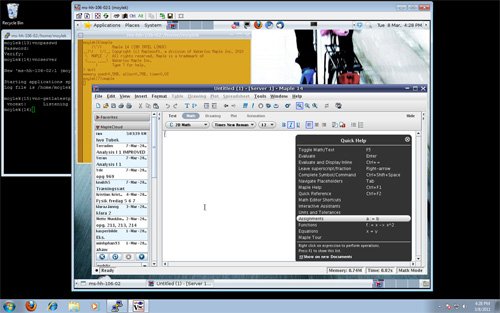
You could go through all of that time and trouble however I choose to keep it more simple. Just download free trail of logmeinrescue and access any computer of yours remotely from anywhere.