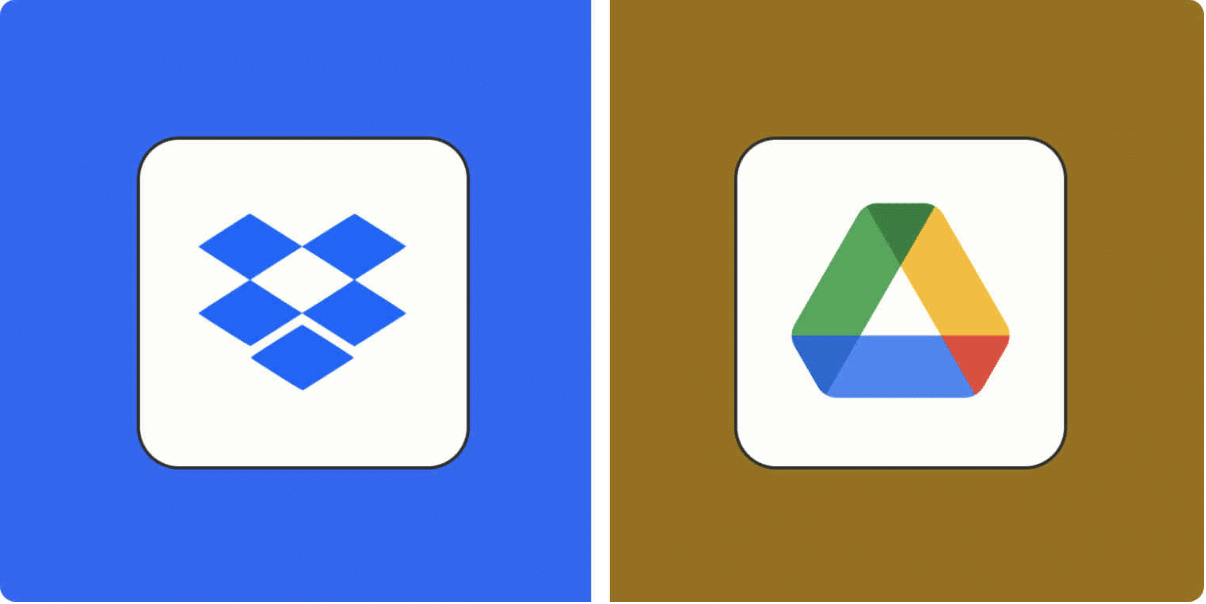Several methods exist to store files online or share them with others. Popular services like Google Drive and Dropbox offer convenient options, particularly for sharing large files that might exceed email size limits.
If you want to know which one may be better for your use then all you have to do is read through this article, which compares both of these products with one another , so that you’ll be able to make a much more informed decision.
Free Storage Battle – Google Drive Wins
Dropbox and Google Drive provide free storage options, allowing users to explore their services before opting for paid subscriptions. Google Drive offers 15GB of free space by default, a significantly larger allocation compared to Dropbox’s initial offering of 2GB of free storage.
While Google Drive boasts a larger default free storage capacity, Dropbox provides ways to expand your free storage. With Dropbox’s Basic (free) accounts, users can earn extra space, gaining an additional 500MB per referral, up to a cap of 16GB.
Even though Dropbox can offer more free space through referrals than Google Drive, amassing these bonuses might prove challenging. Nowadays, many people already have their cloud storage solutions, making referrals less straightforward. While it’s a useful option, Google Drive’s initial free storage remains superior overall.
Paid Storage Battle – A Draw
If you’re in the market for more than just a few gigabytes of storage, both Google Drive and Dropbox pitch premium subscription services for expanded remote storage. The real debate lies in which service offers superior packages.
Dropbox currently splits its plans into two categories: one focusing on storage and additional tools and another concentrating solely on storage. Here, we’ll delve into the Dropbox plans primarily centred on storage. The Dropbox Plus subscription grants 2TB of storage along with features like remote device wipe and multi-factor authentication, essential for file security. This package comes at a price of $120 annually or $12 per month. Alternatively, the Professional account, priced at $17 per month (if billed yearly), offers 3TB of storage space, alongside watermarking and shared link controls.
Dropbox caters to teams and business users with Standard and Advanced accounts, which offer added perks like extended file recovery, viewer history, and device approvals. The Standard package allots a team 5TB of storage at $15 per user monthly (billed yearly), while the Advanced option starts at a hefty 15TB for the team. However, it’s pricier, coming in at $24 per user per month annually or $30 per user per month on a monthly payment plan. These plans also boast various team management tools such as single-sign-on integrations and tiered admin roles. As for Dropbox’s Enterprise plan, the pricing details require direct contact with the service.
In contrast, Google Drive’s tiers for personal users operate under its Google One service. The Basic tier charges $2 per month, providing 100GB of space, access to Google experts, and dark web monitoring. Stepping up, the Standard plan at $3 per month offers 200GB along with the earlier benefits and “3% back in the Google Store.” Finally, the Premium tier at $10 per month caters to professionals, offering 2TB of space and access to three premium Google Workspace features.
Ultimately, Google Drive and Dropbox offer distinct advantages in their pricing structures. For those requiring a modest 100GB of space, Google Drive’s $2 per month option stands as the ideal choice. However, if larger storage capacities are necessary, especially for creative ventures or business requirements, Dropbox’s paid plans might be more fitting, starting at $12 per month for 2TB on a monthly billing cycle. The winner in this category depends on specific storage needs. For personal use, Google Drive’s Google One service could be the better fit, while Dropbox might cater better to professional demands.
File Syncing Battle – Dropbox Wins
Dropbox excels in syncing files across various devices and operating systems, including major desktop and mobile platforms. Notably, its Linux support and “smart-sync” feature, as Cloudwards points out, distinguish Dropbox by syncing only changes rather than entire files or folders.
On the other hand, Google Drive also supports multiple devices and operating systems, yet it lacks native support for Linux. Although some workarounds exist, Linux isn’t officially supported for file syncing. While Google Drive enables the selection of specific files to sync, it doesn’t support file change syncing, also known as “block-level” synchronisation. Consequently, it requires re-uploading or downloading entire files for synchronisation.
File Sharing Battle – Dropbox Wins
The sharing of files and folders is a critical feature for many users of cloud storage services, facilitating the transfer of large data sets to groups of individuals.
With Google Drive, sharing files and folders is possible through its mobile app or web browser interface, allowing users to provide direct links or email access to trusted collaborators. Google Drive offers customizable viewing and editing permissions for shared content, empowering users to tailor the level of access. However, the absence of password protection or expiration dates on shared links poses a potential security risk if the shared files or folders aren’t relocated in the future.
Dropbox provides extensive options for organising shared files and folders. For users with Professional, Standard, or Advanced accounts, there’s the ability to set passwords and expiry dates on shared links, ensuring long-term data security. Additionally, Standard or Advanced accounts enable the customization of user editing permissions.
The share page on Dropbox simplifies tracking accessible folders and files shared with others. Ultimately, this, coupled with enhanced security measures for user data, positions Dropbox as the preferred choice.
Outside Support & Productivity Options – A Draw
Google Drive provides seamless integration with Gmail attachments and Google Photos, while fostering collaborative work through Google Docs, Sheets, and Slides. Its integration with the Google Workspace Marketplace offers a wide array of third-party apps, giving it an edge over some competitors in terms of versatility.
On the other hand, Dropbox has expanded its services and collaborations significantly. It offers various extensions supporting different email clients and chat apps, such as Gmail and Microsoft Teams, enabling actions like document signing and fax sending.
Dropbox’s suite of applications, including Dropbox Paper for content creation and Dropbox Transfer for secure large file sharing, has evolved to directly compete with Google. Recently, the service revamped its Desktop app, creating a more streamlined interface that enhances usability and integrates better with operating system features.
Dropbox’s advancements are more suited for intricate or enterprise-level businesses, while Google’s strength lies in keeping everything within the Google ecosystem. Ultimately, the better choice depends on individual needs.
Security & Privacy – Dropbox Wins
Dropbox prioritises data security by employing SSL/TLS encryption during file transfers and a 256-bit AES standard for stored data. Its multi-factor authentication ensures secure account access, while paying users can remotely wipe synced files if a device is lost. Additionally, version rollback enables the restoration of previous file versions, providing some defence against ransomware.
Google Drive matches these security measures, utilising 256-bit AES encryption for files in transit and at rest. It also supports two-factor authentication and Cloud Identity features for business users.
Comparatively, Dropbox holds a slight edge in security due to its comprehensive accident protection features and clear explanations, outperforming Google’s Workspace and One plans in this aspect.
Conclusion – Dropbox Wins
In the world of cloud storage, Google Drive and Dropbox engage in fierce competition, vying for user preference through enticing free services and premium upgrades. Despite this rivalry, we lean towards considering Dropbox the superior cloud storage system over Google Drive.
However, there are scenarios where Google Drive might suit specific needs better. For newcomers with limited experience, tight budgets, and modest file content, Google Drive’s free version offers more perks, making it a viable starting option compared to Dropbox. Seasoned Google users will feel at ease navigating and comprehending Google Drive’s format. Yet, despite this familiarity, our preference remains with Dropbox as the superior service.
For business users, Dropbox holds particular appeal due to its features, including ample storage across all paid plans, robust file syncing and sharing capabilities, and a valuable password protection feature for shared files.