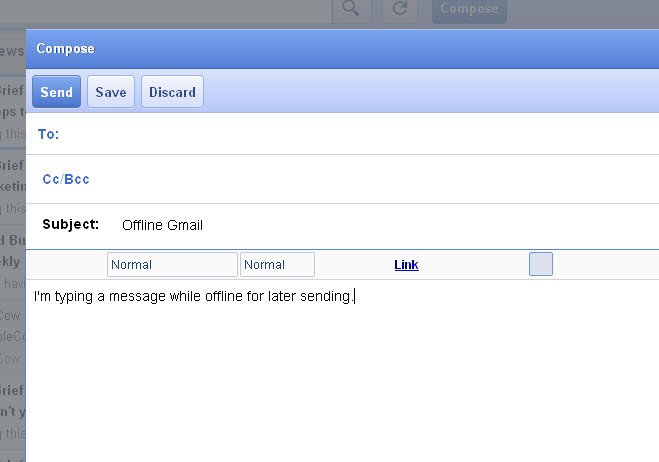With Wi-Fi available in more places, many of us take the Internet for granted feeling always connected. But there are times when the Internet isn’t available whether it’s Mother Nature intervening, a wireless company’s outage or traveling in an airplane that requires turning off the network.
Once upon a time, we didn’t always connect to the online world. We didn’t have to worry about the network going down because all of our emails and apps were available on our computers.
With more people signing up for web-based email services like Gmail, not having 24/7 Internet access turns into a problem. Google has come up with a solution for its Gmail users with Offline Google Mail. The app syncs with your device so that you can read your messages and write emails when not connected to the Internet .
Offline Google Mail, like its name, only works with Gmail. Considering it’s a Google product, it only works with Chrome, Google’s browser. (An earlier version used to work with Internet Explorer and Firefox 3.x, but that has since gone away.) When going offline, you can read, write and search emails as if you were online. The only difference is that new messages won’t come in and you won’t be able to send any until you reconnect to the Internet.
Going offline won’t be exactly like using Gmail especially since some Gmail features aren’t available in Offline Gmail. For example, when you compose a message, it looks like Offline Gmail doesn’t add your signature when it will show up in the sent message. While offline, you also won’t be able to download some file types, use some keyboard shortcuts or modify importance markers.
You can customize what Offline Gmail syncs with your device based on attachment size, date and labels. The more messages you sync, the more it affects Gmail’s performance.
Using Offline Gmail should be seamless. If you’re in Gmail while connected and lose your connection, Gmail switches to Offline Gmail. It should do the same when you reconnect. Because it’s in beta, Offline Gmail doesn’t always work as expected.
Glitches include the disappearance of offline messages and the inability to view images in emails. A more serious issue is that it can lose messages that you write offline. That’s lost time spent in drafting a message.
Another offline option — especially those who don’t use Chrome — is to sync Google Mail with a stand-alone email app like Microsoft Outlook or Mozilla Thunderbird through IMAP. You must run the email app to ensure your email app has the latest Gmail messages. Thus, when you lose connection, you may not have the latest messages.
Glitches aside, Offline Gmail does what you expect in that it syncs messages with your device and switches you to offline email when you lose your Internet connection. It will sync your messages as long as you have Chrome open. You don’t need to have Gmail or Offline Google Mail open for synchronization.
Offline Google Mail offers a viable yet imperfect option for those who rely on Gmail and need a way to manage email while offline.
How do you manage your emails when offline? Or do you just wait until you’re connected to the Internet or access Gmail on your smartphone?