With over 150 configurable command-line options, it’s easy to create batch files to automate routine image editing/conversion tasks. You can run the software on a schedule and leave the routine image processing tasks to AutoImager. Entire in-house imaging procedures can also be automated with ease, utilizing the command-line support provided.
“The installation of AutoImager is easy and intuitive, you can place the program files where you want them. The first time you run AutoImager you are informed that you have 15 days to try AutoImager before you must purchase it. Fair enough.
First of all I want you to take a look at this:
Pretty neat, huh? As you can see AutoImager is “Batch are Us” IPlus you can also tell from the screenshot that not only can you process a whole bunch of images at once, you can preview the effects. Take a look at the bottom part of the Screenshot, there you see in the “Apply Filters” section all of the filter effects you can apply. Nice stuff.
Batch Image/Photo Editing Operations:
Add Noise, Anti-Alias, Auto-Trim, Average Bending, Border Remove, Brightness, Buttonize, Color ResolutionColored Gray, Contour, Contrast Crop, Cylindrical, Deskew, Despeckle Dilate, Dot Remove, DPI Resolution, Edge Detector Emboss, Erode, Etch, Flip Gamma Correct, Gaussian Blur, Glow, Gradient Grayscale, Half-Tone, HistoContrast, Hole Punch Remove Hue, Impressionist, Intensity Detect, Invert Invert Text, Laplacian, Line Remove, Line Segment Max Filter, Median, Min Filter, Mirror Mosaic, Motion Blur, Multiply, Oilify Old Photo, Pixelate, Polar, Posterize Prewitt, Punch, Radial Wave, Resample Resize, Ripple, Rotate, Saturation Sharpen, Shear, Smooth, Sobel Solarize, Spherize, Stretch Intensity, Swirl Underlay, Unsharp Mask, Waggle, Wave Wave Shear, Wind, Zoom Blur, Zoom Wave and more!
You can work with and do conversions on these file types AFP, ANI, AWD, BMP, CAL, CGM, CLP, CMP, CMX, CUR, CUT, DGN, DIB, DRW, DWF, DWG, DXF, DWG, EMF, EPS, EXIF, FAX, FLI, FLC, FPX, GBR, GEM, GIF, ICA, ICO, IFF, IMG, ITG, J2K, JBIG, JIF, JPEG, JTF, LBM, MAC, MDA, MPG, MSP, PBM, PCD, PCT, PCX, PDF, PGM, PNM, PPM, PSD, PLT, PLT2, PBM, PCL, PDF, PNG, PTK, RAS, SCT, SGI, SHP, SMP, SUN, SVG, TIFF, TGA, XBM, XPM, XWD, WBMP, WFX, WMF, WPG, and more!
Well if you got this far you are probably drooling in delight with how much work AutoImager is going to save you. Plus I’m sure that you are thinking of the things that with AutoImager you can do that you didn’t even think possible before.
Run don’t walk to get AutoImager!”

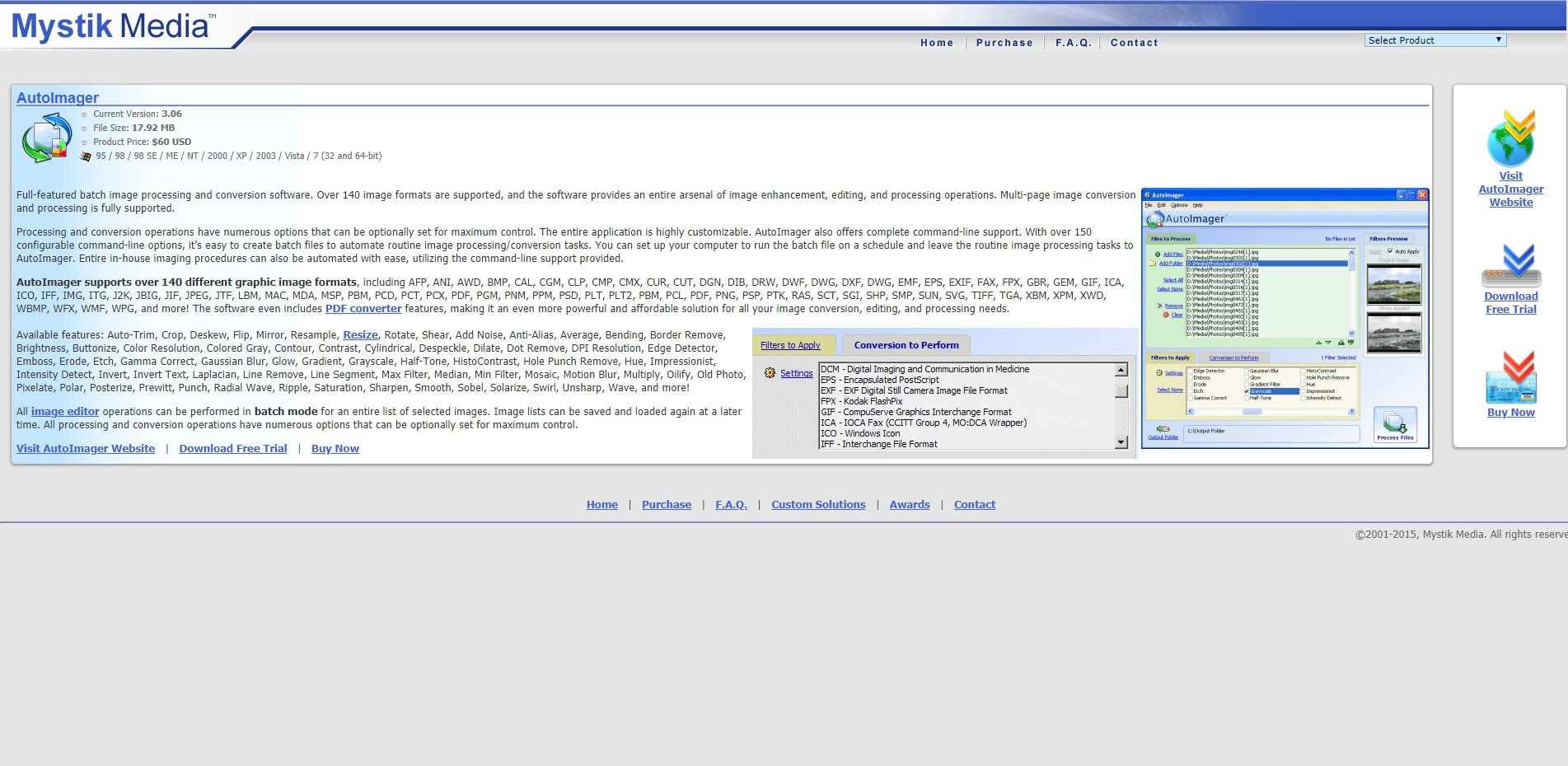
I definitely love the command-line options. Really easy to automate. Great software!
Hello, I have started the AutoImager and tried to load a Kodak (.pcd) picture. I cannot load it, but get the reply: Invalid file selected.
Is it not possible to convert from PCD to JPG?
Kind regards
Michael Fellhauer