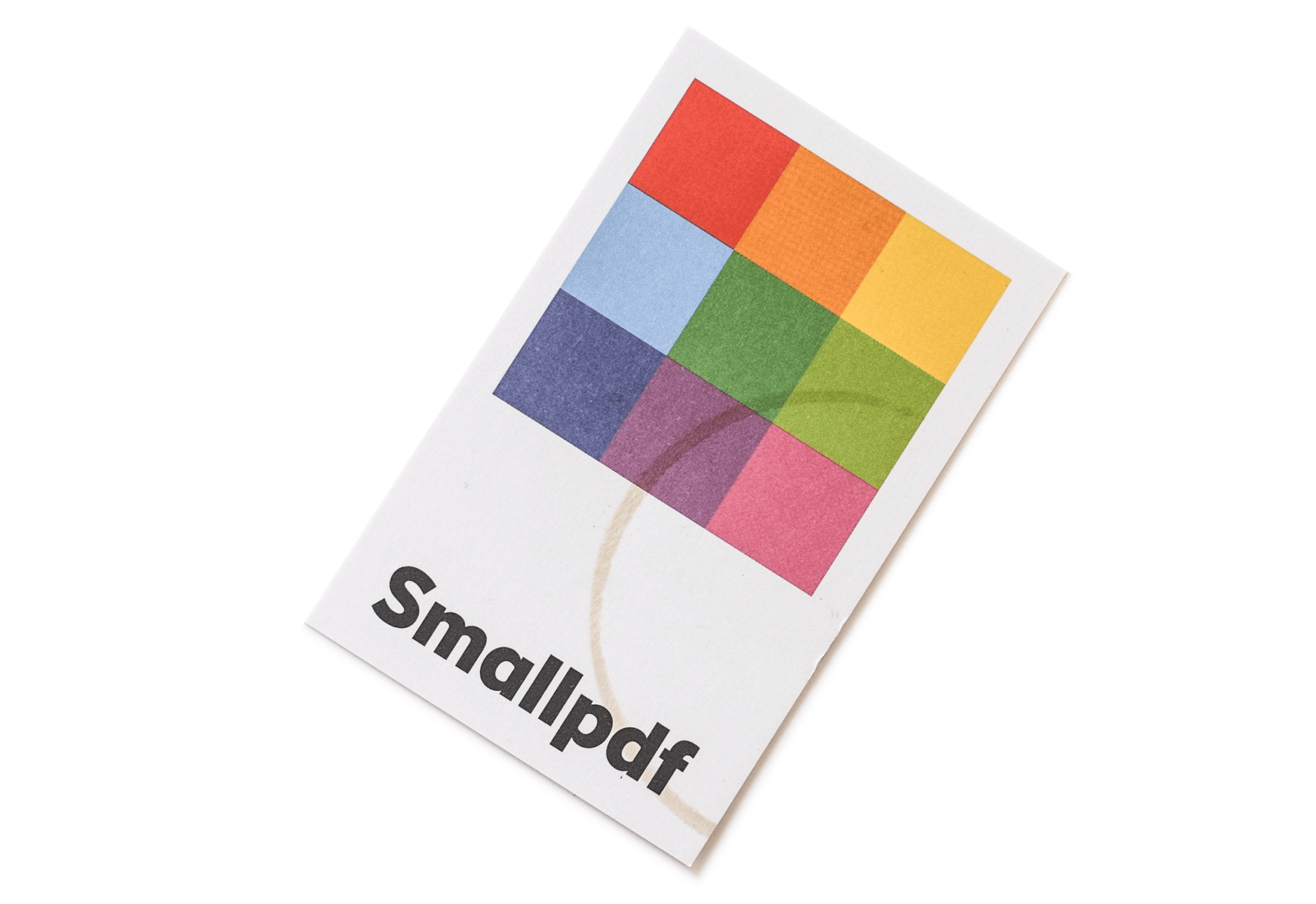There are a handful of online converter tools when you browse over your internet. Some jump from one tool to another, finding the one they are comfortable with and are easy to understand or use. There are factors for choosing the one you are suited to. Whether it’s simplified or not, some don’t want annoying ads, and some want to use free tools.
These days, online converter tools are essential in our daily lives, whether you are a young professional or still studying. Let’s say you have a PowerPoint presentation due in an hour, and you know your device is not the same as the one at school or work. If you know a thing or two about online converter tools, you won’t have problems with PPT to PDF conversion.
PDF Bear: Your Free Online Conversion Tool For All Your PDF Files
PDF Bear offers an all in one package, from converting your files into the format of your liking, note that you can also do it vice-versa. It provides everything you want to do with conversion tools. During the conversion, you can also optimize and organize your files. After the conversion, you can have the option of viewing and editing your file for finishing touches.
Converting files with PDF Bear has never been easier. With just several clicks and poof, your files are converted. PDF Bear’s security is one to brag about because they respect the users’ privacy. Its safety is paramount. The best thing about PDF Bear is you can use their tools for free! But, there is a better alternative to upgrade to pro, which upgrades your member account to achieve certain perks that’ll allow you to use the tool to the fullest.
Small PDF: Converts Your Files To And From PDFs Online
Now this online converter tool is not really what you think. This tool is one of the best online converter tools to convert your files to and from PDFs. Small PDF is one of the tools that made PDF to and from conversion easy and convenient. Also, Smallpdf adopts SLL connections to assure that your files won’t be hacked or dupped so that you can rest easy about its security.
Smallpdf has four steps when converting your files. First is to open your file and upload it in the PDF converter, then the converter tool will upload and transform the file. When you choose which option you would like, you can compress, modify, or edit the file if necessary. Lastly, you can either download the file itself or export it to Dropbox or Google Drive.
IlovePDF: Online PDF Tools For PDF Lovers
This online converter tool is another all in one package—every single tool you want for your PDF files is at your hands. Merge, split, compress, convert PDFs almost instantly. It’s a place for PDF lovers, and take note; all are 100% free and with so much ease to use.
In IlovePDF, you can convert your PDF file to the format of your liking with incredible accuracy and precision. First is to drag-and-drop, or you can also choose the file you want to convert. After the web app processed your PDF file, you can click “convert.” Within seconds, Your PDF has been converted to an editable document and is ready to download
Takeaway
These online converter listed here are simplified. Even a person having no knowledge of PDF stuff can easily understand how the step-by-step instructions are said with precision. You have to choose whichever you find most comfortable. You are reassured that your files are converted in no time, and you can relax as your files are in good hands.