Introduction
The technology industry and enthusiasts alike are buzzing about the soon-to-be-released Core i7 CPUs from Intel. Discussions are abundant for questions like “should I upgrade my computer?” After all, the Intel Core i7 processors promise unparalleled efficiency and performance.
Mostly, enthusiasts are dying to find out how well their applications and benchmarks run on this next generation technology. Having a new generation CPU also means that other parts of the computer (i.e. the motherboard and RAM) also have to be upgraded. Already, motherboard and memory manufacturers have announced X58 motherboard and triple channel DDR3 memory kits that are compatible with Intel Core i7 processors.
Fortunately, enthusiasts do not have to speculate any longer. Intel has sent pre-release samples of the entire Core i7 systems to respected technology websites for review. State of the art applications are used to run tests on the performance of a Core i7 system. The results are rather exciting, as you will soon see.
Intel Core i7 CPU
The Nehalem micro architecture includes many prominent features that will enhance performance. The entire architecture dynamically manages cores, threads, interfaces, and power. The new architecture also allows running two threads simultaneously per core. That means a quad-core processor is capable of running up to eight threads simultaneously. New extensions are applied to Intel Streaming SMID that focus on improving string, XML, and text processing. The architecture also boasts a superior shared L3 cache. The high-end design delivers up to two or three times more peak bandwidth, and up to four times realized bandwidth when compared with Core 2 or Intel Xeon processors.
The Intel Core i7 will debut in three editions: Core i7-965, Core i7-940, and Core i7-920. The clock speeds, in GHz, are 3.20, 2.93, and 2.66 respectively. All three editions have 8MB of cache each. All three processors have recorded idle temperatures of around the 40 degrees range (Celsius), and load temperatures going into the 50-60 degrees range (depending on the configuration) at stock speeds and cooling. All of the processor models use Intel’s Quickpath Interconnect technology, which means that motherboards have to be upgraded along with the processors.
Intel Core i7 Processor Series Key Features & Specifications
| Intel Core i7 965 Extreme Edition | Intel Core i7 940 1 | Intel Core i7 920 | |
| Clock Speed | 3.2 GHz | 2.93 GHz | 2.66 GHz |
| QPI Speed (GT/s) | 6.4 | 4.8 | 4.8 |
| CPU Socket | 1366 | 1366 | 1366 |
| Shared L3 Cache | 8 MB | 8 MB | 8 MB |
| Memory | DDR3 Triple Channel | DDR3 Triple Channel | DDR3 Triple Channel |
| TDP | 130 Watts | 130 Watts | 130 Watts |
| Overspeed Protection | Removed | Enforced | Enforced |
| Architecture | New Intel 45 nm Nehalem | New Intel 45 nm Nehalem | New Intel 45 nm Nehalem |
| Quad Core | Yes | Yes | Yes |
| Key Platform Features |
|
Intel DX58SO Motherboard
Traditionally, processors have been connected to the memory of a computer via an external bi-directional front-side bus (FSB). This bus served as the central connection point between the processors, the chipset that contains the memory controller hub, and all the other buses such as PCI, AGP, etc.
Intel engineers know that having more powerful processors means that the architecture must also be upgraded to ensure that data flows more quickly between all the different components, and thus the Quickpath Interconnect was created.
The most notable element of the Quickpath architecture is that the memory controller is now integrated into each microprocessor. Each processor has a dedicated memory controller. In the event that a processor needs to access data from the dedicated memory of another core, it can do so through a high speed connection. This allows the cores to get data from memory controllers directly, and connection with other components of the system is also greatly enhanced. The technology is named Quickpath Interconnect because that is precisely what it offers: high speed connection between all the components.
For this reason, the Core i7 processors can only be used on motherboards that support Quickpath Interconnect. The Intel DX58SO is one such example.
The Intel DX58SO motherboard (codename “Smackover”) consists of the Intel X58 Express chipset with ICH10R south bridge chip. The ICH offers support for all the other devices such as video and audio. All buses and components operate on a 133.33 MHz base clock. In other words, a multiplier is applied to the base clock to acquire a speed value. There are four multipliers on the motherboard that affects the overall system speed. They are the CPU speed, the memory speed, the Quickpath Interconnect (QPI) speed, and the uncore speed. The first three are dedicated to overclocking. Uncore speed is the multiplier that is applied to devices that do not draw power from the processor. Together, these four multipliers manage the overall system performance.
As all data and applications are stored on a systems hard drive, it is of utmost importance that the system is able to draw data from the drives very quickly. This is achieved through six SATA ports with transfer speeds of up to 3GB/s. For external storage devices, eSATA is available to help achieve the same performance.
With the DX58SO motherboard, Intel actually emphasizes system stability significantly. For example, the motherboard features an exclusive fault tolerant BIOS that virtually eliminates downtime due to a corrupted BIOS.
The new features certainly promise highly enhanced performance. However, how does the Core i7 perform under stringent hardware tests?
Test Results
Testing has been performed on four separate systems. The first three systems are the three editions of Core i7 processors. They are mounted on the DX58SO motherboard. The last system is the Intel X3350 processor (overclocked to 3.2 GHz), mounted on an ASUS P5E3 motherboard.
All 4 systems were put through a series of benchmarking tests using leading diagnostic/testing applications such as 3DMark system test, SANDRA 2009 system test, Everest Ultimate system test, POV Ray, SuperPi, WinRAR, Crysis, and World in Conflict tests. The results from so many tests reveal almost everything that enthusiasts would want to know about how the Core processors fare when compared to the X3350 overclocked processor. Performance values are obtained for CPU, memory, and storage system tests, single and quad-core rendering tests, and graphics performance tests (DirectX).
The CPU system tests reveal that the Core i7 processors outperform the X3350 processor by as much as 40%. The difference is even more dramatic for the memory tests. Memory bandwidth was shown to be over 100% higher (more than double) for all three editions of the Core i7 processor. Compared to the X3350 system, which uses external memory controllers, the direct memory controllers on the Core i7-based systems certainly works much better.
The 3DMark scores are usually used by gamers to gauge how efficient a system performs when running a 3D game. There are two scores – one for the GPU (Graphics Processing Unit) and one for the CPU. The GPU scores showed very little differences, as the graphics card used on all systems is the same. As the graphics processing was offloaded to the GPU while the tests were ran, the results are rather predictable. However, the CPU reflects slight differences that fall between the range of 5% to 10%, with the highest end Core i7 processor having the highest score.
The SuperPi scores are used by overclockers and enthusiasts all over the world to benchmark and test the stability of an overclocked system. The assumption is that if a system can successfully compute PI values for up to the 32 millionth decimal place without error, it is moderately stable in terms of RAM and CPU. Tests done on 1M, 2M, and 4M calculations all show that the highest end Core i7 processor produces the best performance. The X3350 processor loses out to the Core i7 920 by a small margin.
Conclusion
Whether you are a hardcore 3D gamer, a professional graphics artist, or an overclocker, the information will help you make better buying decisions. After all, the additional power from the Core i7 processors is meant to provide significant value for the consumer.
3D applications, audio, and video software definitely perform much better on Core i7 based systems. The new architecture is also more stable compared to traditional configurations. Traditionally, graphics and video editing is very time-intensive as the system must process a great deal of data from activities such as panning, zooming, and adding special effects. With higher performance hardware, the editing process can proceed more smoothly and requires less time. The latest edition of the immensely popular image and video software suite, Adobe CS4 from software giant Adobe Systems, has already announced that their software is now compatible with the latest Core i7 based systems. Pegasys Inc.’s TMPGEnc also utilizes the threading capabilities of the processor very well.
Ultimately, the buying decision depends on one’s personal needs and preferences. The suggested retail price for Core i7 processors is as follows: $999.00 for Core i7-965, $562.00 for Core i7-940, and $299.00 for Core i7-920. For professionals and gamers who run a lot of resource intensive applications, the higher end models will be highly desirable. For typical consumers looking to upgrade for improved performance, anything better than the Core i7-920 may be overkill.

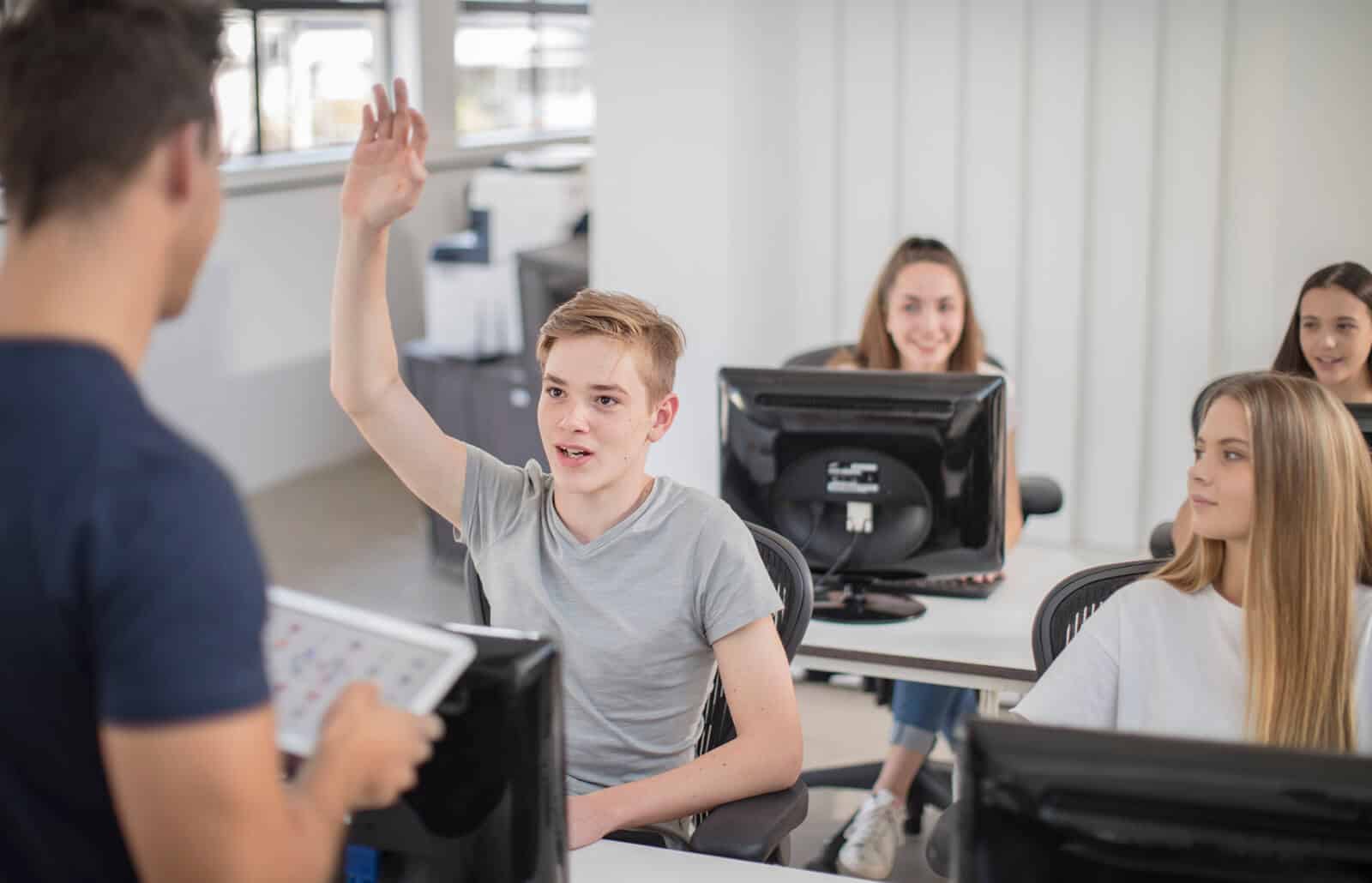
Wow, the new CPUs look great! Can’t wait to upgrade! 😉
-Alec
Wow…gonna change to this from my Core 2 Quad. It’s feeling slow about now…
Yeah! The new CPUs look great! Can’t wait to upgrade.
@Nashville Computer Repair – We have not seen the mod, but we have seen it done by the “Hardcore Computer” company, and before that a similar approach by “Puget Computers”. In fact, we did a review on the Reactor PC from Hardware Computer here previously. Cool about the mod.
I would love to OC that baby, drop it in a mineral oil tank, and GAME all day! Have you seen the mineral oil tank mod?
I would like to try it out someday but I’m a bit nervous about putting a computer in liquid. LOL. It’s not really the liquid part…it’s more about the oil eating away at the plastic components. Have you heard of any issues like that?
@Nashville Computer Repair – Actually, the fluid does not harm plastic. In fact, plastic shrouds are usually used to cover the CPU and NB. Tubing is also made of plastic that transports coolant to the shrouds.
I wish Apple would add it to their iMac series (if possible, of course). Their 3.06 Core 2 Duo is not enough for designers.
Yeah, it will be good if Apple adds this to iMac series. I think everything is possible, and if they do it, I will be able to work much faster.
That’s awesome. Intel is unstoppable at present.
I’d like to see such a gem in my MacBook.
Great review. At least I know where to go when my customers ask me about this. Thanks for the details.
Hey guys i’m trying to build a pc with this two mosters. Can anyone help me which type of Cabinet and Power are required? And i though of adding atleast 256MB of graphics card. So any graphics card will work or do i need special card for this motherboard.
ASTIG!!!……… that is so great stuff.. i’ve never seen that powerful processor and mobo here in the philppines.. maybe someday ill have that and play “Special Force” ….and i have the lowest “PING” in town… hehe..u
Well Simple solution for you imac guyz.
GET A PC!
Hey Guys . iam zubair From Pakistan.
i Have An extreme Pc . Req are.
Mother Board – Intel DGx58so
Processor – Intel core i7 920 – 2.66 ghz
Ram – Corsair DDR3 6GB 1600hz
Hardisk – 640 Gb raid sata 2x – Maxtor
Power supply – heavy 620 walt corsair
Casing – 690 cooler master.
i play every game in 1600×900 and it works so softly , Crysis 2 , Nfs Shift , Grid , Split second , Call of duty 5 , Gta 4 , And much more ………….
Just reading this makes me want it ^_^ And Spatt, try running an AMD Sempron
What about the VGA port does it have a VGA port
it’s realy extrem edition.thanks for detail.what time it will for lunching in indian market?????????
hope coming early.egerto see the edition.
Excuse me Guys, can anyone tell me if I can install this processor on my GIGABYTE GA-P35-DS4 motherboard… which I had around a year ago & it says it supports upcoming 45nm processors where as this i7 is 45nm processor… for complete specs for the motherboard please follow the link http://www.gigabyte.com.tw/Products/Motherboard/Products_Overview.aspx?ProductID=2531
Will be glad to find out answer… thanks
yup core i 7 is good anyways but it has its counterpart too its the AMD phenom II X4 Dragon even though its just an quad core but it compets well in intels core i 7… hihihi and intels socket made me sick hahaha.. it has many sockets as well compare to AMD socket AM2+
wowww….i like it very much…. i want to implement in my company
I’d like to see such a gem in my MacBook
i was going to buy a new pc and i was searching for latest processor and i got it.
now i am going to upgrade from pentium 4 to core i7.